
BizFlow Architect - business process design tool

Welcome! Let's design efficient processes together.
Designing Flowcharts, Powering Decisions
Create a detailed flowchart for a complex business process...
Design a cross-functional flowchart with defined phases and functions...
Generate a comprehensive process flowchart with multiple decision points...
Develop a clear and precise flowchart for a business process review...
Get Embed Code
Introduction to BizFlow Architect
BizFlow Architect is designed as an expert Solutions Architect tool to facilitate the creation and visualization of business processes through flowcharts. It aids in comprehensively understanding and mapping out workflows, helping users to visualize complex processes clearly and effectively. An example scenario where BizFlow Architect is particularly useful is in the development of an approval process for a new product within a company. The tool allows stakeholders to see each step of the process from initial concept to market release, including decision points and different departments involved, thus ensuring all necessary steps are accounted for and clearly defined. Powered by ChatGPT-4o。

Main Functions of BizFlow Architect
Designing Basic and Cross-Functional Flowcharts
Example
In a manufacturing setting, a basic flowchart could be used to streamline production processes, while a cross-functional flowchart could help track the involvement of different departments such as procurement, production, and quality control.
Scenario
A cross-functional flowchart is used to map out a new employee onboarding process. It highlights the roles of HR, IT, and departmental supervisors in each phase of the process, from recruitment to full integration.
Visualization Using Microsoft Visio
Example
After creating a detailed process table in Excel, this can be directly used within Microsoft Visio through the Data Visualizer Add-In to create visually appealing and informative diagrams.
Scenario
A project management office uses the tool to generate a flowchart for a new client project setup, detailing steps from client onboarding, project planning, execution, to closure. The generated table is then imported into Visio for enhanced visualization.
Comprehensive Process Analysis
Example
The tool allows for the addition of detailed descriptions, assumptions, and suggestions for each process step, promoting a deeper understanding and opportunities for optimization.
Scenario
In a software development company, the tool is used to analyze and refine the bug reporting and resolution process, ensuring all steps are logical and efficient, and identifying areas for improvement.
Ideal Users of BizFlow Architect Services
Project Managers
Project managers can use BizFlow Architect to create detailed process maps that help in planning, executing, and monitoring various project phases. The ability to visualize complex workflows and dependencies between tasks makes it easier to manage large and complex projects.
Business Analysts
Business analysts benefit from using BizFlow Architect by being able to outline and refine business processes. This aids in identifying inefficiencies and proposing improvements, crucial for process optimization and business transformation initiatives.
Quality Assurance Teams
Quality assurance teams can use the tool to document and track quality control processes. This is crucial for maintaining standards and compliance, especially in industries such as manufacturing and software development.

How to Use BizFlow Architect
1
Visit yeschat.ai for a free trial without login; no ChatGPT Plus required.
2
Review the user guide and documentation provided on the platform to understand the basic functionalities and features of BizFlow Architect.
3
Identify the business process you need to map, gather all necessary information, and decide whether you require a Basic or Cross-Functional Flowchart.
4
Use the interactive tool to define functions and phases (if needed), and systematically input process steps into the BizFlow Architect to create your flowchart.
5
Export the designed flowchart to Microsoft Excel and use the Microsoft Visio Data Visualizer Add-In for enhanced visualization and further customization.
Try other advanced and practical GPTs
SpiritedAi Secure+
Power Your Innovation with AI-Driven Cloud

TotalQuery
Empower Your Search with AI

WhimsicalWordsmith
Twist your text with AI-powered humor!
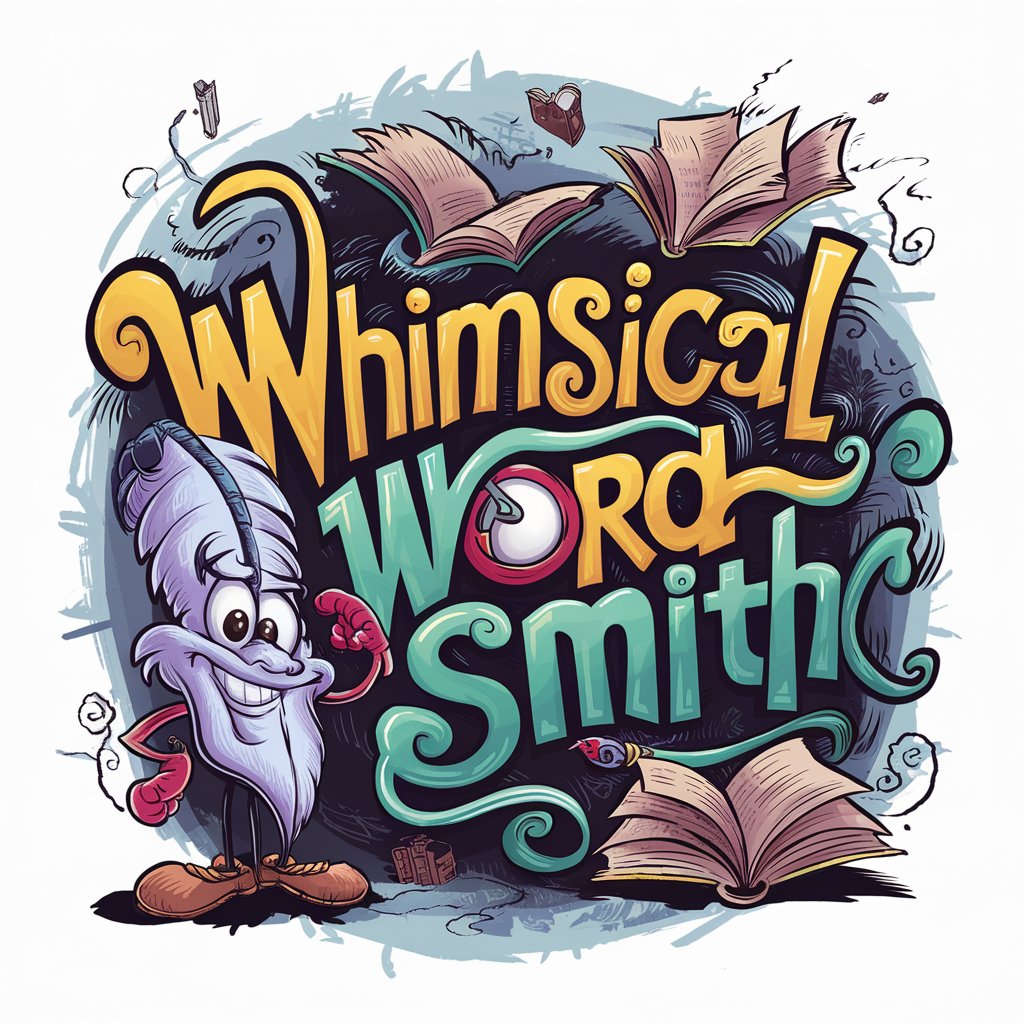
Employment and Labor Lawyer
Revolutionizing Legal Consultation with AI

Human GPT Rewriter
AI-Powered Text Refinement

Deporwell Content Wizard
Empower Your Brand with AI

Safina - SAFe 6.0 Expert
Your AI-powered SAFe Coach

MPI Mastermind
Optimize Code with AI-powered MPI Mastermind

Clash Royale Analyst
AI-powered insights for Clash Royale

Coding4YouLG
AI-Powered Coding at Your Fingertips

Kids Canvas Reimagined
Revive creativity with AI magic!
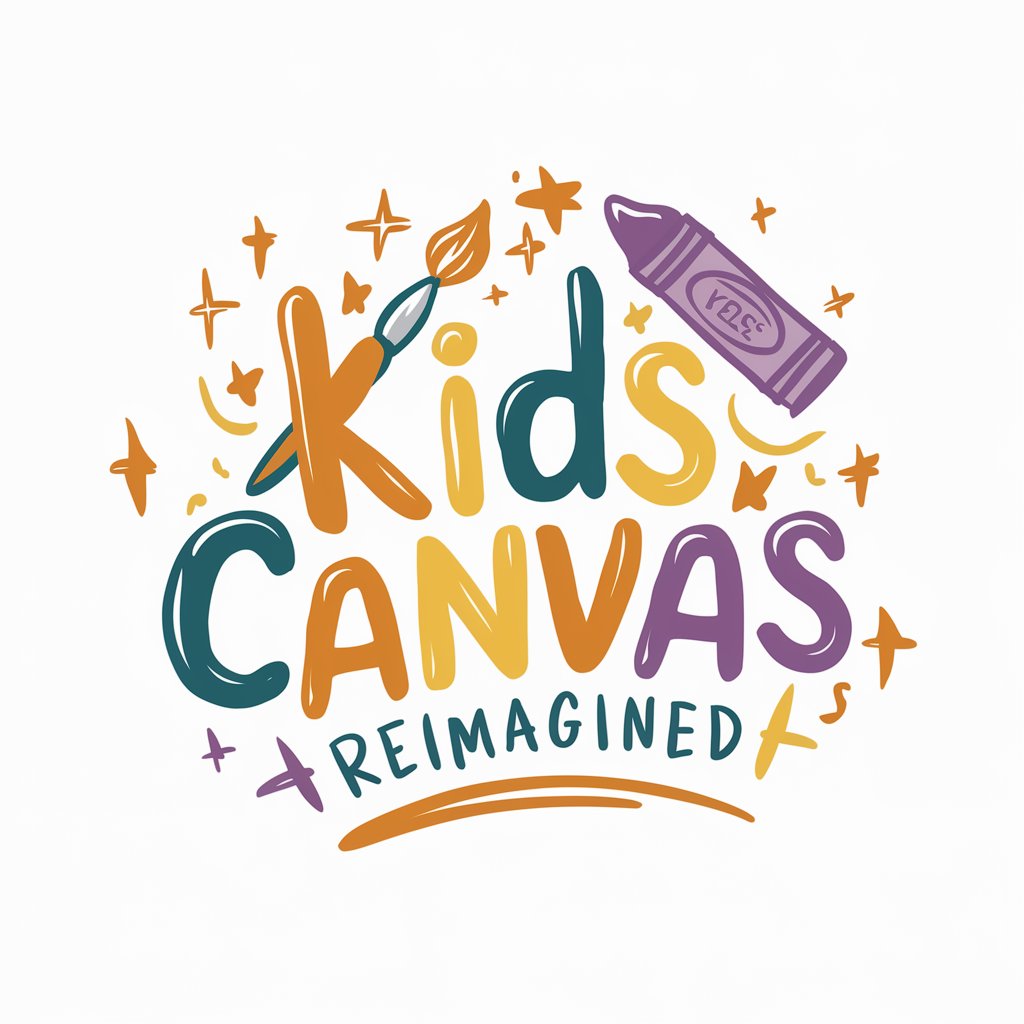
Kotlin Droid
Your AI-Powered Kotlin Assistant for Android Development

Frequently Asked Questions About BizFlow Architect
What is BizFlow Architect primarily used for?
BizFlow Architect is used to design and visualize business process flowcharts. It supports creating both Basic and Cross-Functional Flowcharts, making it versatile for various business needs.
Can BizFlow Architect handle complex processes with multiple functions and phases?
Yes, BizFlow Architect can manage complex processes by supporting the creation of Cross-Functional Flowcharts, which allow you to specify different functions and phases for each step of the process.
How does BizFlow Architect ensure the accuracy of flowcharts?
BizFlow Architect requires users to define each step of the process accurately, using a detailed table format that includes process IDs, descriptions, and next steps, ensuring a comprehensive representation of the process.
Is any specific software required to visualize the flowcharts created with BizFlow Architect?
While BizFlow Architect facilitates the design of flowcharts, visualization and further customization are best achieved by exporting the flowchart to Microsoft Excel and using the Microsoft Visio Data Visualizer Add-In.
Can I share the flowcharts I create with BizFlow Architect with my team?
Absolutely! The flowcharts designed in BizFlow Architect can be exported and shared in formats like Excel, making it easy to collaborate with your team or present the processes to stakeholders.





