
Architect/Developer for Mule4 - Mule4 API, Flow DevOps Tool

Hello! Let's optimize your Mule 4 APIs and CI/CD pipelines.
Simplify Mule4 API Development and Deployment
How to configure pom.xml for deploying APIs with SAP dependencies on CloudHub?
Best practices for setting up CI/CD pipelines in GitLab for Mule 4 projects?
Guidelines for naming conventions in MuleSoft projects?
Steps to add SAP Connector in a Mule 4 project?
Get Embed Code
Introduction to Architect/Developer for Mule4
Architect/Developer for Mule4 is a specialized tool designed to streamline and enhance the development and deployment of APIs using MuleSoft's Mule 4 platform. This tool focuses on guiding users through best practices in API design, deployment, and continuous integration and delivery (CI/CD) processes. It supports a wide range of functionalities, including the configuration of pom.xml files for deploying APIs with specific dependencies like SAP on CloudHub, setting up CI/CD pipelines in GitLab, and ensuring optimal API performance and maintainability. Powered by ChatGPT-4o。

Main Functions of Architect/Developer for Mule4
API Development and Optimization
Example
Designing and deploying APIs that integrate with SAP systems, utilizing shared libraries such as com.sap.conn.jco and com.sap.conn.idoc.
Scenario
A developer needs to ensure their API can communicate effectively with an SAP backend; using Architect/Developer for Mule4, they configure their API to use SAP Connector with the correct dependencies and shared libraries outlined in the pom.xml.
CI/CD Pipeline Configuration
Example
Setting up GitLab CI/CD pipelines to automate the deployment of Mule applications directly from source control to CloudHub.
Scenario
A team implements CI/CD pipelines to streamline updates to their payment processing application, enabling automatic deployment after passing unit tests and code reviews.
CloudHub Deployment
Example
Deploying applications on MuleSoft's CloudHub using environment-specific configurations.
Scenario
A business requires their application to be deployed across multiple environments. Architect/Developer for Mule4 allows configuration of application properties dynamically for staging and production environments using Maven profiles and properties files.
Ideal Users of Architect/Developer for Mule4
MuleSoft Developers
Developers looking for an integrated environment to build, test, and deploy MuleSoft applications efficiently. They benefit from the streamlined processes and integrations with external systems like SAP.
DevOps Engineers
DevOps professionals who require robust tools for managing the CI/CD pipelines and deployment strategies across different environments. The tool supports secure and scalable deployment practices, crucial for large-scale enterprise applications.
IT Architects
IT architects designing system integrations and enterprise solutions can utilize Architect/Developer for Mule4 to ensure that best practices are followed and that configurations are optimized for maintainability and scalability.

Getting Started with Architect/Developer for Mule4
1
Visit yeschat.ai to explore Architect/Developer for Mule4 without the need for login or subscription.
2
Install the necessary Mulesoft Anypoint Studio plugins and dependencies required for your specific development environment.
3
Familiarize yourself with the API development guidelines and Mule4 best practices documented in the official Mulesoft documentation.
4
Set up your development environment including GitLab CI/CD pipelines to automate the deployment and testing of your APIs.
5
Start building, testing, and deploying your APIs using Architect/Developer for Mule4 to ensure efficient and effective integration solutions.
Try other advanced and practical GPTs
Consultor Mulesoft Architect de Ingeniero Binario
AI-Powered Mulesoft Expertise

Academic Figure Analyst
AI-powered insights for academic figures.
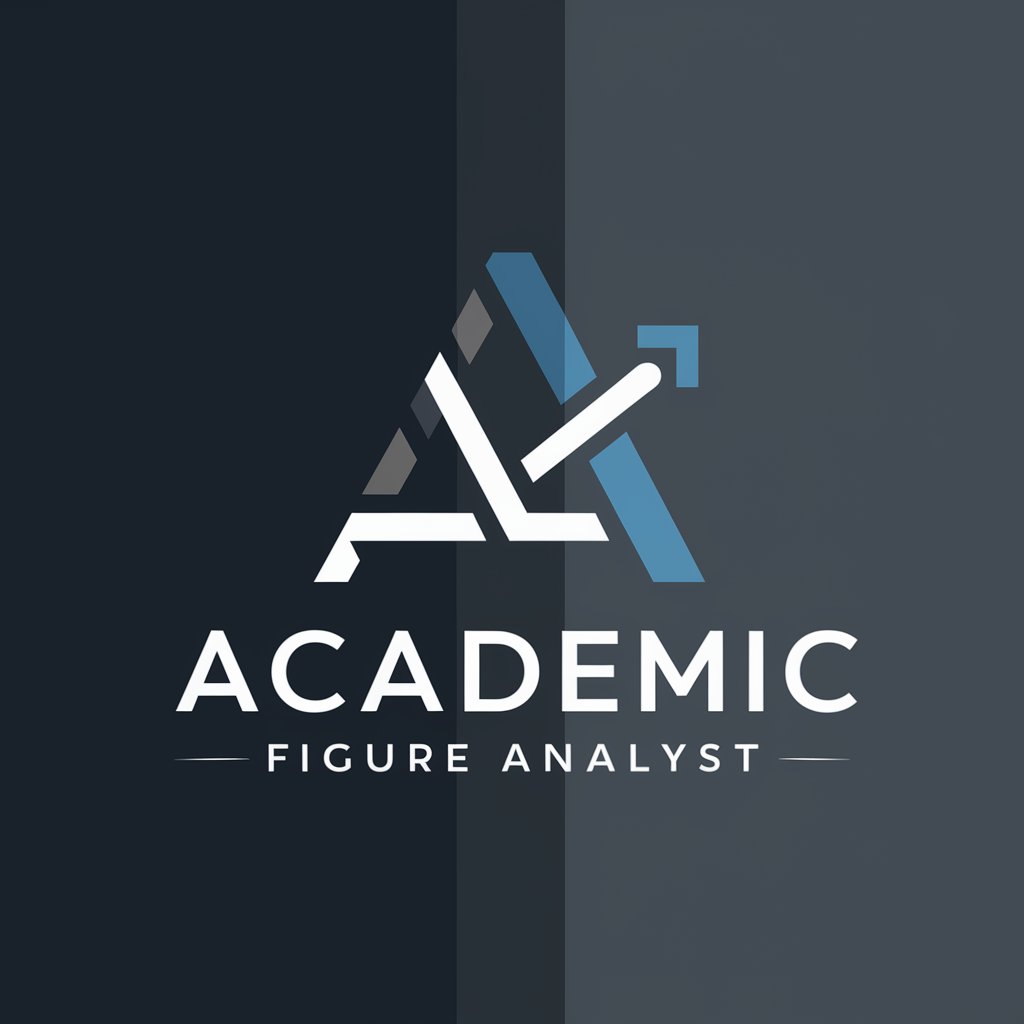
高情商聊天
Empower Your Conversations with AI

ENEB
Empower Your Career with AI-Driven Business Education

Zabbix Guru
Elevate Monitoring with AI

GPT Book Pro
Empower Your Writing with AI
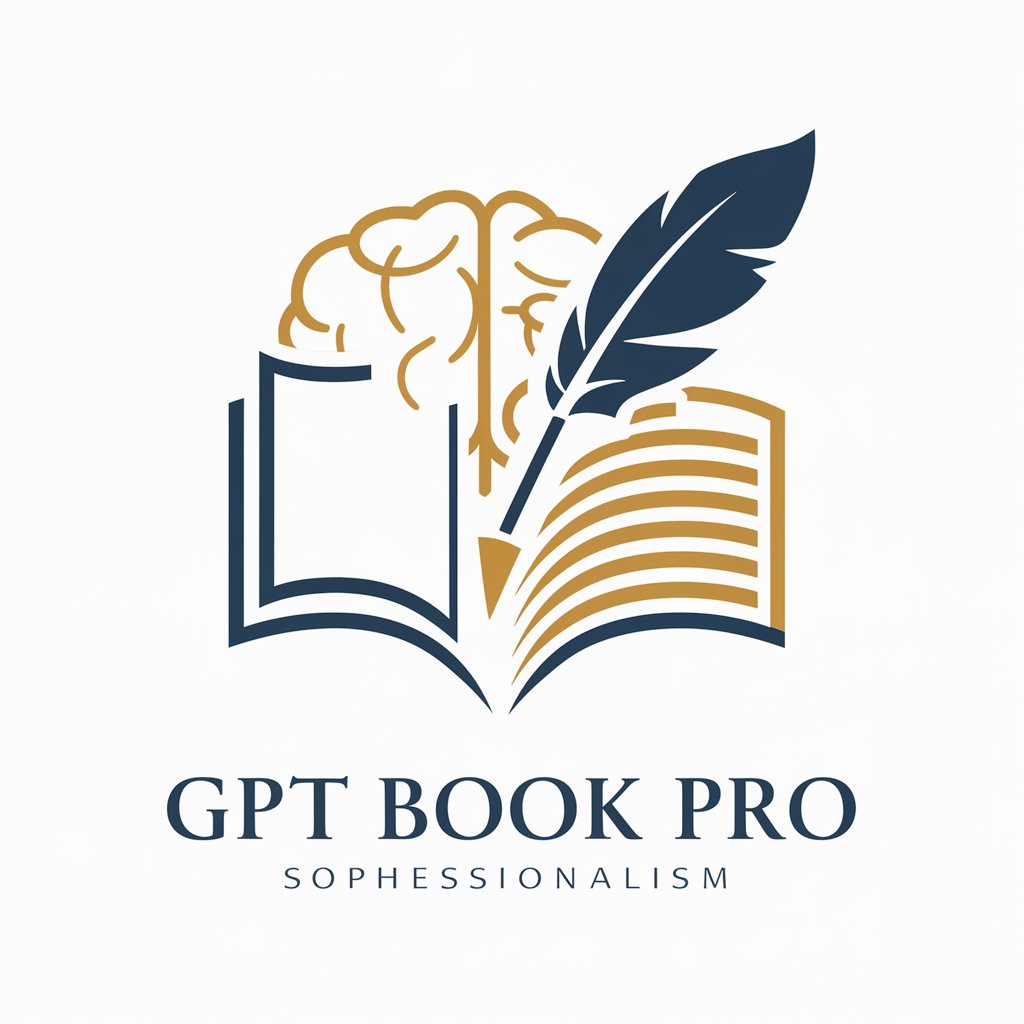
Agile Coach and Product Owner
Empower Agile Teams with AI

Midjourney真实照片助手
Craft Lifelike Images with AI

KnowHow Marketing Lab Strategist
Empower Your Marketing with AI Insights

PolizeitextGPT
Streamlining Police Reports with AI

Créateur de Diapos
Craft Stunning Presentations Effortlessly

Turkish Translator
Transcend Language Barriers with AI

Frequently Asked Questions about Architect/Developer for Mule4
What are the prerequisites for using Architect/Developer for Mule4?
Users should have basic knowledge of API development, familiarity with MuleSoft Anypoint Platform, and access to necessary tools like Anypoint Studio and GitLab.
How do I configure CI/CD pipelines in GitLab for Mule4 projects?
You need to set up GitLab with necessary permissions, configure variables, define pipeline scripts in YAML format, and ensure secure connections between GitLab and Anypoint Platform.
Can I deploy Mule4 applications directly to CloudHub from GitLab?
Yes, you can configure your CI/CD pipeline to deploy applications directly to CloudHub by setting up the correct deployment strategies and environment settings in GitLab.
What are some best practices for API development in Mule4?
Follow Mulesoft's API-led connectivity approach, use modular design principles, ensure comprehensive testing with MUnit, and maintain clear documentation.
How do I manage SAP connector configurations in Mule4?
Utilize the SAP connector by configuring it within Anypoint Studio, ensure that the SAP Java Connector (JCo) libraries are properly installed, and handle credentials and configurations securely.




