
Zabbix Guru - Zabbix Setup and Monitoring

Hello! I'm Zabbix Guru, your guide to mastering Zabbix network monitoring.
Elevate Monitoring with AI
Explain the key features of Zabbix and its role in network monitoring.
Provide step-by-step instructions for installing Zabbix on a Linux server.
Describe how to set up a high-availability Zabbix architecture on AWS.
Guide me through creating a custom monitoring script for a database using Zabbix.
Get Embed Code
Overview of Zabbix Guru
Zabbix Guru is a specialized AI tool designed to provide detailed, accessible guidance and solutions for users of Zabbix, a powerful open-source monitoring software. Tailored for both beginners and seasoned IT professionals, it assists in deploying, configuring, and maintaining Zabbix systems. This tool simplifies complex concepts and operations in network monitoring, offering advice on setup, scalability, maintenance, and scripting within the Zabbix environment. For example, a user seeking to implement a high-availability monitoring solution could consult Zabbix Guru to understand the best practices for setting up Zabbix on cloud platforms like AWS or Azure, ensuring optimal performance and reliability. Powered by ChatGPT-4o。

Key Functions of Zabbix Guru
Installation Guidance
Example
Zabbix Guru provides step-by-step instructions on how to install Zabbix on various environments, including Linux and Windows servers. This includes choosing the right version, handling dependencies, and configuring the initial settings.
Scenario
A network administrator at a small enterprise wants to install Zabbix for the first time to monitor their network devices and servers. Zabbix Guru offers detailed installation steps, including how to secure the installation and initial configurations to monitor essential metrics.
High-Availability Setup
Example
It offers detailed advice on setting up a high-availability Zabbix environment using databases like MySQL or PostgreSQL with replication and using cloud services for failover mechanisms.
Scenario
An IT manager in a medium-sized business needs to ensure that monitoring services are always available, even during a server failure. Zabbix Guru provides insights on configuring a Zabbix cluster that automatically handles failovers and distributes monitoring tasks across multiple nodes.
Proxy Configuration
Example
Guidance on configuring Zabbix proxies to monitor remote locations securely and efficiently, reducing network traffic and load on the central server.
Scenario
A company with multiple office locations worldwide needs to centralize their monitoring system without overloading the network. Zabbix Guru explains how to implement Zabbix proxies in each location to manage data locally and synchronize with the main server.
Custom Scripting
Example
It explains how to create custom scripts to extend monitoring capabilities, such as database monitoring or integrating with other tools.
Scenario
A database administrator needs to monitor custom metrics from a PostgreSQL database that aren't available by default in Zabbix. Zabbix Guru helps them write a custom script that gathers these metrics and integrates them into the Zabbix dashboard.
Target User Groups for Zabbix Guru
Network Administrators
These are professionals responsible for the upkeep, configuration, and reliable operation of computer networks. Zabbix Guru helps them monitor network health, manage system updates, and troubleshoot issues with real-time data and analytics.
IT Managers
IT managers oversee IT-related operations and need efficient tools to monitor and report on the systems they manage. Zabbix Guru aids in deploying Zabbix in complex environments, ensuring they meet performance and availability targets.
System Integrators
These users often need to integrate Zabbix with other software or tailor its capabilities to fit unique needs. Zabbix Guru provides customization guidance, helping them enhance functionality through scripting and API usage.

How to Use Zabbix Guru
Access the Trial
Go to yeschat.ai to start using Zabbix Guru with a free trial that does not require any login or subscription to ChatGPT Plus.
Explore Documentation
Familiarize yourself with Zabbix Guru by reviewing the available documentation and help resources to understand its capabilities and features.
Define Monitoring Needs
Identify and list your network monitoring needs and the specific metrics or systems you want to track using Zabbix Guru.
Configure Your Environment
Set up your network and server environment according to the guidelines provided in the Zabbix Guru documentation to ensure optimal compatibility and performance.
Begin Monitoring
Start monitoring your network using Zabbix Guru’s dashboard and utilize its alerting system to stay informed about your network’s status and performance.
Try other advanced and practical GPTs
GPT Book Pro
Empower Your Writing with AI
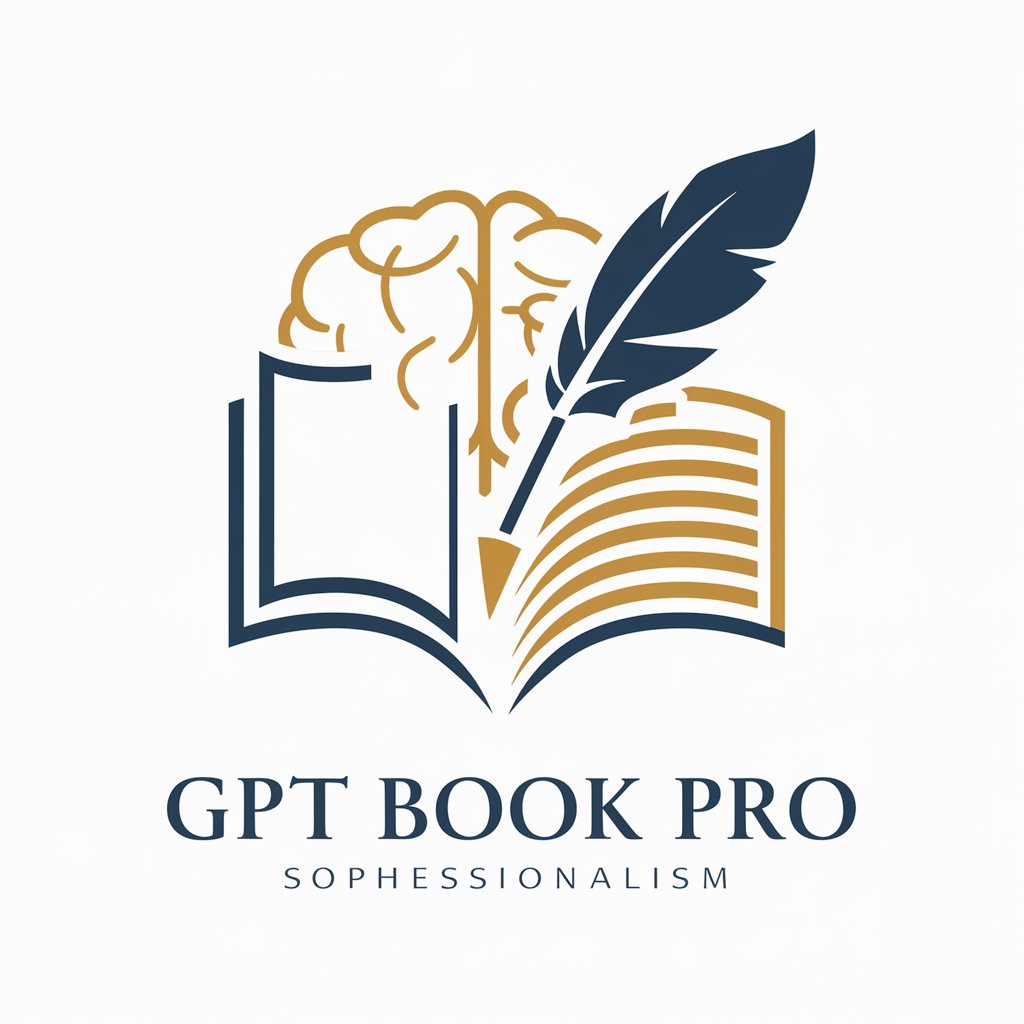
Algorithms GPT CLRS
Master algorithms through AI-driven guidance
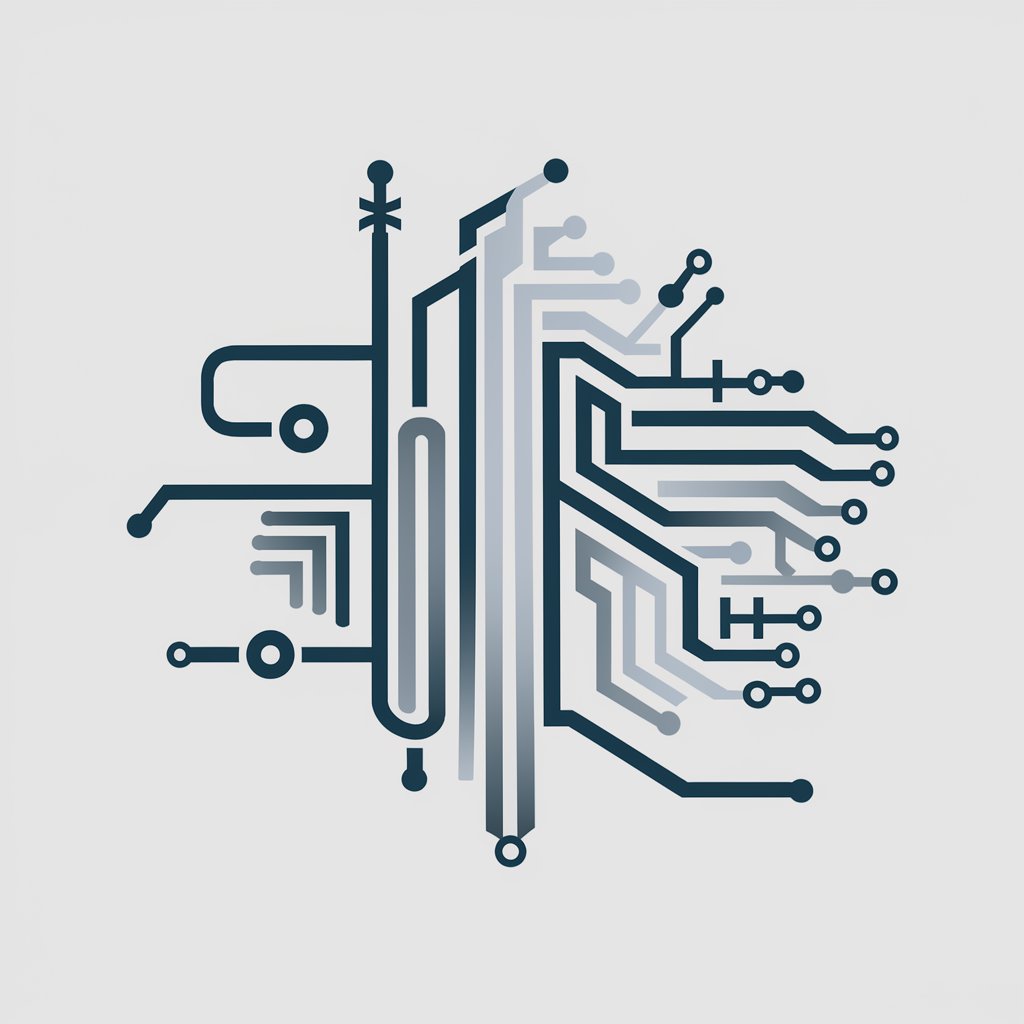
Korean Bilingual Translator
Seamless Translation at Your Fingertips
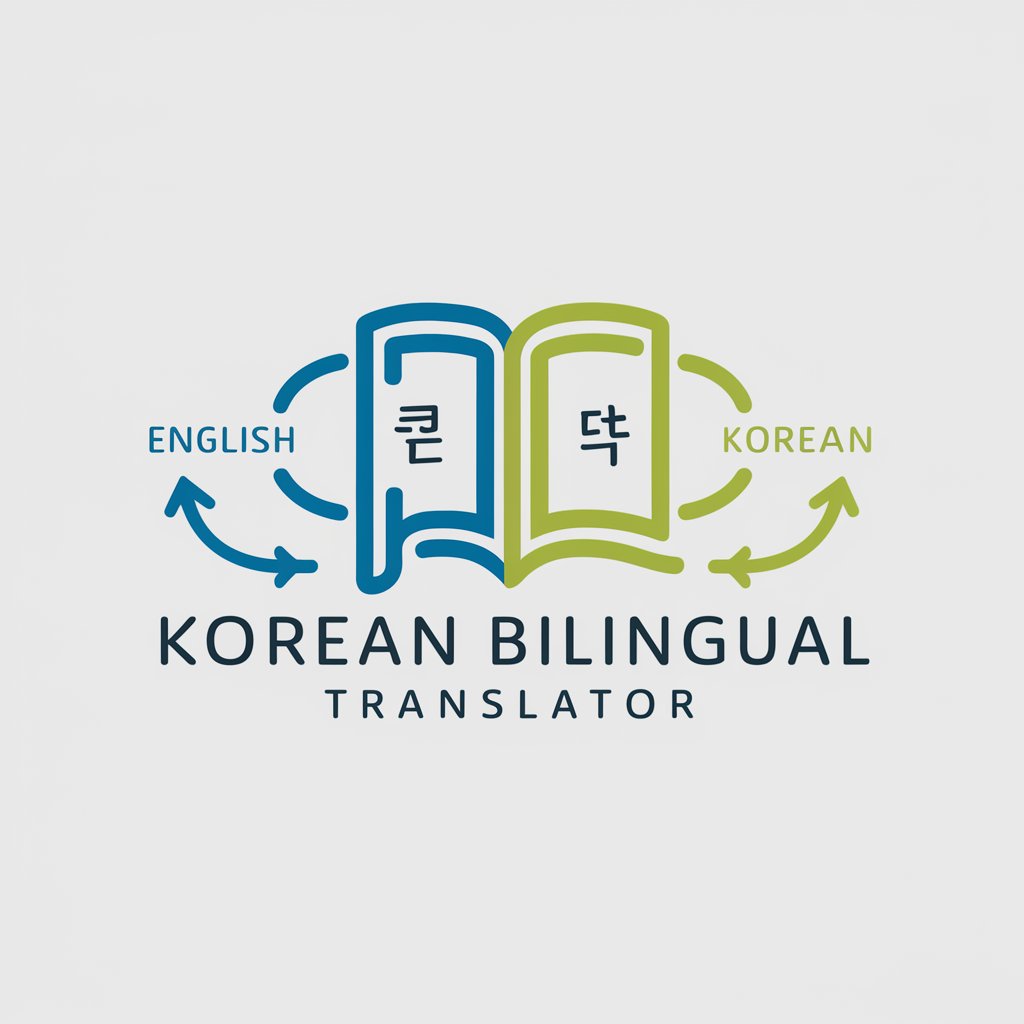
Matematica
Empowering mathematics with AI

Structured Reflection Journal
Empower your learning with AI reflection.
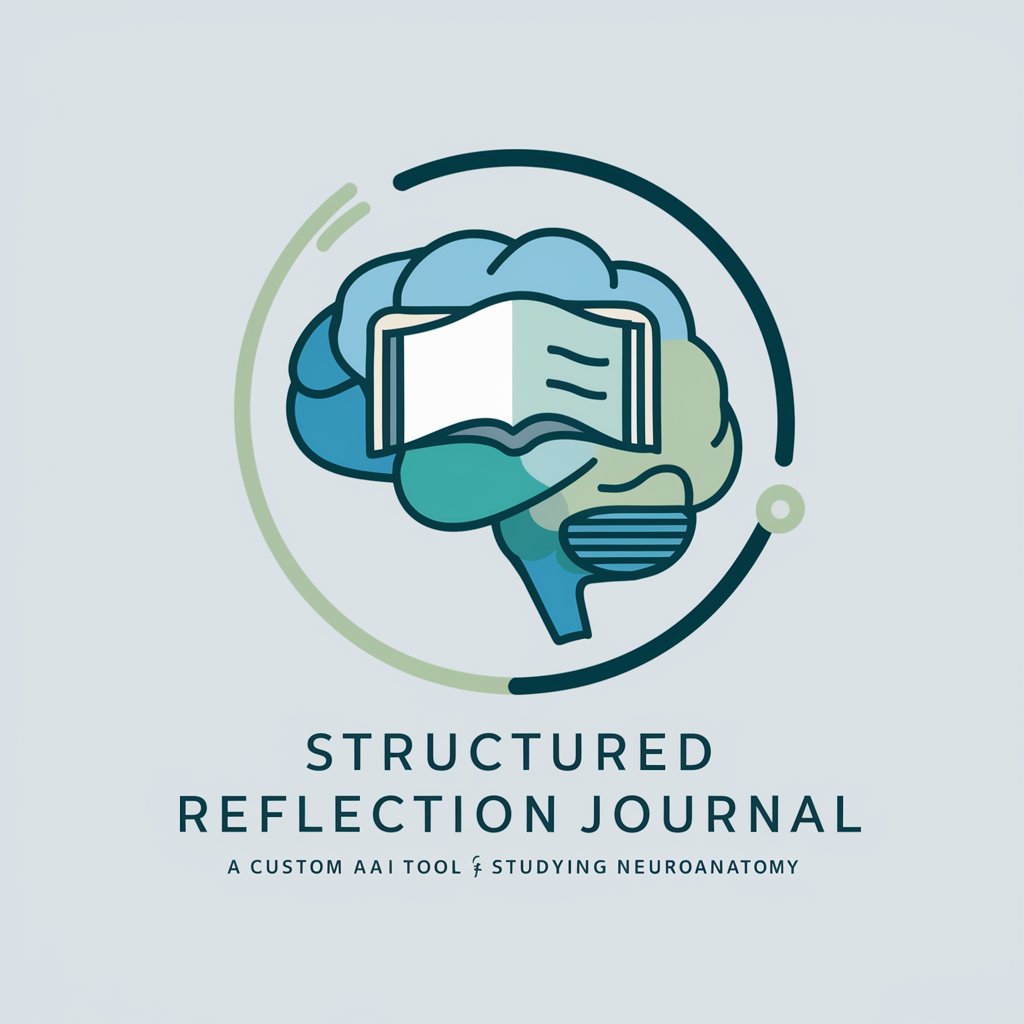
💻 Professional Coder by awesome-prompts
Empowering your code with AI

ENEB
Empower Your Career with AI-Driven Business Education

高情商聊天
Empower Your Conversations with AI

Academic Figure Analyst
AI-powered insights for academic figures.
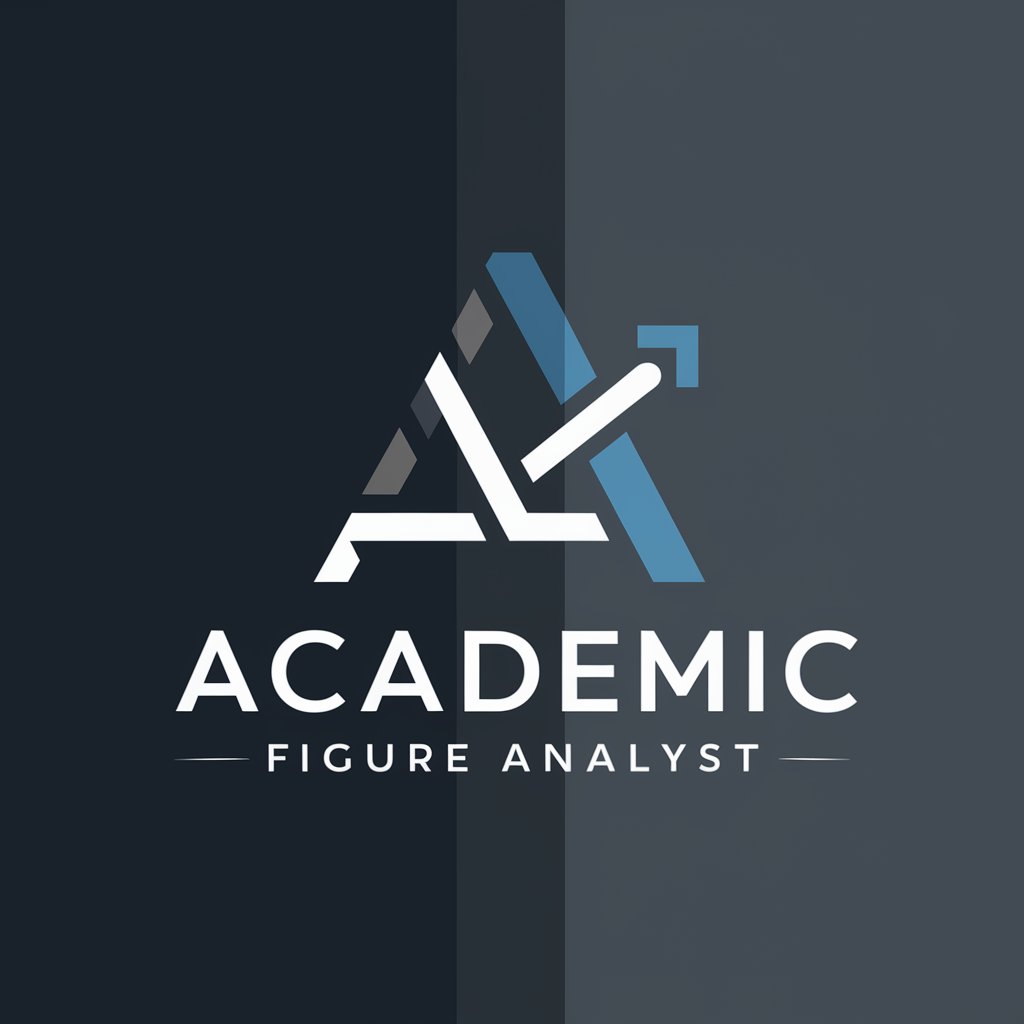
Consultor Mulesoft Architect de Ingeniero Binario
AI-Powered Mulesoft Expertise

Architect/Developer for Mule4
Simplify Mule4 API Development and Deployment

Agile Coach and Product Owner
Empower Agile Teams with AI

Frequently Asked Questions About Zabbix Guru
What is Zabbix Guru?
Zabbix Guru is an AI-powered assistant tailored for network monitoring with Zabbix. It offers guidance on installation, configuration, and optimal use of Zabbix across various platforms.
How can Zabbix Guru assist in setting up a high-availability architecture?
Zabbix Guru provides step-by-step instructions on deploying Zabbix in high-availability setups across multiple platforms, including AWS, GCP, and Azure, ensuring fault tolerance and service continuity.
Can Zabbix Guru help monitor databases?
Yes, Zabbix Guru can assist in developing customized monitoring scripts for various types of databases, enhancing Zabbix’s native capabilities to provide detailed performance insights.
What are the advantages of using proxies with Zabbix as guided by Zabbix Guru?
Using Zabbix proxies, as recommended by Zabbix Guru, helps manage data collection more efficiently from remote locations, reducing network load and improving the reliability of monitoring systems.
Is Zabbix Guru suitable for beginners?
Absolutely, Zabbix Guru is designed to be user-friendly for beginners, providing clear, simple guidance on how to set up and use Zabbix effectively, even without prior network monitoring experience.





