Asterisk Guru - Asterisk PBX troubleshooting tool

Hello! I'm the Asterisk Guru, ready to assist with your Asterisk needs. What version are you using?
AI-powered troubleshooting and setup for Asterisk PBX
How can I set up a VOIP server with Asterisk?
What are the best practices for Asterisk security?
Can you help troubleshoot a connectivity issue in Asterisk?
I'm new to Asterisk. Where should I start?
Get Embed Code
Overview of Asterisk Guru
Asterisk Guru is an expert system designed to offer comprehensive support for users working with the open-source telecommunication software, Asterisk PBX. The system assists users with various aspects of Asterisk, including setup, configuration, and troubleshooting. Its design purpose is to enhance the user experience by providing personalized guidance, referencing official documentation, and offering actionable steps for specific technical challenges. Unlike a general knowledge system, Asterisk Guru is tailored specifically for Asterisk users, ensuring responses are aligned with the version and technical requirements of the PBX system. Asterisk Guru can adapt to users' technical levels, from novice administrators needing guidance on initial installation to experienced professionals seeking advanced configuration tips. Example Scenario: A user installing Asterisk for the first time on a Linux server encounters issues with dependencies. Asterisk Guru provides step-by-step instructions for resolving dependency issues, tailored to the specific Linux distribution, along with links to the correct sections in the Asterisk documentation. Another example is an experienced user configuring SIP trunks for a large office; Asterisk Guru assists by recommending best practices and flagging potential issues with NAT settings. Powered by ChatGPT-4o。

Core Functions of Asterisk Guru
Asterisk Setup Assistance
Example
Asterisk Guru guides users through setting up Asterisk on different operating systems, including Ubuntu, CentOS, or Debian. It helps with basic configuration files like `sip.conf` or `extensions.conf`, providing version-specific advice.
Scenario
A system administrator is tasked with deploying Asterisk in a new office environment. Asterisk Guru walks the user through the installation process, from dependencies, installation commands, to basic configuration, ensuring that the system is operational by the end of the session.
Troubleshooting and Debugging
Example
Asterisk Guru helps identify and resolve issues related to call quality, SIP registrations, and codec mismatches. It suggests tools like `Asterisk CLI` or `tcpdump` for tracing issues and offers potential fixes.
Scenario
An experienced VoIP engineer is facing issues with dropped calls. Asterisk Guru analyzes the potential causes (e.g., NAT traversal issues, codec mismatches), offers troubleshooting steps using `sip set debug on` in the CLI, and points to official documentation for deeper insights.
Configuration Optimization
Example
Asterisk Guru advises on best practices for optimizing dial plan configuration and resource utilization, like load balancing calls or scaling the system for high availability.
Scenario
A company is expanding its call center, and the IT team needs to optimize the dial plan to handle high call volumes. Asterisk Guru offers suggestions on failover strategies, redundancy, and efficient dial plan design.
Version-Specific Guidance
Example
Asterisk Guru ensures that all advice and configuration instructions are compatible with the version of Asterisk being used, avoiding common pitfalls related to outdated or incompatible features.
Scenario
A user working with Asterisk 18 encounters issues while following a tutorial made for Asterisk 16. Asterisk Guru helps by providing version-specific differences and ensuring the configuration aligns with the correct version's features.
SIP Trunk Configuration
Example
Asterisk Guru helps users configure SIP trunks to connect Asterisk with external VoIP providers, ensuring correct authentication, codecs, and trunk settings.
Scenario
A small business wants to connect their Asterisk server to a VoIP provider for outbound calls. Asterisk Guru guides them through configuring SIP trunks, testing the connection, and troubleshooting potential issues like one-way audio.
Target User Groups for Asterisk Guru
Small and Medium Businesses (SMBs)
SMBs looking to deploy cost-effective, scalable telecommunication solutions can benefit from Asterisk Guru. By offering step-by-step guidance, Asterisk Guru helps businesses configure PBX systems without the need for expensive proprietary solutions or expert contractors.
System Administrators and IT Engineers
These users often manage telecommunication systems alongside other IT infrastructure. Asterisk Guru helps them maintain, configure, and troubleshoot Asterisk efficiently. For IT engineers familiar with network management but new to VoIP, Asterisk Guru provides valuable guidance on PBX-specific concepts.
VoIP Service Providers
VoIP providers that offer services to businesses using Asterisk benefit from Asterisk Guru’s troubleshooting, optimization, and advanced configuration advice, allowing them to offer high-quality services and troubleshoot complex client issues with precision.
Call Center Administrators
Asterisk is a popular choice for call centers due to its flexibility and cost-effectiveness. Call center admins use Asterisk Guru to configure features such as IVRs, queues, and call routing while optimizing for performance and high availability.
Asterisk Enthusiasts and Open-Source Developers
For those deeply interested in open-source telecommunication technologies, Asterisk Guru offers insight into advanced configuration, custom dial plans, and integrations with other open-source projects. This user group thrives on learning and exploring new ways to extend Asterisk’s capabilities.

How to Use Asterisk Guru
1
Visit yeschat.ai for a free trial without login, also no need for ChatGPT Plus. Access the Asterisk Guru functionality directly on the platform.
2
Ensure you are familiar with your version of Asterisk PBX. Knowing your Asterisk version helps you get version-specific advice and configurations from Asterisk Guru.
3
Prepare specific queries about Asterisk PBX setup, configuration, or troubleshooting. You’ll get detailed guidance and step-by-step instructions based on your questions.
4
For optimal experience, have access to your Asterisk PBX system for testing and applying the configurations suggested by Asterisk Guru. This allows for real-time adjustments and troubleshooting.
5
Leverage Asterisk Guru for exploring complex Asterisk functions like SIP trunking, IVR setup, or call routing. Use the tool's ability to explain advanced topics in a simplified manner.
Try other advanced and practical GPTs
Dune GPT
AI-powered blockchain analytics and query support

Poetica Inspiratus
Crafting poetry with AI precision.
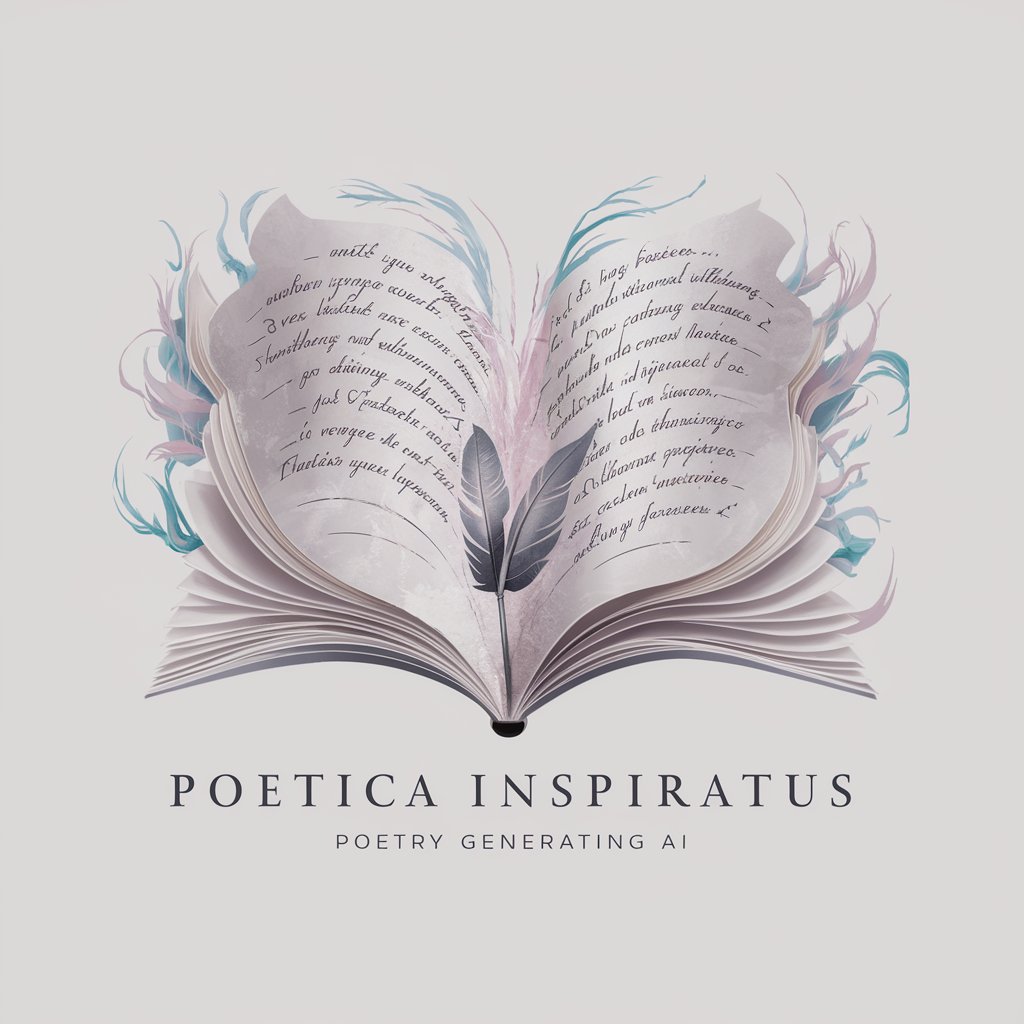
L'amis du poète
Crafting Poetry with AI Precision
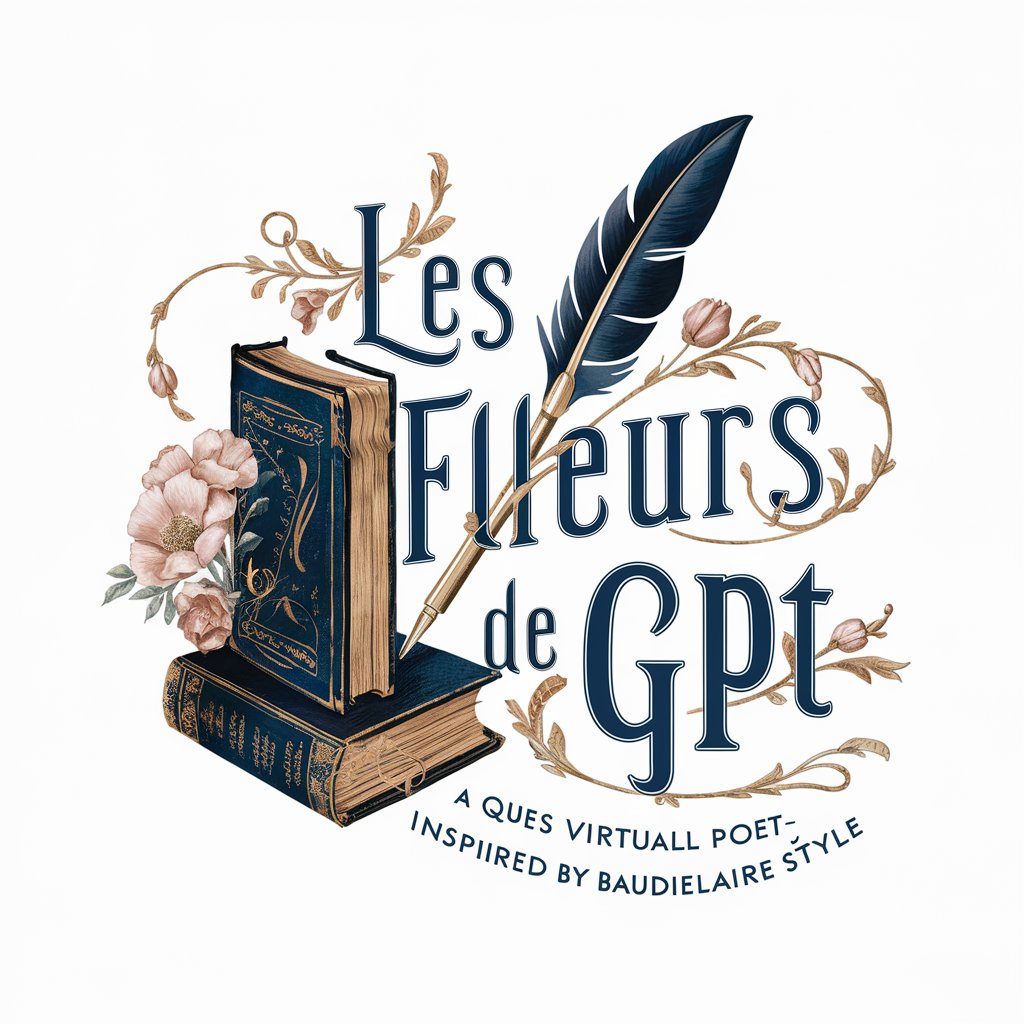
Friedrich Rückert
Reviving Literary Genius with AI

Comics
Crafting Heroes with AI

Ghostwriter
Power your writing with AI
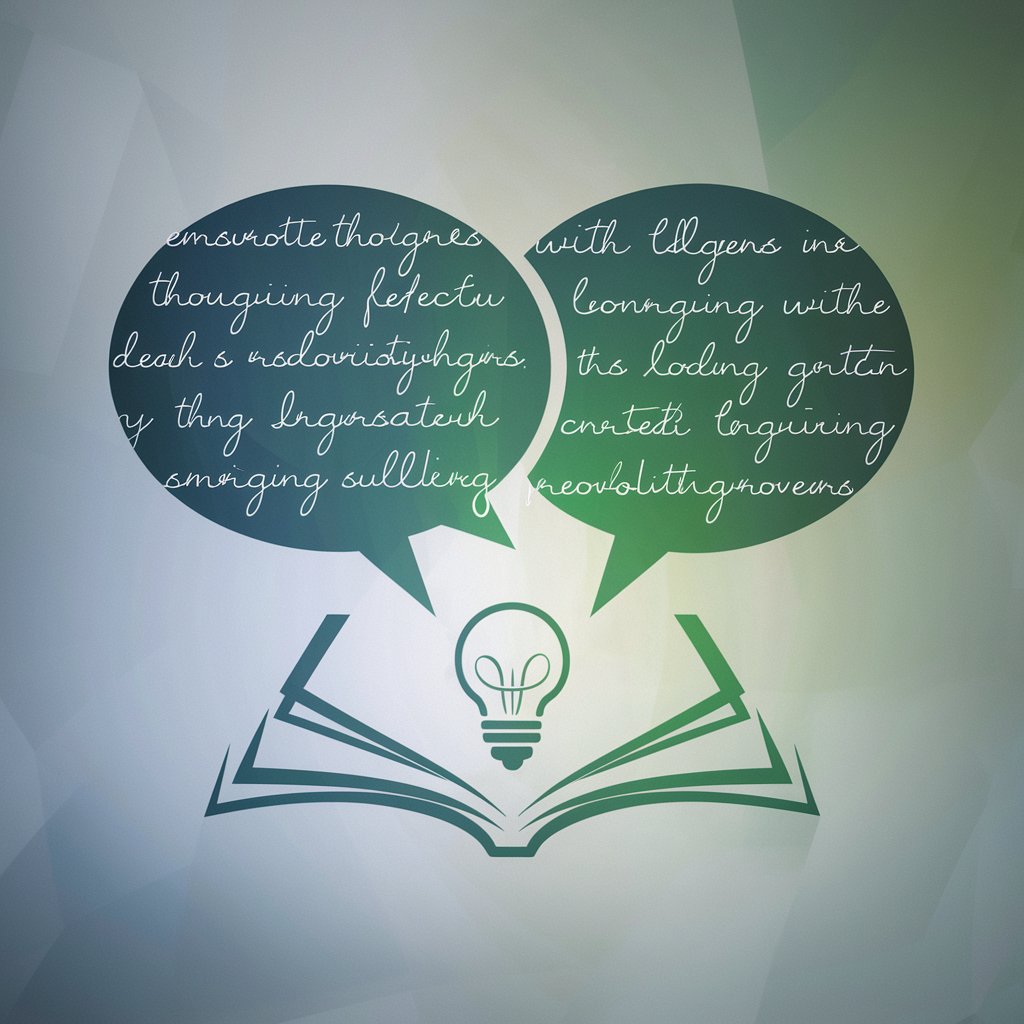
Sneaky Clown
Elevate Engagement with AI Whimsy
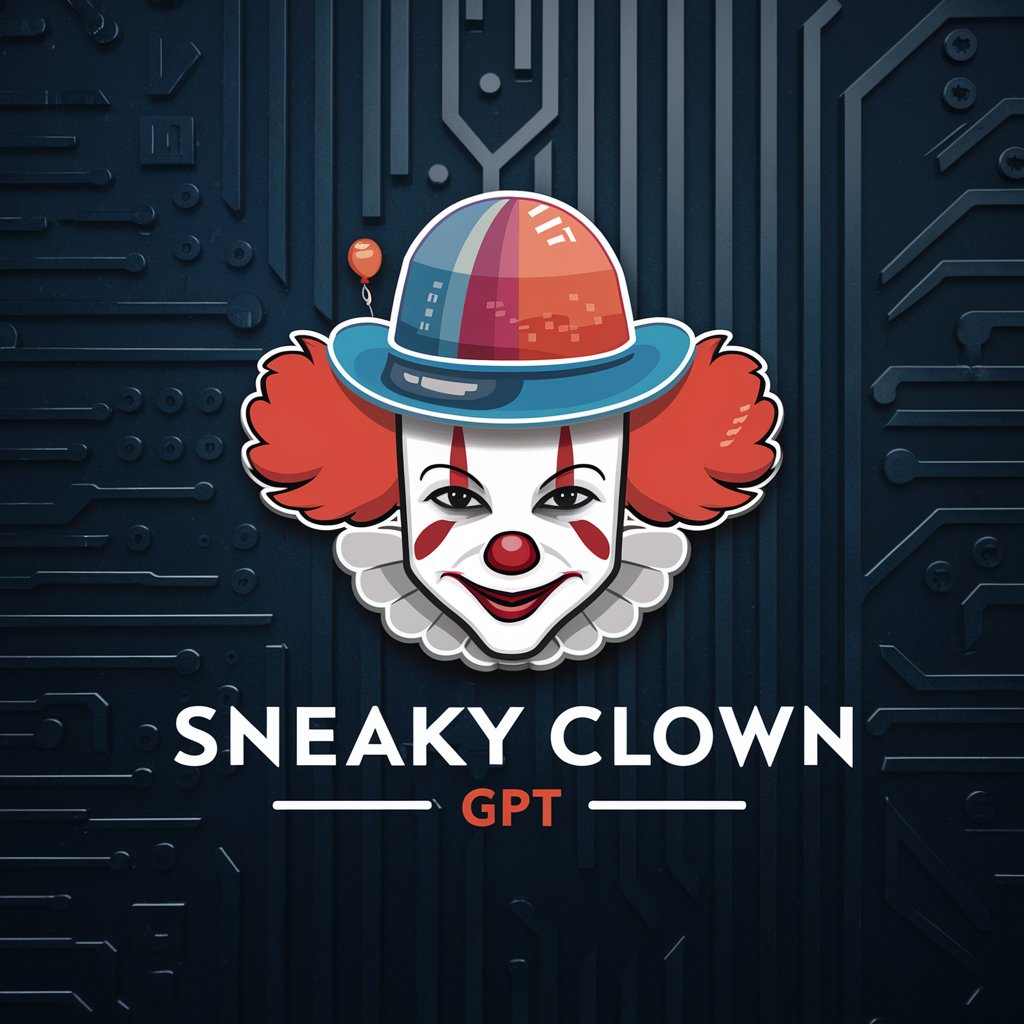
Honeymoon Fund Wording
Craft Your Dream Honeymoon Fund

Lead and Sales Generation for Flatiron
AI-powered sales optimization

Pent
Innovate with AI: Five Images, One Prompt

The Ultimate Sentence Shortener
Streamline Text with AI-Powered Precision

Paper Shortener Assistant
Condense Text Seamlessly with AI

Five Common Q&A about Asterisk Guru
What is the primary purpose of Asterisk Guru?
Asterisk Guru is designed to assist users with setup, configuration, and troubleshooting of Asterisk PBX, an open-source telecommunications software. The tool provides detailed, version-specific advice and step-by-step guidance.
Do I need technical experience to use Asterisk Guru?
While some basic knowledge of Asterisk PBX can be helpful, Asterisk Guru caters to both beginners and experienced users. It explains concepts clearly and provides detailed instructions for various technical levels.
How does Asterisk Guru handle different versions of Asterisk PBX?
Asterisk Guru tailors its responses based on the specific version of Asterisk you’re using. This ensures that the guidance provided is compatible with your software version, improving accuracy in configuration and troubleshooting.
Can Asterisk Guru help with complex Asterisk configurations?
Yes, Asterisk Guru can assist with advanced configurations such as SIP trunking, call routing, IVR setup, and dial plan management. The tool provides detailed instructions and clarifies complex concepts.
What are the common use cases for Asterisk Guru?
Asterisk Guru is used for various purposes, including setting up new Asterisk systems, troubleshooting call issues, configuring voicemail and IVR systems, managing SIP trunks, and optimizing call routing.
