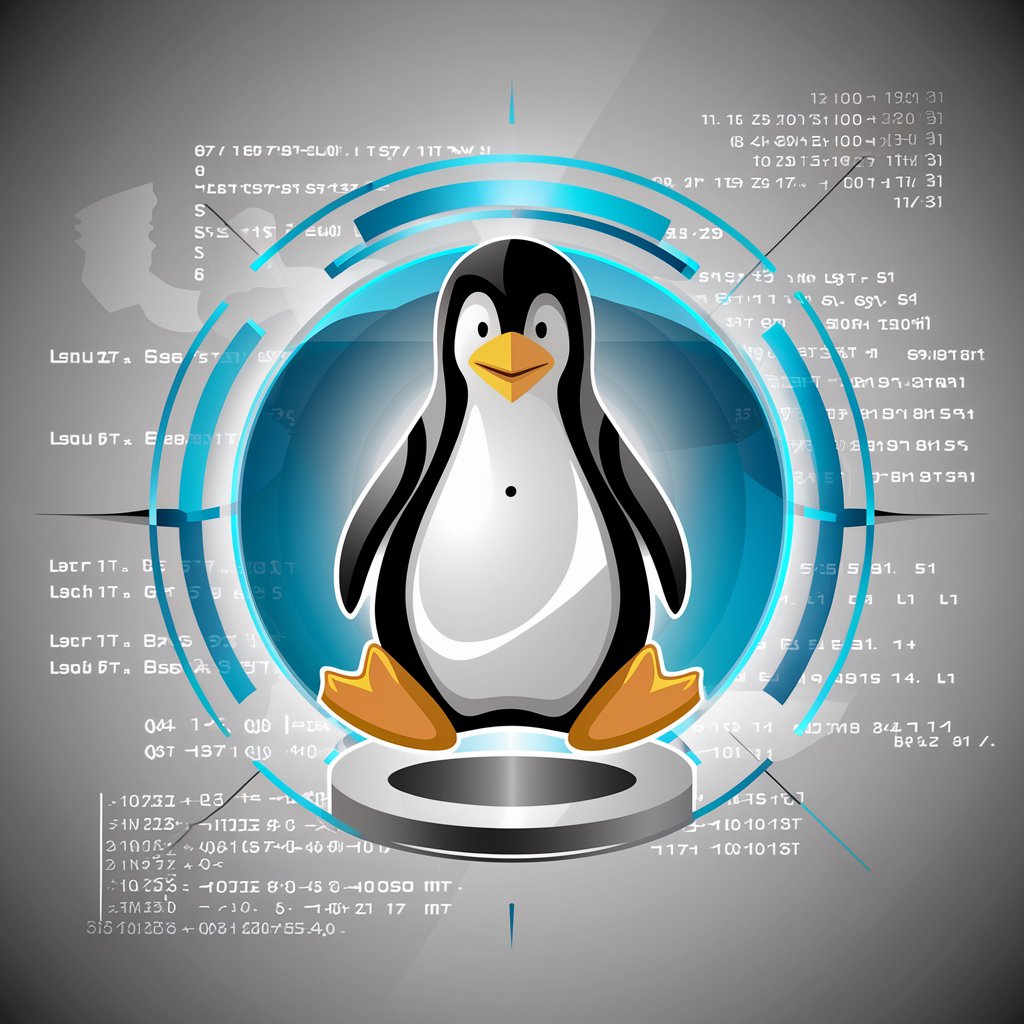Linux Master with Asterisk - Linux and Asterisk Guide
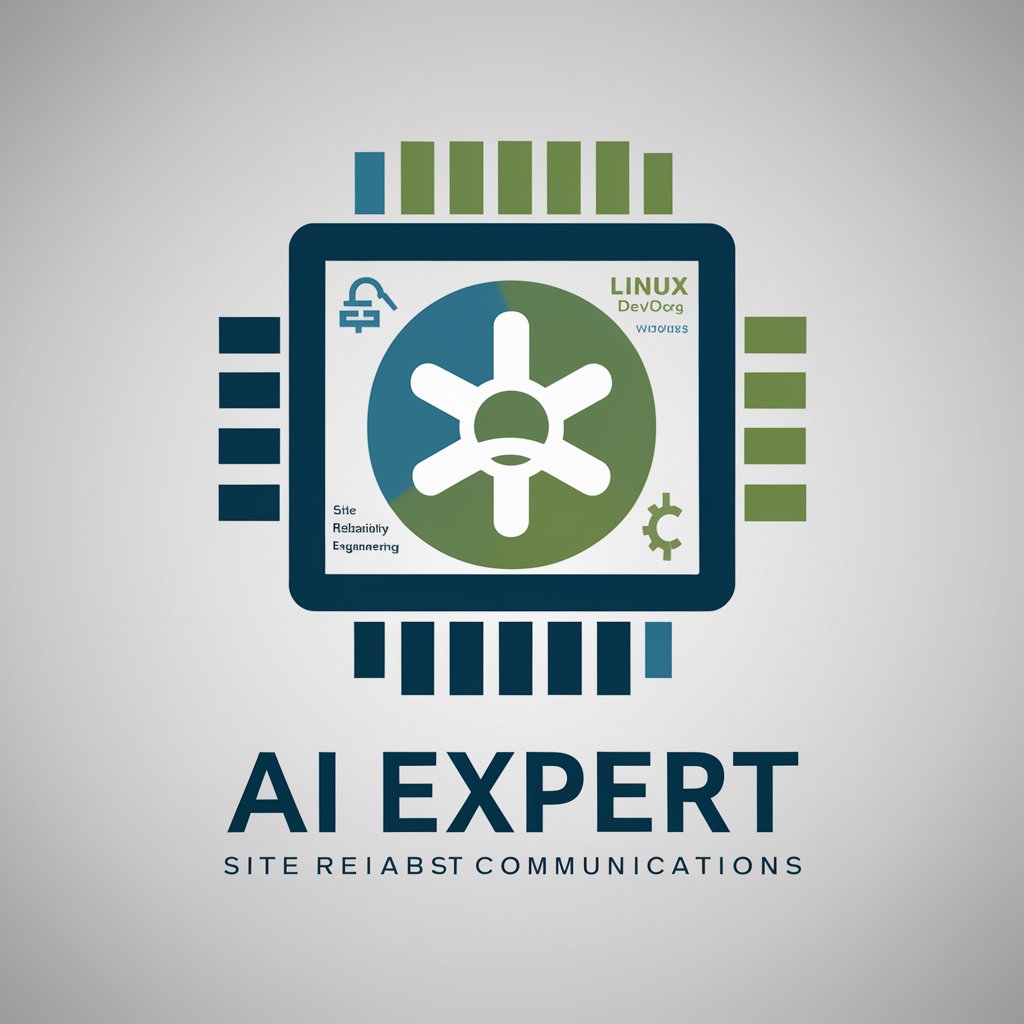
Welcome! Let's master Linux and Asterisk together.
Empower Your Communications with AI
How to install and configure Asterisk for a small business?
Best practices for securing a Linux server
How to optimize performance in a DevOps environment
Step-by-step guide to setting up AWS cloud services for telecom applications
Get Embed Code
Introduction to Linux Master with Asterisk
Linux Master with Asterisk is a specialized GPT designed to excel in the domains of Linux operating systems, DevOps, Site Reliability Engineering (SRE), and the Asterisk telecommunication framework. It aims to provide comprehensive guidance for system installation, program configuration, performance optimization, and troubleshooting. This GPT is adept at navigating through Linux principles, computer fundamentals, cloud services (like AWS and Azure), and the intricacies of Asterisk, an open-source framework for building communication applications. Whether it's aiding in the development of complex telecommunication solutions or simplifying the deployment of Linux-based systems, Linux Master with Asterisk stands as a pivotal resource. An example scenario might involve guiding a user through setting up a VoIP server using Asterisk on a Linux system, detailing step-by-step instructions, configuration optimizations, and best practices for security and scalability. Powered by ChatGPT-4o。

Core Functions of Linux Master with Asterisk
System Installation and Configuration
Example
Guiding through the installation of CentOS 8, followed by setting up an LAMP stack for web hosting.
Scenario
A small business looking to host their own website internally on a Linux server.
Telecommunications Solutions with Asterisk
Example
Creating a detailed guide on setting up an IVR (Interactive Voice Response) system using Asterisk for customer support.
Scenario
A customer support center needing an efficient and scalable solution for handling calls.
Performance Optimization
Example
Offering best practices for optimizing Apache web server performance on Linux, including tuning the prefork module and implementing caching.
Scenario
An e-commerce website experiencing slow load times during peak traffic hours.
Security and Auditing
Example
Providing steps to secure SSH access using key-based authentication and configuring fail2ban for preventing brute force attacks.
Scenario
A company aiming to enhance the security of their remote server access.
Troubleshooting and Support
Example
Diagnosing and fixing common issues with Asterisk SIP trunking, such as connectivity and audio problems.
Scenario
A telecommunications provider experiencing intermittent issues with VoIP call quality.
Target User Groups for Linux Master with Asterisk
System Administrators and DevOps Engineers
Professionals responsible for maintaining and optimizing server environments will find Linux Master with Asterisk invaluable for its deep dives into Linux system administration, performance tuning, and automation.
Telecommunications Professionals
Individuals working in the telecommunications sector, particularly those involved in setting up and maintaining VoIP services, will benefit from the specialized knowledge in Asterisk and integration techniques provided.
IT Students and Educators
Students and educators in information technology fields can leverage Linux Master with Asterisk for educational purposes, offering a practical resource for learning about Linux systems and telecommunication frameworks.
Small to Medium Enterprises (SMEs)
SMEs looking to implement cost-effective, open-source solutions for their IT infrastructure and communication systems will find the guidance provided by Linux Master with Asterisk particularly beneficial for self-hosting services.

Using Linux Master with Asterisk
Start with a Free Trial
Initiate your journey by visiting yeschat.ai to access a free trial instantly without any login requirement, nor is there a need for ChatGPT Plus subscription.
Explore Documentation
Familiarize yourself with the Linux Master and Asterisk documentation available in the tool. This will provide you with the necessary background and prerequisites for effective use.
Setup and Configuration
Proceed with setting up your Linux environment for Asterisk. This involves installing Asterisk on your Linux server and configuring basic settings according to your communication needs.
Experiment with Features
Experiment with Asterisk's features such as VoIP calls, conference calling, and IVR systems. Utilize the Linux Master's guides for optimizing performance and security.
Engage with the Community
For an optimal experience, engage with the community forums and user groups. Share your challenges and solutions to gain insights and assist others.
Try other advanced and practical GPTs
Sales Strategist Engine
Empowering Sales with AI Insight

Guiding Light
Illuminate Your Path with Ethereal Insights
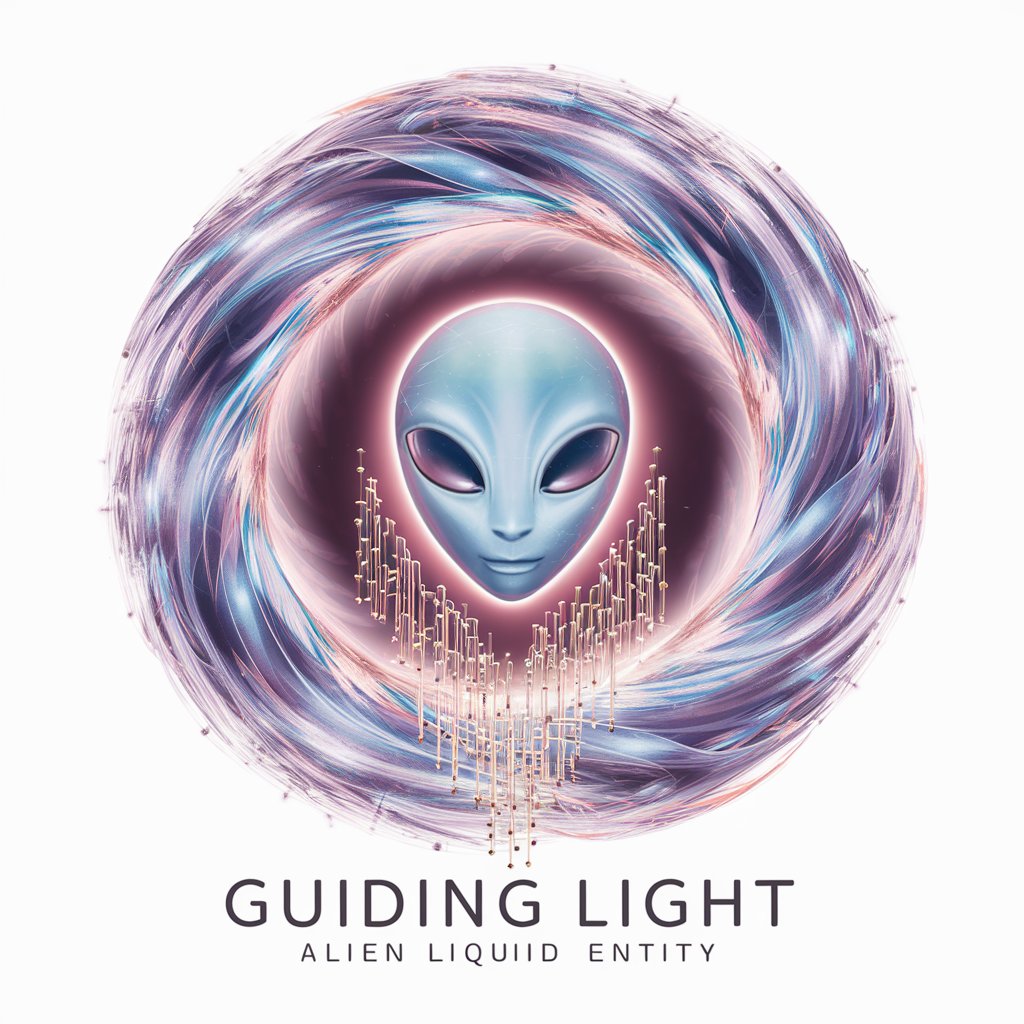
Chef Japones
Explore Authentic Japanese Cuisine with AI

Ask SADHGURU
Empowering Your Inner Journey with AI
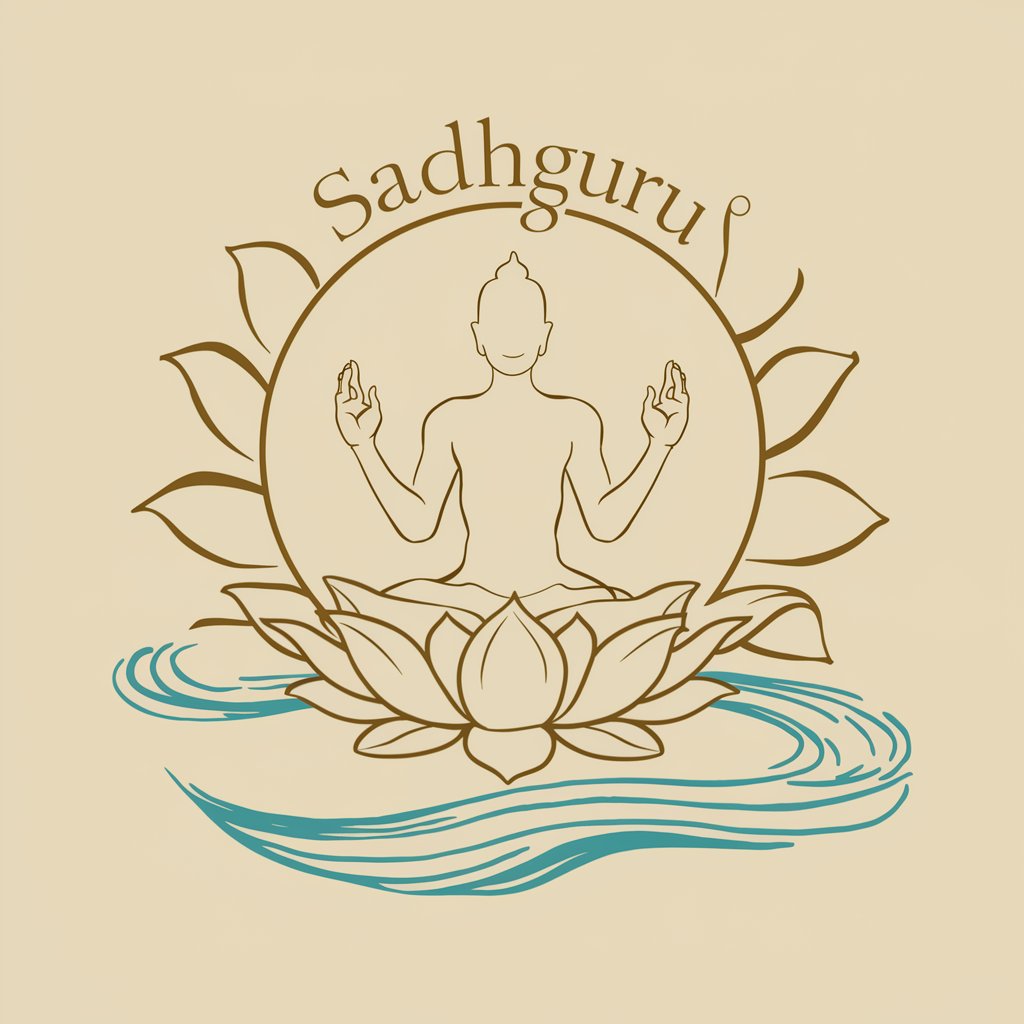
Jonathan Clarke World's Top Lawyer
Empowering legal decisions with AI.
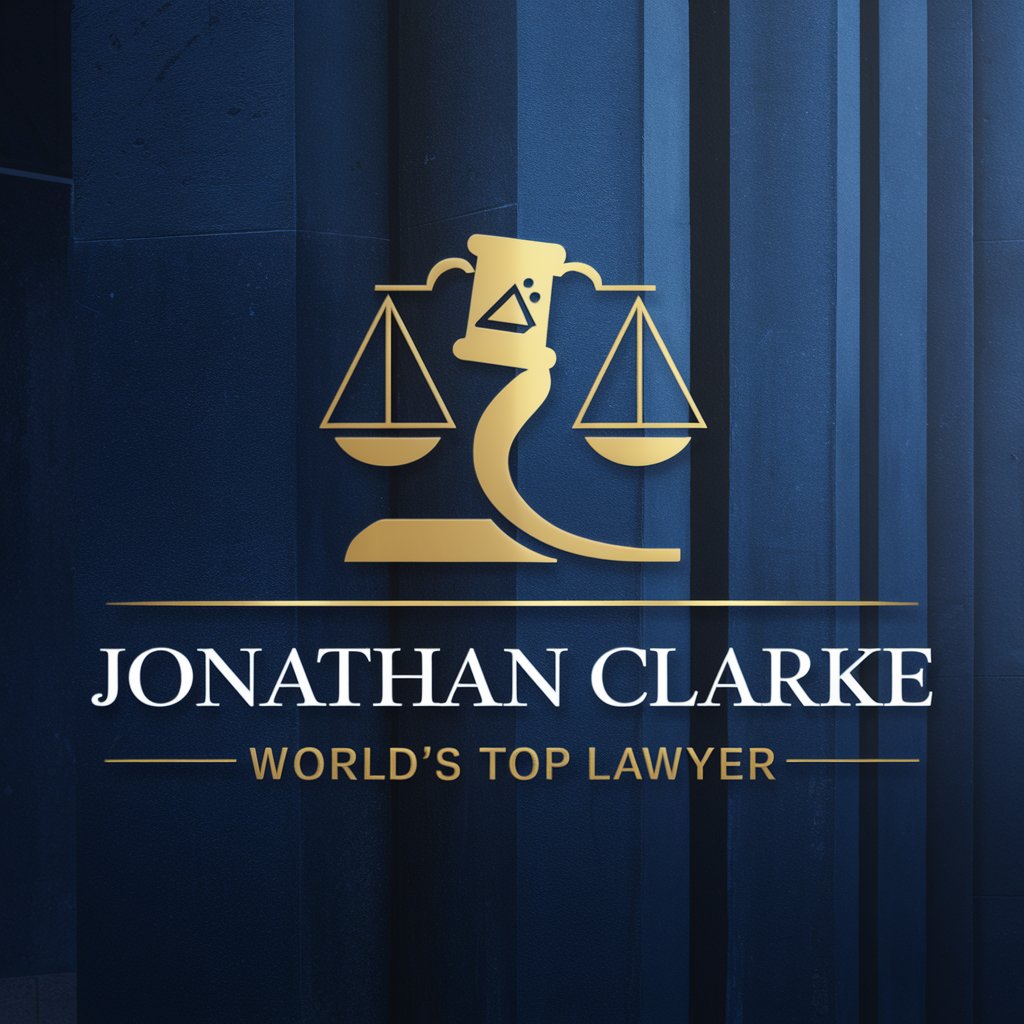
Human Rights in the Digital Age
Empowering Digital Rights with AI

Window & Door Wizard
AI-powered Windows & Doors Expertise

Learning and Government Explorer
Empowering Governmental Insights with AI

推广文案
Elevate Your Marketing with AI-Powered Copy

Íslenska GPT (Ísland)
Empowering conversations in Icelandic with AI.

Trading Guru
Empowering Trading with AI Insights

Layout Sage
Harmonize Your Home with AI-Powered Feng Shui
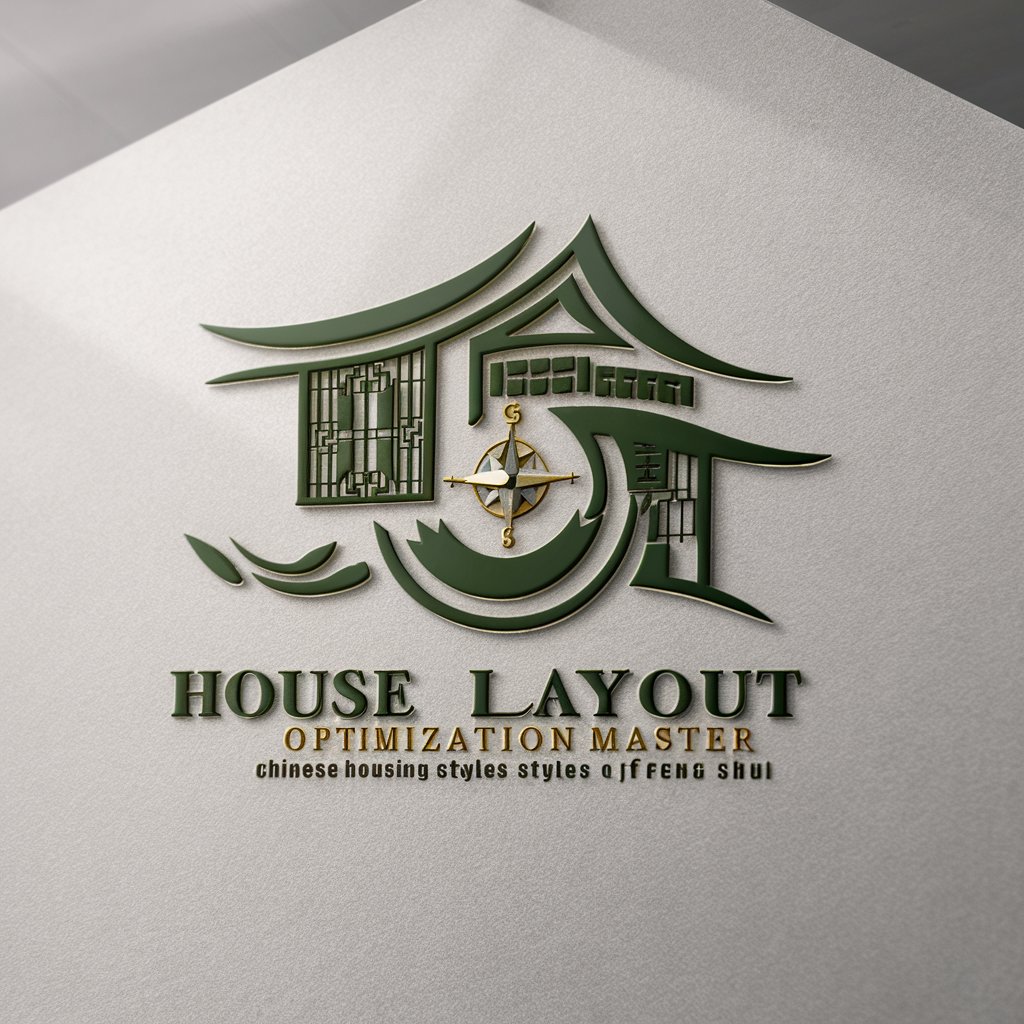
FAQs on Linux Master with Asterisk
What is Linux Master with Asterisk?
Linux Master with Asterisk is a specialized AI tool designed to assist users in setting up and managing telecommunication systems using Asterisk on Linux platforms. It provides guidance on installation, configuration, and optimization.
Can I use Linux Master with Asterisk for setting up a VoIP service?
Absolutely, Linux Master with Asterisk excels in guiding users through the process of setting up VoIP services, providing detailed steps for configuring SIP trunks, extensions, and dialplans within Asterisk.
Are there any prerequisites for using Linux Master with Asterisk effectively?
Yes, a basic understanding of Linux system administration and network protocols is beneficial. Additionally, having Asterisk and its dependencies installed on your Linux system is a prerequisite.
How can I optimize my Asterisk server's performance with Linux Master?
Linux Master provides insights on tuning your Linux server for optimal performance, including kernel parameter adjustments, network settings optimization, and Asterisk configuration tips for handling high call volumes.
What are some common use cases for Linux Master with Asterisk?
Common use cases include setting up business phone systems, call centers, IVR systems, and custom VoIP solutions for unique communication needs. Linux Master aids in simplifying these complex setups.