The Ultimate Sentence Shortener - Efficient Text Reduction

Welcome! I'm here to help you condense your text efficiently.
Streamline Text with AI-Powered Precision
Condense the following paragraph by 30 words:
Please shorten this text to make it more concise:
Rewrite this sentence with a 20-word reduction:
Summarize the following content, aiming to cut 15 words:
Get Embed Code
Understanding The Ultimate Sentence Shortener
The Ultimate Sentence Shortener is designed to efficiently condense text while preserving its original tone and context. It specifically enables users to set a target for how much they want to reduce their text by, ensuring customization in the editing process. This tool is particularly useful in scenarios where maintaining the essence of the message is crucial despite the need for brevity. For example, editing a lengthy email to fit a word count limit while keeping critical information intact. Powered by ChatGPT-4o。

Core Functions and Real-World Applications
Customizable Text Reduction
Example
Condensing a 200-word conference abstract to 150 words while maintaining key findings and conclusions.
Scenario
A researcher needs to submit their work to a journal with strict word count requirements for abstracts. The Ultimate Sentence Shortener helps achieve this by reducing the word count precisely to meet the journal's criteria.
Tone and Context Preservation
Example
Shortening a customer service reply without losing politeness and completeness.
Scenario
A customer service agent needs to provide a concise response due to a company policy limiting email response length. The tool ensures the message remains polite and informative while adhering to the length restrictions.
Target User Groups for The Ultimate Sentence Shortener
Academic and Research Professionals
These users often face strict publication guidelines requiring specific word counts. The tool assists them in editing their papers, abstracts, and grant proposals to fit these constraints without losing important content.
Business Professionals
Business professionals, including marketers and managers, who need to create succinct reports, presentations, or emails that are direct and to-the-point can benefit from using this tool to enhance clarity and impact.

How to Use The Ultimate Sentence Shortener
Step 1
Visit yeschat.ai to access a free trial, no login or ChatGPT Plus required.
Step 2
Enter your text into the provided text box on the main interface.
Step 3
Specify your desired word reduction target in the designated input field.
Step 4
Click the 'Shorten' button to process your text.
Step 5
Review the shortened text and the word reduction count displayed on your screen.
Try other advanced and practical GPTs
Pent
Innovate with AI: Five Images, One Prompt

Lead and Sales Generation for Flatiron
AI-powered sales optimization

Honeymoon Fund Wording
Craft Your Dream Honeymoon Fund

Sneaky Clown
Elevate Engagement with AI Whimsy
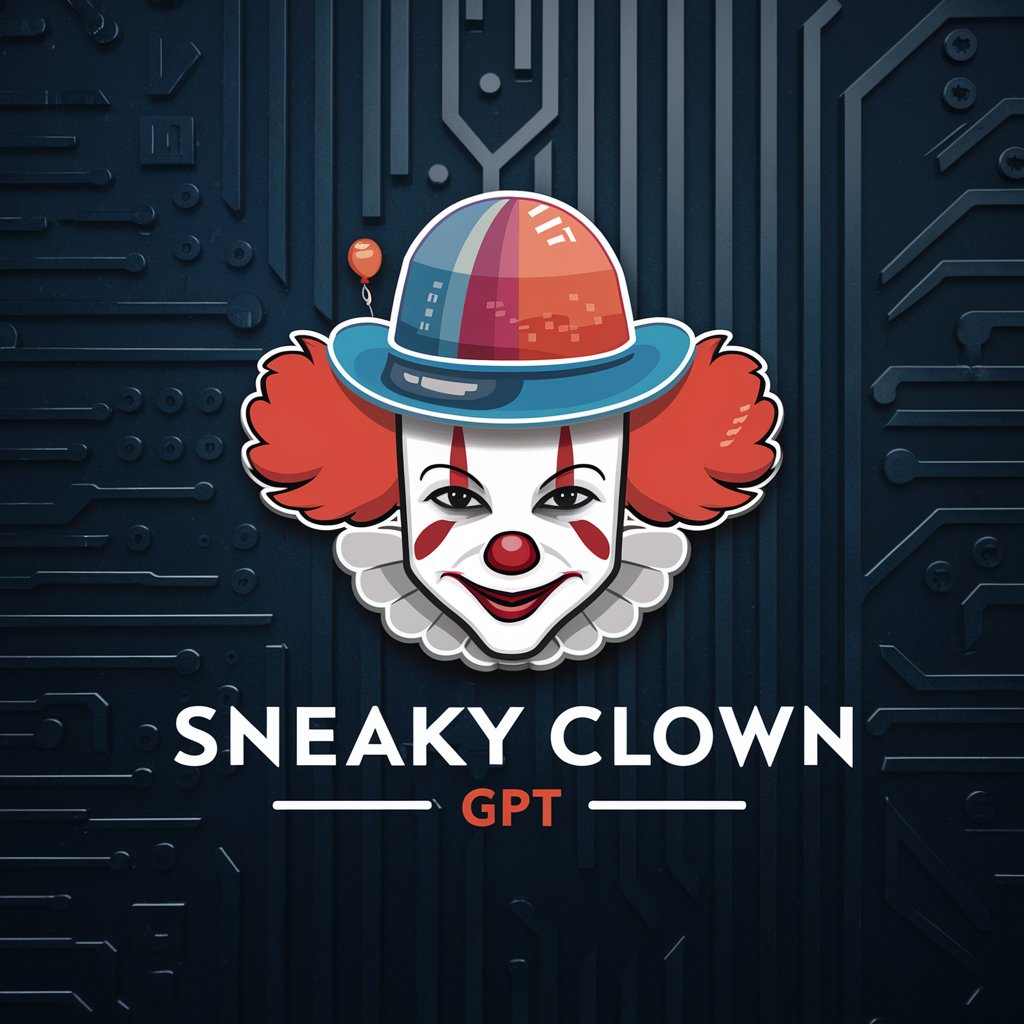
Asterisk Guru
AI-powered troubleshooting and setup for Asterisk PBX

Dune GPT
AI-powered blockchain analytics and query support

Paper Shortener Assistant
Condense Text Seamlessly with AI

F-IT URL Shortener
Shorten URLs with AI-powered efficiency

Literature Review
Empowering scholarly analysis with AI

RcV Literature
Translate and Interpret Spiritual Literature with AI
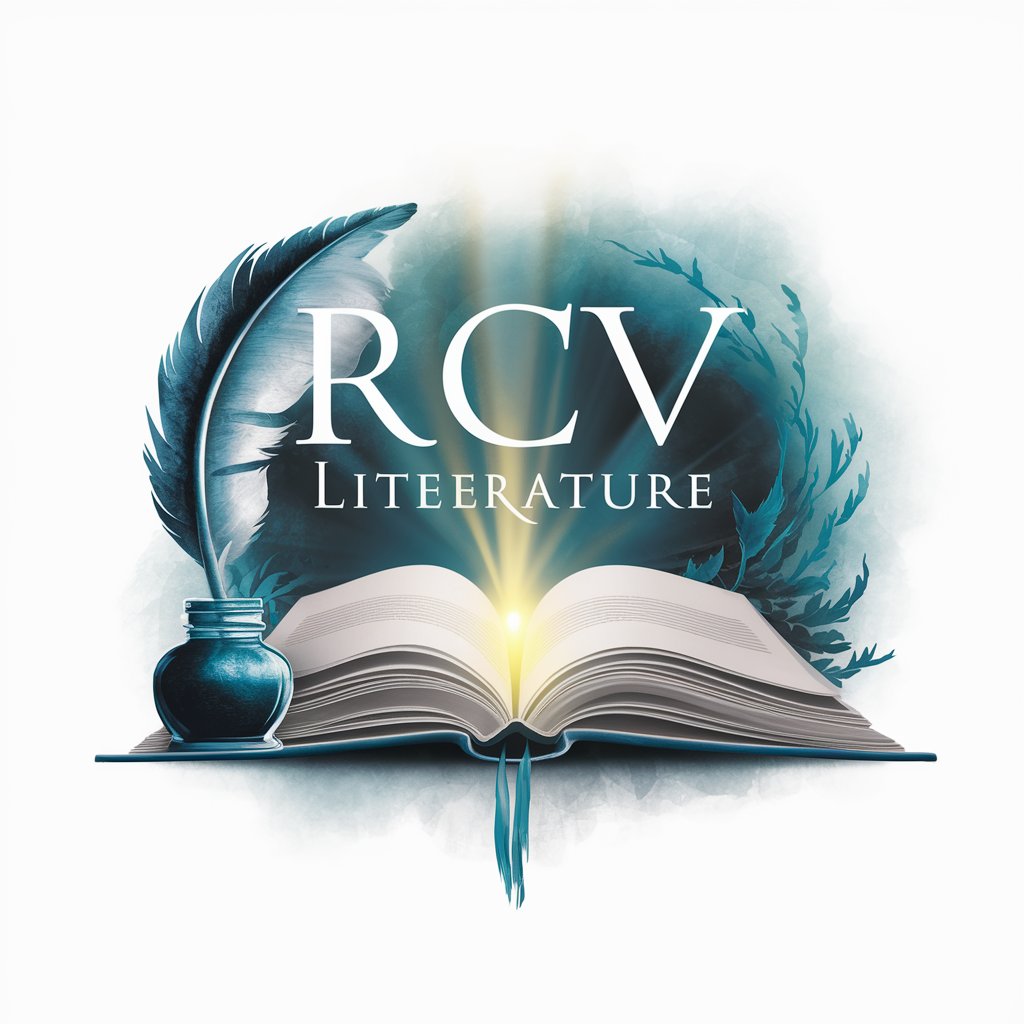
Literature GPT
AI-powered insights into world literature.
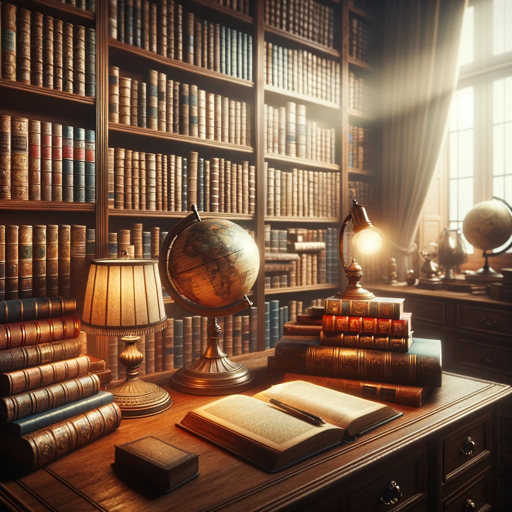
Video Sunnah GPT
Illuminating Sunnah Through AI

Frequently Asked Questions About The Ultimate Sentence Shortener
What types of text can The Ultimate Sentence Shortener handle?
It is capable of handling various text types including academic papers, business reports, and general narratives, efficiently condensing them while maintaining the essential information and tone.
How do I specify the number of words to reduce?
You can specify the word reduction target by entering the desired number into the 'Reduction Target' field before processing your text.
Is there a limit to the amount of text I can input?
There is no strict limit, but for optimal performance and speed, it's recommended to keep the input under 10,000 words.
Can I use this tool for languages other than English?
Currently, The Ultimate Sentence Shortener primarily supports English. Expansion to other languages is under consideration.
What should I do if the text does not reduce by the desired amount?
Adjust the reduction target or refine the input text to be more concise before re-submitting it for better results.
