
Paper Shortener Assistant - Efficient Text Shortening

Hello! I'm here to help shorten your text efficiently.
Condense Text Seamlessly with AI
Summarize the following academic paper:
Condense the main points of this paragraph:
Shorten this sentence without losing its meaning:
Rewrite this text in fewer words, keeping the original intent:
Get Embed Code
Overview of Paper Shortener Assistant
Paper Shortener Assistant is designed to help users condense written content effectively without losing the original meaning or intent. It uses advanced natural language processing techniques to reduce word count in documents, ensuring that the revised text remains clear and retains its academic tone. An example scenario is a researcher needing to shorten an extensive research paper to meet a journal’s strict word limit while maintaining all critical information. Powered by ChatGPT-4o。

Core Functions of Paper Shortener Assistant
Text Condensation
Example
Transforming a 1000-word conference abstract into a 500-word summary.
Scenario
An academic needs to compress an abstract for a conference submission without omitting key findings and hypotheses.
Clarity Enhancement
Example
Refining a thesis statement to be more concise and impactful.
Scenario
A graduate student revises their thesis statement to sharpen their argument and meet the stringent requirements of their academic committee.
Word Count Optimization
Example
Editing a grant proposal to fit within a specific word limit.
Scenario
A scientist adjusts the length of their grant proposal to comply with funding body guidelines while ensuring all essential details are included.
Target Users of Paper Shortener Assistant
Academic Researchers
Researchers who frequently need to adapt their papers to different publication requirements can benefit from the assistant’s ability to condense texts without compromising content quality or academic integrity.
Students
Students, especially those in higher education, find this tool useful for managing stringent word limits in assignments, theses, and dissertations while ensuring clarity and depth of argumentation.
Professional Writers and Editors
This group, including journalists, technical writers, and content creators, uses the assistant to refine large volumes of text into more digestible content while maintaining essential points and style consistency.

How to Use Paper Shortener Assistant
Start with YesChat
Access a free trial at yeschat.ai without the need for login or subscribing to ChatGPT Plus.
Input Text
Enter the text or document you want to shorten into the provided text box.
Choose Preferences
Select your desired word reduction percentage and any specific areas of focus, if applicable.
Submit for Shortening
Press the 'Shorten' button to process your text.
Review and Edit
Examine the shortened text, make any necessary adjustments, and use the tool's suggestions to further refine your content.
Try other advanced and practical GPTs
The Ultimate Sentence Shortener
Streamline Text with AI-Powered Precision

Pent
Innovate with AI: Five Images, One Prompt

Lead and Sales Generation for Flatiron
AI-powered sales optimization

Honeymoon Fund Wording
Craft Your Dream Honeymoon Fund

Sneaky Clown
Elevate Engagement with AI Whimsy
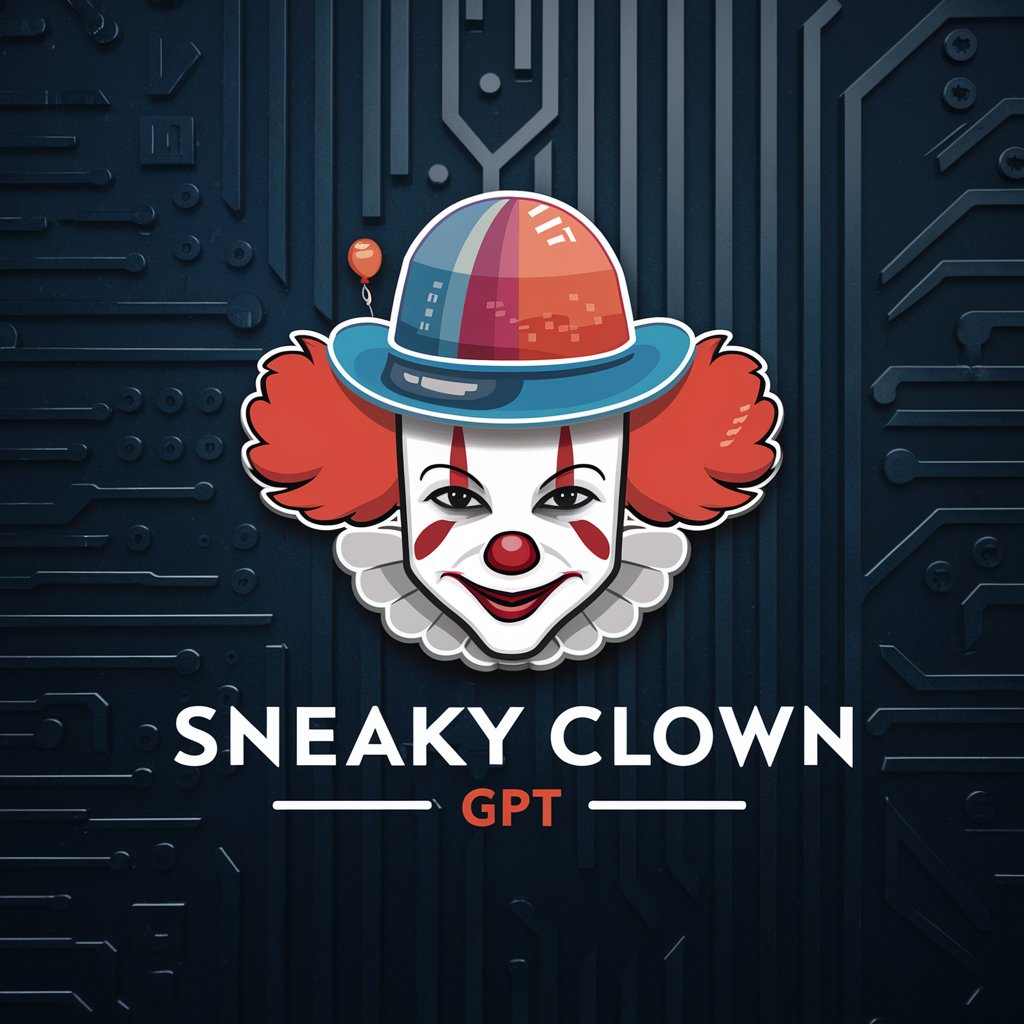
Asterisk Guru
AI-powered troubleshooting and setup for Asterisk PBX

F-IT URL Shortener
Shorten URLs with AI-powered efficiency

Literature Review
Empowering scholarly analysis with AI

RcV Literature
Translate and Interpret Spiritual Literature with AI
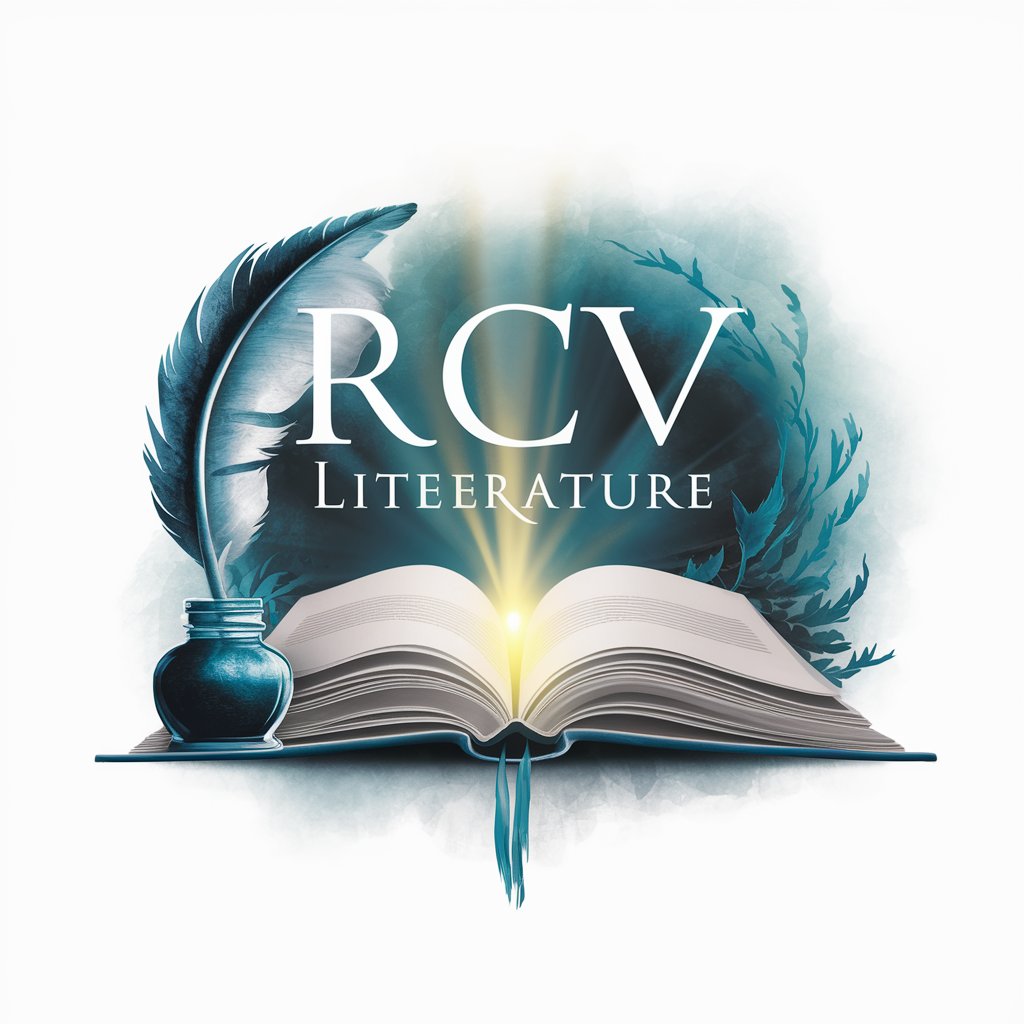
Literature GPT
AI-powered insights into world literature.
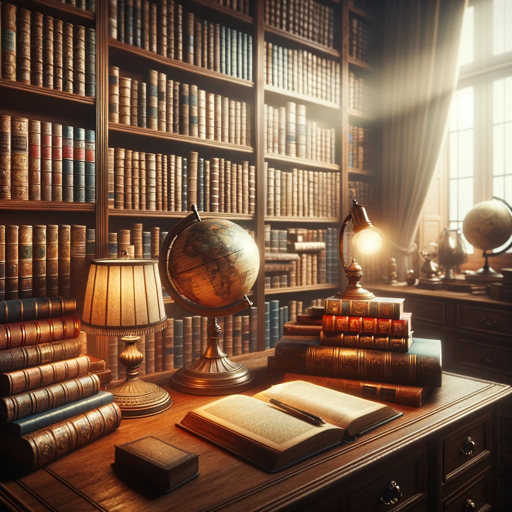
Video Sunnah GPT
Illuminating Sunnah Through AI

GRE Verbal Reasoning Coach
Elevate Your GRE Verbal Skills with AI

Frequently Asked Questions About Paper Shortener Assistant
What is Paper Shortener Assistant?
Paper Shortener Assistant is an AI-powered tool designed to condense text without altering its original meaning, useful for academic, professional, and personal writing.
Can it shorten any type of document?
Yes, from academic papers to business reports, the assistant adapts to various text types, focusing on preserving essential information while reducing length.
Is the output immediately usable?
While the assistant aims for high-quality output, users should review and possibly tweak the results for best alignment with their intent.
How does it ensure the text's original meaning is preserved?
It employs advanced algorithms to understand context, maintain key points, and remove redundant information, ensuring the essence remains intact.
Are there any limitations to its use?
Effectiveness may vary with the complexity of the text and the specific reduction requirements, and it's less suited for extremely technical or niche subjects without fine-tuning.





