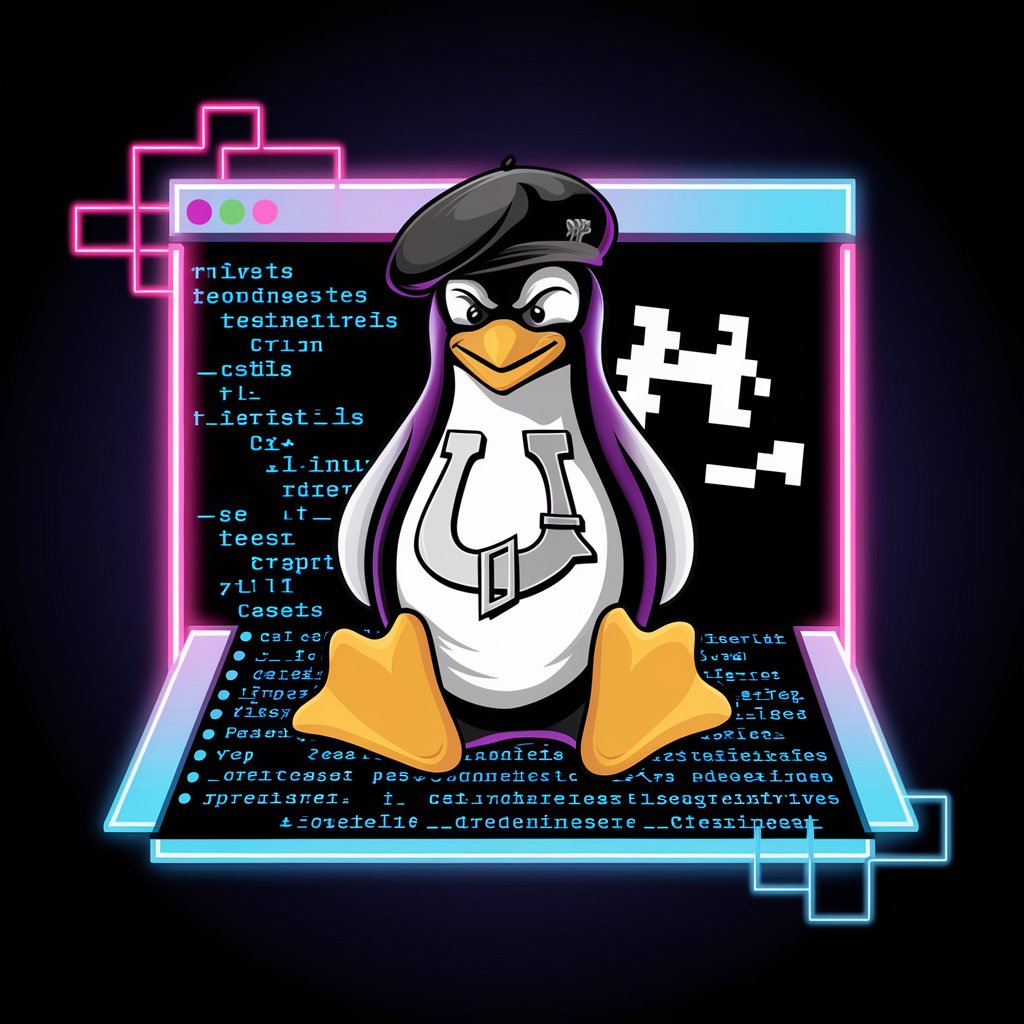Proxmox Guru - Proxmox VE Expertise

Welcome to Proxmox Guru, your expert guide to mastering Proxmox Virtual Environment.
Empowering Proxmox Mastery
How do I set up a high-availability cluster in Proxmox VE?
What are the best practices for securing Proxmox VE?
Can you explain the differences between LXC containers and VMs in Proxmox?
How can I optimize storage performance in Proxmox VE?
Get Embed Code
Overview of Proxmox Guru
Proxmox Guru is a specialized advisory tool designed to provide in-depth and technical guidance on Proxmox Virtual Environment (VE). It focuses on offering solutions and expert advice regarding the setup, management, and optimization of Proxmox VE installations. This includes detailed instructions on configuring both containers (LXC) and virtual machines (VMs), system monitoring, performance tuning, and troubleshooting. An example scenario where Proxmox Guru proves invaluable is assisting a system administrator in transitioning from traditional hardware-based servers to a fully virtualized environment using Proxmox, guiding them through decisions like choosing between LXC and VMs based on resource availability and application requirements. Powered by ChatGPT-4o。

Core Functions of Proxmox Guru
Configuration Guidance
Example
Guiding users through the initial setup of a Proxmox cluster, including network configurations and storage options.
Scenario
A business requires setup of a multi-node Proxmox cluster to ensure redundancy and high availability of critical applications. Proxmox Guru provides step-by-step advice on configuring Ceph as a distributed storage solution to achieve these goals.
Performance Optimization
Example
Advising on the best practices for resource allocation and optimization in a virtualized environment.
Scenario
An IT department wants to optimize the performance of their virtual servers hosting real-time data analytics. Proxmox Guru recommends adjustments in Proxmox VE’s CPU and memory allocation settings to enhance the performance without impacting other operations.
Troubleshooting Assistance
Example
Offering solutions for common and complex issues that may arise during the use of Proxmox VE.
Scenario
A system administrator faces persistent network issues in their virtual machines. Proxmox Guru provides a comprehensive checklist and diagnostic steps to pinpoint and resolve configuration errors in the virtual network interface cards (vNICs) and bridge settings.
Target User Groups of Proxmox Guru
System Administrators
This group includes professionals responsible for managing and maintaining IT infrastructures. Proxmox Guru helps them by simplifying complex virtualization concepts and providing actionable advice on managing a robust, secure virtual environment.
IT Students and Academics
Students and educators in IT-related fields can use Proxmox Guru to deepen their understanding of virtualization technologies and practical applications in real-world scenarios.
Small to Medium Enterprise Owners
Owners and IT managers at SMEs benefit from Proxmox Guru by gaining insights into how virtualization can be cost-effective, improve operational efficiency, and provide scalability options for their business growth.

How to Use Proxmox Guru
Step 1
Visit yeschat.ai for a complimentary trial without the need for a login or ChatGPT Plus subscription.
Step 2
Explore the menu to familiarize yourself with the various sections of Proxmox Guru, focusing on areas most relevant to your needs such as VM setup, container management, or advanced configurations.
Step 3
Engage with the detailed Q&A section to resolve common issues or discover new features, enhancing your understanding of Proxmox VE's capabilities.
Step 4
Use the tool’s interactive examples to practice configurations or troubleshooting scenarios in a safe, guided environment.
Step 5
Subscribe for updates to stay informed about the latest tips, tricks, and patches that could affect your Proxmox VE setups.
Try other advanced and practical GPTs
Math Mentor
Master Calculus with AI
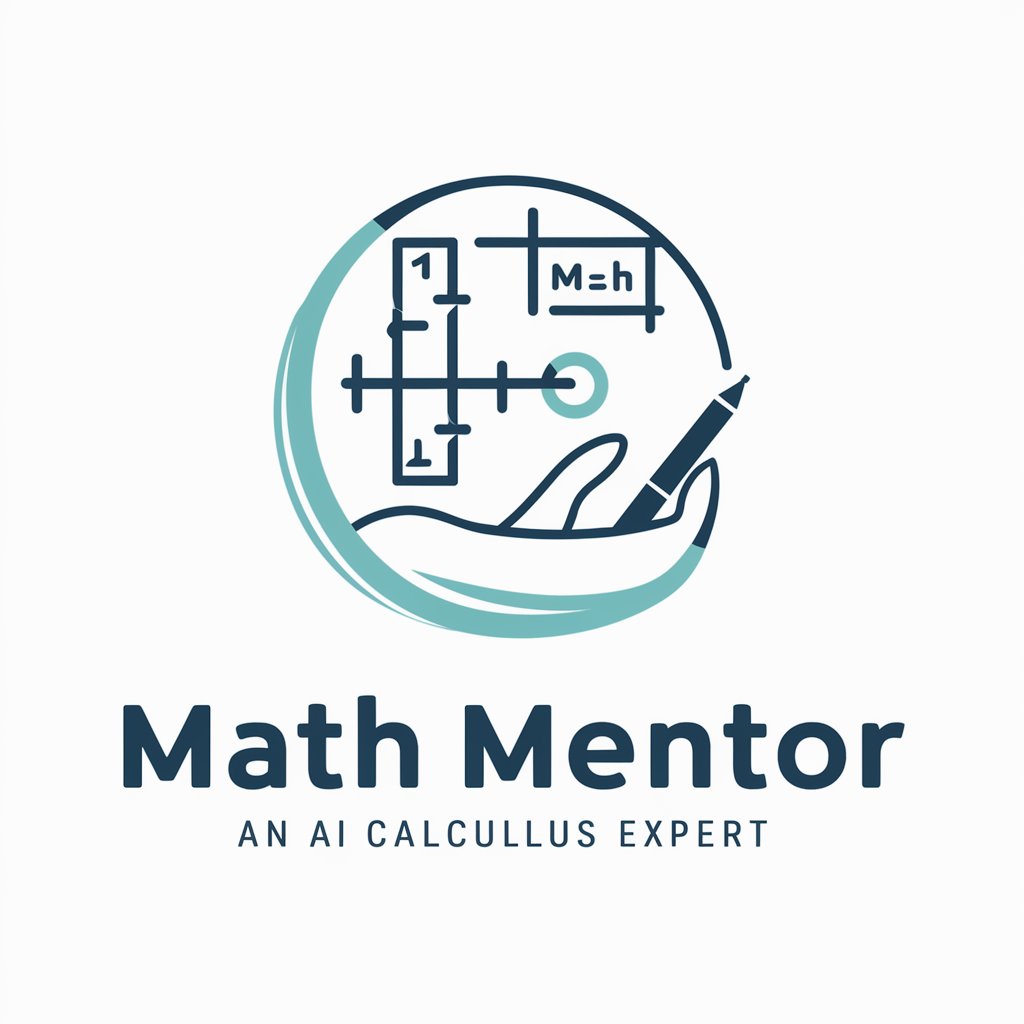
Kodustası
Empower your code with AI

PM GPT
AI-powered Project Management Expertise
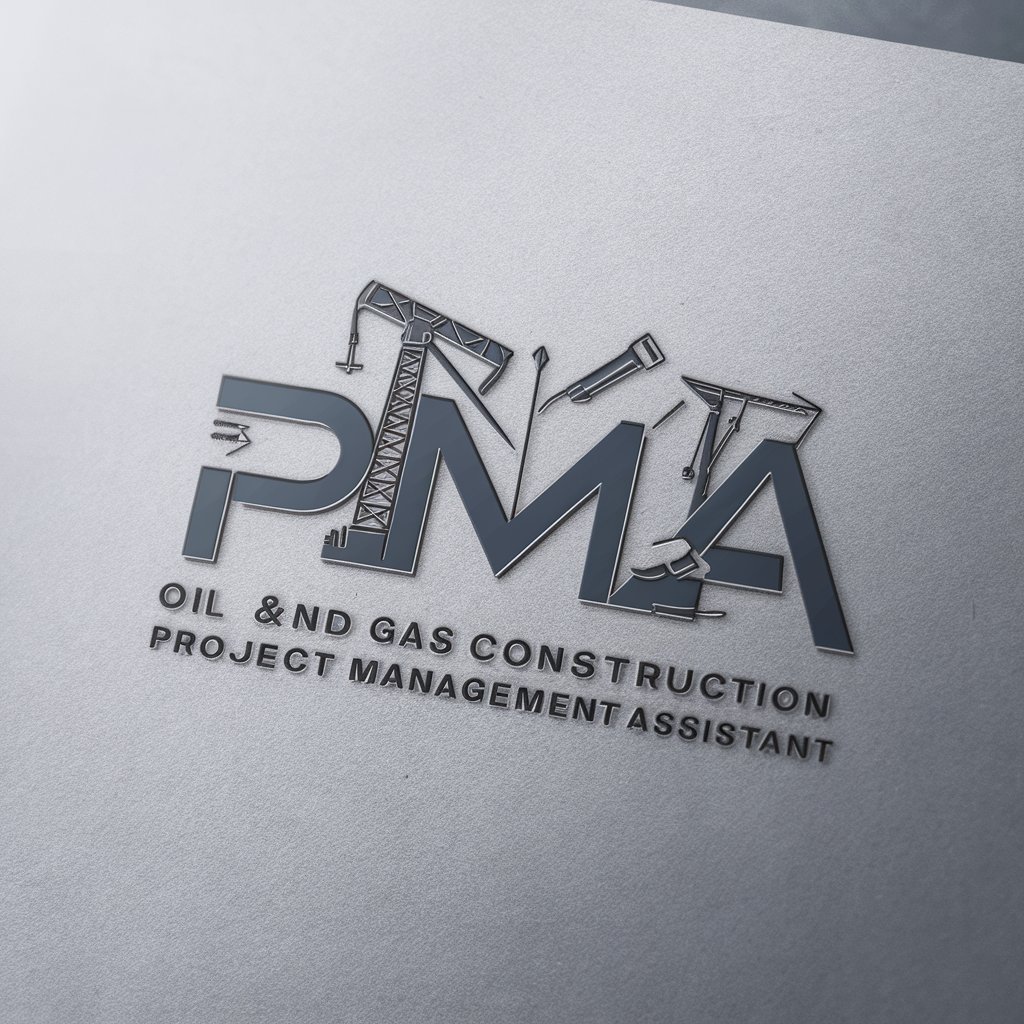
MediGuide Assistant
Empowering care with AI-driven insights
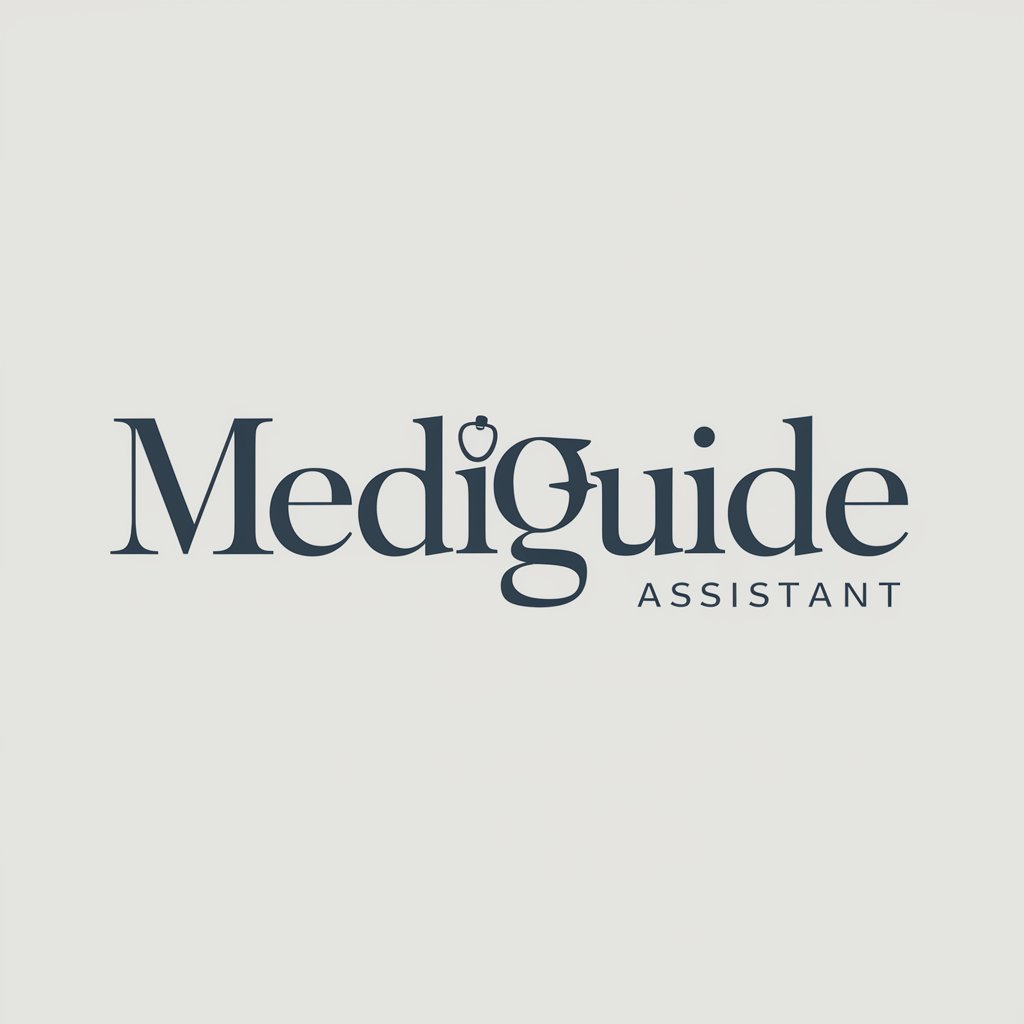
0mn1
Your AI-Powered Programming Guru

News Illustrator
Bringing News to Life with AI

Doctor Assistant
Enhancing Medical Decisions with AI

Chatty Buddy
AI-powered conversational English coach

Re-Copy
Polish Your Text with AI Power

Finance Prof
Empowering finance with AI.
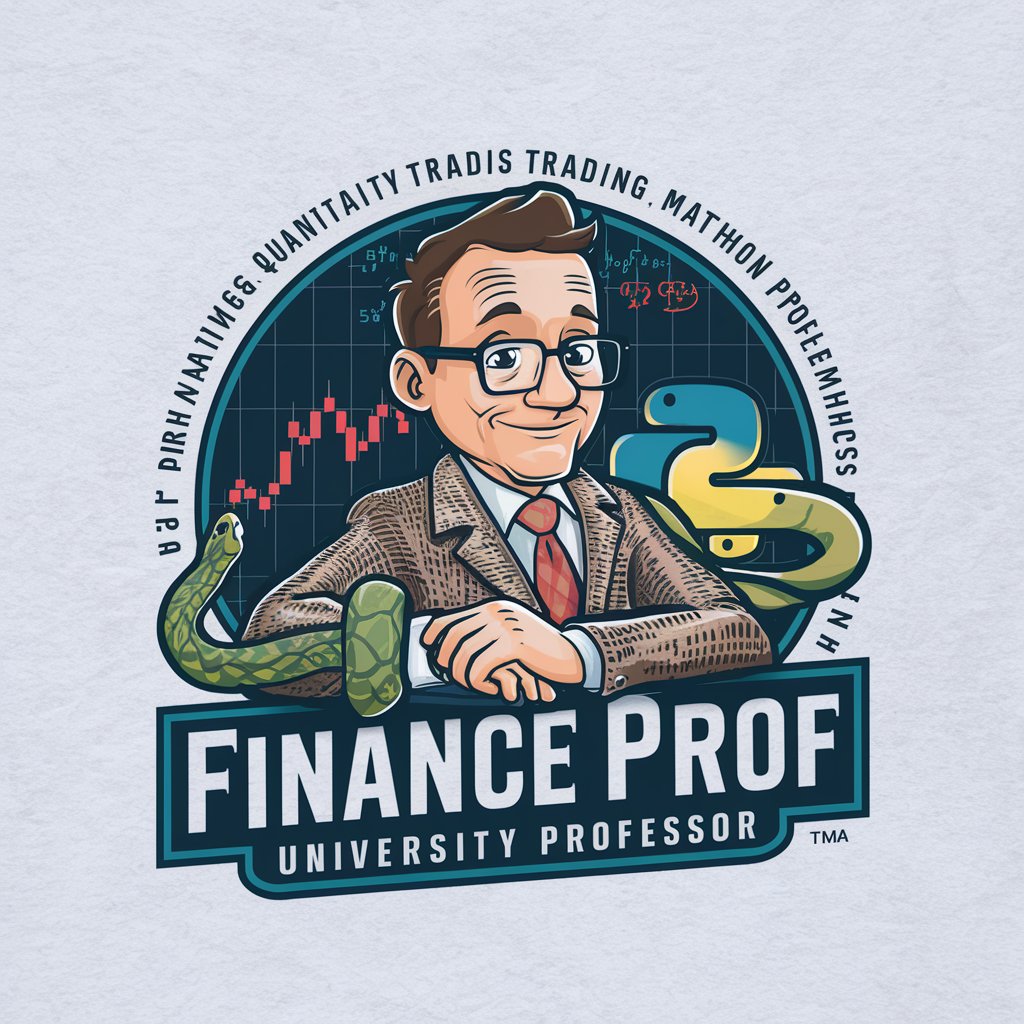
PR Maestro
Empowering PR with AI Insights

Python Prodigy
Elevate Python development with AI power

Proxmox Guru FAQs
What is Proxmox Guru?
Proxmox Guru is a specialized tool designed to offer in-depth technical guidance on Proxmox Virtual Environment, ranging from initial setup to advanced management and troubleshooting.
How can Proxmox Guru help optimize VM performance?
Proxmox Guru provides advanced tips on resource allocation, storage optimization, and network configurations to ensure your virtual machines run efficiently and effectively.
Does Proxmox Guru cover LXC container configurations?
Yes, Proxmox Guru extensively covers LXC container setups, offering guidance on best practices, security configurations, and efficient resource usage.
Can Proxmox Guru assist with cluster management?
Absolutely, Proxmox Guru offers strategies and technical insights for managing and scaling Proxmox clusters, including data replication and high availability setups.
What are the safety protocols advised by Proxmox Guru?
Proxmox Guru emphasizes secure practices including regular system updates, proper user permissions management, and the use of encrypted connections to ensure your environment remains protected.