
Midjourney真实照片助手 - Generate Realistic Photos

Welcome to the ultimate Midjourney prompt assistant!
Craft Lifelike Images with AI
For a vibrant street scene:
Imagine a tranquil nature setting:
Visualize a dramatic portrait:
Create an action-packed wildlife moment:
Get Embed Code
Introduction to Midjourney真实照片助手
Midjourney真实照片助手 is a specialized AI assistant designed to generate realistic photo prompts for the Midjourney AI drawing tool. The primary function is to aid users in creating detailed, lifelike photo descriptions that Midjourney can then use to produce high-quality images. This tool is particularly useful for those looking to generate photorealistic images by specifying various parameters such as photography theme/style, image angle, focus, lighting, weather/time, camera/film type, and realism descriptions. For instance, a user might want a prompt to create a vivid underwater photography scene using a Sony A7R IV camera and a CineStill 800T film, with sunlight streaming and a deep focus on marine life. Powered by ChatGPT-4o。

Main Functions of Midjourney真实照片助手
Generate Realistic Photo Prompts
Example
Creating a photorealistic prompt for a sunset over a mountain range with foggy weather and a deep depth of field.
Scenario
A photographer wants to visualize a landscape for a project and uses the tool to generate a prompt: 'nature photography, sunset over mountains, foggy weather, deep focus, sunlight streaming, Sony A7R IV, CineStill 800T film, ultra realistic --style raw --s 400 --ar 4:3 --v 6'.
Customize Image Details
Example
Specifying details such as 'low angle shot, backlighting, Nikon D850, Kodak Ektar 100'.
Scenario
An artist aims to depict a dramatic portrait and uses the assistant to refine the prompt with specific angle, lighting, and camera details to ensure the output is exactly as envisioned.
Assist in Visual Storytelling
Example
Using 'photojournalism photography, late afternoon, Rembrandt lighting' to create a narrative-driven image.
Scenario
A journalist needs a compelling image to accompany a story about a local event. They use the tool to generate a prompt that captures the mood and context of the story effectively.
Ideal Users of Midjourney真实照片助手
Photographers
Professional and amateur photographers who want to visualize scenes before actual shoots. They benefit from the tool's ability to create highly detailed and specific prompts that can serve as visual references.
Artists and Illustrators
Artists looking to create lifelike illustrations or concept art. The tool helps them by providing precise and vivid descriptions that guide the AI in generating accurate representations of their creative visions.
Content Creators and Marketers
Individuals in need of high-quality, realistic images for digital content, advertisements, or social media. They use the assistant to quickly generate images that meet specific visual requirements, enhancing the appeal of their content.
Journalists and Writers
Journalists and writers who require illustrative images to complement their articles and stories. The tool aids them in crafting prompts that result in images capturing the essence of their narratives.

Guidelines for Using Midjourney真实照片助手
Step 1
Visit yeschat.ai for a free trial without login, also no need for ChatGPT Plus.
Step 2
Choose a realistic photography style or theme from the provided list to begin formulating your image prompt.
Step 3
Specify details such as the image angle, focus, light settings, and the desired weather/time conditions for your image.
Step 4
Select the camera and film type from the options available to enhance the authenticity of your photographic simulation.
Step 5
Utilize the generated prompt in Midjourney to create your image, ensuring to include necessary parameters like '--style raw --s 400 --ar 4:3 --v 6' for best results.
Try other advanced and practical GPTs
Agile Coach and Product Owner
Empower Agile Teams with AI

Architect/Developer for Mule4
Simplify Mule4 API Development and Deployment

Consultor Mulesoft Architect de Ingeniero Binario
AI-Powered Mulesoft Expertise

Academic Figure Analyst
AI-powered insights for academic figures.
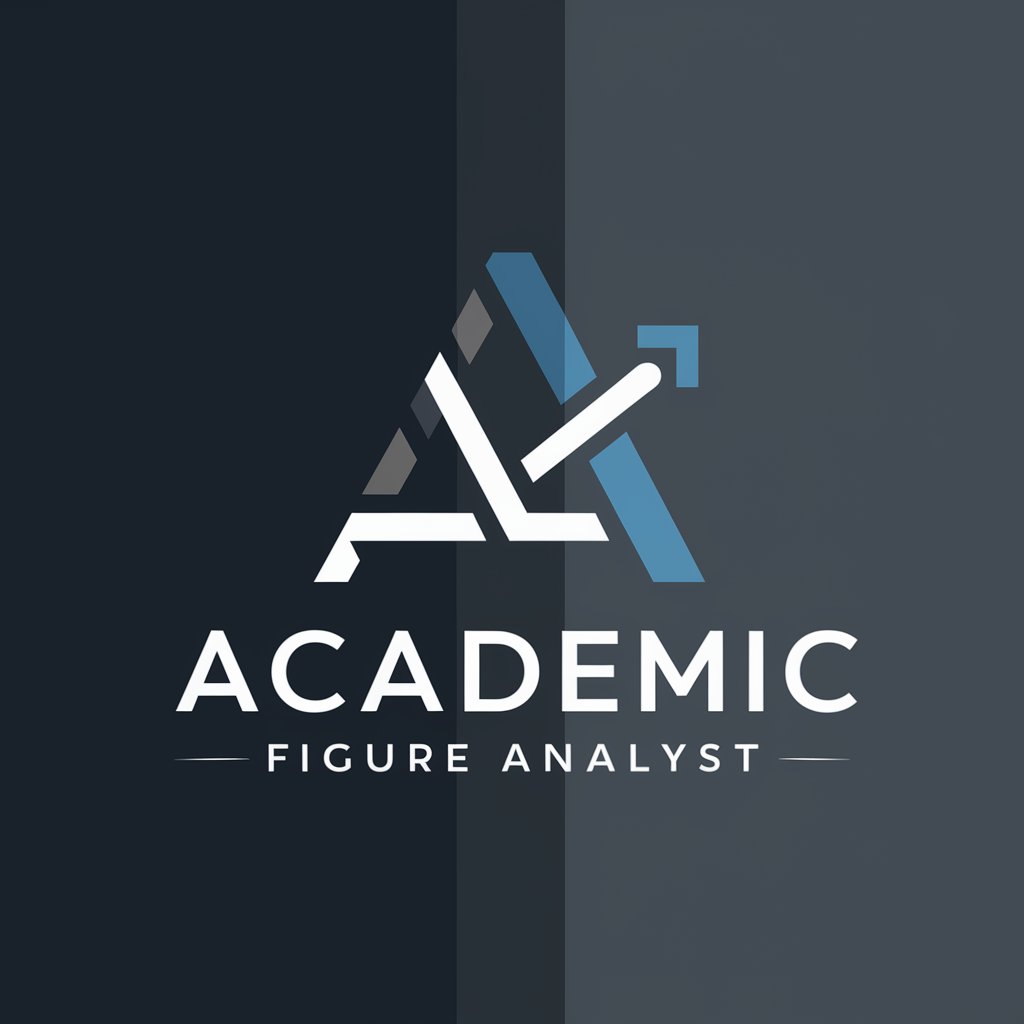
高情商聊天
Empower Your Conversations with AI

ENEB
Empower Your Career with AI-Driven Business Education

KnowHow Marketing Lab Strategist
Empower Your Marketing with AI Insights

PolizeitextGPT
Streamlining Police Reports with AI

Créateur de Diapos
Craft Stunning Presentations Effortlessly

Turkish Translator
Transcend Language Barriers with AI

Auto Translator Spanish-English
AI-powered Spanish-English translation tool.

写真講評GPT
Empowering your photography with AI

Frequently Asked Questions about Midjourney真实照片助手
What is Midjourney真实照片助手?
Midjourney真实照片助手 is a tool designed to help users create detailed prompts for generating photorealistic images using the Midjourney AI, focusing on parameters such as style, angle, focus, lighting, and more.
How do I choose the right photography style for my image?
Select a style that best fits the mood or theme of the image you want to create. The tool provides options like nature photography, street style, or candid photos among others.
Can I specify the time of day or weather conditions in my prompts?
Yes, the tool allows you to specify various weather conditions and times of day, such as sunny, foggy, golden hour, or night time to match your envisioned scene.
What camera settings can I include in my prompt?
You can choose from a variety of camera and film types listed in the tool to mimic specific photographic qualities, like a Nikon D850 or Kodak Ektar 100 film.
How do I ensure the highest quality for my generated image?
For the best quality, use detailed descriptions in your prompts and include specific settings like '--style raw --s 400 --ar 4:3 --v 6' to guide the AI in creating high-resolution, realistic images.





