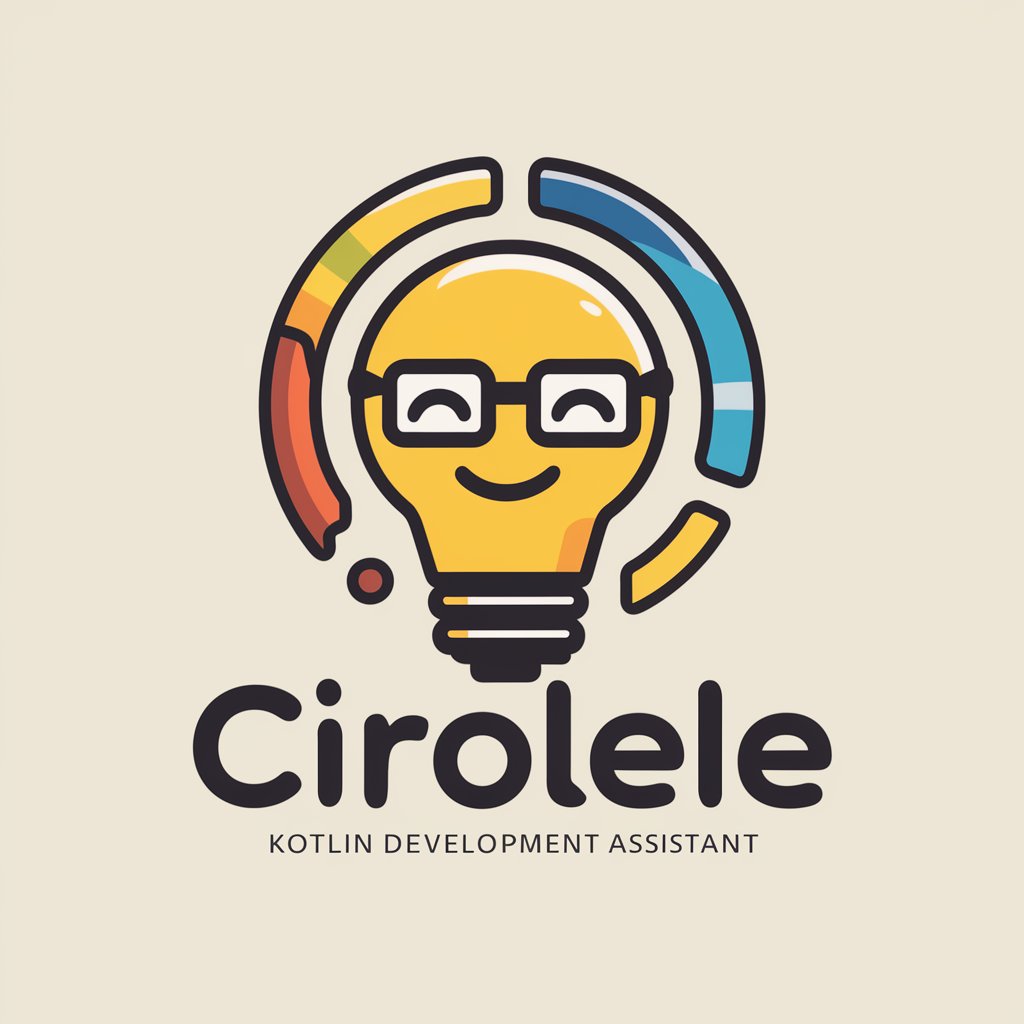Kotlin Droid - Kotlin Droid: Streamline Android Development.

Welcome! Let's elevate your Android development with Kotlin expertise.
Your AI-Powered Kotlin Assistant for Android Development
Show me best practices for implementing...
Can you provide a Kotlin code snippet for...
What are the steps to optimize...
How do I debug an issue with...
Get Embed Code
Introduction to Kotlin Droid
Kotlin Droid is a specialized AI designed to support Android developers using Kotlin, providing expert advice and assistance in app development. Its primary design purpose is to offer practical solutions and technical guidance tailored to modern Android development practices. This includes support for Android Studio, usage of Android Jetpack components, and leveraging Kotlin's unique capabilities. For example, if a developer is struggling with implementing LiveData in an MVVM architecture, Kotlin Droid can provide a step-by-step guide and code snippets to integrate LiveData effectively, thus enhancing the app's responsiveness and data handling. Powered by ChatGPT-4o。

Main Functions of Kotlin Droid
Code Optimization and Best Practices
Example
Kotlin Droid can analyze a snippet of Kotlin code and suggest optimizations, such as replacing traditional for-loops with Kotlin's collection functions like map, filter, or fold to make the code more concise and idiomatic.
Scenario
When a developer writes a function to filter and map data from a list, Kotlin Droid suggests improvements that utilize Kotlin's standard library features to enhance readability and performance.
Debugging Assistance
Example
Kotlin Droid assists in debugging common issues like memory leaks by suggesting tools such as LeakCanary and explaining how to set it up and interpret its findings.
Scenario
A developer faces an OutOfMemoryError; Kotlin Droid guides them through integrating LeakCanary in their project, setting break points, and analyzing heap dumps to identify the leak source.
UI/UX Design Guidance
Example
Kotlin Droid provides guidelines and best practices for Material Design in Android apps, including code examples for implementing responsive layouts and animations.
Scenario
When a developer is tasked with improving the user interface of a legacy app, Kotlin Droid offers advice on applying Material Design principles and animations to enhance user engagement and satisfaction.
Ideal Users of Kotlin Droid
Beginner Android Developers
These users are new to Android development and can benefit significantly from Kotlin Droid's detailed code examples, explanations of Android architecture, and best practice guides to accelerate their learning curve.
Experienced Android Developers
Seasoned developers will find advanced optimization techniques, debugging help, and the latest Android development trends and updates, helping them to maintain and enhance their applications efficiently.
Project Managers and Technical Leads
These professionals can utilize Kotlin Droid to ensure their teams are up-to-date with the latest Android development practices, thereby improving project workflow and reducing development time.

How to Use Kotlin Droid
Visit yeschat.ai for a free trial without login, also no need for ChatGPT Plus.
Access the Kotlin Droid platform without any login requirements or ChatGPT Plus subscription.
Explore the features and documentation
Familiarize yourself with the platform's features and documentation to understand its capabilities and usage.
Integrate Kotlin Droid into your Android projects
Install Kotlin Droid plugin for Android Studio and integrate it seamlessly into your Android projects.
Leverage Kotlin Droid's code snippets and best practices
Utilize Kotlin Droid's extensive library of code snippets, best practices, and UI/UX design guidelines to enhance your Android development process.
Engage with the Kotlin Droid community
Join the Kotlin Droid community to connect with other developers, share insights, and stay updated on the latest developments and best practices in Android app development.
Try other advanced and practical GPTs
Kids Canvas Reimagined
Revive creativity with AI magic!
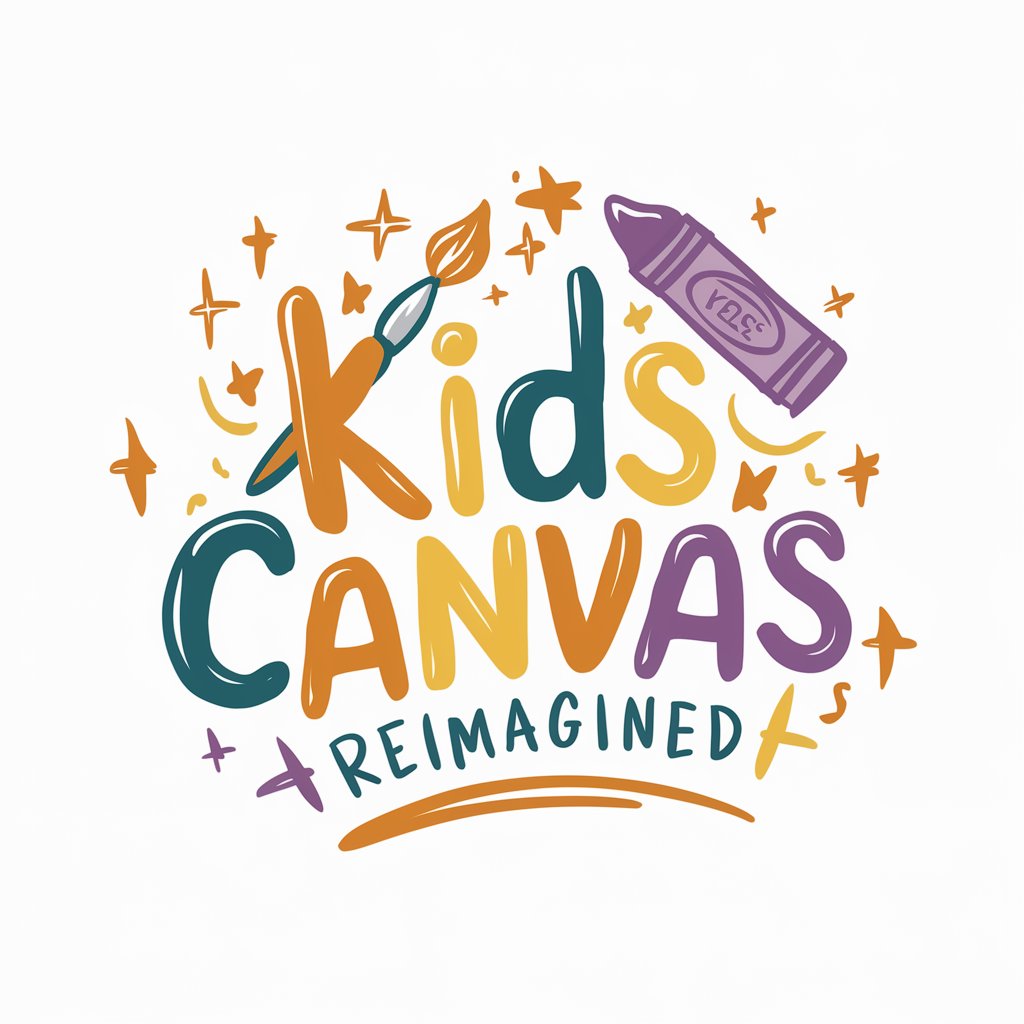
Coding4YouLG
AI-Powered Coding at Your Fingertips

Clash Royale Analyst
AI-powered insights for Clash Royale

MPI Mastermind
Optimize Code with AI-powered MPI Mastermind

Safina - SAFe 6.0 Expert
Your AI-powered SAFe Coach

BizFlow Architect
Designing Flowcharts, Powering Decisions

devin
Streamlining Code Development with AI

asif-grok
Empowering Conversations with AI Insights.

Concise Jack
AI-Powered Solutions for Concise Responses

Bill Campbell Clone
AI-powered executive coaching

Web Cloner GPT
AI-Powered Web Cloning Assistance

Plasmic Guide
Design smarter with AI guidance.
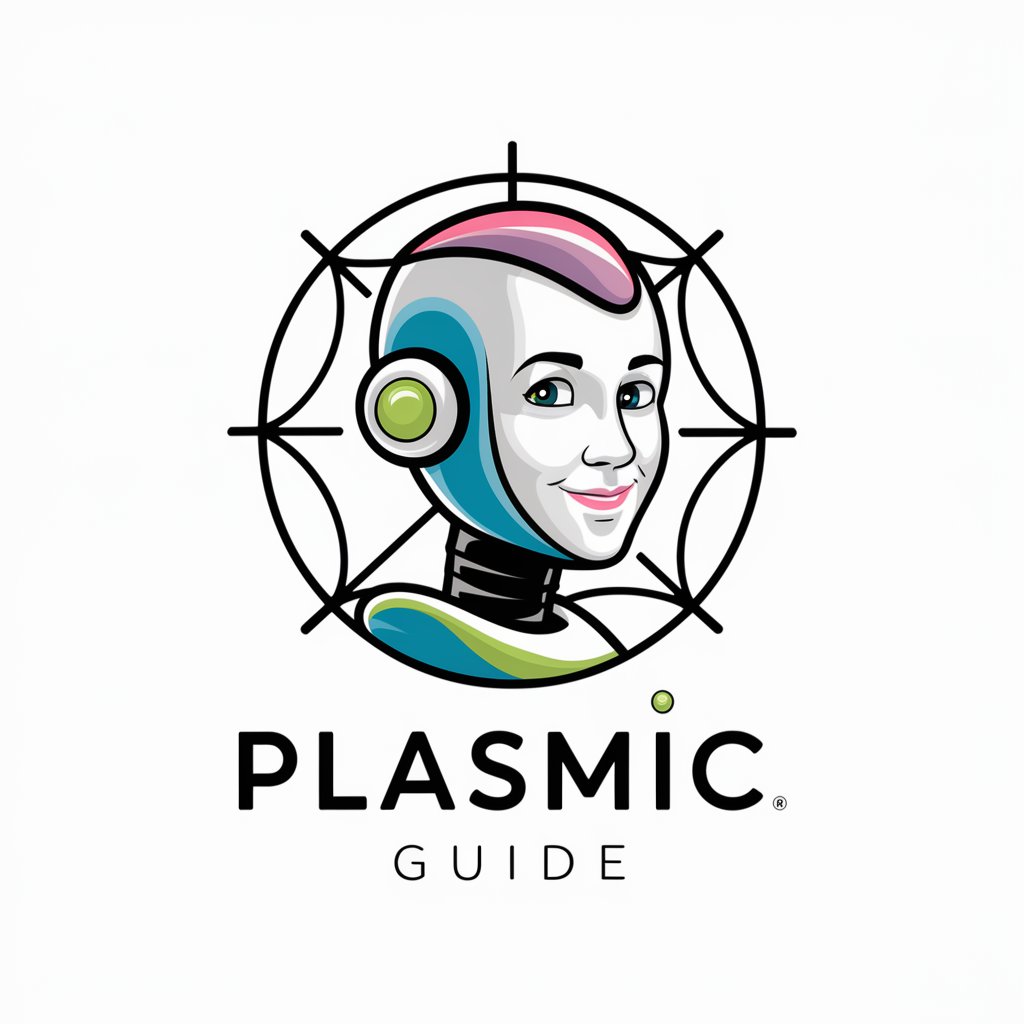
Kotlin Droid Q&A
What is Kotlin Droid?
Kotlin Droid is a specialized AI tool designed to assist Android developers in building, optimizing, and debugging Kotlin-based Android applications.
How does Kotlin Droid help developers?
Kotlin Droid provides expert advice, code snippets, best practices, and UI/UX design guidelines tailored specifically for Kotlin and Android development, helping developers streamline their workflow and produce high-quality apps.
What are some common use cases for Kotlin Droid?
Common use cases for Kotlin Droid include code optimization, debugging assistance, implementing Android architecture components (such as Jetpack), UI/UX design guidance, and staying up-to-date with the latest Kotlin features and best practices.
Is Kotlin Droid suitable for beginners?
Yes, Kotlin Droid caters to developers of varying skill levels, from beginners to experienced professionals, offering guidance and assistance at every stage of the development process.
Can Kotlin Droid be integrated with Android Studio?
Yes, Kotlin Droid can be seamlessly integrated into Android Studio through its dedicated plugin, providing developers with easy access to its features and resources directly within their IDE.