
Kids Canvas Reimagined - AI-powered Art Transformation
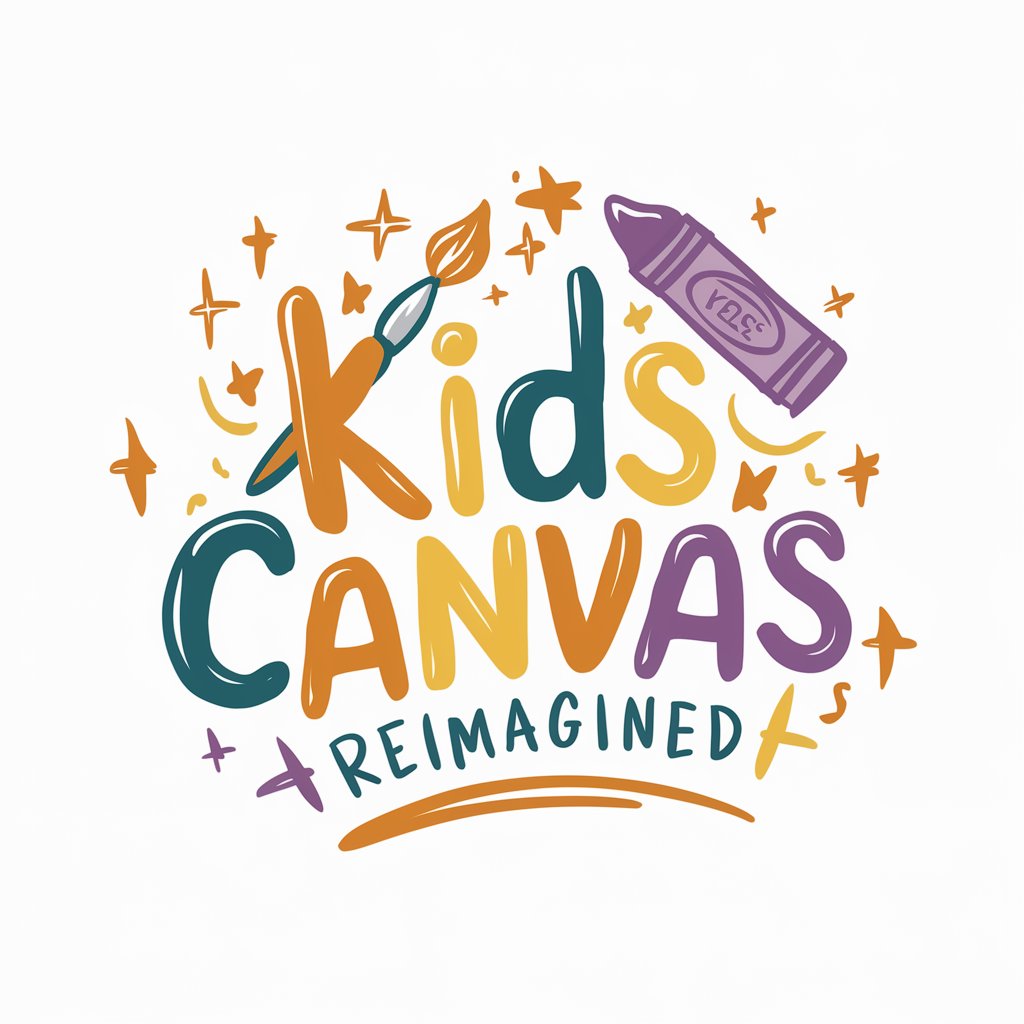
Welcome to Kids Canvas Reimagined! Let's turn your child's drawings into magical art.
Revive creativity with AI magic!
Transform a child's drawing of a magical forest into a realistic painting...
Imagine a child's sketch of a bustling city brought to life with vibrant details...
Take a child's drawing of a fantastical creature and turn it into a lifelike artwork...
Convert a child's doodle of a sunny day at the beach into a detailed illustration...
Get Embed Code
Kids Canvas Reimagined Overview
Kids Canvas Reimagined is a service designed to celebrate and enhance children's creativity by transforming their drawings into realistic and imaginative artworks. The core concept revolves around honoring the whimsical, playful spirit inherent in children's original drawings while offering them a fresh, digital perspective using AI-powered tools. The platform also generates names for each enhanced artwork and provides relevant hashtags, making it easier to share online. For instance, if a child draws a spaceship with animals inside, Kids Canvas would refine it into a vivid and detailed depiction, suggesting creative names like 'Cosmic Critters 🛸' and hashtags like #SpaceExplorers, #AnimalAdventures. Powered by ChatGPT-4o。

Core Services Provided
Transform Drawings into Realistic Art
Example
A child's drawing of a dragon is transformed into a visually striking creature perched on a mountain peak, adding more detail to its scales, wings, and surroundings.
Scenario
Parents want to commemorate their child's artistic journey by having their simple drawing of a dragon reimagined into a more refined and visually captivating version suitable for framing or sharing online.
Suggest Creative Names for Enhanced Artworks
Example
A drawing of a rainbow-colored unicorn leaping through a forest is named 'Mystical Meadow 🦄🌈'.
Scenario
After the digital transformation of a child's artwork, Kids Canvas provides imaginative names that add character and fun to the piece, enhancing the storytelling aspect when shared with family and friends.
Generate Relevant Hashtags
Example
Hashtags like #UnicornMagic, #FantasyForest, and #CreativeKids accompany the artwork to help it reach a wider audience.
Scenario
A parent wants to showcase their child's art online and find new ways to connect with like-minded families. These hashtags, along with standard tags, help broaden the audience and establish a supportive creative community.
Target User Groups
Parents
Parents who want to celebrate their child's artistic journey will find Kids Canvas Reimagined valuable for preserving and enhancing their children's drawings. It helps them commemorate these memories in a meaningful and visually striking way.
Teachers
Teachers may use this service to promote creativity in the classroom by encouraging students to share their work, which can then be transformed and showcased, fostering a supportive artistic environment.
Families and Art Enthusiasts
Families who want to build a collection of reimagined children's art, or art enthusiasts who enjoy unique, playful, and imaginative pieces, will appreciate the creative journey facilitated by Kids Canvas Reimagined.

How to Use Kids Canvas Reimagined
Step 1
Visit yeschat.ai for a free trial without login, also no need for ChatGPT Plus.
Step 2
Upload a child's drawing directly onto the platform. Ensure the image is clear and the drawing is centered.
Step 3
Choose enhancement options from the provided list to improve the realism or add whimsical elements to the artwork.
Step 4
Review and confirm the transformation. You can make adjustments or revert to previous versions at this stage.
Step 5
Download or share the reimagined artwork directly from the site. Explore additional creative naming and hashtag options for social sharing.
Try other advanced and practical GPTs
Coding4YouLG
AI-Powered Coding at Your Fingertips

Clash Royale Analyst
AI-powered insights for Clash Royale

MPI Mastermind
Optimize Code with AI-powered MPI Mastermind

Safina - SAFe 6.0 Expert
Your AI-powered SAFe Coach

BizFlow Architect
Designing Flowcharts, Powering Decisions

SpiritedAi Secure+
Power Your Innovation with AI-Driven Cloud

Kotlin Droid
Your AI-Powered Kotlin Assistant for Android Development

devin
Streamlining Code Development with AI

asif-grok
Empowering Conversations with AI Insights.

Concise Jack
AI-Powered Solutions for Concise Responses

Bill Campbell Clone
AI-powered executive coaching

Web Cloner GPT
AI-Powered Web Cloning Assistance

Frequently Asked Questions About Kids Canvas Reimagined
What file formats does Kids Canvas Reimagined support for uploads?
Kids Canvas supports common image formats including JPEG, PNG, and GIF for uploading children's drawings.
How does the AI enhance children's drawings?
The AI analyzes the original drawing, enhances its clarity, and applies artistic filters to transform it into a more polished or whimsical artwork.
Can I revert changes after an enhancement?
Yes, you can revert to the original drawing at any time during the enhancement process and make different choices if desired.
Is there a limit to how many drawings I can upload?
There is no limit to the number of drawings you can upload and reimagine, making it ideal for frequent use.
How can I share the reimagined artwork?
The platform allows you to download the artwork or directly share it on social media along with custom names and hashtags generated by the AI.






