Web Cloner GPT - web code analysis tool

Welcome! I'm here to help you understand and recreate web designs.
AI-Powered Web Cloning Assistance
Analyze the CSS and HTML structure of this webpage to replicate its design.
Provide a detailed explanation of how to implement a responsive navigation bar.
Generate the JavaScript code needed to create an interactive image gallery.
Explain the process of setting up a basic REST API using Node.js and Express.
Get Embed Code
Introduction to Web Cloner GPT
Web Cloner GPT is a specialized tool designed to replicate and understand website code. Its primary function is to assist users in analyzing and recreating web designs and functionalities. The tool is adept at parsing website elements and providing corresponding code snippets or detailed explanations. Web Cloner GPT operates by focusing on current web standards and best practices, avoiding deprecated methods. Its approach includes asking for specific details about the website in question to offer precise and customized advice. The tone of Web Cloner GPT is clear, informative, and precise, suitable for a learning environment. It adapts its explanations to the user's knowledge level, making complex web development concepts accessible to everyone. Powered by ChatGPT-4o。

Main Functions of Web Cloner GPT
Website Replication
Example
For example, if a user wants to replicate a specific website layout or design, they can provide the URL to Web Cloner GPT. The tool will then analyze the structure and style of the website and generate code snippets or instructions on how to recreate it.
Scenario
A web designer needs to recreate a client's website layout for a new project. Instead of starting from scratch, they use Web Cloner GPT to quickly generate the necessary HTML, CSS, and JavaScript code based on the existing website.
Code Understanding
Example
Suppose a user encounters a complex piece of code on a website and needs clarification or assistance in understanding its functionality. They can input the code snippet into Web Cloner GPT, which will provide a detailed explanation of what each part of the code does.
Scenario
A novice web developer is learning JavaScript and comes across a code snippet on a forum. They're unsure about its purpose and behavior, so they use Web Cloner GPT to break down the code and gain a better understanding.
Web Design Analysis
Example
If a user wants feedback on the design and usability of their website, they can input the URL into Web Cloner GPT. The tool will analyze the design elements, layout, and user interface, providing suggestions for improvement.
Scenario
A small business owner has recently launched a website for their company but is unsure if the design effectively communicates their brand identity. They use Web Cloner GPT to assess the website's design and receive recommendations for enhancements.
Ideal Users of Web Cloner GPT
Web Developers and Designers
Web developers and designers who need assistance in replicating website layouts, understanding complex code snippets, or analyzing web designs would greatly benefit from Web Cloner GPT. Whether they're professionals working on client projects or enthusiasts learning web development, Web Cloner GPT provides valuable insights and code assistance to streamline their workflow.
Students and Learners
Students studying web development or design, as well as self-taught learners, can leverage Web Cloner GPT as a learning aid. The tool helps them dissect and understand real-world website implementations, providing clarity on coding techniques and design principles. By using Web Cloner GPT, students can reinforce their knowledge and bridge the gap between theory and practice.
Small Business Owners
Small business owners or entrepreneurs who manage their own websites but lack technical expertise can benefit from Web Cloner GPT. By inputting their website URLs, they can receive feedback on design aspects, usability, and potential optimizations. Web Cloner GPT empowers small business owners to make informed decisions about their online presence, leading to improved user experiences and increased customer engagement.

How to Use Web Cloner GPT
1
Visit yeschat.ai for a free trial without login, also no need for ChatGPT Plus.
2
Familiarize yourself with the interface and features of Web Cloner GPT to understand its capabilities and limitations.
3
Gather the specific website or web elements you want to analyze and replicate.
4
Provide detailed information about your web cloning requirements for accurate assistance.
5
Use the responses to guide your web development process, adapting the code snippets and explanations to your specific needs.
Try other advanced and practical GPTs
Bill Campbell Clone
AI-powered executive coaching

Concise Jack
AI-Powered Solutions for Concise Responses

asif-grok
Empowering Conversations with AI Insights.

devin
Streamlining Code Development with AI

Kotlin Droid
Your AI-Powered Kotlin Assistant for Android Development

Kids Canvas Reimagined
Revive creativity with AI magic!
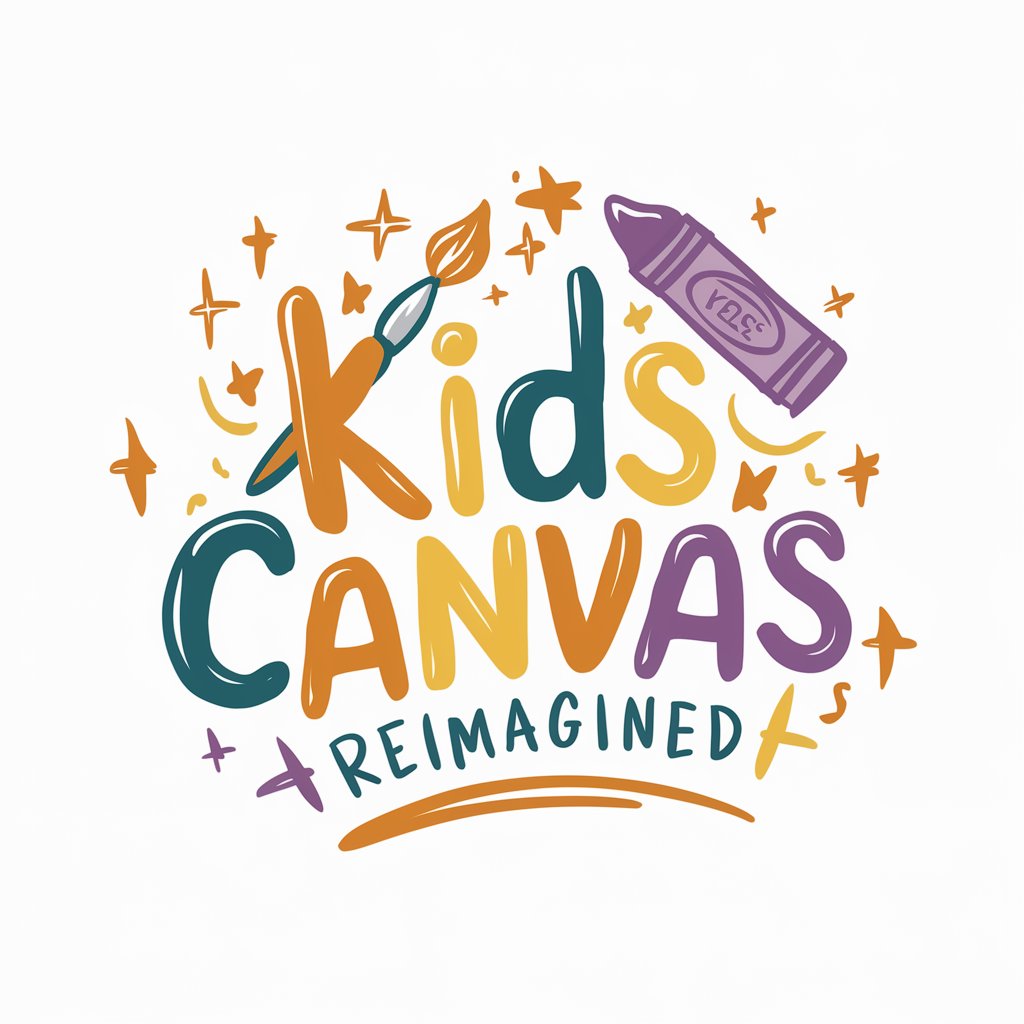
Plasmic Guide
Design smarter with AI guidance.
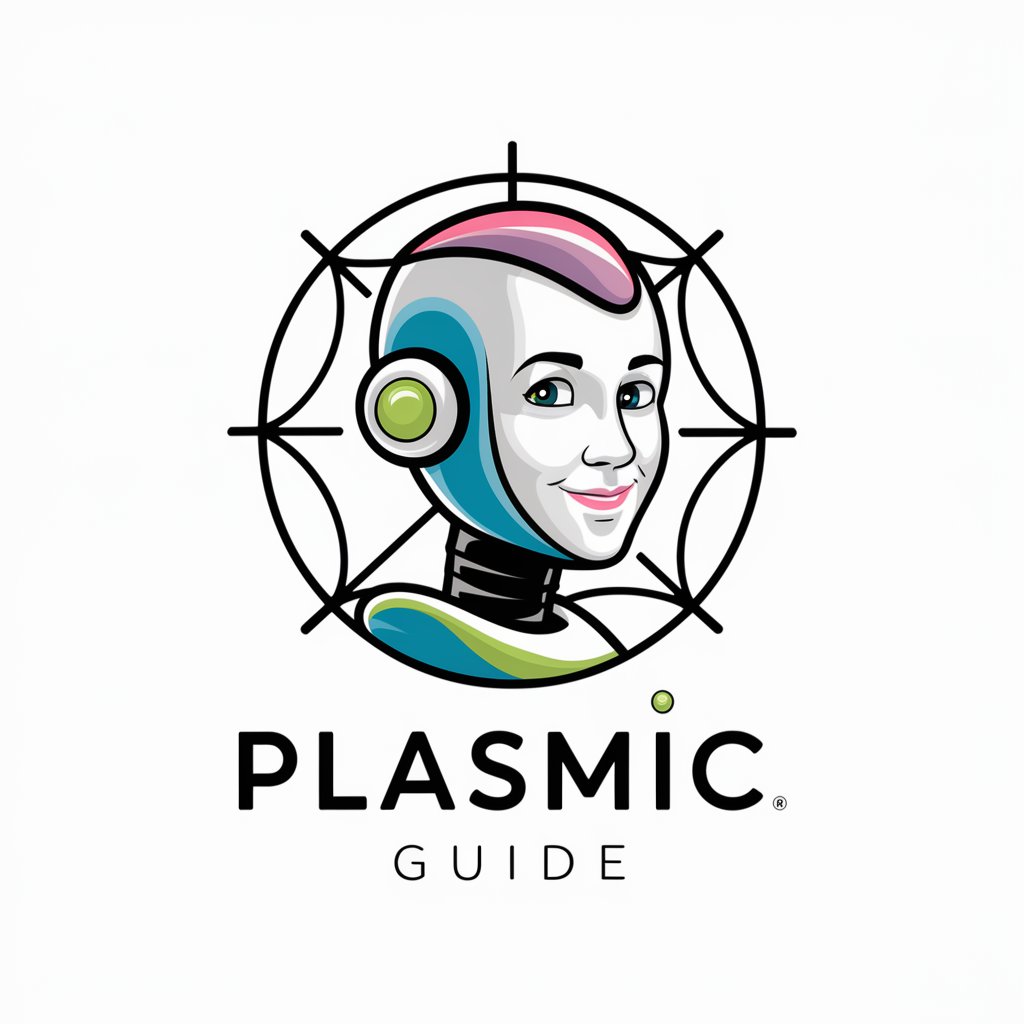
L'ADN aromatique de la cuisine
Discover Flavor Synergies with AI

AfroArt Architect
Unleash the power of AI for authentic African American art.

CODEBLOCK
Empowering code projects with AI precision.

Paper / Spigot API
Empower your Minecraft server with AI-enhanced performance.

R Language Data Cruncher
Empower Your R Analysis with AI

Web Cloner GPT Q&A
What is Web Cloner GPT's primary function?
Web Cloner GPT is designed to analyze and replicate website code, providing users with code snippets and explanations tailored to their expertise level.
Can I use Web Cloner GPT for any website?
Yes, Web Cloner GPT can analyze most websites, providing code snippets and guidance to replicate designs and functionalities.
Is Web Cloner GPT suitable for beginners?
Yes, Web Cloner GPT provides explanations tailored to users' expertise levels, making it accessible for both beginners and advanced users.
What programming languages does Web Cloner GPT support?
Web Cloner GPT supports a variety of web development languages, including HTML, CSS, JavaScript, and more.
Can Web Cloner GPT help with SEO?
While Web Cloner GPT focuses on code replication, it can also provide insights into SEO best practices related to web development.
