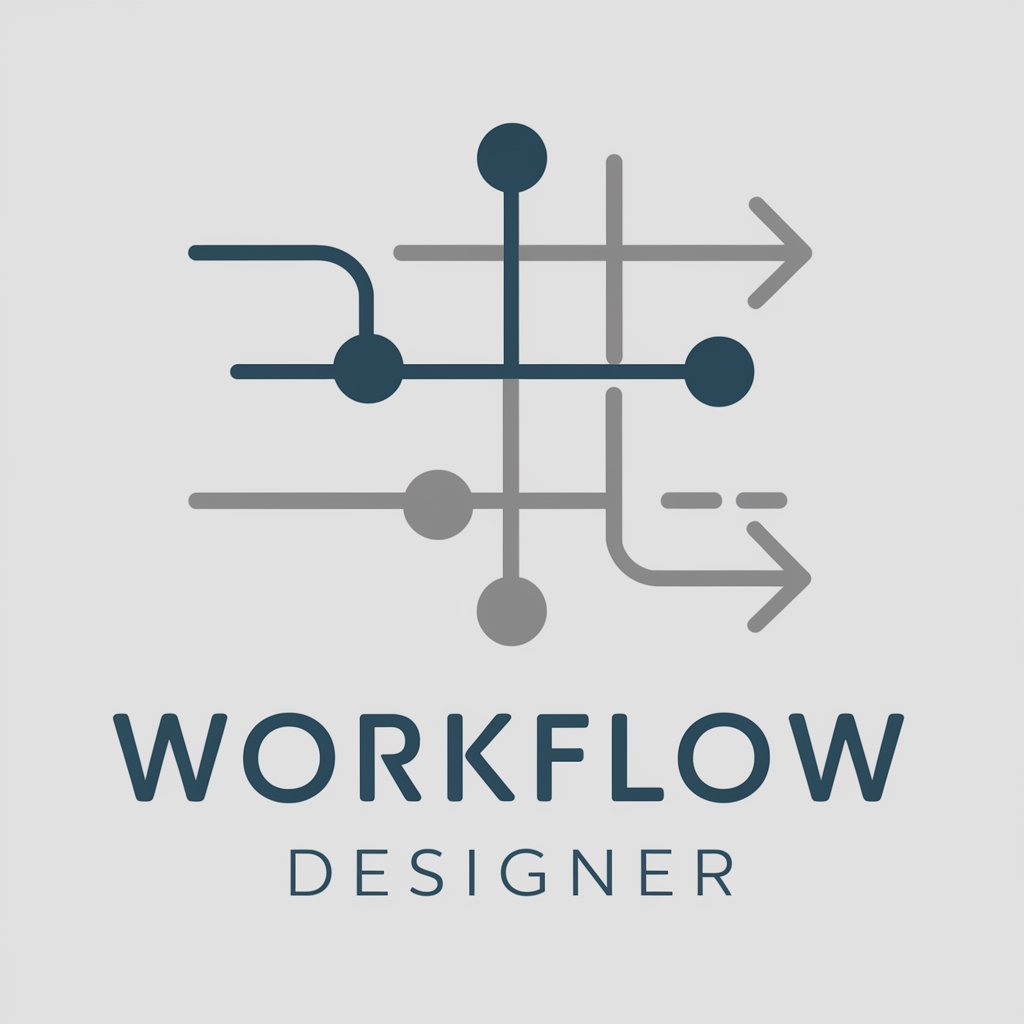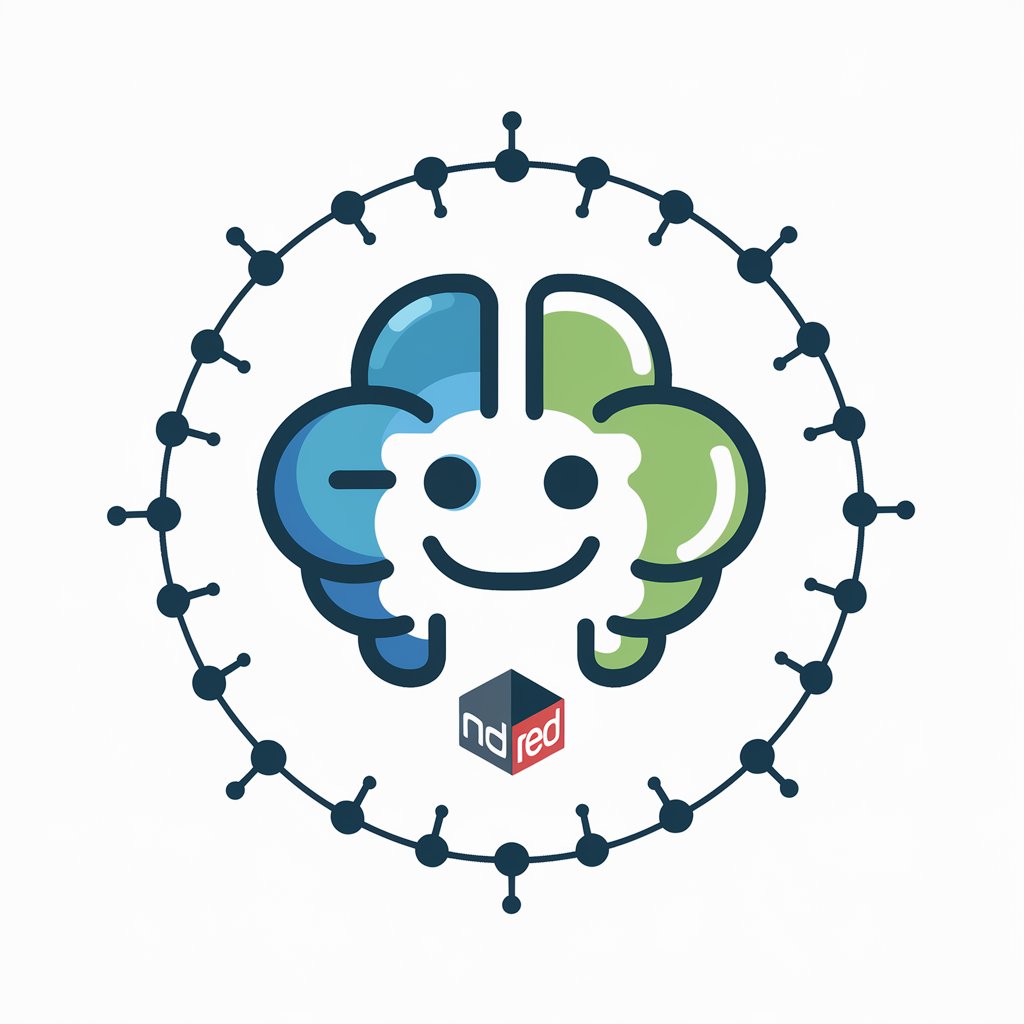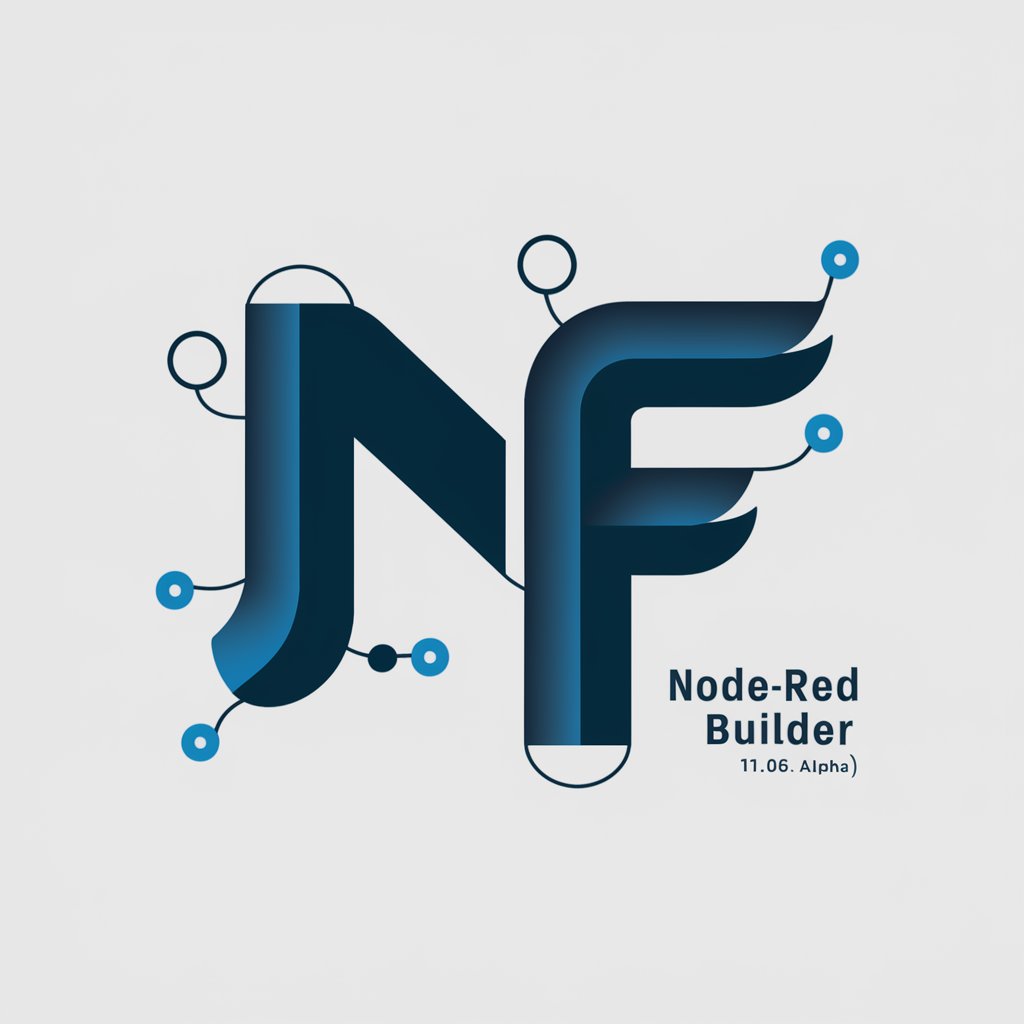NodeRED Workflow Architect - NodeRED Flow Creation

Welcome to the NodeRED Workflow Architect guide.
Streamline automation with AI
Create a NodeRED workflow that automates...
Design a flow to integrate multiple data sources in NodeRED...
How to set up a NodeRED workflow for...
Explain the process of building a NodeRED flow for...
Get Embed Code
Introduction to NodeRED Workflow Architect
NodeRED Workflow Architect is a specialized adaptation of the ChatGPT model, designed specifically to assist with the creation, documentation, and analysis of workflows within Node-RED, an open-source programming tool for wiring together hardware devices, APIs, and online services in new and interesting ways. This version focuses on providing detailed and structured documentation for Node-RED flows, offering insights into the purpose, functionality, and design of various components within a flow. Examples of its utility include generating comprehensive documentation for complex flows, simplifying the understanding of each node's role within a workflow, and offering guidance on best practices for flow design. Scenarios where NodeRED Workflow Architect proves invaluable include the development of IoT applications, automating web-based tasks, and integrating disparate systems for streamlined operations. Powered by ChatGPT-4o。

Main Functions of NodeRED Workflow Architect
Documentation Generation
Example
Automatically creates detailed documentation for a given Node-RED flow JSON file, including descriptions of each node's purpose and configurations.
Scenario
A developer needs to hand over a project to another team and requires comprehensive documentation of the Node-RED flows used for seamless transition.
Flow Analysis
Example
Analyzes a Node-RED flow to identify inefficiencies, potential bottlenecks, or nodes that could be optimized for better performance.
Scenario
An IoT application has been experiencing delays, and the architect uses NodeRED Workflow Architect to pinpoint and address the issues.
Best Practices Guidance
Example
Provides recommendations on structuring Node-RED flows for maintainability, scalability, and efficiency.
Scenario
A new developer is building an automation flow and seeks advice on how to structure it effectively for future expansions.
Ideal Users of NodeRED Workflow Architect Services
Node-RED Developers
Individuals who design and implement solutions using Node-RED will find the Workflow Architect invaluable for creating, documenting, and optimizing their flows.
IoT Architects
Professionals involved in the development of IoT solutions can leverage this service for the efficient design and analysis of their system integrations and data flows.
Educators and Students
Those in educational settings can benefit from the Workflow Architect by using it as a teaching tool to illustrate complex concepts and practices in software and systems integration.

How to Use NodeRED Workflow Architect
Begin with Yeschat.ai
Start your journey by visiting yeschat.ai, where you can access a free trial without the need for a login or subscribing to ChatGPT Plus.
Familiarize with Interface
Explore the user interface to understand the layout, tools, and features available. This includes nodes, flows, and deployment options.
Create Your First Workflow
Utilize the drag-and-drop interface to assemble your first workflow. Begin with simple nodes like inject and debug to learn the basics of flow creation.
Learn and Experiment
Take advantage of the extensive documentation and community forums to learn more about NodeRED's capabilities. Experiment with different nodes and functions to expand your knowledge.
Deploy and Test
Deploy your workflow within the NodeRED environment and monitor its performance. Use the debug node to test and troubleshoot your flows.
Try other advanced and practical GPTs
User Workflow Simulator
Empowering UX with AI Simulation
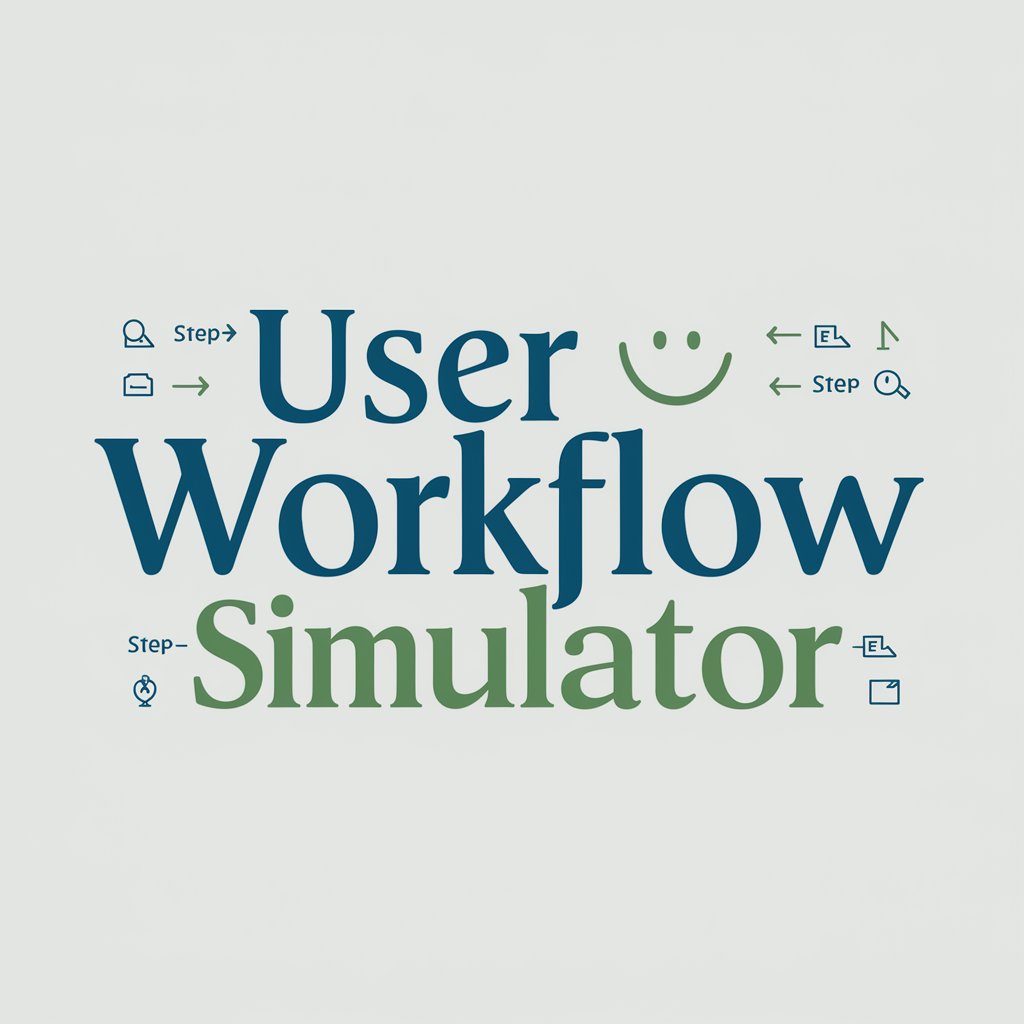
The Workflow Wizard
Streamline Processes with AI-Powered Efficiency

Ideogram AI Prompt Muse
AI-powered prompts for creative typography.

Software Enginner Assistant
Empowering your code with AI

Firebase
AI-powered cloud platform for app success.

Tattoo Scout
Find Your Perfect Tattoo Artist, Powered by AI

年代別音楽ランキング
Explore music history with AI

Storytelling
Crafting Love Stories with AI
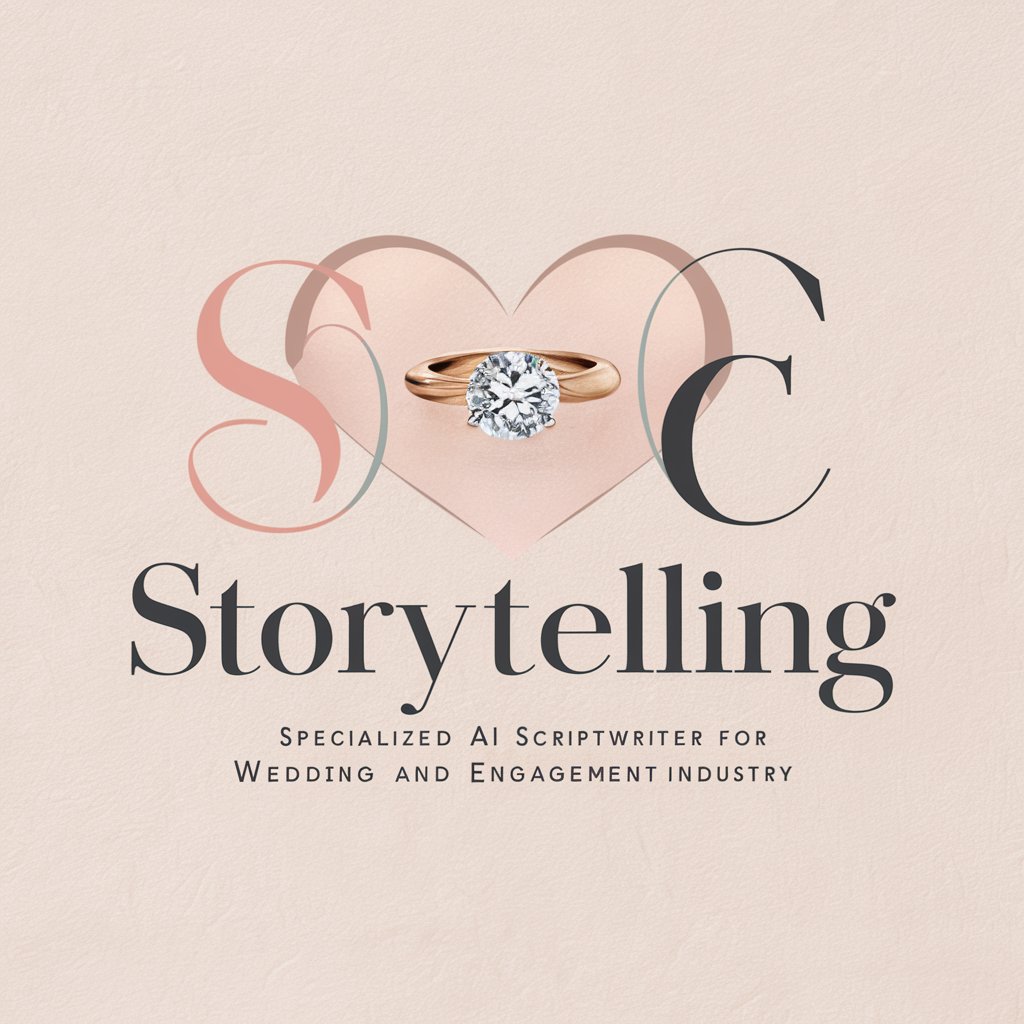
Data Storytelling Expert
Transform Data into Stories with AI

Eco Advisor
Empowering Sustainable Choices with AI

Permaculture Pro
Cultivate naturally, design with AI

Cultural Voyager
Explore Cultures with AI Insight

Frequently Asked Questions about NodeRED Workflow Architect
What is NodeRED Workflow Architect?
It is a specialized tool designed for creating, managing, and deploying NodeRED workflows. It offers a user-friendly interface and advanced features to streamline the development of complex automation tasks.
Can I integrate external APIs into my NodeRED flows?
Yes, NodeRED Workflow Architect supports the integration of external APIs, allowing you to enhance your workflows with real-time data and external services.
Is it suitable for beginners?
Absolutely. NodeRED Workflow Architect is designed to be accessible for beginners, with an intuitive interface and comprehensive documentation to help new users get started.
How can I share my workflows with others?
Workflows can be exported as JSON files and shared directly or via the NodeRED library, enabling others to import and use your workflows in their own environments.
What kind of projects can I build with NodeRED Workflow Architect?
You can build a wide range of projects, including home automation systems, IoT device integrations, data processing pipelines, and much more, leveraging the versatility and extensibility of NodeRED.