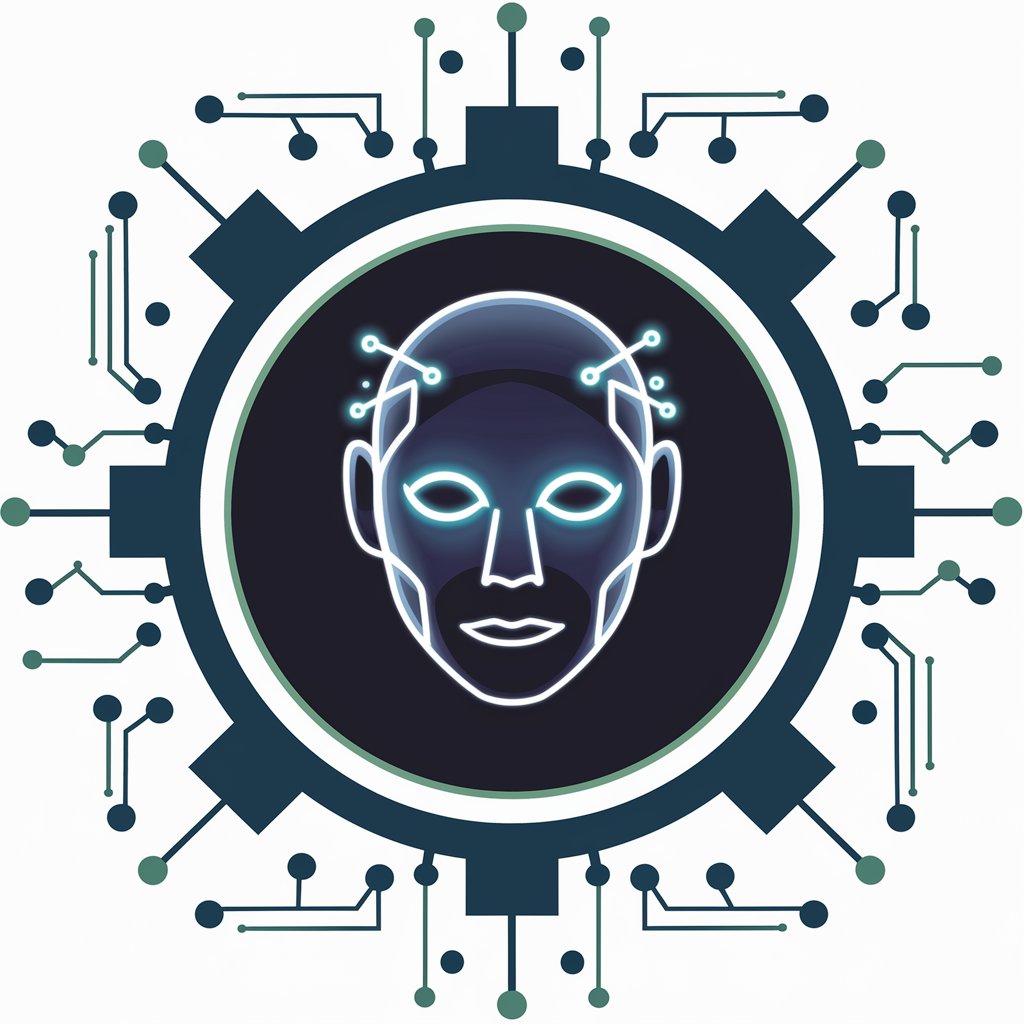Workflow n8n - Versatile Automation Tool

Hello! Let's optimize your n8n workflows together.
Powering Automation with AI Efficiency
Guide me through setting up an n8n workflow for...
How do I configure Docker Compose for...
Can you help me debug my n8n node that...
What's the best way to create a .env file for...
Get Embed Code
Overview of Workflow n8n
Workflow n8n (node to node) is an advanced, open-source workflow automation tool designed to streamline and automate various tasks across multiple applications and services. It primarily functions by connecting different nodes, representing software services or operations, to create automated workflows. These workflows can be visually designed, providing an intuitive interface for orchestrating complex processes. n8n's unique feature is its flexibility in integrating with a wide array of APIs and services, enabling the creation of custom triggers and actions. For example, a user can set up a workflow where an email received in Gmail automatically triggers a process to store the email's content in a database and simultaneously post a summary on a Slack channel. Powered by ChatGPT-4o。

Core Functions of Workflow n8n
Automation of Repetitive Tasks
Example
Automatically backing up new files from Dropbox to Google Drive
Scenario
When a new file is added to a specific Dropbox folder, n8n detects the change and triggers a workflow to copy the file to a designated Google Drive folder.
Data Integration and Synchronization
Example
Synchronizing customer data between CRM and marketing platforms
Scenario
n8n facilitates a workflow where new entries or updates in a CRM system like Salesforce are automatically reflected in a connected email marketing tool like Mailchimp, ensuring data consistency across platforms.
Event-Driven Notifications
Example
Sending real-time alerts for system monitoring
Scenario
A workflow configured to monitor server health can send instant notifications via SMS or Slack when certain thresholds are exceeded, enabling prompt response to potential issues.
Process Automation and Optimization
Example
Streamlining invoice processing
Scenario
n8n can be configured to automatically extract invoice data from emails, verify details, and upload the data into an accounting system, reducing manual effort and improving accuracy.
Target User Groups for Workflow n8n
Small to Medium-Sized Enterprises (SMEs)
SMEs benefit from n8n's ability to automate and integrate various business processes without requiring extensive resources. It helps in reducing manual workload, streamlining operations, and enhancing efficiency.
IT Professionals and System Administrators
These professionals use n8n to automate routine tasks, manage data flows, and set up custom integrations, thereby saving time and reducing the risk of human error in critical system operations.
Marketing Professionals
Marketing teams utilize n8n for automating tasks like lead nurturing, data collection, and campaign management, allowing them to focus more on strategy and less on repetitive tasks.
Freelancers and Independent Consultants
Individuals working independently find n8n valuable for automating administrative tasks, managing client communications, and handling personal project workflows efficiently.

How to Use Workflow n8n
1
Visit yeschat.ai for a free trial without login, also no need for ChatGPT Plus.
2
Familiarize yourself with the n8n interface. Explore the drag-and-drop functionality and get to know the various nodes available for different tasks.
3
Create your first workflow by selecting and connecting nodes. Start with simple tasks like automating emails or syncing data between apps.
4
Test your workflow using the built-in debug feature. This allows you to troubleshoot and refine your workflows effectively.
5
Schedule or trigger your workflows. Use cron expressions for time-based triggers or webhooks for event-driven automation.
Try other advanced and practical GPTs
AI Advies op maat
Empowering Businesses with Tailored AI Solutions

AI Act
Navigating AI Ethics with Precision

plugin surf
surf the AI plugin wave

SwiftGPT
Master Swift with AI-Powered Precision

Mixologist
Craft the perfect drink with AI

RiddleGPT
Unravel Mysteries with AI

NoFap Companion
Empowering Your NoFap Journey with AI

Good Morning
Empower Your Mornings with AI
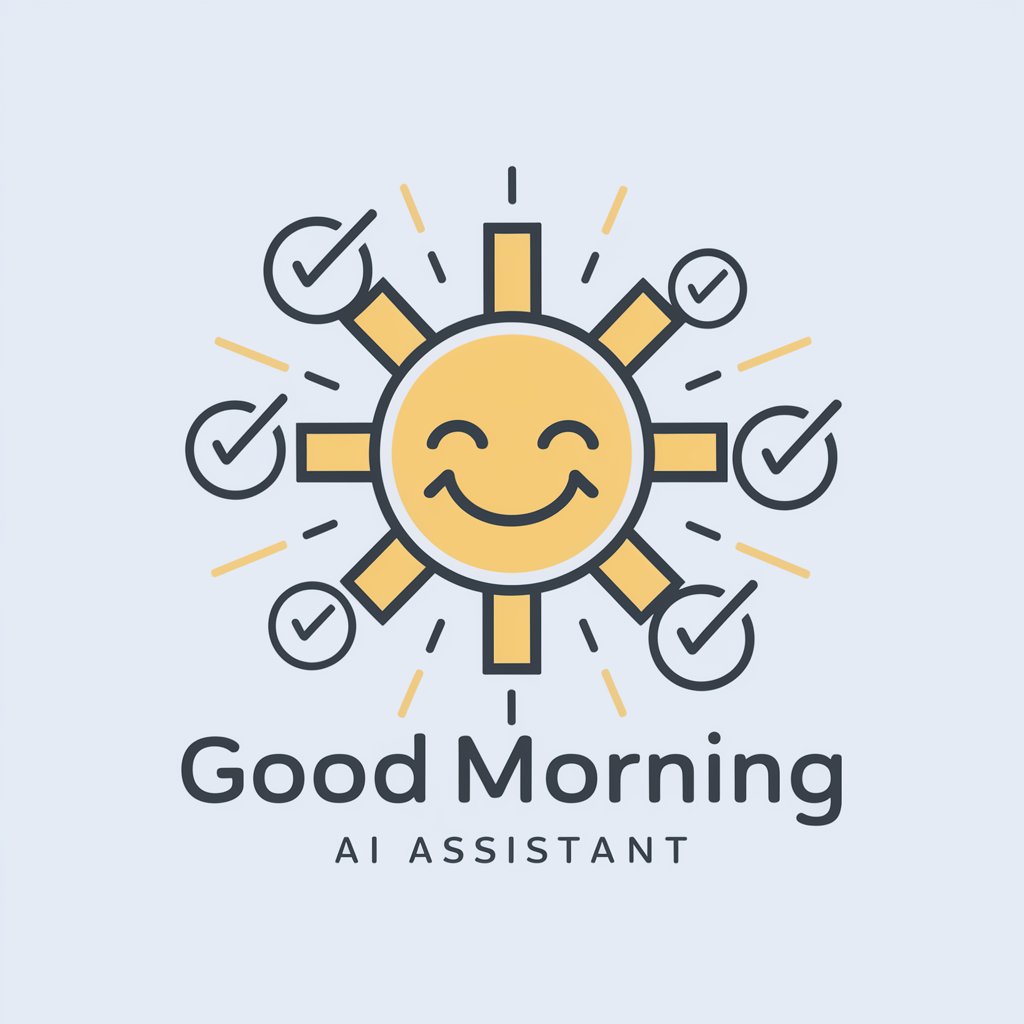
ReligionsGPT
AI-powered Religious Text Interpreter
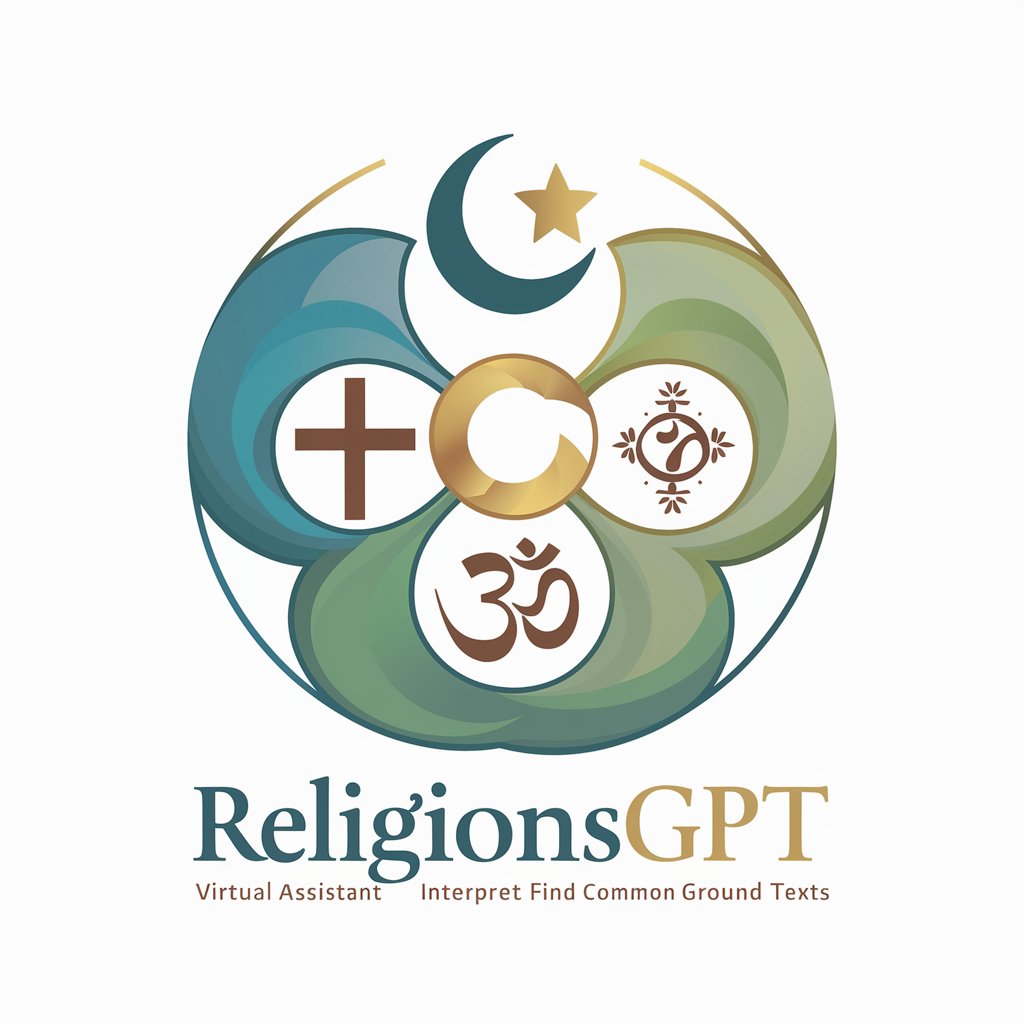
CN Game Scout
Unlock the world of Chinese gaming with AI-driven insights.

Gentle Memory
Reviving Memories with AI-Powered Conversations

该知道的都知道
Infuse Wit into Every Interaction

FAQs about Workflow n8n
What is Workflow n8n primarily used for?
Workflow n8n is a versatile automation tool used for connecting different apps, transforming data, and automating repetitive tasks, enhancing productivity and workflow efficiency.
Can Workflow n8n integrate with popular apps like Google Sheets or Slack?
Yes, Workflow n8n offers a wide range of integrations with popular apps like Google Sheets, Slack, and more, allowing for seamless data transfer and task automation across various platforms.
Is programming knowledge required to use Workflow n8n?
Basic programming knowledge can be beneficial, especially for creating complex workflows or custom functions. However, Workflow n8n's user-friendly interface and drag-and-drop feature make it accessible even for non-programmers.
How does Workflow n8n handle data security and privacy?
Workflow n8n is designed with data security in mind, offering encryption and secure connections. Users have control over their data, and privacy is maintained throughout the automation process.
Can Workflow n8n be customized for specific business needs?
Absolutely. Workflow n8n's flexible architecture allows it to be tailored to fit specific business requirements, making it a suitable solution for various industries and use cases.