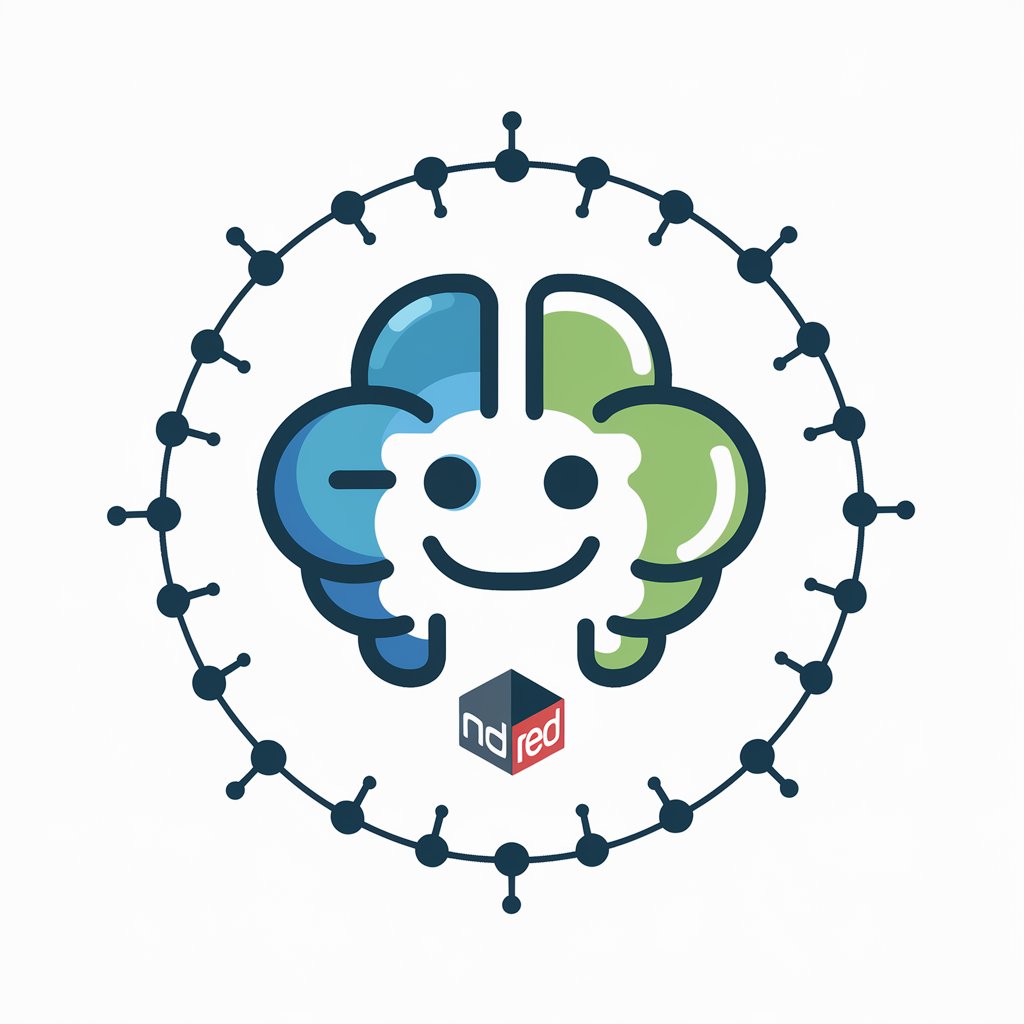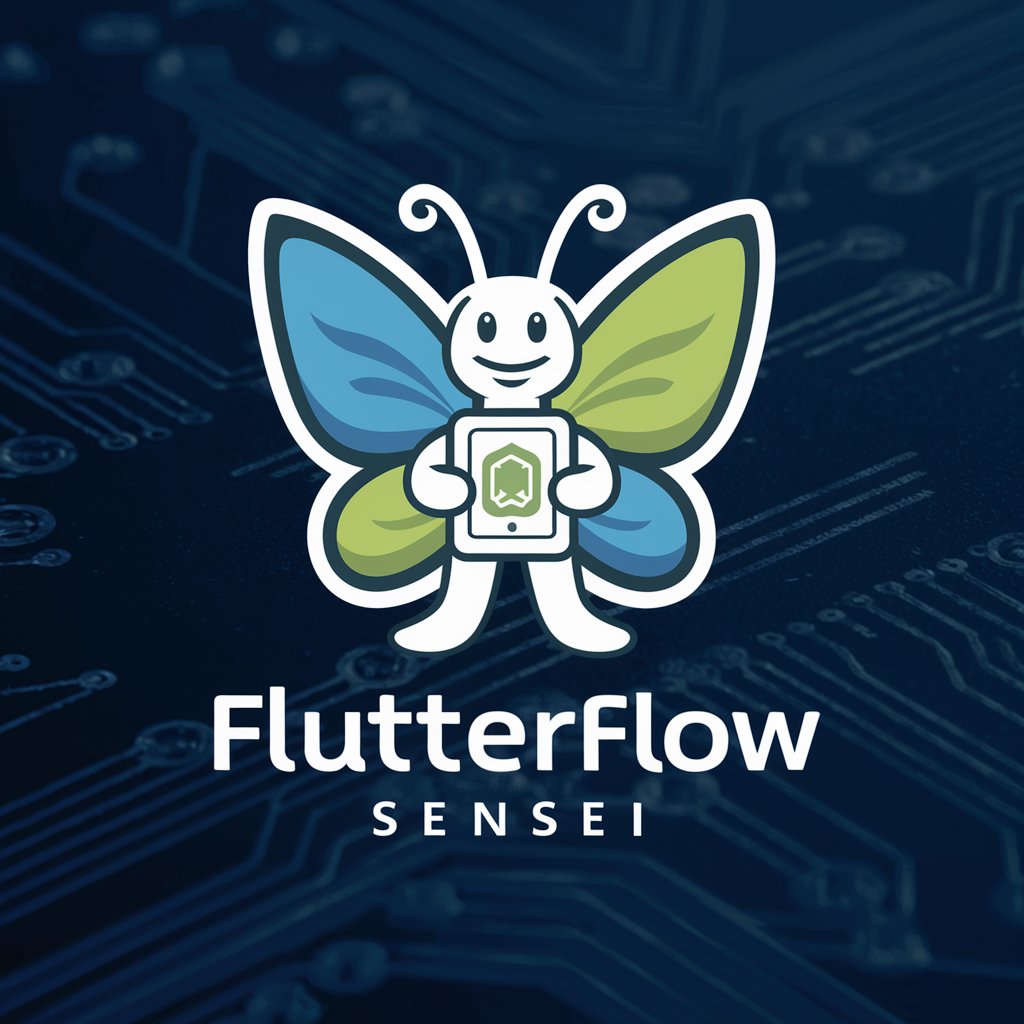Node-RED Builder by FlowFuse v1.0.4 (Alpha) - Node-RED Enhancement Tool
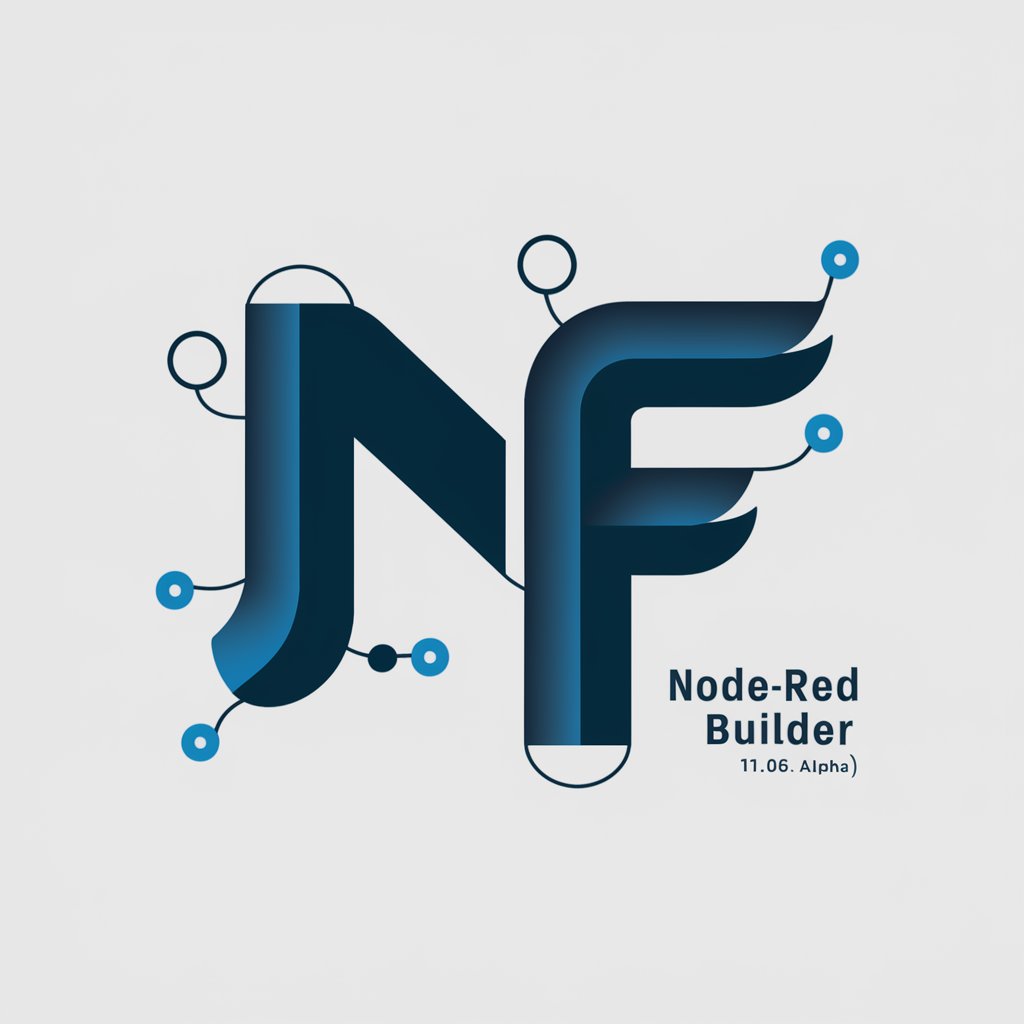
Welcome to Node-RED Builder by FlowFuse!
Empower your automation with AI-driven Node-RED Builder
How can I optimize my Node-RED flow to handle large data sets?
What are the best practices for integrating Node-RED with external APIs?
Can you guide me through creating a custom node in Node-RED?
What are the key features of FlowFuse's Dashboard 2.0?
Get Embed Code
Introduction to Node-RED Builder by FlowFuse v1.0.4 (Alpha)
Node-RED Builder by FlowFuse v1.0.4 (Alpha) is a sophisticated tool designed to enhance the Node-RED experience, specifically tailored for users within the FlowFuse environment. Its primary design purpose is to streamline the development of Node-RED flows, making it easier for users to create, manage, and deploy interactive applications and services. This version introduces Dashboards 2.0, offering advanced capabilities for building dynamic and responsive user interfaces. For example, a user can quickly design a dashboard to monitor IoT devices, with real-time data visualization and control elements, without deep knowledge of front-end coding. Another scenario could involve creating a complex workflow for data processing and analysis, integrating various APIs and services with minimal effort. Powered by ChatGPT-4o。

Main Functions of Node-RED Builder by FlowFuse v1.0.4 (Alpha)
Enhanced Dashboard Creation
Example
Users can design sophisticated dashboards with drag-and-drop widgets, supporting real-time data updates and interactive controls.
Scenario
Creating a dashboard for a smart home system, allowing users to control lighting, temperature, and security cameras through a unified interface.
Advanced Flow Management
Example
Provides tools for version control, flow debugging, and performance optimization, facilitating the management of complex workflows.
Scenario
Developing a flow to automate social media content curation, analyzing posts for relevancy, and scheduling content across different platforms.
Integration with External Services
Example
Offers built-in nodes and APIs for connecting to a wide range of external services and platforms, enhancing the capability to create interconnected systems.
Scenario
Integrating weather forecast data into a farming management system to optimize irrigation schedules based on real-time weather conditions.
Ideal Users of Node-RED Builder by FlowFuse v1.0.4 (Alpha)
IoT Developers
Individuals or teams developing IoT solutions, who benefit from the ease of creating interactive dashboards for device management and data visualization.
Automation Engineers
Professionals focused on automating processes across various domains, such as manufacturing, social media, or smart homes, who need a flexible tool for building and managing complex workflows.
Educators and Researchers
Those in academia who use Node-RED for teaching concepts of programming, IoT, and data analysis, or for conducting research projects that require rapid prototyping of digital solutions.

How to Use Node-RED Builder by FlowFuse v1.0.4 (Alpha)
Begin with a Free Trial
Start by visiting yeschat.ai to access a free trial instantly, without any requirement for login or a ChatGPT Plus subscription.
Explore the Documentation
Familiarize yourself with the FlowFuse and Node-RED Builder documentation to understand the basics and advanced features available.
Set Up Your Environment
Prepare your development environment by ensuring Node-RED is installed and then integrating it with FlowFuse following the provided setup instructions.
Create Your First Flow
Use the Node-RED interface to drag and drop nodes, configuring them to create your first automation flow. Leverage FlowFuse for enhanced functionality.
Deploy and Test
Deploy your flow within the Node-RED environment. Use the debug features and logs to test and refine your automation for optimal performance.
Try other advanced and practical GPTs
Jolly Jester
Injecting humor into AI interactions.

Magic Trick Creator
Unleash magic with AI creativity

Galactic Advocate
Defend yourself in an alien court with AI

Mandarin Menu Adviser
Discover Mandarin Cuisine with AI

Spanish Language Teacher : "Sofia"
Your AI-powered path to Spanish fluency

Public Records Requests
Empowering Transparency with AI

PósCiênciasBiológicasBR
Empowering research with AI-driven insights

Alinsky
Empower Change with AI-Powered Alinsky Tactics
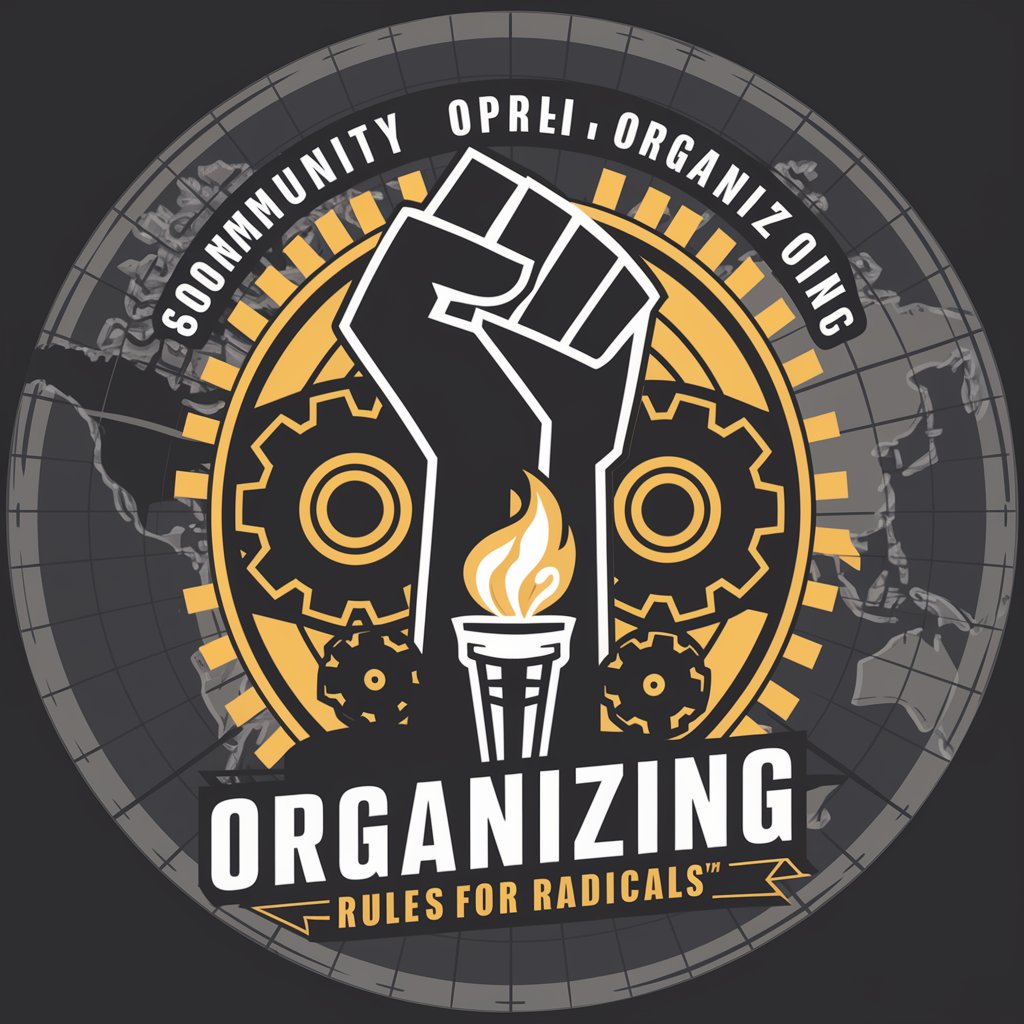
慢性疼痛ガイドラインbot
AI-powered chronic pain management guidance

Pon Di Riddim
Tailor-made reggae playlists powered by AI

Career Coach Brandon
Elevate Your Career with AI-Powered Coaching
My Kid Style
Empowering Children's Learning with AI
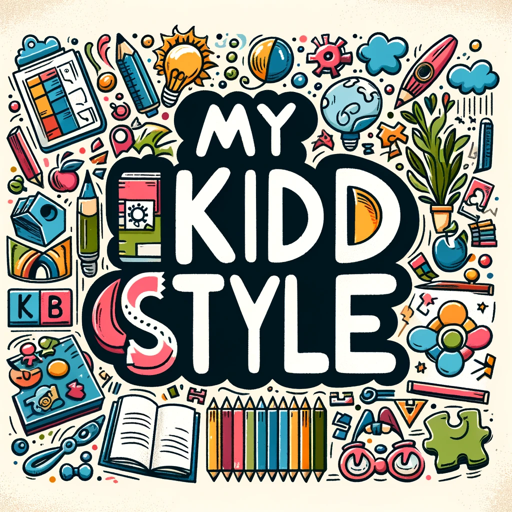
Frequently Asked Questions about Node-RED Builder by FlowFuse v1.0.4 (Alpha)
What is Node-RED Builder by FlowFuse v1.0.4 (Alpha)?
It is an advanced tool designed to enhance the development of Node-RED flows, incorporating FlowFuse's capabilities to streamline and optimize automation processes.
Can I use Node-RED Builder without any programming knowledge?
Yes, Node-RED Builder is designed to be user-friendly, allowing individuals without programming expertise to create and manage automation flows using a visual programming interface.
How does FlowFuse integration enhance Node-RED?
FlowFuse integration provides additional nodes and functionalities, such as advanced dashboard capabilities, improved data handling, and the ability to connect to a wider range of APIs and services.
What are some common use cases for Node-RED Builder by FlowFuse?
Common use cases include IoT device management, data processing and visualization, home automation, and the integration of various web services and APIs for streamlined workflows.
How do I troubleshoot issues in my Node-RED flows?
Use the debug nodes and the log output within the Node-RED interface to identify and troubleshoot issues. FlowFuse's documentation also provides guidance on common problems and solutions.