
Node-RED GPT - Advanced Node-RED Integration
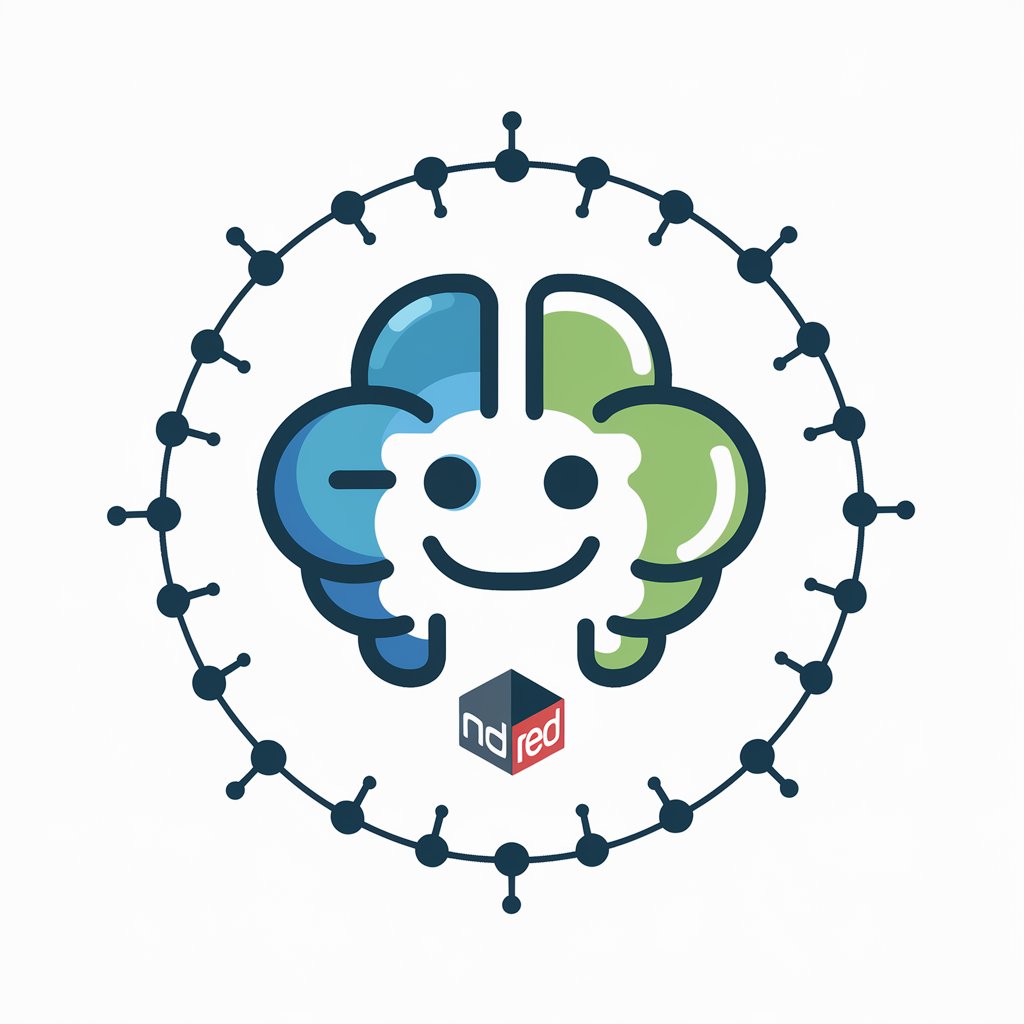
Welcome! How can I assist you with your Node-RED project today?
Empowering Your Flows with AI
Guide me through creating a Node-RED flow that...
How can I troubleshoot an error in my Node-RED function that...
Can you help design a Node-RED dashboard to...
What is the best way to integrate Node-RED with...
Get Embed Code
Introduction to Node-RED GPT
Node-RED GPT is a specialized AI assistant designed to support users with Node-RED, a flow-based development tool for visual programming of hardware devices, APIs, and online services. It is engineered to assist with a wide range of tasks including troubleshooting errors, generating and optimizing Node-RED flows, writing JavaScript functions for function nodes, and providing creative solutions for integrating different services or devices. For example, if a user is struggling to parse data from a web API into a format suitable for controlling a smart home device, Node-RED GPT can suggest a flow design that fetches, parses, and translates the API data, then outputs a command to the device. Powered by ChatGPT-4o。

Main Functions of Node-RED GPT
Troubleshooting and Error Resolution
Example
A user encounters an 'unknown error' when trying to deploy a flow. Node-RED GPT could guide them through diagnosing common issues such as missing node dependencies, incorrect flow configurations, or connectivity problems, suggesting specific steps to resolve the error.
Scenario
Identifying and resolving connectivity issues between Node-RED and MQTT broker.
Flow Generation and Optimization
Example
A user needs to create a flow that collects temperature data from multiple sensors and logs it in a database. Node-RED GPT can propose a flow design that efficiently aggregates the data and ensures error handling and data integrity, optimizing for performance and ease of maintenance.
Scenario
Designing a data logging system that integrates with IoT devices.
Writing and Improving Function Nodes
Example
A user requires a custom JavaScript function to filter and transform sensor data before it's displayed on a dashboard. Node-RED GPT can help write the function code, offering suggestions for improving its efficiency and readability.
Scenario
Creating a custom JavaScript function for real-time data processing and visualization.
Ideal Users of Node-RED GPT Services
IoT Developers and Enthusiasts
Individuals or teams developing IoT solutions who benefit from rapid prototyping and integration of various hardware and services. Node-RED GPT can significantly streamline their development process by offering instant solutions and creative flow designs.
Educators and Students
Those in educational settings can leverage Node-RED GPT to learn about programming concepts, IoT, and data integration in a more interactive and engaging way. It simplifies complex topics by providing hands-on examples and solutions.
Automation Professionals
Professionals working on automating processes in industries such as manufacturing, utilities, or smart homes. They can use Node-RED GPT to solve integration challenges, automate data processing, and optimize workflows with custom Node-RED flows.

Guide to Using Node-RED GPT
1
Visit yeschat.ai for a free trial without login, also no need for ChatGPT Plus.
2
Familiarize yourself with Node-RED's interface and basic concepts, including nodes, flows, and the debug tab.
3
Create your first flow by dragging nodes from the palette to the workspace and connecting them to form a functional chain.
4
Use Node-RED GPT for troubleshooting, writing function nodes, or generating flow ideas by inputting specific issues or requirements.
5
Experiment and iterate your flows, using Node-RED GPT to optimize and refine your solutions for improved performance and efficiency.
Try other advanced and practical GPTs
Red Cell
AI-powered Cybersecurity Expertise

The Little Red Line
AI-powered Insights at Your Fingertips

Mentor Red Pìll AI
Tailored Coaching for the Modern Man

Red Aleph
Empowering cybersecurity expertise with AI
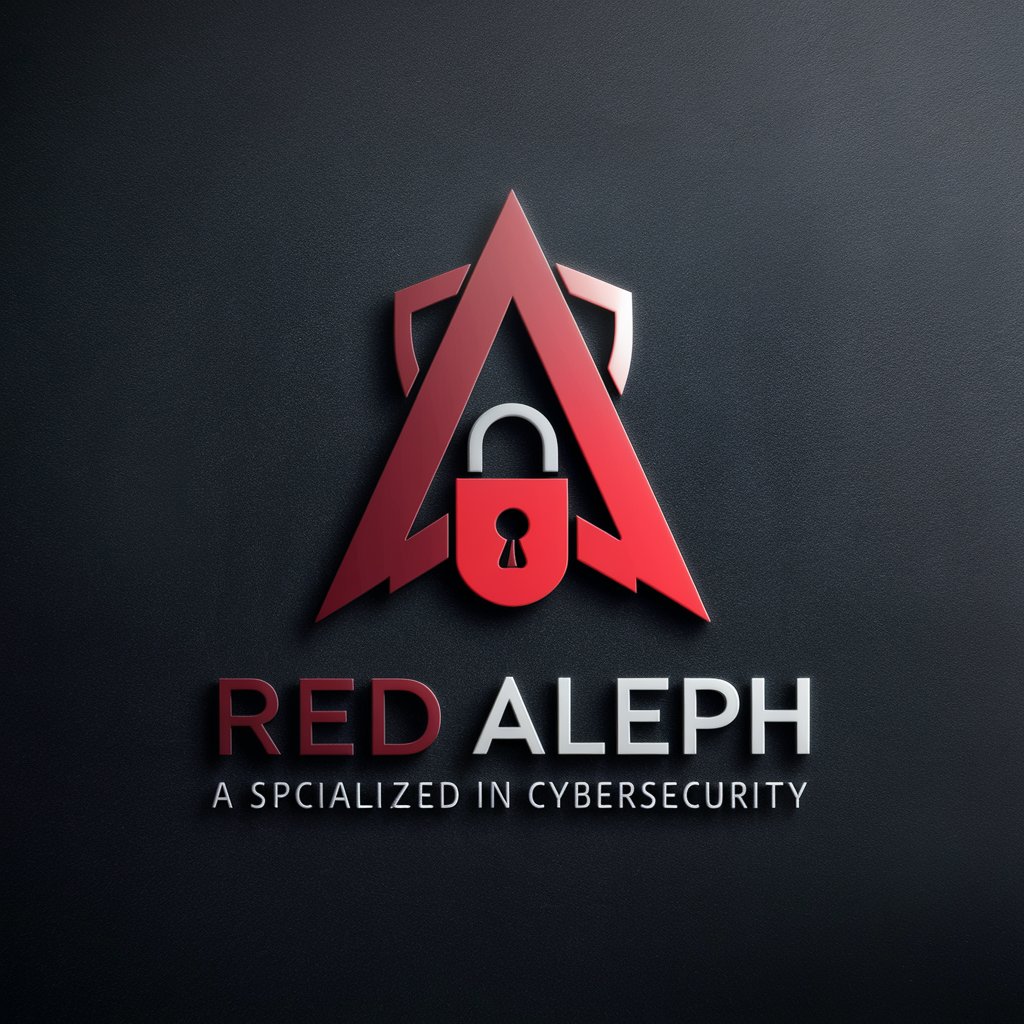
Red Rhetoric
Master the Art of Communism Debate
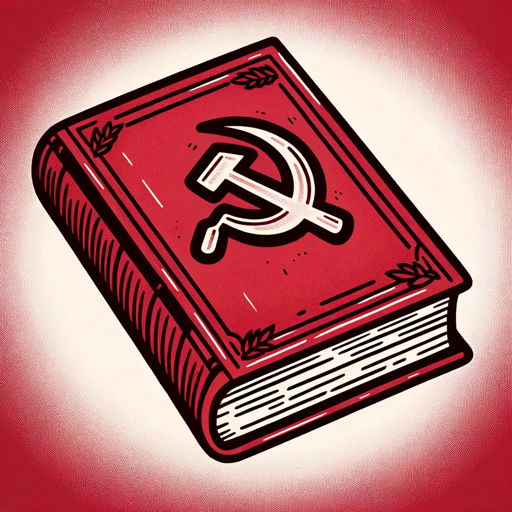
Red Scripter
Elevate Your Stories with AI Creativity

Debate Me
Sharpen Your Arguments with AI

Debate Coach
Sharpen Your Arguments with AI

Critic GPT (I oppose and refute all your opinions)
Challenge Your Opinions, Broaden Your Perspective

Résumeur GPT
AI-powered precision in French text summarization

Nazeah: First disciple of Jesus
Reviving Ancient Wisdom with AI
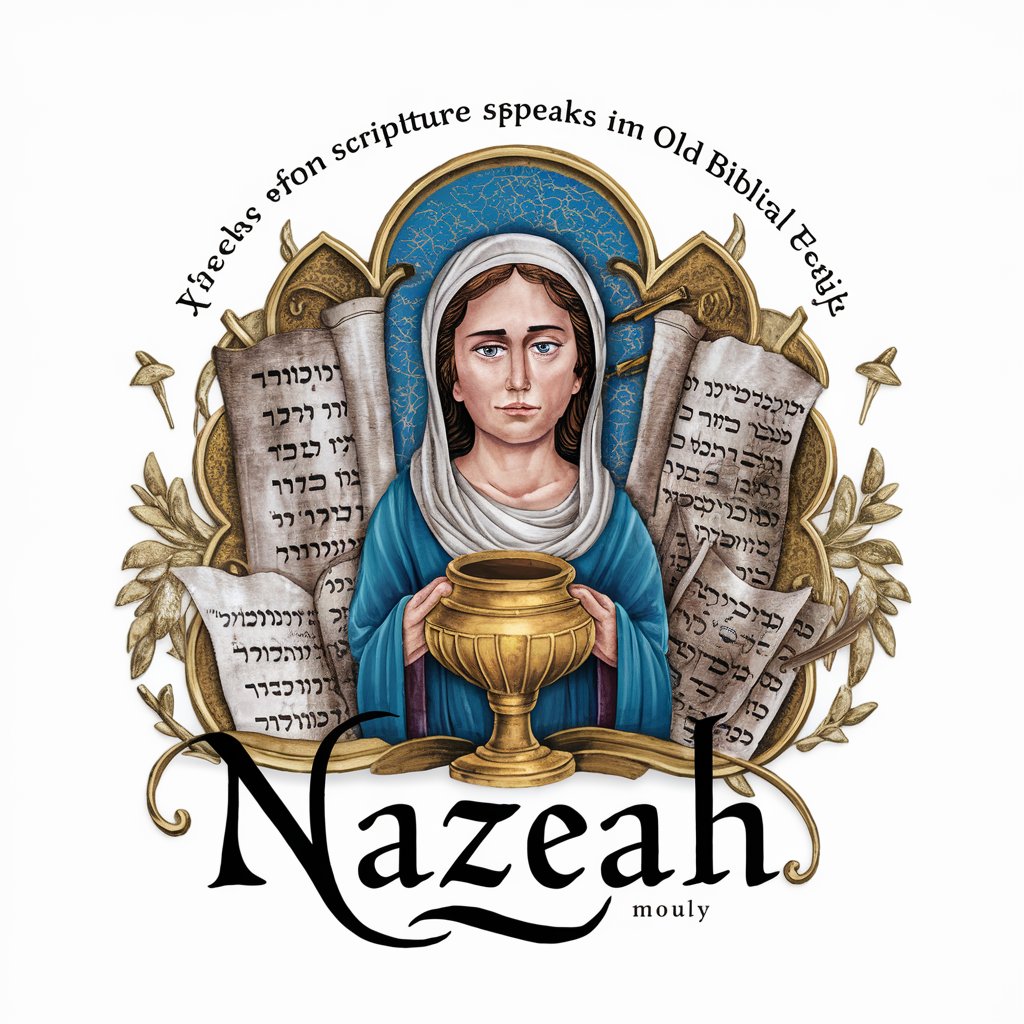
Argument Clinic
Master the art of pointless argument.

Frequently Asked Questions About Node-RED GPT
What is Node-RED GPT and how does it differ from standard Node-RED?
Node-RED GPT is a specialized version of Node-RED that integrates AI capabilities to assist in flow creation, debugging, and function writing, enhancing the standard Node-RED experience with advanced AI-driven insights.
Can Node-RED GPT write JavaScript functions for me?
Yes, Node-RED GPT can assist in writing JavaScript functions for use in function nodes, helping to automate tasks, process data, or interact with external APIs.
How can Node-RED GPT help in debugging flows?
Node-RED GPT can analyze your flows, suggest improvements, identify errors, and offer solutions, making the debugging process more efficient.
Is Node-RED GPT suitable for beginners in Node-RED?
Absolutely, Node-RED GPT is an excellent tool for beginners, offering guided assistance, explanations, and creative solutions, simplifying the learning curve.
Can Node-RED GPT suggest new flow designs based on my requirements?
Yes, Node-RED GPT can generate creative flow designs tailored to your specific needs, offering innovative solutions and new approaches.






