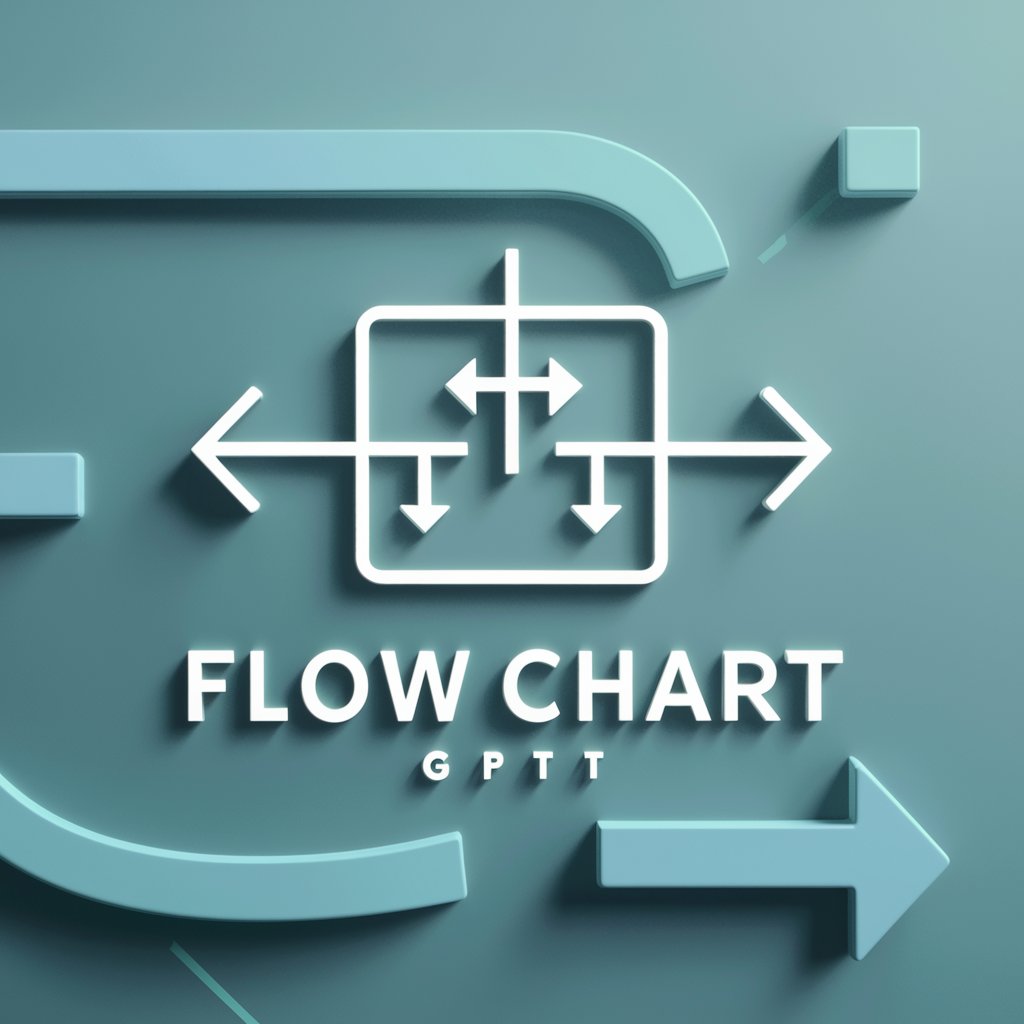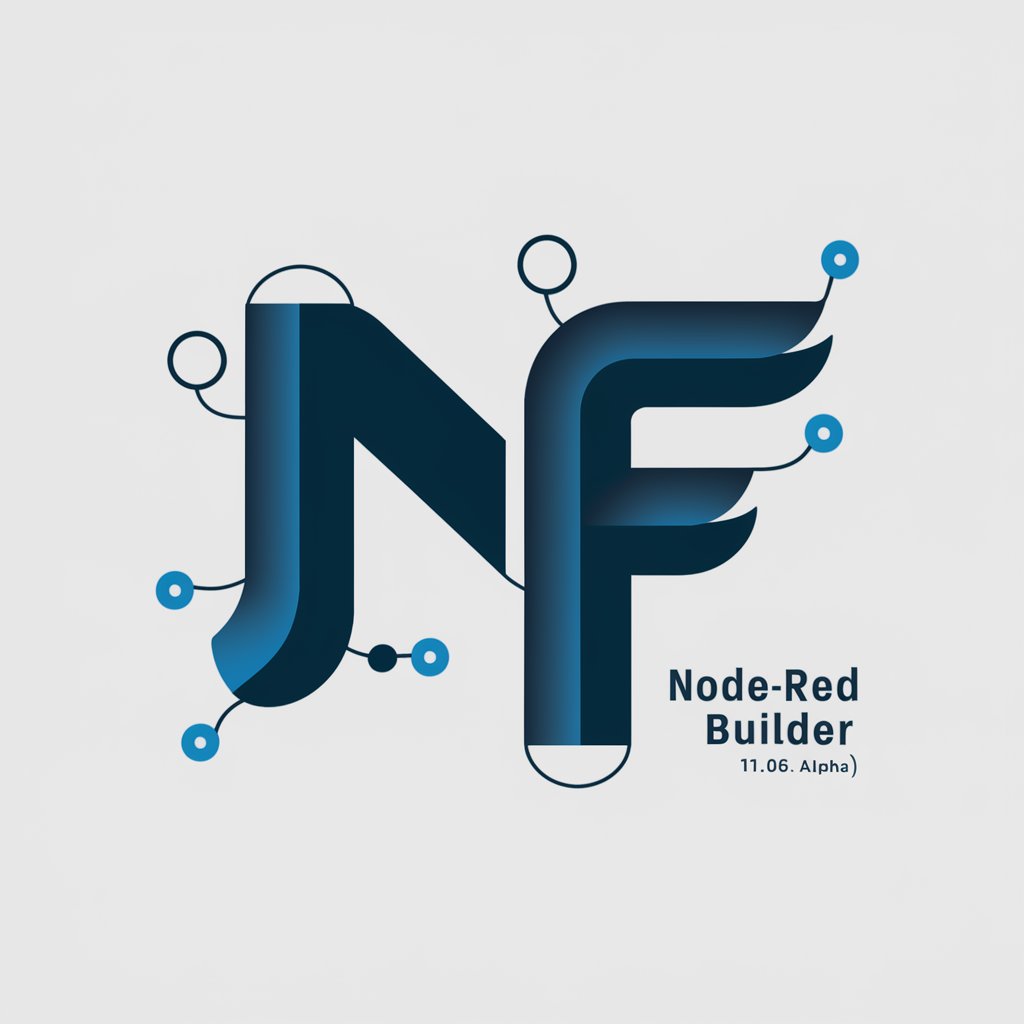WA Flows Builder - JSON-based WhatsApp Flow Designer

Welcome to WhatsApp Flows Builder!
Create AI-driven WhatsApp workflows easily.
Design a flow for lead generation on WhatsApp...
Create a user-friendly appointment booking flow...
Develop a registration flow for an event...
Implement a customer support flow that includes feedback collection...
Get Embed Code
Introduction to WA Flows Builder
WA Flows Builder is designed for creating structured user interactions within WhatsApp, using a JSON-based configuration to define the flow of conversations. These interactions are primarily form-based, enabling businesses to automate processes such as lead generation, appointment booking, and customer feedback collection. An example scenario includes a restaurant using WA Flows to enable customers to book tables through a series of dropdown and input fields that collect details like date, time, and number of guests, ultimately leading to a booking confirmation and integration with their reservation system. Powered by ChatGPT-4o。

Main Functions of WA Flows Builder
User Interaction Design
Example
Designing a multi-step flow for event registration that includes collecting user data through text inputs, selections from dropdown menus, and date pickers.
Scenario
A conference organizer can use WA Flows to create a registration flow on WhatsApp where attendees can select the type of participation, input personal information, and choose sessions to attend, all within a chat interface.
Data Handling and Routing
Example
Using JSON-based configurations to route users through different screens based on the input or selections they make.
Scenario
A retail business implements a support flow that routes users to different support options based on their issue type. For instance, returns are handled on one screen, while warranty questions are directed to another, enhancing the user experience by streamlining support interactions.
Integration with Business Systems
Example
Allowing the integration of user responses directly into business systems without manual data entry.
Scenario
A health clinic uses WA Flows to let patients book appointments. The flow collects patient data and appointment preferences, then automatically updates the clinic's scheduling software, reducing administrative workload and improving booking efficiency.
Ideal Users of WA Flows Builder
Small to Medium-Sized Enterprises (SMEs)
SMEs benefit from WA Flows by automating customer interactions and data collection, reducing the need for extensive customer service staff and allowing them to manage customer interactions at scale.
Marketing Agencies
Agencies can design interactive marketing campaigns for clients through WhatsApp, utilizing forms and custom flows to engage users and gather leads or survey responses effectively.
E-commerce Platforms
E-commerce businesses can streamline customer support and order management by guiding customers through troubleshooting flows, order updates, or even handling returns and exchanges directly through WhatsApp.

How to Use WA Flows Builder
Visit yeschat.ai for a free trial without login
You can start using WA Flows Builder instantly without the need for an account.
Choose your business
Select your business from the list of available options to begin building.
Access the Builder
Go to WhatsApp Manager, find your WABA (WhatsApp Business Account), and navigate to Account tools > Flows to access the Builder.
Design the Flow
Leverage Flow JSON to define your screens, layouts, and components. Use the library to design interactive elements.
Test and Deploy
Test your flow directly in the Builder, then attach it to messages to engage customers seamlessly.
Try other advanced and practical GPTs
Oneliner story
Craft Captivating Narratives, AI-Powered
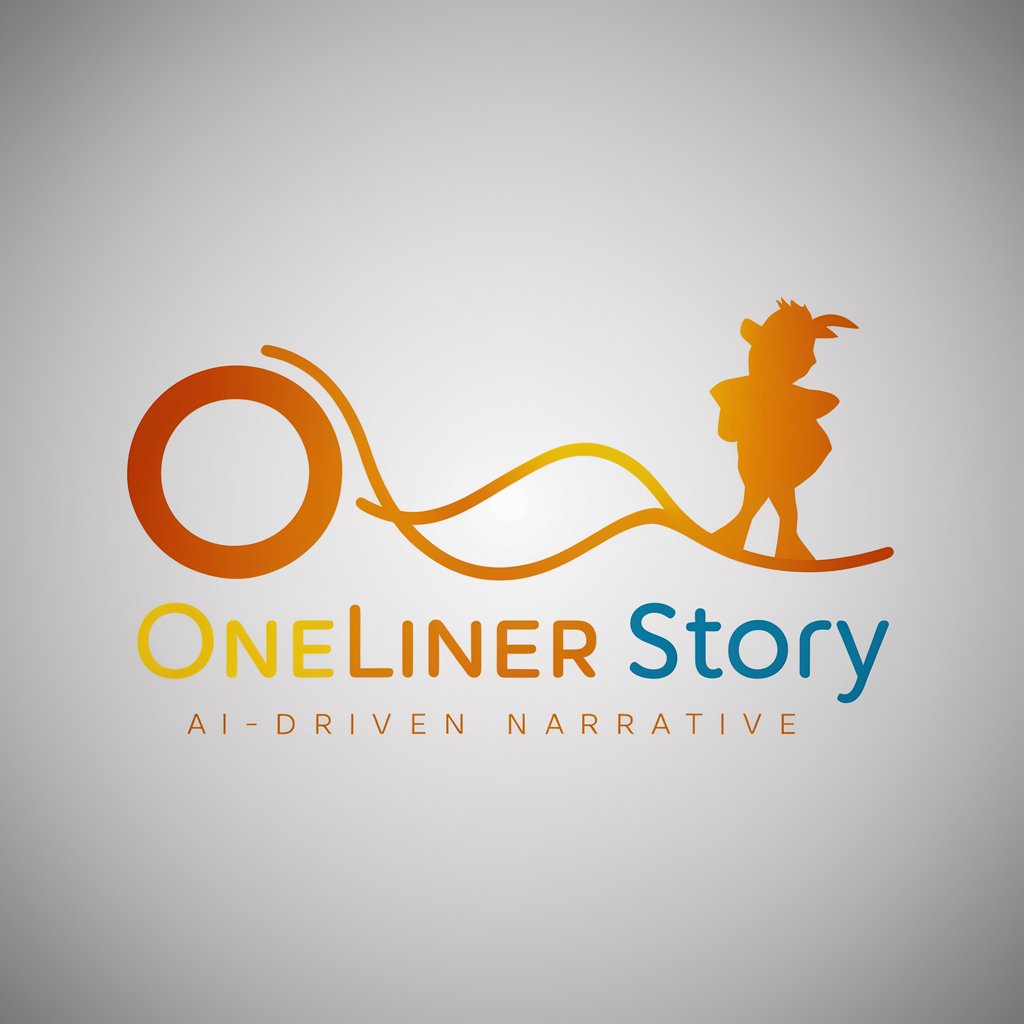
Resume GPT
Craft Your Path to Career Success

Dall Prompt Maker
Empowering creativity with AI-driven prompts

Prompt Maker
AI-driven Precision in Prompt Crafting

Steve Jobs GPT
Inspire Like Jobs

Real-time translator
Bridge Language Barriers with AI

Bankruptcy Law Expert
Navigate bankruptcy law with AI-driven guidance.

Bias Dikastis
Uncover Biases with AI Power

Cinema Tycoon RPG
Craft blockbusters with AI-driven cinema!

Art Education Mentor
Empowering Art Learning with AI

Yukari
Engage Smartly with AI

📊 📈 Methodology 🔬 🧪
Harness AI to Master Strategy

WA Flows Builder Q&A
How can WA Flows Builder improve customer engagement?
WA Flows Builder enables you to design tailored user journeys using form-based screens, improving engagement by guiding customers through tasks and reducing drop-offs.
What technical knowledge is required to use WA Flows Builder?
Basic understanding of JSON and WhatsApp Business Platform is helpful. However, the Builder's intuitive interface allows even non-technical users to create interactive workflows.
Can I customize my flow for different business needs?
Yes, WA Flows Builder offers versatile layouts and components. Customize forms, screens, and routing to meet varied business requirements.
How do I monitor the effectiveness of my flows?
Analyze engagement metrics and optimize your flows accordingly. Monitor how customers interact to refine screens and improve the user journey.
Can flows be personalized with dynamic content?
Yes, use dynamic properties to personalize flows based on customer data. Retrieve user-entered or server-supplied data to provide relevant responses.