Firebase - cloud services for app development.

Hi! Need help with Google Firebase? Ask away!
AI-powered cloud platform for app success.
How do I set up Firestore in my project?
What are best practices for Firebase Authentication?
Can you help me troubleshoot my Firebase Storage issue?
Explain how to secure my Firebase database
Get Embed Code
Firebase: A Comprehensive Overview
Firebase is a platform developed by Google to help developers build and manage applications, offering a suite of tools that cover everything from backend infrastructure to analytics. Its core design purpose is to simplify the development process by providing scalable and serverless solutions. Firebase enables app developers to focus on creating user experiences without managing the underlying infrastructure. It is often used in web, Android, and iOS applications, providing real-time databases, user authentication, file storage, and machine learning services. A central aspect of Firebase is its seamless integration with Google Cloud and its ability to sync data across platforms in real-time. For example, Firebase’s real-time database can be used to create chat applications that sync messages instantly across devices without complex backend setup. The primary goal of Firebase is to provide developers with tools that reduce the friction of setting up backends and managing services, allowing for faster development and iteration. Powered by ChatGPT-4o。

Key Functions of Firebase and Their Applications
Firebase Authentication
Example
A mobile app that requires secure user login with minimal effort.
Scenario
Firebase Authentication provides developers with an easy-to-implement solution for managing users through popular identity providers such as Google, Facebook, and GitHub. For instance, in an e-commerce app, you can integrate Firebase Authentication to allow users to sign in using their Google account without needing to create a new password. This improves user experience and ensures secure login mechanisms.
Cloud Firestore
Example
A real-time collaboration tool with multi-user document editing.
Scenario
Cloud Firestore is a NoSQL document database that allows applications to store, sync, and query data at scale. For example, in a collaborative writing app, multiple users can edit a document in real-time, with changes immediately reflected for all participants. This is facilitated by Firestore’s real-time syncing capabilities, which makes it ideal for real-time data-driven applications.
Firebase Cloud Messaging (FCM)
Example
Sending push notifications to re-engage users with an app.
Scenario
FCM allows developers to send messages or notifications to users across platforms. For example, an app developer can use FCM to notify users about new product launches, upcoming events, or personalized offers. Notifications can be triggered based on user behavior or external events, keeping users engaged with the app.
Firebase Hosting
Example
Hosting a Progressive Web App (PWA) with global scale.
Scenario
Firebase Hosting provides fast and secure hosting for web applications, static websites, and mobile apps. For example, an e-commerce platform with a PWA can be hosted on Firebase, ensuring fast load times and secure delivery of content across the globe. Firebase Hosting comes with a built-in CDN, improving performance and reliability.
Firebase Analytics
Example
Tracking user behavior in a fitness tracking app to optimize features.
Scenario
Firebase Analytics provides detailed insights into how users interact with an app. For instance, in a fitness tracking app, you can track how frequently users log workouts, what features they engage with the most, and where drop-offs occur. These insights help app owners make data-driven decisions to improve user retention and app performance.
Firebase Cloud Functions
Example
Executing backend logic in response to app events without managing servers.
Scenario
Cloud Functions allow developers to run backend code in response to events triggered by Firebase services or HTTP requests. For example, in a social media app, when a user uploads a photo, Cloud Functions can automatically generate a thumbnail or update metadata, all without requiring the developer to manage a server.
Firebase Remote Config
Example
A/B testing different versions of app features.
Scenario
Remote Config enables developers to change app behavior and appearance without deploying a new version. For example, an app can experiment with different button colors or layouts for a signup form to see which performs better. The changes can be rolled out to a segment of users, and Firebase Analytics can help track the impact of the changes.
Ideal User Groups for Firebase Services
Startups and Small Teams
Firebase is ideal for startups and small teams looking for a fast, scalable solution to get their apps to market quickly without investing heavily in backend infrastructure. Firebase’s serverless architecture, ease of integration, and out-of-the-box tools like Authentication, Firestore, and Hosting allow startups to focus on building user-centric features without worrying about managing servers or databases.
Mobile and Web App Developers
Firebase provides extensive support for Android, iOS, and web developers, making it a go-to platform for those building apps that require real-time syncing, push notifications, user authentication, and analytics. Developers can use Firebase to create chat apps, e-commerce platforms, social media apps, or games with real-time data needs. Firebase’s cross-platform compatibility also helps in maintaining consistent user experiences across devices.
Enterprises and Established Businesses
Established businesses with a need to scale their apps without managing complex infrastructure can benefit from Firebase’s managed services. Enterprises looking to re-engage users with personalized notifications (via FCM) or make data-driven decisions (with Firebase Analytics) often use Firebase for these powerful features. Additionally, the integration with Google Cloud Platform allows businesses to transition to more complex cloud solutions as they grow.
Game Developers
Firebase offers tools that are well-suited for game developers who need features like real-time multiplayer gaming, leaderboards, cloud saves, and player authentication. Firestore and Firebase Realtime Database provide the necessary infrastructure for syncing player data across platforms, while Firebase Authentication ensures secure login, and FCM can be used to notify players about in-game events or updates.
E-commerce Platforms
E-commerce platforms that need to handle user authentication, real-time inventory updates, and personalized notifications benefit greatly from Firebase’s suite of tools. With features like Firestore for inventory management, FCM for re-engagement notifications, and Analytics for tracking user behavior, e-commerce businesses can improve customer experience, optimize operations, and drive sales.

How to Use Firebase Effectively
Step 1
Visit yeschat.ai for a free trial without login, also no need for ChatGPT Plus to experience AI chat capabilities instantly.
Step 2
Set up a Firebase project: Go to the Firebase Console, create a project, and connect it to your existing app (Android, iOS, or web). Ensure you install the Firebase SDK for your platform.
Step 3
Configure Firebase services: Choose which Firebase products suit your needs—Cloud Firestore, Firebase Authentication, Firebase Hosting, etc. Integrate these services into your app as required.
Step 4
Test your integration: Use Firebase’s built-in analytics and debugging tools to test and monitor your application’s performance, ensuring everything functions as intended.
Step 5
Deploy and optimize: Once testing is complete, deploy your app using Firebase Hosting or any other service you need. Continuously monitor performance, implement security rules, and optimize for scalability.
Try other advanced and practical GPTs
Tattoo Scout
Find Your Perfect Tattoo Artist, Powered by AI

Tattoo Creator
Craft Your Culture with AI

Photo to Drawing
Transform photos into art with AI.

Series 66 Study Buddy
Empowering Series 66 Success with AI

Movie and TV show finder
Unlock endless entertainment with AI-powered discovery.

Erik the Wise
Unleash the Sage Within with AI
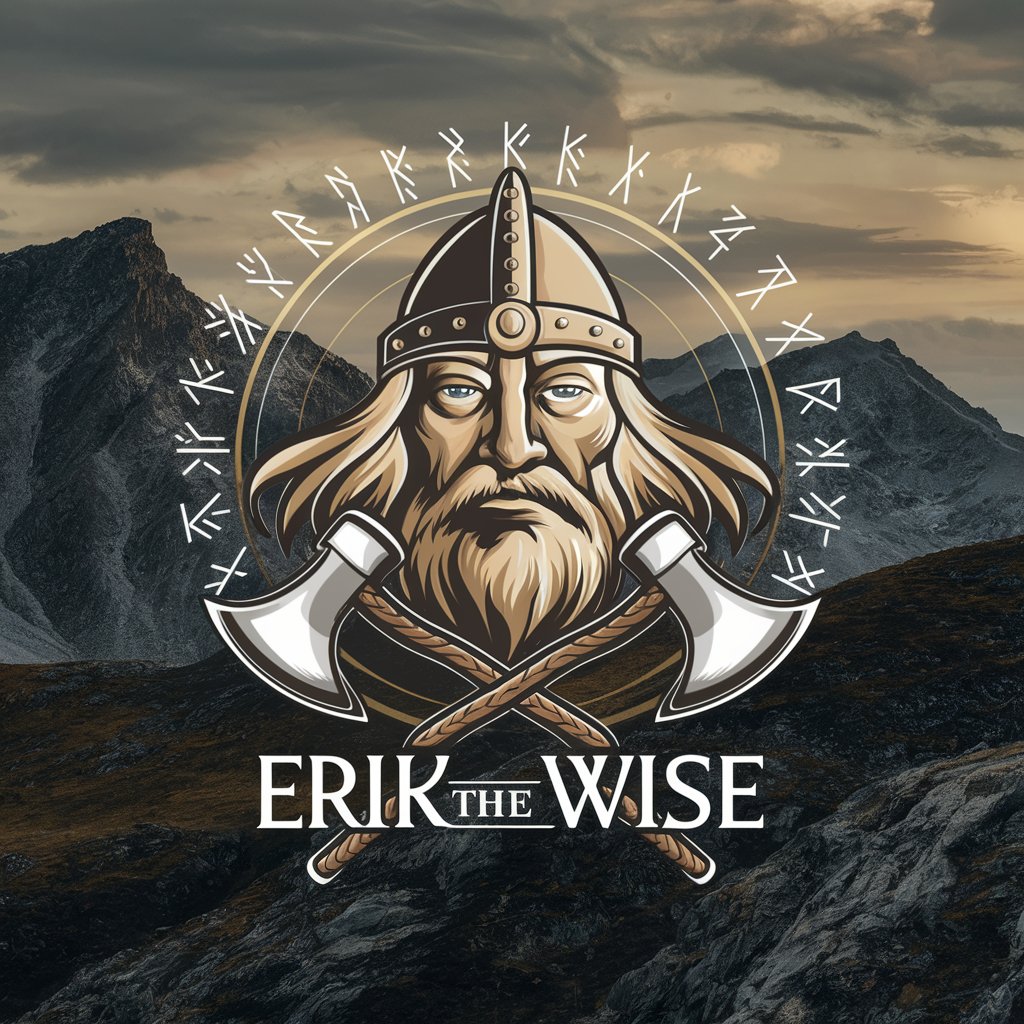
Software Enginner Assistant
Empowering your code with AI

Ideogram AI Prompt Muse
AI-powered prompts for creative typography.

The Workflow Wizard
Streamline Processes with AI-Powered Efficiency

User Workflow Simulator
Empowering UX with AI Simulation
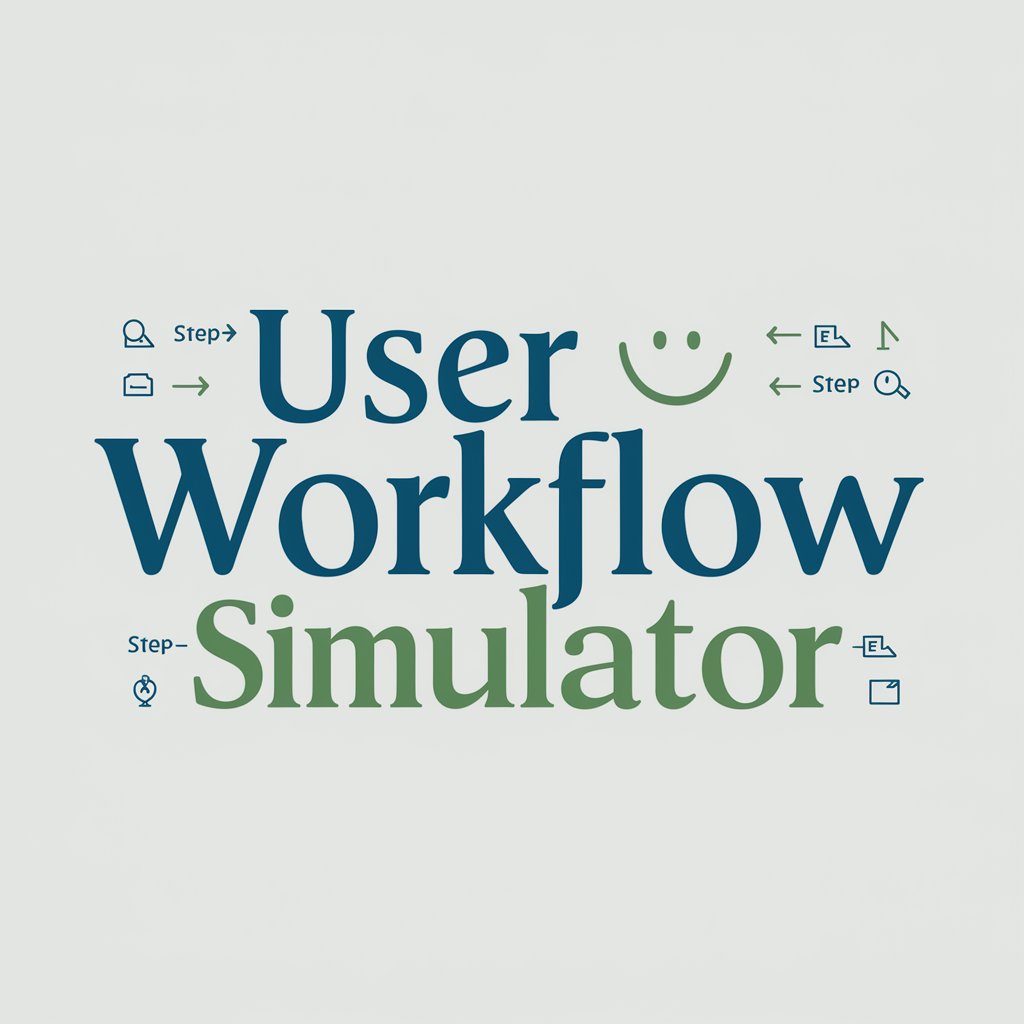
NodeRED Workflow Architect
Streamline automation with AI

年代別音楽ランキング
Explore music history with AI

Common Firebase Questions & Answers
What is Firebase Authentication?
Firebase Authentication provides a robust solution for handling user authentication across various platforms. It supports email/password, phone number, social login (Google, Facebook), and anonymous sign-ins.
How does Firebase Cloud Firestore differ from Realtime Database?
Firestore is a NoSQL database with more advanced querying capabilities, scalability, and structure compared to the Realtime Database. Firestore supports structured data and complex queries, whereas Realtime Database excels in simpler real-time sync operations.
Can Firebase be used for hosting websites?
Yes, Firebase Hosting is ideal for hosting web applications, static websites, or dynamic single-page applications (SPAs). It provides SSL certificates by default and allows easy integration with other Firebase services.
Is Firebase free to use?
Firebase has a free tier called the Spark plan, which offers limited usage of features like Firestore, Authentication, and Hosting. For larger-scale applications, you can upgrade to the Blaze plan, which is pay-as-you-go.
How secure is Firebase?
Firebase implements multiple security features, including user authentication, database rules, and SSL encryption, to protect data. Developers can also define custom security rules to manage read/write permissions for databases and storage.
