
Photo to Drawing - AI photo-to-drawing conversion

Hi! Ready to transform your photos into amazing art?
Transform photos into art with AI.
Transform my photo into The Simpsons style.
Transform my photo into Pixar style.
Transform my photo into Cyberpunk drawing style.
Transform my photo into GTA style.
Transform my photo into Pixel Art style.
Transform my photo into Rick and Morty style.
Get Embed Code
Overview of Photo to Drawing
Photo to Drawing is a specialized service designed to transform real-life images, such as photos of people, objects, or scenes, into various artistic styles. The tool focuses on providing detailed and customized image transformations that match the user’s preferences, including unique artistic styles like cartoon, sketch, 3D animation, cyberpunk, and The Simpsons style. The main purpose of this tool is to bridge the gap between traditional photography and artistic interpretation, allowing users to experience their images in a new, imaginative light. For example, if a user uploads a portrait photo, they can request the image to be transformed into a Simpsons-style character with the iconic yellow skin, large white eyes, and a comical, exaggerated expression while still maintaining the recognizable facial structure of the subject. Powered by ChatGPT-4o。

Core Functions of Photo to Drawing
Cartoon Transformation
Example
A user uploads a family photo and requests it to be transformed into a 2D cartoon version, emphasizing bright colors and smooth lines.
Scenario
This is commonly used by individuals wanting to create animated avatars, social media profile pictures, or even artwork for children’s books.
Simpsons Style Rendering
Example
A couple uploads their engagement photo and asks for it to be turned into a Simpsons-style illustration, keeping their poses but converting their appearance into yellow-skinned, cartoonish versions.
Scenario
This is popular for novelty artwork, personalized gifts, or even themed party invitations, where fans of The Simpsons can enjoy personalized versions of themselves in the iconic TV show style.
Sketch or Pencil Drawing
Example
An artist wants to see how their portrait would look as a hand-drawn sketch with detailed shading, so they upload their photo and request a pencil-drawing version.
Scenario
This function is often used by artists or designers to prototype ideas, or by individuals looking to have a refined, classical portrait.
3D Animation Style
Example
A gaming company uploads character designs and requests them to be rendered in a 3D animation style for conceptual visuals.
Scenario
This is typically used in professional settings like game development or animation studios to prototype characters and scenes.
Cyberpunk Design
Example
A user uploads a cityscape photo and requests it to be converted into a futuristic, neon-filled cyberpunk illustration.
Scenario
Popular for fans of futuristic aesthetics or people wanting to see their city transformed into a dystopian sci-fi world, this can be used for posters, book covers, or digital artwork.
Robot/Mecha Style
Example
An engineer uploads a picture of a humanoid robot and requests a stylized interpretation in a mecha/anime style.
Scenario
This is often used by fans of mecha anime or professionals in the robotics industry who want to blend art and science in presentations or marketing materials.
Target Users of Photo to Drawing
Digital Artists and Designers
Artists or designers looking to add a new artistic dimension to their photography or images can benefit greatly from this service. It allows them to convert photos into different artistic styles, aiding in the creation of unique artwork or concept designs.
Social Media Enthusiasts
People who enjoy creative content on social media platforms often use this tool to create custom avatars, profile pictures, or content that stands out, such as cartoon versions of themselves or thematic illustrations.
Simpsons Fans and Pop Culture Enthusiasts
Fans of The Simpsons or those who appreciate pop culture enjoy turning their images into Simpsons-style cartoons. It’s ideal for novelty items, personalized gifts, or social media content related to the show’s aesthetic.
Event Planners and Gift-Givers
Individuals planning personalized events, such as weddings or birthdays, can use the tool to create unique invitations or custom gifts, such as illustrations of the couple in various styles, including the Simpsons or cyberpunk themes.
Businesses and Marketing Professionals
Companies, especially in entertainment, animation, or gaming industries, can use the service to conceptualize characters or environments. The 3D animation or sketch functions can be valuable for marketing campaigns or product visualizations.
Sci-Fi and Cyberpunk Fans
People who are passionate about sci-fi and cyberpunk genres can transform everyday scenes or portraits into stylized, futuristic versions, perfect for digital art, fan fiction covers, or event decoration.

How to Use Photo to Drawing
1
Visit yeschat.ai for a free trial without login, also no need for ChatGPT Plus.
2
Upload your photo by clicking the 'Upload Image' button or dragging the image into the designated area.
3
Select the desired artistic style, such as sketch, cartoon, 3D animation, cyberpunk, or The Simpsons.
4
Customize any additional settings like contrast, brightness, or detail level to refine the output to your preference.
5
Click 'Generate' to process your photo into the selected style and download or share the final image.
Try other advanced and practical GPTs
Series 66 Study Buddy
Empowering Series 66 Success with AI

Movie and TV show finder
Unlock endless entertainment with AI-powered discovery.

Erik the Wise
Unleash the Sage Within with AI
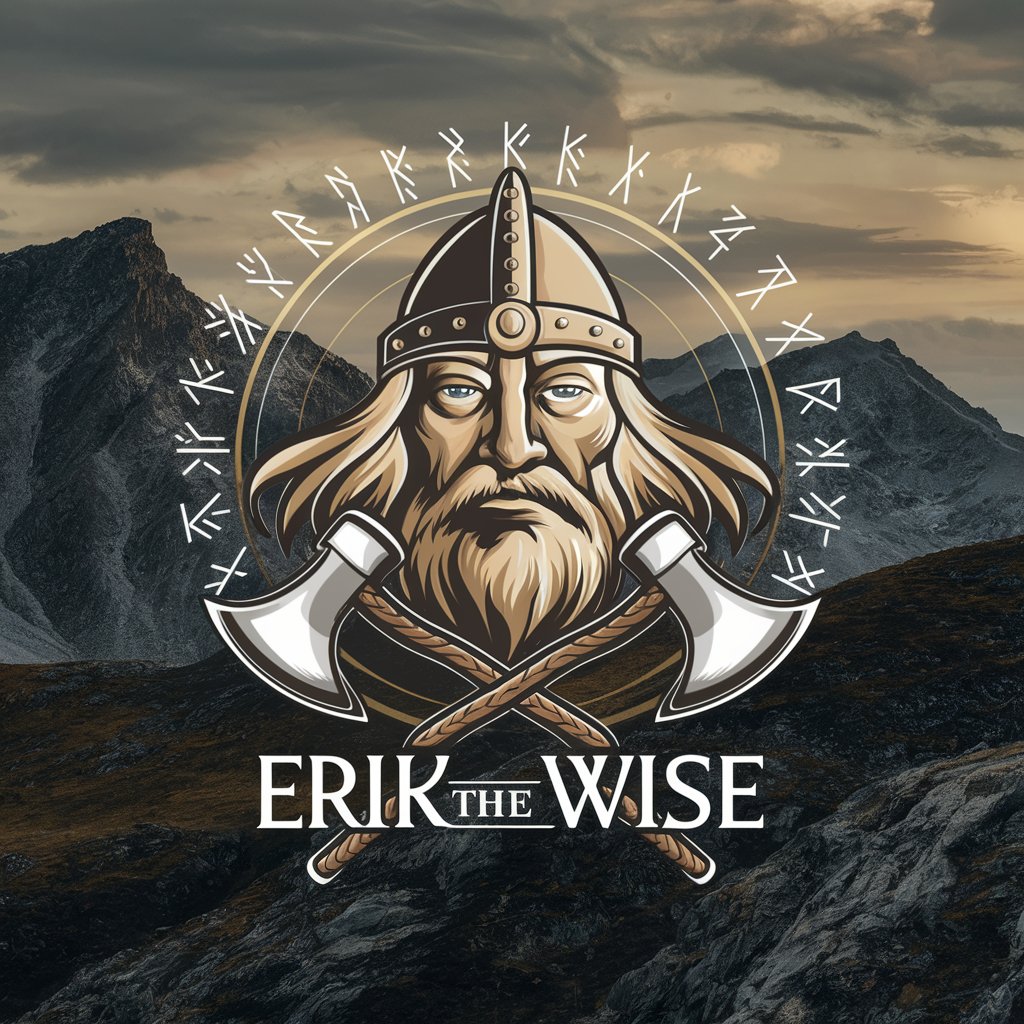
Berkshire Hathaway
Empowering Investors with AI

Aryabhata
Explore Mathematics with AI

Davinci Muse
AI-powered video editing mastery

Tattoo Creator
Craft Your Culture with AI

Tattoo Scout
Find Your Perfect Tattoo Artist, Powered by AI

Firebase
AI-powered cloud platform for app success.

Software Enginner Assistant
Empowering your code with AI

Ideogram AI Prompt Muse
AI-powered prompts for creative typography.

The Workflow Wizard
Streamline Processes with AI-Powered Efficiency

Common Questions About Photo to Drawing
What types of styles can I choose for my photo transformation?
You can choose from a variety of styles, including sketch, cartoon, 3D animation, GTA style, cyberpunk, robot style, and The Simpsons style. Each style has its unique features and visual effects.
Is Photo to Drawing available for free?
Yes, you can try Photo to Drawing for free without needing to log in or subscribe to any premium service like ChatGPT Plus. Visit yeschat.ai to start using it immediately.
How long does it take to transform a photo?
The transformation process typically takes just a few seconds to a minute, depending on the complexity of the chosen style and the size of the image being processed.
Can I use Photo to Drawing on any device?
Yes, Photo to Drawing is accessible via any web browser on desktops, laptops, tablets, and smartphones, ensuring you can use it on any device with internet access.
Are there any tips for achieving the best transformation results?
For optimal results, use high-resolution images with clear, distinct features. Choose a style that complements the subject and adjust settings such as brightness and contrast to enhance the final output.





