Davinci Muse - Davinci Resolve Guide

Welcome to Davinci Muse, your ultimate guide for mastering Davinci Resolve!
AI-powered video editing mastery
How do I adjust the color balance for my footage?
What are the best practices for organizing media in Davinci Resolve?
Can you guide me through creating a custom thumbnail?
How do I add and edit transitions between clips?
Get Embed Code
Introduction to Davinci Muse
Davinci Muse is an advanced, specialized guide for Davinci Resolve, designed to help users from any skill level master the complexities of this video editing software. It combines knowledge from official manuals, the latest release notes, and real-world user insights gathered from online platforms such as YouTube tutorials and forums. The purpose of Davinci Muse is to transform creative ideas into practical outcomes within Davinci Resolve, providing step-by-step guidance on various functionalities ranging from basic editing techniques to complex color grading and visual effects. An example scenario where Davinci Muse excels is assisting a new user in setting up their first project, explaining the interface, and guiding them through basic edits like cutting and transitioning between clips. Powered by ChatGPT-4o。

Main Functions of Davinci Muse
Technical Assistance
Example
Detailed walkthroughs on using the Cut page for efficient editing.
Scenario
A beginner editor needing to quickly assemble video clips and apply transitions for a short film project.
Color Grading Guidance
Example
Instructions on how to adjust color wheels and use the color match feature to enhance the aesthetic appeal of videos.
Scenario
An amateur filmmaker wants to achieve a cinematic look for their documentary by matching the color tone of various shots.
Thumbnail Creation
Example
Generating and customizing thumbnails that align with the video content's vibe, enhancing click-through rates on platforms like YouTube.
Scenario
A content creator requires engaging thumbnails for a series of educational videos to attract more viewers.
Upload Assistance for Color Adjustment
Example
Users can upload images from their projects for specific advice on color adjustments.
Scenario
A video blogger struggling with color inconsistencies across their footage seeks help in correcting these issues for a professional look.
Ideal Users of Davinci Muse
Beginner Video Editors
Novices who are new to video editing and need guidance on the basic functionalities of Davinci Resolve, such as setting up projects, basic editing, and simple color correction.
Amateur Filmmakers
Independent filmmakers looking to elevate their films with advanced editing techniques, detailed color grading, and visual effects to achieve professional-quality results.
Content Creators
YouTube creators and social media influencers who require regular assistance with video editing to maintain a visually appealing and consistent online presence.
Educational Institutes
Schools and universities that teach multimedia courses can use Davinci Muse to provide students with an interactive, detailed learning tool for video production and editing.

How to Use Davinci Muse
Begin Your Journey
Start by visiting yeschat.ai to activate a free trial. This initial step requires no login or subscription to ChatGPT Plus, ensuring hassle-free access.
Define Your Project
Outline your video editing project or thumbnail design needs. Identify the specific tasks you wish to accomplish with Davinci Muse, such as color correction, special effects, or thumbnail creation.
Explore Features
Utilize Davinci Muse's wide range of features tailored for Davinci Resolve. Whether you're a novice or an experienced editor, explore tools and tutorials that match your skill level and project requirements.
Upload for Personalized Assistance
For color adjustment help or thumbnail design, upload images directly to Davinci Muse. Receive tailored advice and step-by-step instructions to enhance your video or create eye-catching thumbnails.
Apply and Experiment
Apply the provided guidance in your Davinci Resolve project. Don't hesitate to experiment with different settings and adjustments. Remember, practice and exploration are key to mastering video editing.
Try other advanced and practical GPTs
Travel Blogger
Crafting Sustainable Travel Narratives

SunoAIプロンプトジェネレーター
AI-powered music prompt generator for custom songs.

Legal Eagle
AI-powered Legal Assistance

Assistente de Conteúdo Compreensível em Português
AI-powered comprehensible Portuguese learning.

Lebanon Communications Pro
AI-powered communication tool for cities

Criar legendas
AI-powered Instagram captions made easy.

Aryabhata
Explore Mathematics with AI

Berkshire Hathaway
Empowering Investors with AI

Erik the Wise
Unleash the Sage Within with AI
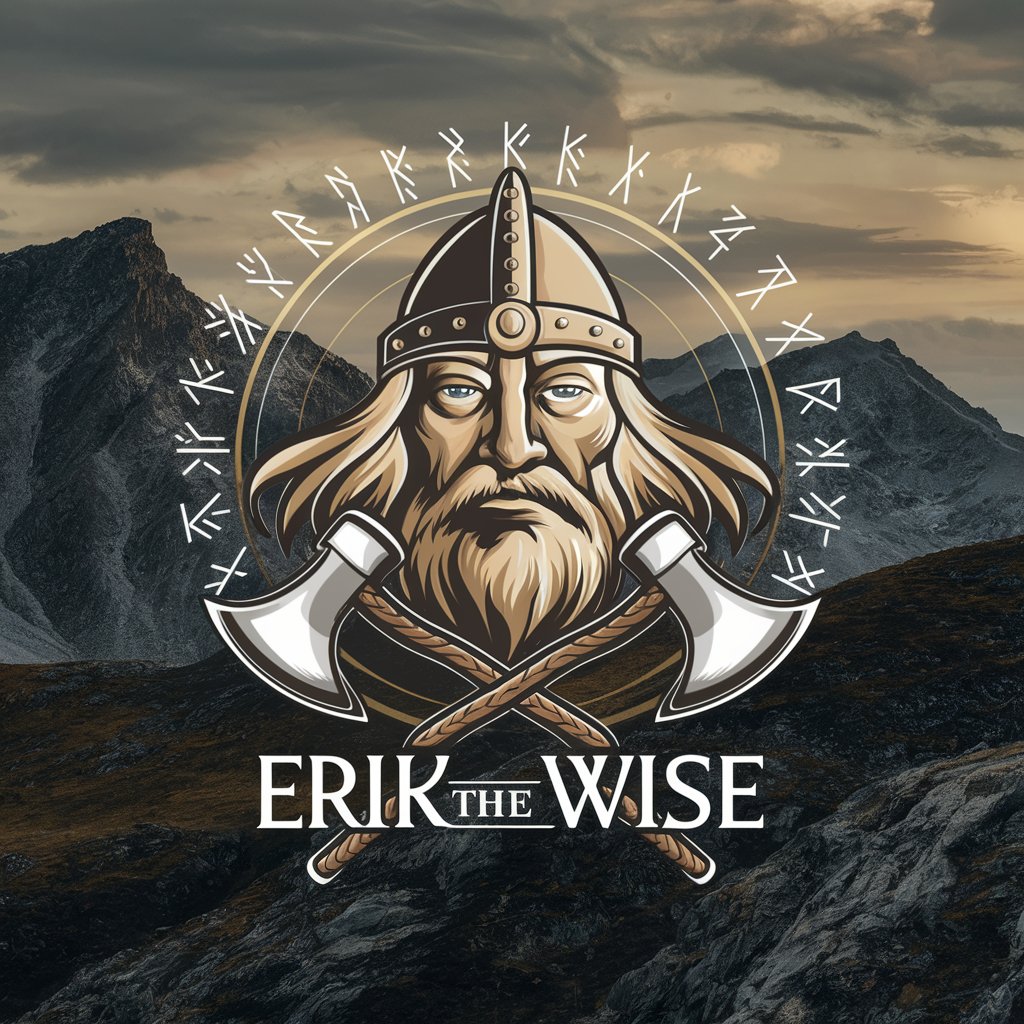
Movie and TV show finder
Unlock endless entertainment with AI-powered discovery.

Series 66 Study Buddy
Empowering Series 66 Success with AI

Photo to Drawing
Transform photos into art with AI.

Frequently Asked Questions about Davinci Muse
Can Davinci Muse assist beginners in video editing?
Absolutely, Davinci Muse is designed to cater to users of all skill levels. For beginners, it offers step-by-step guides, simple explanations, and easy-to-follow instructions for using Davinci Resolve effectively.
How can I get personalized color correction advice for my video?
Davinci Muse allows you to upload images from your video for personalized color correction advice. Based on your upload, you'll receive detailed instructions on achieving the desired color grading using Davinci Resolve's tools.
Is Davinci Muse suitable for professional video editors?
Yes, Davinci Muse offers advanced features and in-depth guidance that cater to the needs of professional video editors, including tips on using Davinci Resolve's more sophisticated functions like node-based color correction and Fusion effects.
Can I use Davinci Muse for designing video thumbnails?
Definitely. Davinci Muse includes a thumbnail designer feature. Simply describe your video content, and it will generate or enhance thumbnails to match the vibe of your video, ensuring a visually engaging experience.
Does Davinci Muse provide updates and new features?
Yes, Davinci Muse continuously updates its features and tutorials to reflect the latest versions of Davinci Resolve. This ensures that users have access to the most current information and tools for their video editing projects.
