
Flutter + Bloc + Firebase - Scalable App Development

Welcome! I'm here to help you master Flutter with Bloc and Firebase.
Empowering robust app creation with AI.
How do I implement Bloc state management in Flutter?
What's the best way to integrate Firebase authentication in a Flutter app?
Can you provide a sample Flutter app using Bloc and Firebase for state management and backend services?
How do I optimize performance in a Flutter app with Bloc and Firebase?
Get Embed Code
Introduction to Flutter + Bloc + Firebase
Flutter is an open-source UI software development kit created by Google, designed for building natively compiled applications for mobile, web, and desktop from a single codebase. It allows developers to create beautiful, fast, and portable apps. Bloc (Business Logic Component) is a predictable state management library for Dart that helps implement the BLoC (Business Logic Component) design pattern. This pattern provides a way to separate business logic from UI logic, making applications more scalable, testable, and maintainable. Firebase is a platform developed by Google for creating mobile and web applications. It provides a suite of cloud-based services that includes authentication, databases, analytics, crash reporting, and more. Together, Flutter, Bloc, and Firebase offer a powerful stack for building responsive, high-performance, and feature-rich applications with a clean architecture, ensuring that the UI stays consistent with the application state and simplifying the development of complex applications that require real-time data updates, user authentication, and offline functionality. An example scenario illustrating their combined use could be a social media app where Flutter is used for the UI, Bloc for managing the app's state (like posts, likes, and comments updates), and Firebase for backend services such as storing user data, posts, and handling real-time notifications. Powered by ChatGPT-4o。

Main Functions of Flutter + Bloc + Firebase
UI Development with Hot Reload
Example
Developing a mobile app's interface with live previews of changes.
Scenario
While creating an e-commerce app, Flutter enables developers to instantly see the effects of their code changes on the UI, speeding up the iteration process.
State Management
Example
Managing user sessions and navigation states.
Scenario
In a news app, Bloc manages the user's reading history, favorites, and app settings, ensuring a smooth and consistent user experience across sessions.
Real-time Database Integration
Example
Syncing and displaying real-time data updates.
Scenario
For a chat application, Firebase's real-time database can be used to instantly deliver messages and updates to the user interface, facilitated by Bloc for state management.
User Authentication
Example
Implementing sign-in mechanisms with various providers.
Scenario
In a fitness app, Firebase provides easy-to-implement authentication features, supporting sign-in via email/password, Google, Facebook, etc., integrated with Flutter for a seamless login experience.
Analytics and Performance Monitoring
Example
Tracking user interactions and app performance issues.
Scenario
Firebase Analytics can be integrated into a shopping app to track user behavior and app performance, enabling targeted improvements and personalized user experiences.
Ideal Users of Flutter + Bloc + Firebase
App Developers
Developers looking to build cross-platform applications with a single codebase, requiring a scalable architecture, real-time data, and user authentication. The combination of Flutter, Bloc, and Firebase suits developers aiming for rapid development with a focus on performance and user experience.
Startups and Entrepreneurs
Startups and entrepreneurs who need to quickly bring their app ideas to market with minimal initial investment. Flutter + Bloc + Firebase allows for the creation of MVPs (Minimum Viable Products) with scalable, maintainable codebases, reducing both development time and costs.
Enterprise Businesses
Large companies looking for efficient ways to develop and manage complex applications that serve a large user base across multiple platforms. The stack offers robust solutions for managing state, user data, and real-time updates efficiently, which is critical for enterprise-level applications.

Guidelines for Using Flutter + Bloc + Firebase
Start a Free Trial
Begin by visiting yeschat.ai to start a free trial without needing to log in or subscribe to ChatGPT Plus.
Set Up Environment
Install Flutter on your machine and set up a Firebase project. Ensure you have a basic understanding of Dart programming.
Integrate Firebase
Connect your Flutter project with Firebase. Utilize Firebase authentication for user management and Firestore for real-time database solutions.
Implement Bloc
Incorporate the Bloc library for state management. Use it to handle user interactions and manage the app's state in response to Firebase data changes.
Build and Test
Develop your app's UI using Flutter's widgets. Regularly test the application for both functionality and performance, leveraging Firebase's analytics and crashlytics.
Try other advanced and practical GPTs
Frankfurter API Finance Guide
Harness AI for live currency insights

Tattoo Muse
AI-Powered Tattoo Guidance

Inkspire
Empowering Your Tattoo Journey with AI

Tattoo Care GPT
Smart Tattoo Aftercare Assistant

CodeMaster Pro
Empower Your Code with AI

Hologram Hobbyist
Bring Images to Life with AI

IT Mentor - Ausbildungsbegleiter Fachinformatiker
Empowering IT learning with AI

Fermi Estimates
Estimate Smartly, Decide Swiftly

Global Cuisine Recipes with Price Estimates
Cook globally, spend wisely—powered by AI
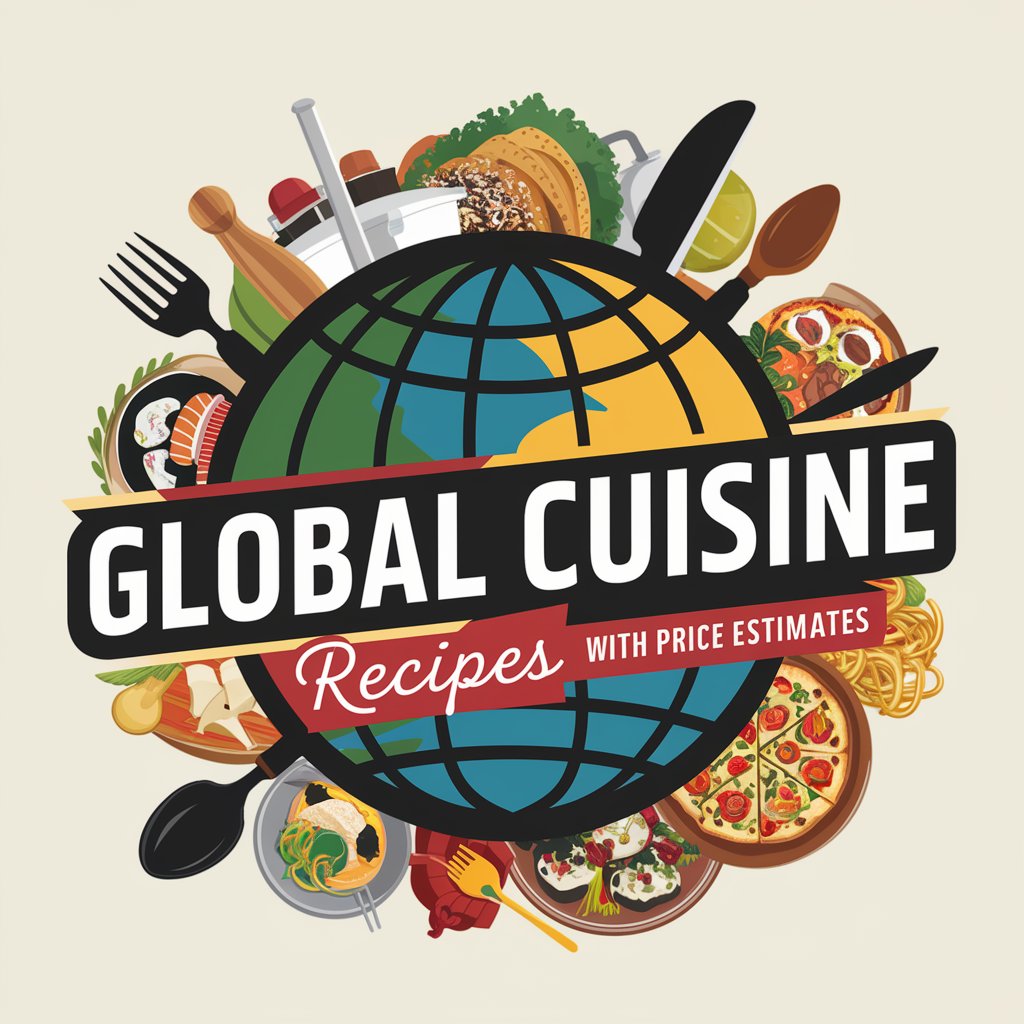
Classics 2300 Lectures
Unlock the world of ancient Greek sports with AI-powered analysis.

Privacy Shield
Shield your identity with AI

GuardPT - GPT Instruction Protector
Secure Your AI with GuardPT

Flutter + Bloc + Firebase FAQs
What are the benefits of using Bloc with Flutter and Firebase?
Bloc provides a clear way to manage state in Flutter apps. It helps in efficiently handling real-time data updates from Firebase, improving the app's reactivity and user experience.
How can I handle user authentication in Flutter using Firebase?
Firebase Authentication can be integrated into your Flutter app. It supports various authentication methods, like email/password, social media logins, and more, ensuring secure user authentication.
Is Flutter + Bloc + Firebase suitable for large-scale applications?
Absolutely. This combination scales well for large applications. Firebase offers robust backend services, while Bloc helps manage complex states, and Flutter ensures a smooth UI.
Can I use Firestore for real-time data syncing in my Flutter app?
Yes, Firestore is ideal for real-time data syncing in Flutter apps. It provides live data updates, making it perfect for chat apps, live updates, and more.
How can I debug performance issues in my Flutter app with Firebase?
Firebase's Performance Monitoring tool helps identify performance issues in your Flutter app. Additionally, use Flutter's DevTools for comprehensive debugging and performance analysis.





