
Frankfurter API Finance Guide - real-time currency data API

Welcome to Frankfurter Finance Guide, your source for accurate currency exchange data.
Harness AI for live currency insights
What are the current exchange rates for
Can you provide the historical rates for
List all available currency symbols and names.
Show the exchange rates for the past week for
Get Embed Code
Introduction to Frankfurter API Finance Guide
Frankfurter API Finance Guide is an AI specialized in utilizing the Frankfurter API to provide users with access to current and historical currency exchange rates across a wide range of global currencies. Designed to facilitate easy access to complex financial data, it helps individuals and organizations understand and analyze currency values over time. By offering tools for fetching latest rates, historical data, and time series comparisons, it makes international financial planning more manageable. For instance, if a user wants to understand how the EUR/USD exchange rate has changed over the past month, Frankfurter API Finance Guide can provide detailed historical data for that period. Powered by ChatGPT-4o。

Main Functions of Frankfurter API Finance Guide
Fetch latest exchange rates
Example
Requesting the most current exchange rates for USD as the base currency, helping users quickly access up-to-date information for immediate financial decisions or analysis.
Scenario
A software developer working on a financial application needs to display the latest USD to EUR exchange rate to app users every day at a set time.
Retrieve historical exchange rates
Example
Looking up the exchange rate between GBP and JPY on a specific past date, such as January 5, 2022, which can be used for financial reporting or auditing purposes.
Scenario
A financial analyst preparing a report on the fiscal performance of a company with operations in the UK and Japan needs accurate exchange rates to calculate revenue in a common currency.
Generate time series for exchange rates
Example
Generating a dataset of daily exchange rates from USD to CAD for a three-month period to study trends and make predictions about future rates.
Scenario
An economist studying the impact of political events on currency stability may use a time series of exchange rates to correlate changes in rates with specific events.
List available currencies
Example
Providing a comprehensive list of currencies supported by the Frankfurter API, including minor or less commonly traded currencies.
Scenario
An educational platform teaches students about global economies and requires a reliable source to reference different currencies and their countries.
Ideal Users of Frankfurter API Finance Guide Services
Financial Analysts and Economists
These professionals require accurate and timely data on currency exchange rates to analyze financial markets, prepare reports, and make forecasts. The ability to access historical and current exchange rate data helps in creating robust economic models and market analysis.
Software Developers
Developers building financial applications, ecommerce systems, or pricing engines can integrate currency exchange data to provide real-time financial information, convert prices between currencies, and more effectively serve a global user base.
Educational Institutions and Students
Academic settings benefit from access to historical currency data for case studies, economic research, and teaching about global financial markets. Students can use these data in projects and theses to analyze economic theories and financial trends.
Business Executives and Entrepreneurs
Executives and business owners engaged in international trade need to understand currency trends to make informed decisions about when to exchange funds and how currency fluctuations affect their costs and revenues.

How to Use the Frankfurter API Finance Guide
Step 1
Visit yeschat.ai for a free trial, no login or ChatGPT Plus required.
Step 2
Explore the 'APIs' section to find Frankfurter API Finance Guide and select it to see the various functions available like latest rates, historical data, and currency conversions.
Step 3
Choose the specific currency information you need, whether it’s current exchange rates, historical comparisons, or a time series analysis.
Step 4
Utilize the provided JSON or CSV formats to integrate the data seamlessly into your projects or applications.
Step 5
For optimal use, regularly update your queries to reflect the latest data and adjust parameters based on your geographical or analytical needs.
Try other advanced and practical GPTs
Tattoo Muse
AI-Powered Tattoo Guidance

Inkspire
Empowering Your Tattoo Journey with AI

Tattoo Care GPT
Smart Tattoo Aftercare Assistant

CodeMaster Pro
Empower Your Code with AI

Hologram Hobbyist
Bring Images to Life with AI

Lobbyist Q
Empowering Policy Change with AI

Flutter + Bloc + Firebase
Empowering robust app creation with AI.

IT Mentor - Ausbildungsbegleiter Fachinformatiker
Empowering IT learning with AI

Fermi Estimates
Estimate Smartly, Decide Swiftly

Global Cuisine Recipes with Price Estimates
Cook globally, spend wisely—powered by AI
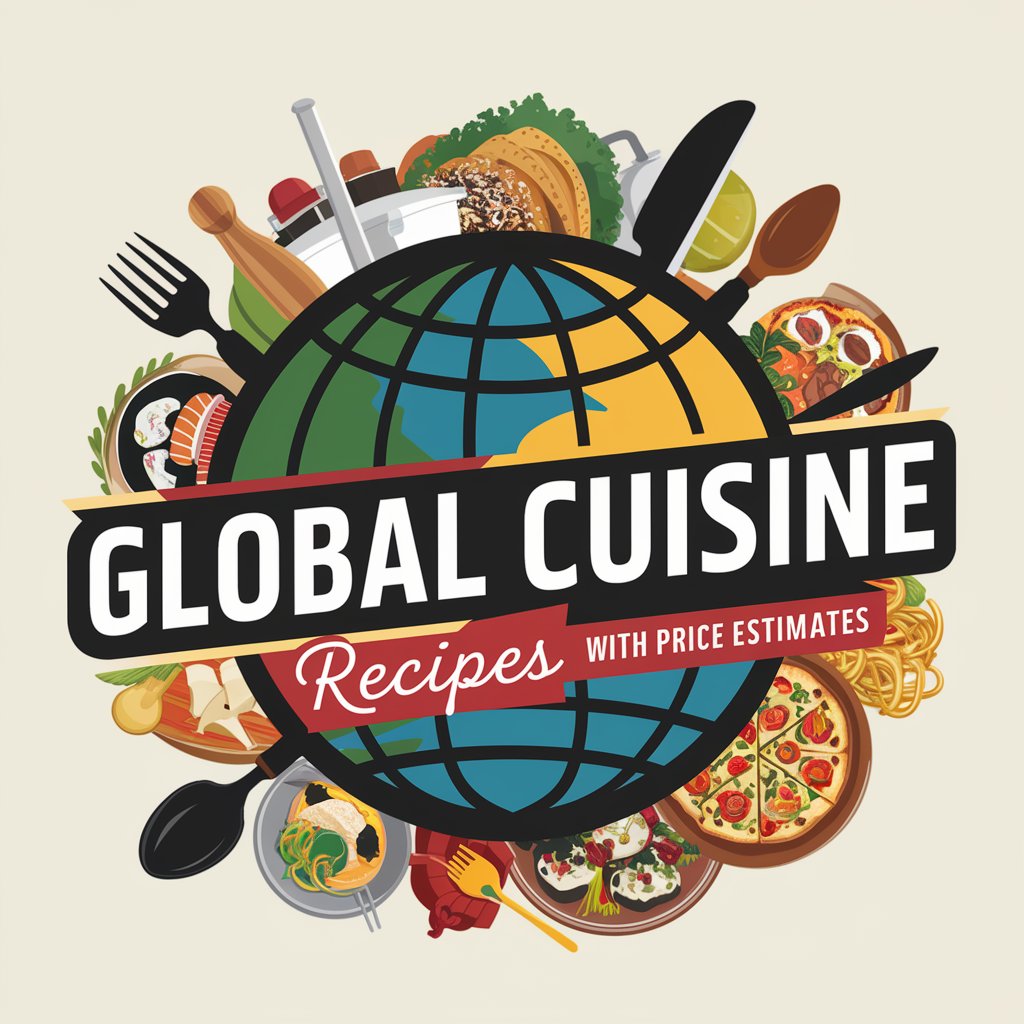
Classics 2300 Lectures
Unlock the world of ancient Greek sports with AI-powered analysis.

Privacy Shield
Shield your identity with AI

Frequently Asked Questions about Frankfurter API Finance Guide
What is the Frankfurter API Finance Guide?
The Frankfurter API Finance Guide is an AI-powered tool designed to provide real-time and historical currency exchange rates data. It sources information globally and presents it in an accessible format, suitable for financial analysis, educational purposes, and personal use.
How accurate is the currency data provided by the Frankfurter API?
The currency data from the Frankfurter API is highly reliable and updated in real-time as the markets fluctuate. It gathers data from multiple financial sources and banks to ensure accuracy and reliability.
Can I access historical exchange rate data using this tool?
Yes, the Frankfurter API Finance Guide allows users to access historical exchange rates. Users can specify the date range or a particular date to retrieve past rates between any set of supported currencies.
Is there a limit to how many requests I can make to the Frankfurter API?
While there is generally no hard limit on the number of requests, excessive requests may require consultation with the provider to ensure consistent performance and data integrity.
How can this tool be integrated into my own financial software or website?
Integration is straightforward via JSON or CSV outputs that can be parsed and utilized in various programming environments. The API endpoints are well-documented, making it easy to embed into websites, financial models, or educational tools.





