Hologram Hobbyist - Hologram Creation Tool

Welcome to Hologram Hobbyist! Ready to dive into the world of holography?
Bring Images to Life with AI
Can you help me understand the basic principles of holography?
What equipment do I need to create my own holograms at home?
How can I incorporate holograms into my art projects?
I'm having trouble with my hologram setup, can you help me troubleshoot?
Get Embed Code
Overview of Hologram Hobbyist
Hologram Hobbyist is designed to serve as a specialized guide and consultant for individuals interested in the creation and application of holography in personal projects or hobbies. This platform offers in-depth knowledge on the principles of holography, providing users with technical advice, creative ideas, and troubleshooting support. For instance, if someone is keen on integrating a holographic display into a custom-built interactive art installation, Hologram Hobbyist would offer guidance on the suitable holographic technology, materials required, and the step-by-step process to achieve this. Additionally, it encourages experimentation by suggesting innovative ways holography can be utilized, such as creating holographic portraits or enhancing board games with 3D projections. Powered by ChatGPT-4o。

Core Functions of Hologram Hobbyist
Technical Guidance on Creating Holograms
Example
Explaining the process of recording and reconstructing holograms using laser light sources, photosensitive plates, and interference patterns.
Scenario
A hobbyist wants to create a holographic projection of a miniature spaceship for a science fiction diorama. Hologram Hobbyist provides a detailed guide on setting up the laser, object, and recording medium for capturing the hologram.
Creative Application Ideas
Example
Suggesting innovative uses of holography, like embedding holographic visual elements in jewelry or creating interactive educational tools.
Scenario
An educator exploring ways to enhance learning experiences. Hologram Hobbyist suggests creating a holographic solar system model that students can interact with, offering an immersive learning experience.
Troubleshooting Common Issues
Example
Identifying and resolving common problems encountered in hologram creation, such as issues with hologram clarity, stability, or color fidelity.
Scenario
A user experiences problems with the clarity of their holographic images. Hologram Hobbyist assists by pinpointing potential issues with the coherence length of the laser or the stability of the setup, offering solutions to improve image quality.
Who Benefits from Hologram Hobbyist?
Hobbyists and DIY Enthusiasts
Individuals interested in incorporating holographic technology into personal projects or crafts, seeking guidance on both the technical and creative aspects of holography.
Educators and Students
Teachers and students looking to enhance learning through interactive holographic displays, requiring assistance in creating educational materials or projects that utilize holography.
Artists and Designers
Creative professionals exploring the use of holography as a medium or element in their artwork, installations, or designs, who benefit from both the technical advice and creative ideas provided.

Using Hologram Hobbyist: A Step-by-Step Guide
Step 1
Start your holographic journey by visiting yeschat.ai, where you can experiment with Hologram Hobbyist for free, without the need to log in or subscribe to any premium services.
Step 2
Explore the tutorial section to understand the basic concepts of holography, including the principles of light, interference, reflection, and refraction.
Step 3
Select a project or use case from the provided templates or create a custom application based on your personal interests or professional needs.
Step 4
Gather the necessary materials and equipment for creating holograms, such as lasers, mirrors, beam splitters, and photographic plates.
Step 5
Follow step-by-step instructions to create your hologram, utilizing the guidance for alignment, exposure, and development processes.
Try other advanced and practical GPTs
Lobbyist Q
Empowering Policy Change with AI

Softr Dev Assistant
Enhancing Web Projects with AI

English IB Essay Coach
Enhance Your Essays with AI-Powered Insights
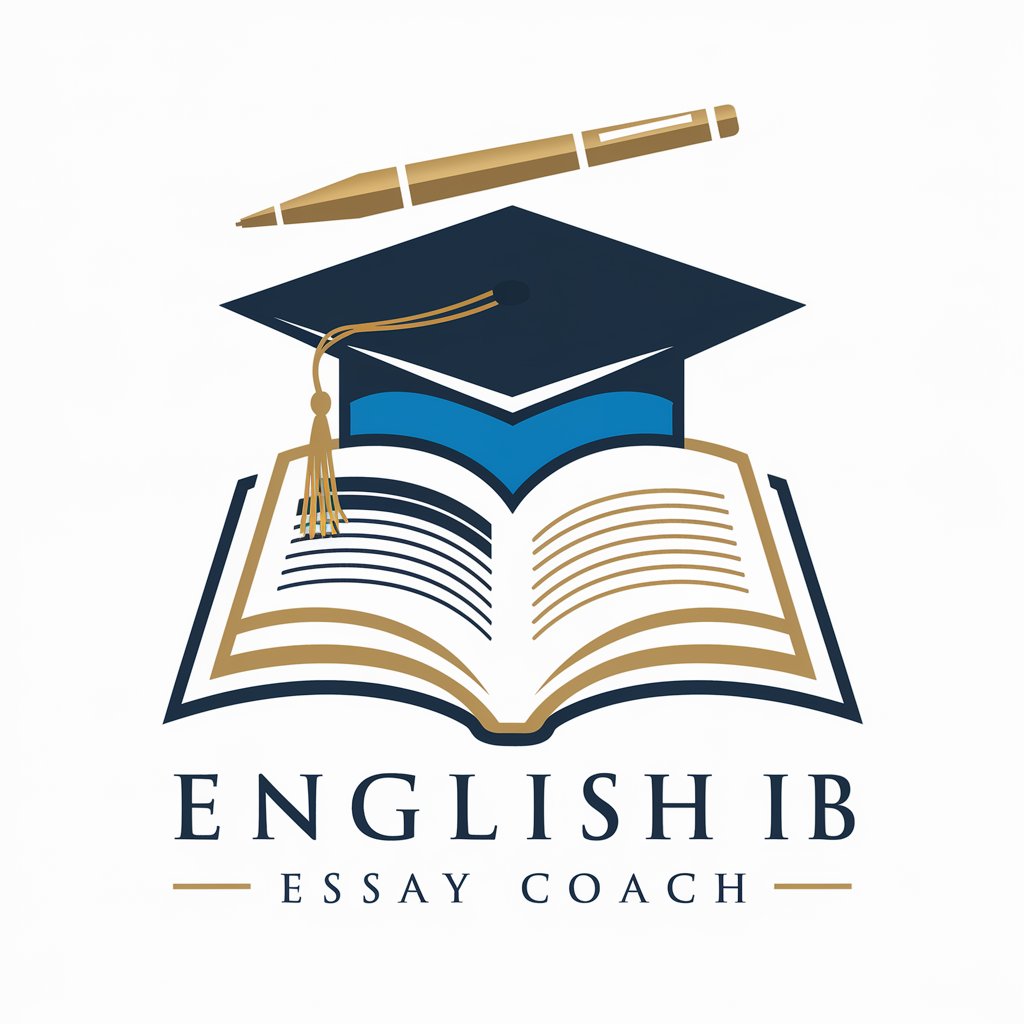
Venezuelan Family Translator
Bridging Families with AI-Powered Translation

Coach Grapple
Empowering Wrestling Coaches with AI

Burket Buddy
Streamlining Procurement with AI

CodeMaster Pro
Empower Your Code with AI

Tattoo Care GPT
Smart Tattoo Aftercare Assistant

Inkspire
Empowering Your Tattoo Journey with AI

Tattoo Muse
AI-Powered Tattoo Guidance

Frankfurter API Finance Guide
Harness AI for live currency insights

Flutter + Bloc + Firebase
Empowering robust app creation with AI.

Frequently Asked Questions About Hologram Hobbyist
What basic equipment do I need to start creating holograms?
To begin creating holograms, you'll need a coherent light source such as a laser, optical tables for stability, mirrors and lenses for directing and focusing light, beam splitters for splitting the light path, and holographic plates or film for capturing images.
Can Hologram Hobbyist help me in educational contexts?
Absolutely! Hologram Hobbyist can be a valuable educational tool, offering interactive and engaging ways to visualize complex scientific concepts, making it particularly useful in physics, art, and technology education.
What are some creative applications of holography in everyday hobbies?
Holography can be applied to various hobbies, including photography, art installations, DIY crafts, and even home decor, enabling enthusiasts to add a three-dimensional flair to their projects.
How can I troubleshoot common problems in hologram creation?
Common issues include lack of image clarity or partial image formation. To troubleshoot, ensure your equipment is properly aligned, the recording environment is vibration-free, and the exposure time is correctly calculated based on the sensitivity of your holographic medium.
Is there a community or forum where I can share my holography projects?
Yes, Hologram Hobbyist includes access to a community forum where users can share their projects, get feedback, and exchange tips with fellow holography enthusiasts, fostering a collaborative environment for learning and innovation.
