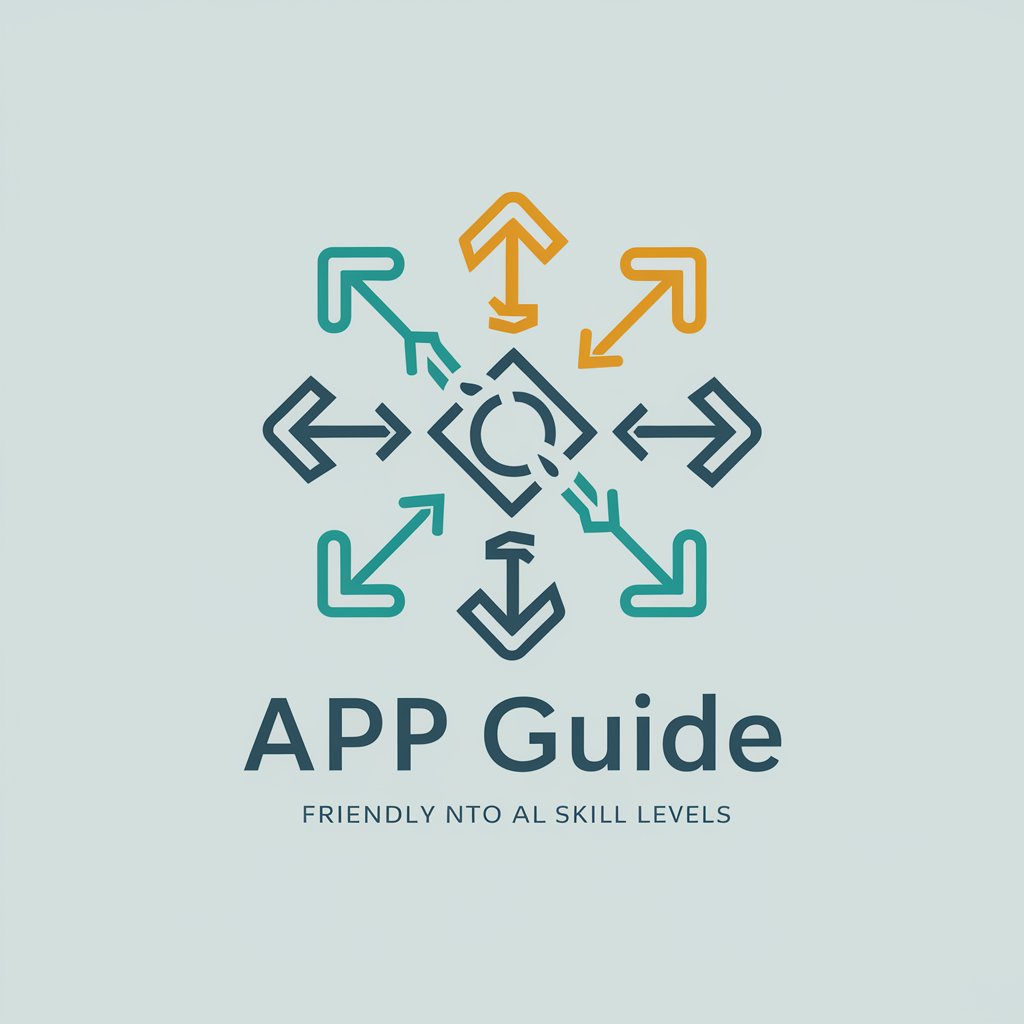Polygon API Helper - Financial Data API

Welcome to the Polygon API Helper!
Streamline Your Financial Data with AI
Explain how to use the Polygon API to get stock data.
What are the authentication methods supported by the Polygon API?
How can I fetch historical market data using the Polygon API?
Describe the response structure of a trade data query in the Polygon API.
Get Embed Code
Introducing the Polygon API Helper
The Polygon API Helper is a specialized assistant designed to simplify the use of the Polygon.io API. It provides detailed information on stock market data, indices, forex, and other financial instruments through easily accessible REST endpoints. The Helper aims to offer guidance for users looking to access real-time and historical data for a variety of assets. For instance, if a user needs daily open-close prices for Apple (AAPL), the API can quickly retrieve this data with an appropriate endpoint. The API Helper is structured to facilitate the process, offering comprehensive support by answering specific queries, identifying relevant endpoints, and providing usage examples. Powered by ChatGPT-4o。

Key Functions of the Polygon API Helper
Retrieve Historical Trades
Example
Fetching historical trades for a particular ticker over a specified date range.
Scenario
A data analyst might need historical trades for Apple (AAPL) over the last five years. The Helper will guide the analyst to use the `/v3/trades/{stockTicker}` endpoint and provide the necessary parameters, such as a timestamp or a specific date range.
Get Technical Indicators
Example
Calculating technical indicators like Simple Moving Averages (SMA).
Scenario
A trader planning a stock purchase needs the SMA of Tesla (TSLA) over the last 50 days. The API Helper directs them to `/v1/indicators/sma/{stockTicker}` with parameters like the window size and adjusted values.
Access Market Snapshots
Example
Get a real-time snapshot of all tickers traded in the US market.
Scenario
A portfolio manager wants to identify the top gainers and losers during the trading day. The API Helper recommends using the `/v2/snapshot/locale/us/markets/stocks/gainers` endpoint for gainers and the corresponding endpoint for losers.
Ideal Users of Polygon API Helper
Data Analysts
Data analysts rely on the Helper to quickly access historical and real-time data to conduct market research or build financial models. They can benefit from endpoints providing historical trades, technical indicators, and daily market snapshots.
Financial Traders
Traders frequently need timely market snapshots, technical indicators, and stock-related news. The API Helper directs them to endpoints providing the most recent trades and quotes to make informed trading decisions.
Portfolio Managers
Portfolio managers need accurate data to track market trends, identify investment opportunities, and manage risk. The Helper assists them in quickly accessing gainers/losers lists, technical indicators, and aggregated market data.

Steps to Use Polygon API Helper
Step 1
Visit yeschat.ai to start using Polygon API Helper without needing to log in or subscribe to ChatGPT Plus.
Step 2
Review the available documentation on the website to understand the scope of API functionalities.
Step 3
Obtain an API key if required by signing up, ensuring you have the necessary access to interact with the API endpoints.
Step 4
Experiment with API endpoints using the provided interactive tools or by coding your own requests in the development environment of your choice.
Step 5
Utilize community forums and support for troubleshooting and optimizing your use of the Polygon API Helper.
Try other advanced and practical GPTs
ATLAS
Empowering insights with AI precision

斬新な新商品、アイデアから企画書まで
Unleash AI-powered product creativity

Juris Previdência
AI-powered expertise for Previdenciary Law.

Skriv om text med AI på svenska
AI-powered text rewriting in Swedish

FiveM Coder
Optimize FiveM scripts with AI

Radio Electronauts
Stream, Discover, Experience
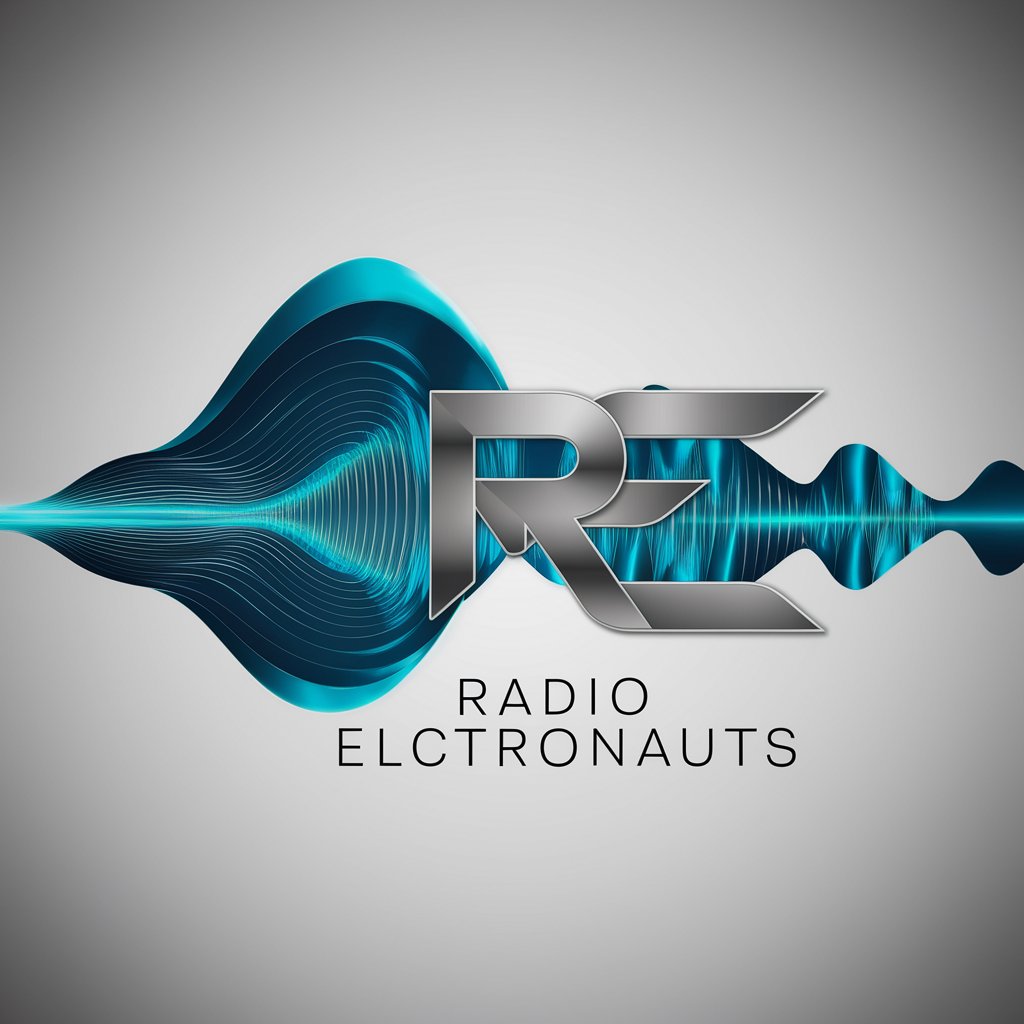
AMPL GPT
Empowering optimization with AI
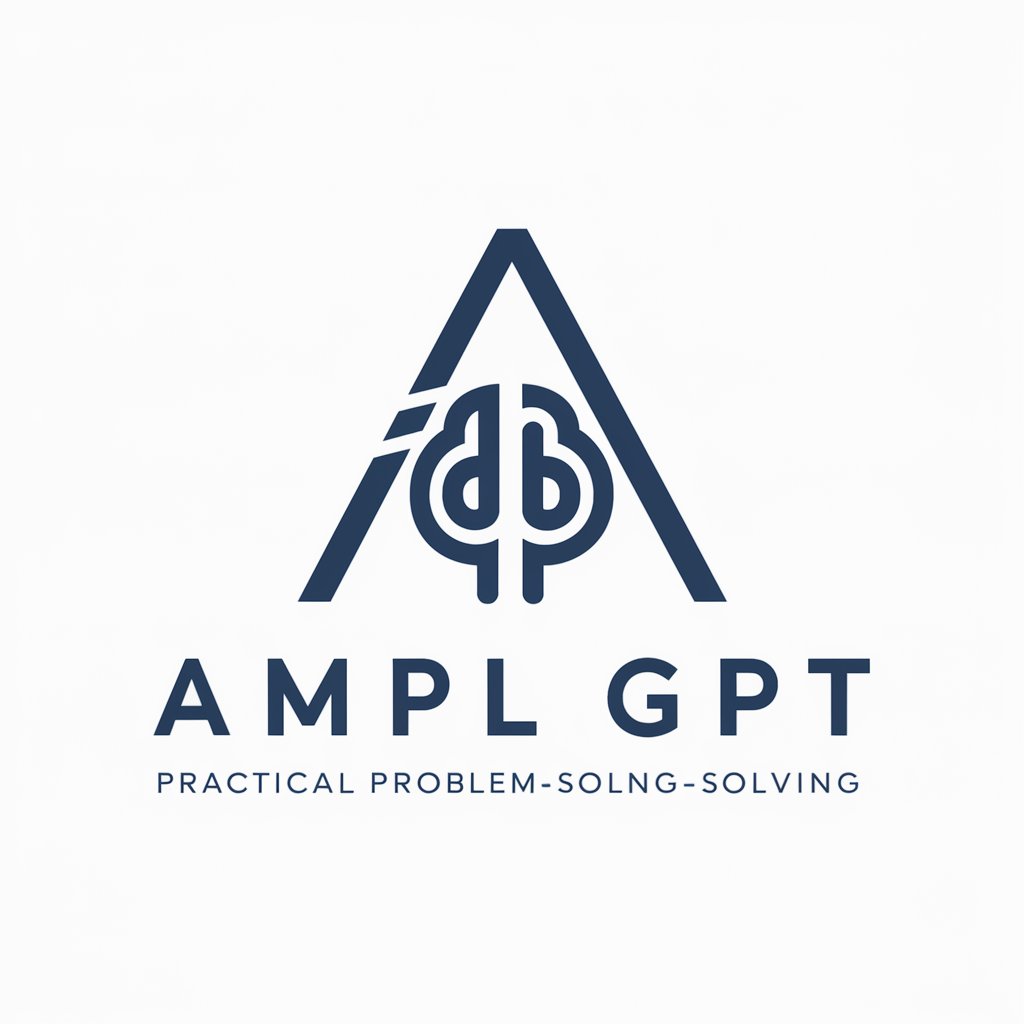
Buscador de Eventos
Discover Events with AI

Paper Revision Pro
Empowering Scholarly Revision with AI
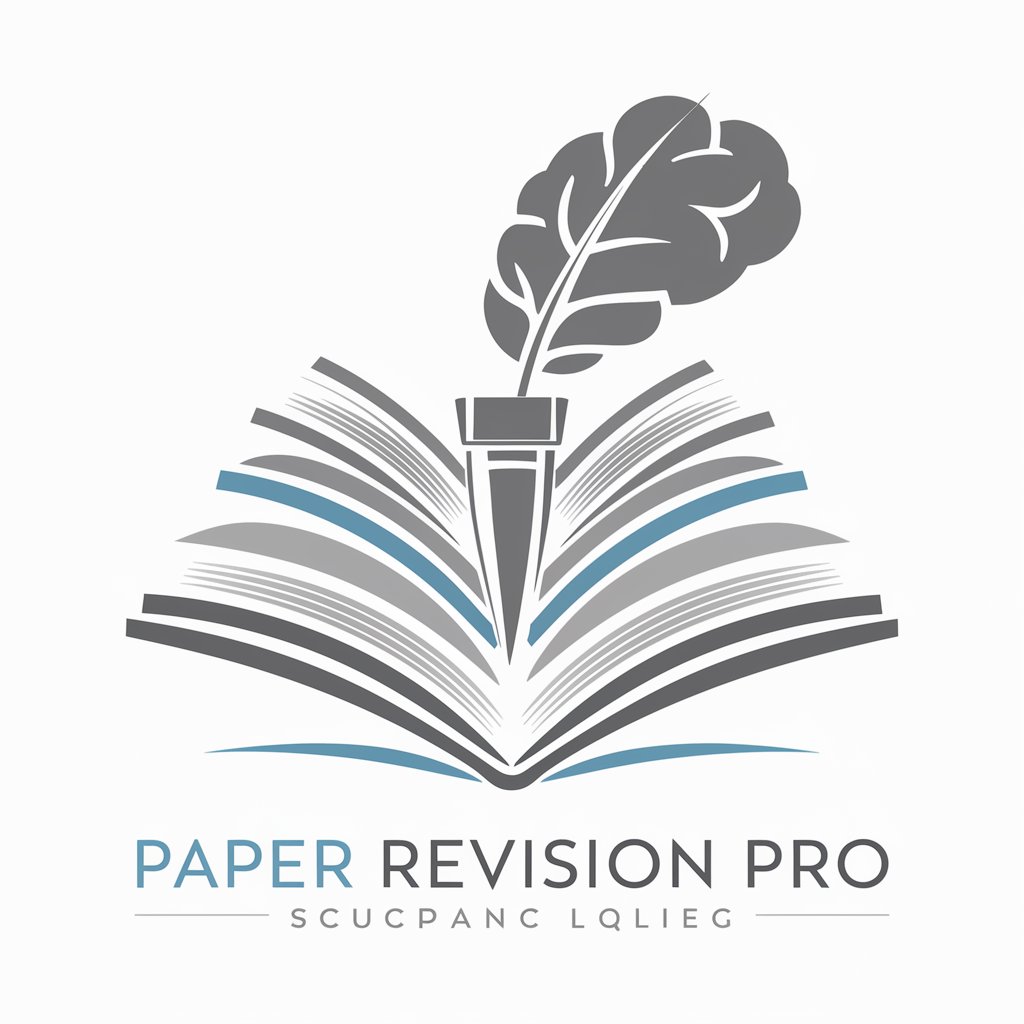
Blazor
Empowering web interfaces with AI

СлайдМастер
Create Customized Lesson Presentations Effortlessly with AI
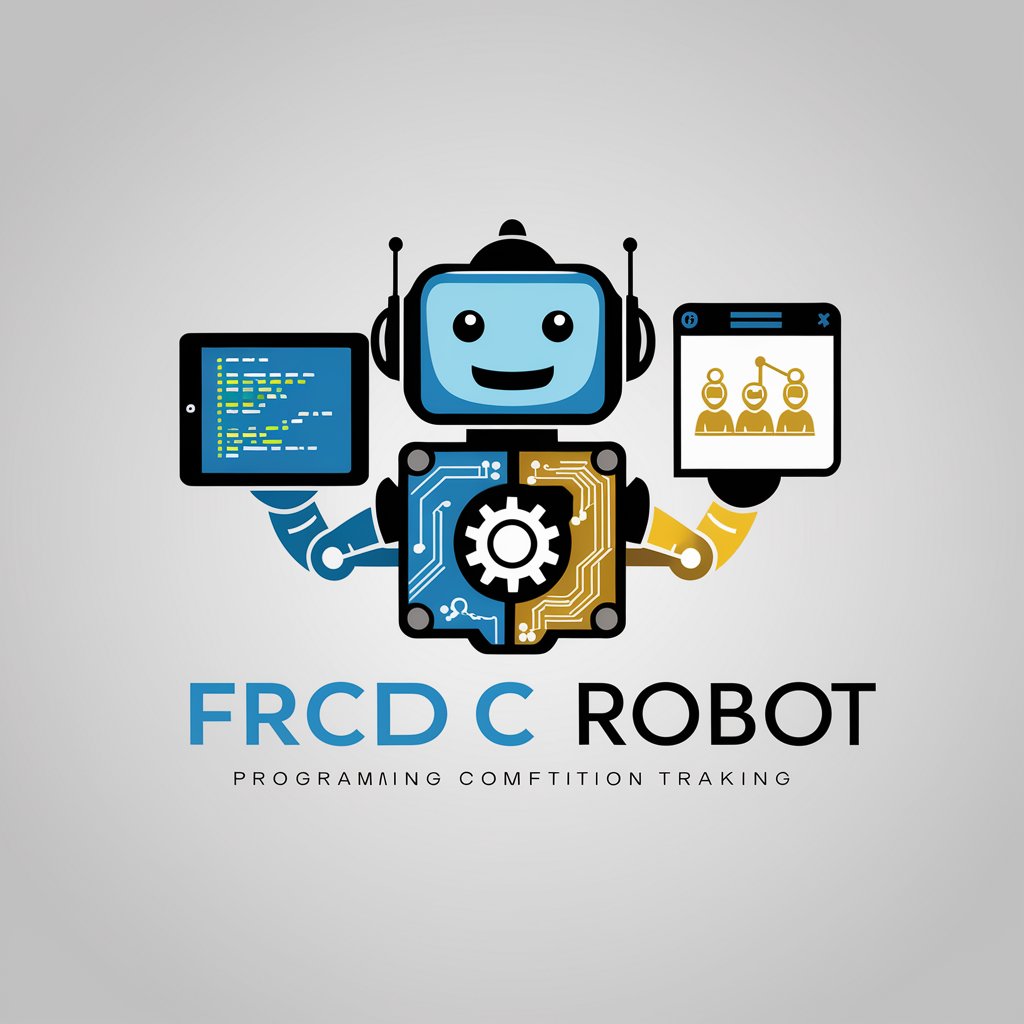
Finance Insighter GPT 4.0
Empowering finance with AI

Q&A About Polygon API Helper
What is the Polygon API Helper?
Polygon API Helper is a tool designed to facilitate the use of the Polygon API by providing documentation, examples, and a user-friendly interface for querying and retrieving data.
How do I obtain an API key for Polygon API Helper?
You can obtain an API key by registering on the yeschat.ai website. This key will enable you to make authorized requests to the API and access restricted data endpoints.
What kind of data can I access with the Polygon API Helper?
With the Polygon API Helper, you can access a wide range of financial data including real-time and historical stock prices, trade information, aggregated data, and market analytics.
Can I use Polygon API Helper for algorithmic trading?
Yes, the Polygon API Helper provides the necessary data feeds that can be integrated into algorithmic trading systems, allowing automated trading strategies to be implemented effectively.
What support does Polygon API Helper offer for new users?
Polygon API Helper offers comprehensive documentation, community support forums, and interactive API testing tools to help new users familiarize themselves with the API's functionalities and best practices.