Blazor - Interactive Web UI Framework

Welcome! How can I assist you with Golang and HTMX today?
Empowering web interfaces with AI
How can I optimize my Golang web application for better performance?
What are some best practices for using HTMX in modern web development?
Can you provide a detailed example of integrating CSS animations with HTMX?
What are the key advantages of using Golang for backend development in large-scale web applications?
Get Embed Code
Overview of Blazor
Blazor is a framework developed by Microsoft that allows developers to build interactive web UIs using C#. Unlike traditional JavaScript frameworks, Blazor leverages the capabilities of WebAssembly to run C# directly in the browser, enabling rich .NET functionalities without the need for plugins or recompilations for client-side use. This framework significantly bridges the gap between front-end and back-end development by allowing developers to use a single language across both realms. A common example where Blazor shines is in enterprise-level applications where extensive business logic written in .NET can be utilized directly in the browser, streamlining the development process and reducing the need for additional JavaScript code. Powered by ChatGPT-4o。

Core Functions of Blazor
Component-based Architecture
Example
Reusable UI components (e.g., interactive forms, data grids)
Scenario
Developers can create modular and reusable UI components that encapsulate functionality, which can be shared across different parts of an application or even reused in other projects. This is particularly useful in enterprise environments where consistency and efficiency are key.
JavaScript Interoperability
Example
Calling JavaScript functions from C#
Scenario
Blazor allows seamless integration with existing JavaScript libraries and frameworks, making it flexible for projects that need to integrate new features into legacy systems. This function is critical when certain UI elements or complex animations are more readily available in JavaScript.
Server-side Rendering
Example
Blazor Server apps
Scenario
Blazor can run on the server, where all UI interactions are handled over a SignalR connection. This model is beneficial for applications where the client environment is constrained or when rapid application updates are necessary without reloading the client side of the app.
WebAssembly Hosting
Example
Blazor WebAssembly apps
Scenario
The ability to run C# directly in the browser via WebAssembly means full client-side execution, which reduces the server load and allows for offline capabilities. This is ideal for creating high-performance applications with rich interactive elements.
Target User Groups for Blazor
Enterprise Developers
Developers in enterprise environments who already rely on .NET for their business logic and backend systems find Blazor advantageous as it enables them to use existing C# skills and codebases directly in their web applications.
Full-stack Developers
Developers seeking to manage both client and server code in C# without having to switch to JavaScript for the UI. This promotes a more streamlined development process and reduces the cognitive load associated with context switching.
WebAssembly Enthusiasts
Developers interested in leveraging the latest web technologies like WebAssembly for building high-performance, client-side applications that run directly in the browser, similar to desktop applications.

How to Use Blazor
Initiate Trial
Start by visiting yeschat.ai to activate a free trial without any login requirements, bypassing the need for ChatGPT Plus.
Setup Environment
Install the latest .NET SDK from the official Microsoft website to ensure compatibility with Blazor.
Create Project
Open a command prompt or terminal and run 'dotnet new blazorwasm -o MyBlazorApp' to create a new Blazor WebAssembly project.
Explore Code
Navigate through the project files to familiarize yourself with the structure and main components like 'MainLayout.razor' and 'Index.razor'.
Run and Modify
Execute 'dotnet run' from the project directory to start the app, then make changes to the Razor files and refresh your browser to see updates in real-time.
Try other advanced and practical GPTs
Paper Revision Pro
Empowering Scholarly Revision with AI
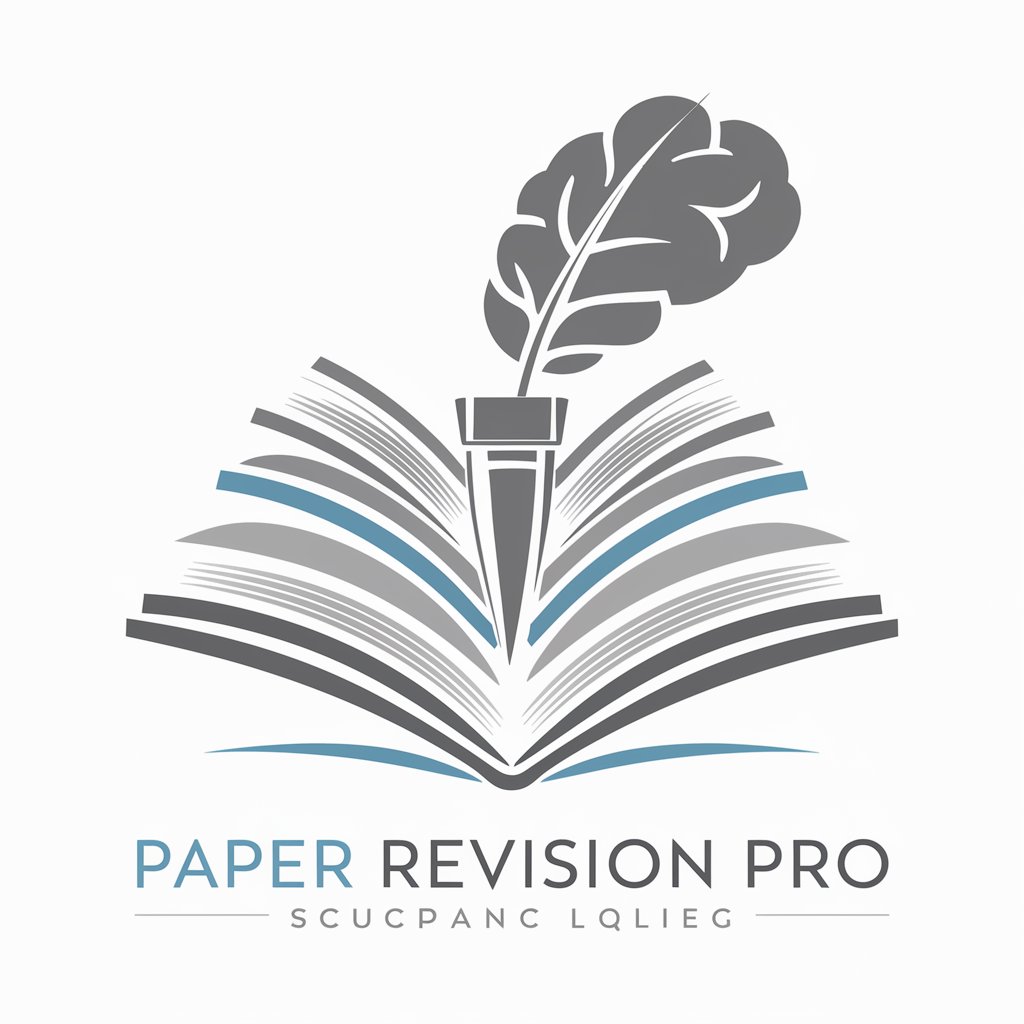
Buscador de Eventos
Discover Events with AI

AMPL GPT
Empowering optimization with AI
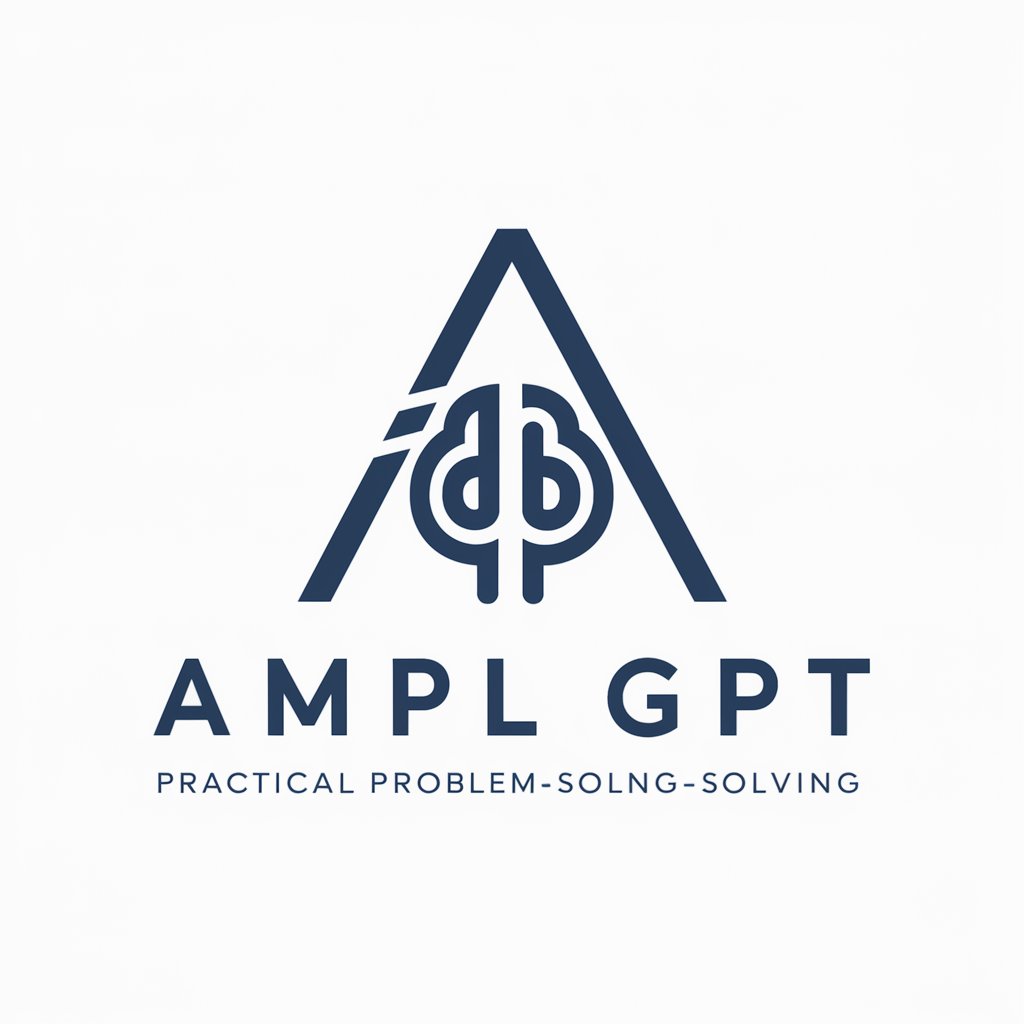
Polygon API Helper
Streamline Your Financial Data with AI

ATLAS
Empowering insights with AI precision

斬新な新商品、アイデアから企画書まで
Unleash AI-powered product creativity

СлайдМастер
Create Customized Lesson Presentations Effortlessly with AI
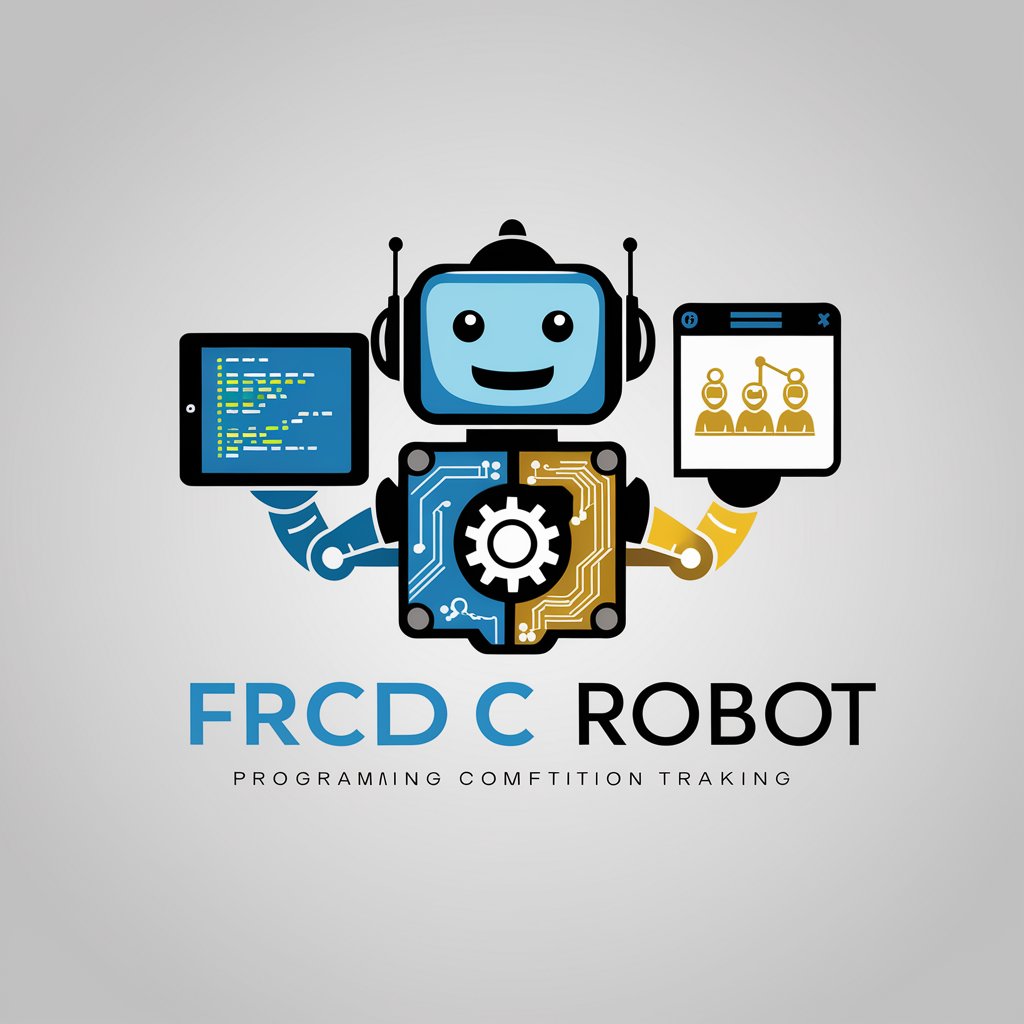
Finance Insighter GPT 4.0
Empowering finance with AI

Interactive Brokers Python Expert
AI-powered Python tool for Interactive Brokers API

Resume ATS Check + Optimizer
AI-Powered Resume Optimization

Grammar Check Me 🧗♀️
AI-powered grammar simplification
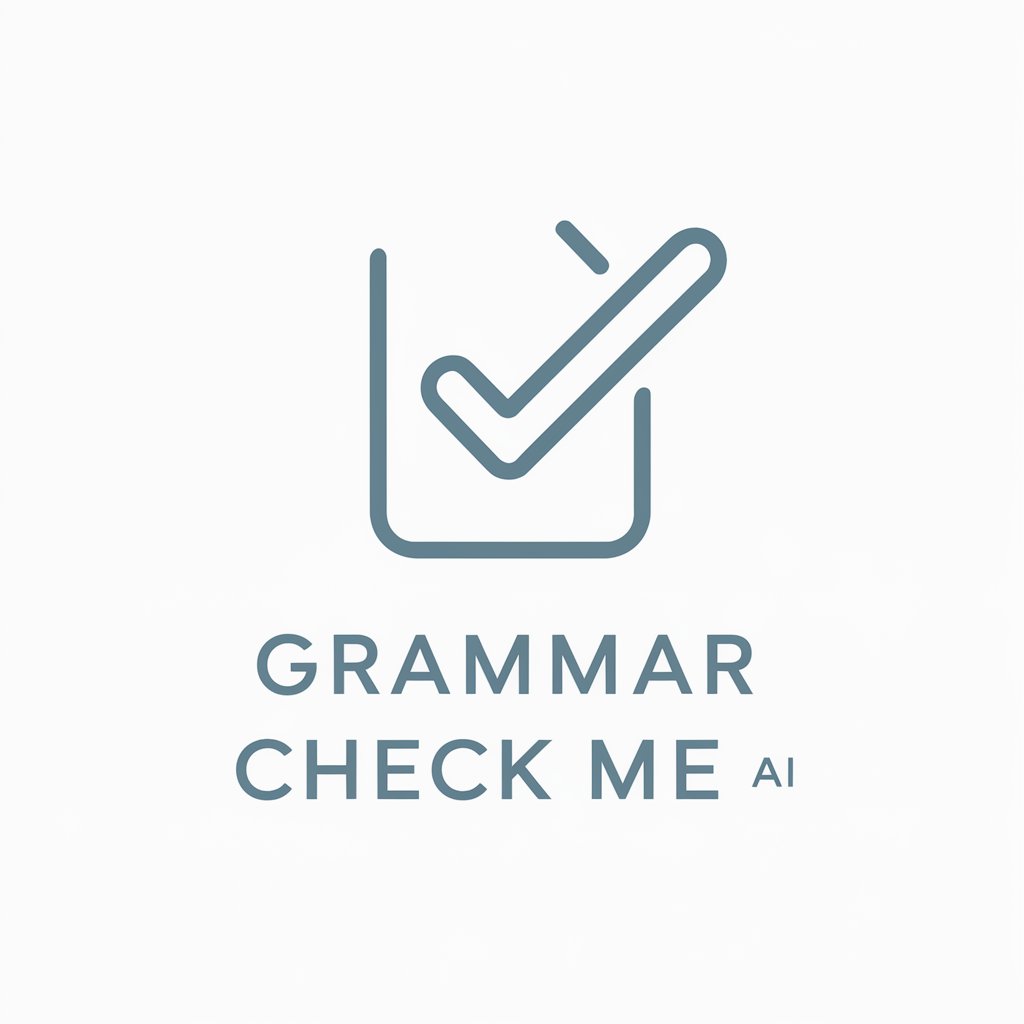
Your B2B Marketing Helper
Empowering B2B Marketing with AI

Frequently Asked Questions about Blazor
What is Blazor and how does it work?
Blazor is a framework by Microsoft that allows developers to build interactive web user interfaces using C#. It uses WebAssembly and traditional server-side hosting to execute client-side C# code.
Can I use Blazor for mobile development?
While primarily designed for web applications, Blazor can be used in conjunction with frameworks like MAUI to create cross-platform mobile apps.
What are the differences between Blazor Server and Blazor WebAssembly?
Blazor Server runs code on the server and handles UI updates over a SignalR connection, while Blazor WebAssembly runs C# code directly in the browser using WebAssembly.
How do I handle data binding in Blazor?
Data binding in Blazor can be accomplished using the '@bind' attribute in Razor templates, allowing for automatic synchronization of data between the UI and the server.
What are the best practices for Blazor performance optimization?
Optimal performance in Blazor can be achieved by minimizing JavaScript interop, lazy loading assemblies, and using virtualization for large data sets in the UI.
