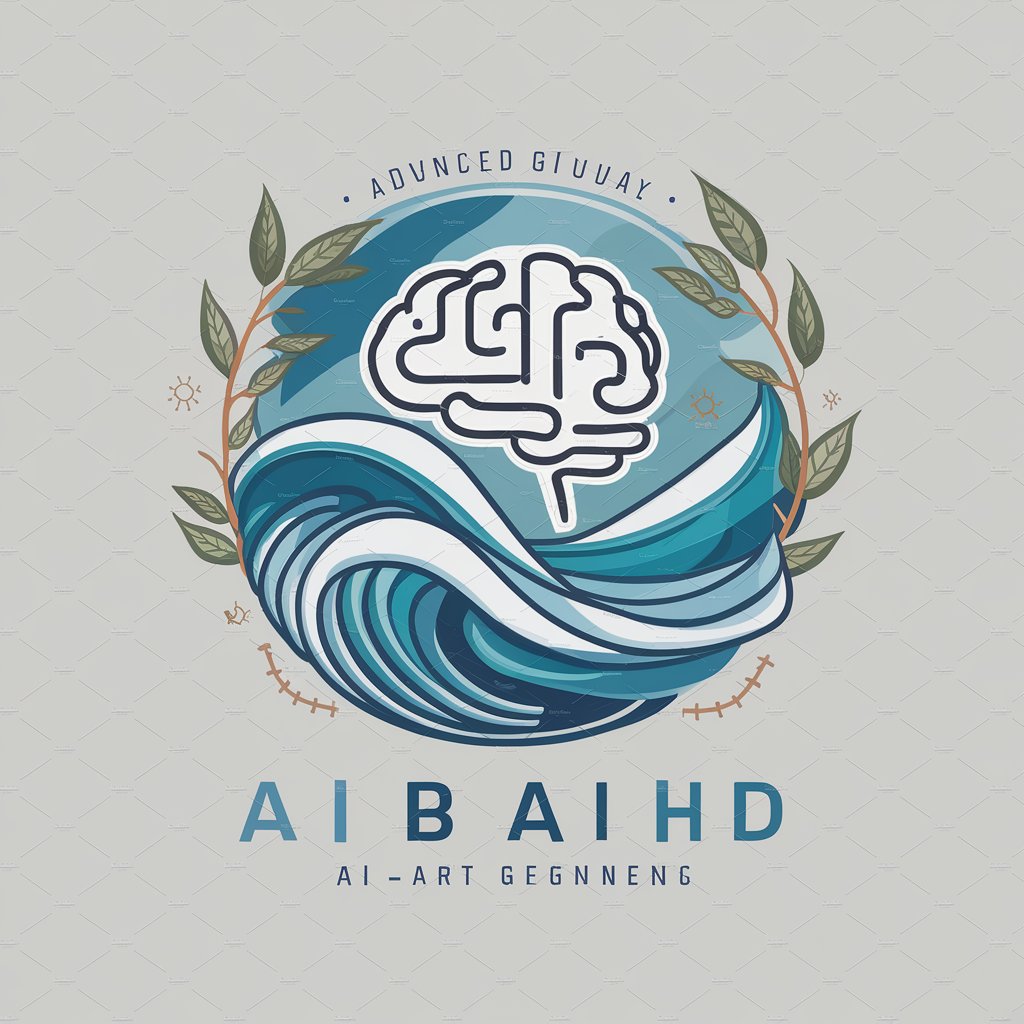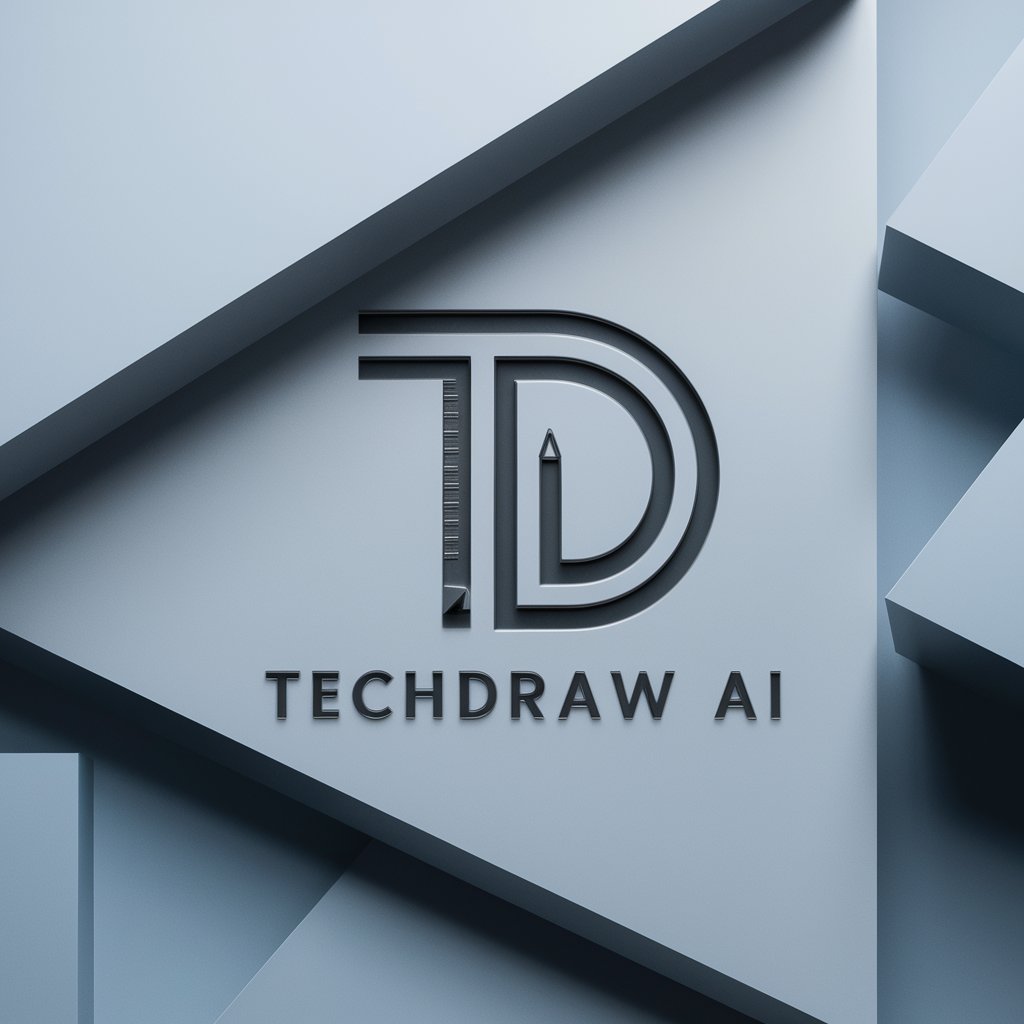tldraw make it real - Responsive Website Prototyping

Welcome! Let's turn your wireframes into polished prototypes.
Turn designs into dynamic web prototypes effortlessly.
Create a user interface that allows for seamless...
Design a landing page that highlights the features of...
Develop a responsive navigation menu that...
Craft a contact form that integrates smoothly with...
Get Embed Code
Introduction to tldraw make it real
tldraw make it real is a specialized service designed to bridge the gap between initial design ideas and fully functional website prototypes. It excels in transforming low-fidelity wireframes, flow charts, diagrams, and basic sketches into interactive, responsive web prototypes using HTML, Tailwind CSS, and JavaScript. This service is particularly adept at interpreting design elements, distinguishing between final design components and annotations (especially noting that red elements are annotations and should be excluded), and filling in the gaps with an expert understanding of web design, user experience, and application patterns. An example scenario includes turning a basic wireframe of a landing page, complete with placeholder text and rough layout sketches, into a polished, fully responsive landing page complete with interactive elements, tailored animations, and placeholder images from services like Unsplash. Powered by ChatGPT-4o。

Main Functions of tldraw make it real
Interpreting Wireframes into Web Prototypes
Example
Transforming a sketch of an e-commerce site into a fully interactive prototype with product listings, cart functionality, and responsive design.
Scenario
A designer provides a wireframe for a new e-commerce platform. tldraw make it real interprets the layout, navigation, and features, creating a prototype that includes interactive product cards, a functional shopping cart, and adapts to different screen sizes using Tailwind CSS.
Enhancing User Experience with Custom JS
Example
Adding dynamic form validation and interactive elements to a contact form sketched in a wireframe.
Scenario
For a contact page wireframe, tldraw make it real adds real-time validation to input fields, enhancing user feedback and interaction, using JavaScript without needing backend integration for the prototype phase.
Responsive Design Implementation
Example
Creating a mobile-responsive blog layout from a simple diagram that adjusts content based on screen size.
Scenario
A wireframe shows a basic blog page layout. tldraw make it real turns this into a responsive design, ensuring text, images, and other elements scale and rearrange beautifully across devices from desktops to smartphones.
Ideal Users of tldraw make it real Services
Web Designers
Web designers looking to quickly move from concept sketches to interactive prototypes will find tldraw make it real invaluable. It helps in refining design ideas, testing user interaction, and presenting concepts to stakeholders or clients in a more tangible, interactive form.
Startup Teams
Startup teams needing to prototype web applications rapidly to validate ideas or pitch to investors. The service allows for quick iteration on design concepts, enabling teams to explore different user experiences without investing heavily in development resources.
Educators and Students
Educators and students in web development and design courses can use tldraw make it real to apply theoretical concepts in a practical, hands-on manner. It serves as a learning tool to understand the process of turning designs into functional websites.

How to Utilize tldraw make it real
Begin with a Free Trial
Start by visiting yeschat.ai to explore tldraw make it real with a free trial, no login or ChatGPT Plus subscription required.
Understand Your Tool
Familiarize yourself with the tool's interface and features. Check the documentation for any prerequisites such as browser compatibility or graphic requirements.
Prepare Your Design
Gather your low-fidelity wireframes or designs, ensuring they are clear and structured, to facilitate an efficient prototyping process.
Prototype Creation
Use the tool to convert your designs into interactive, responsive website prototypes. Leverage the built-in HTML, Tailwind CSS, and JavaScript capabilities for customization.
Review and Refine
Evaluate the prototype, making adjustments as needed. Utilize feedback mechanisms within the tool to improve and polish your design.
Try other advanced and practical GPTs
Agile Scribe
Transforming Conversations into Agile Docs

Linux Security Hardening Ai Assistant
AI-powered Ubuntu Security Enhancement

Word Owl (alpha 0.2)
Empowering Words with AI Precision
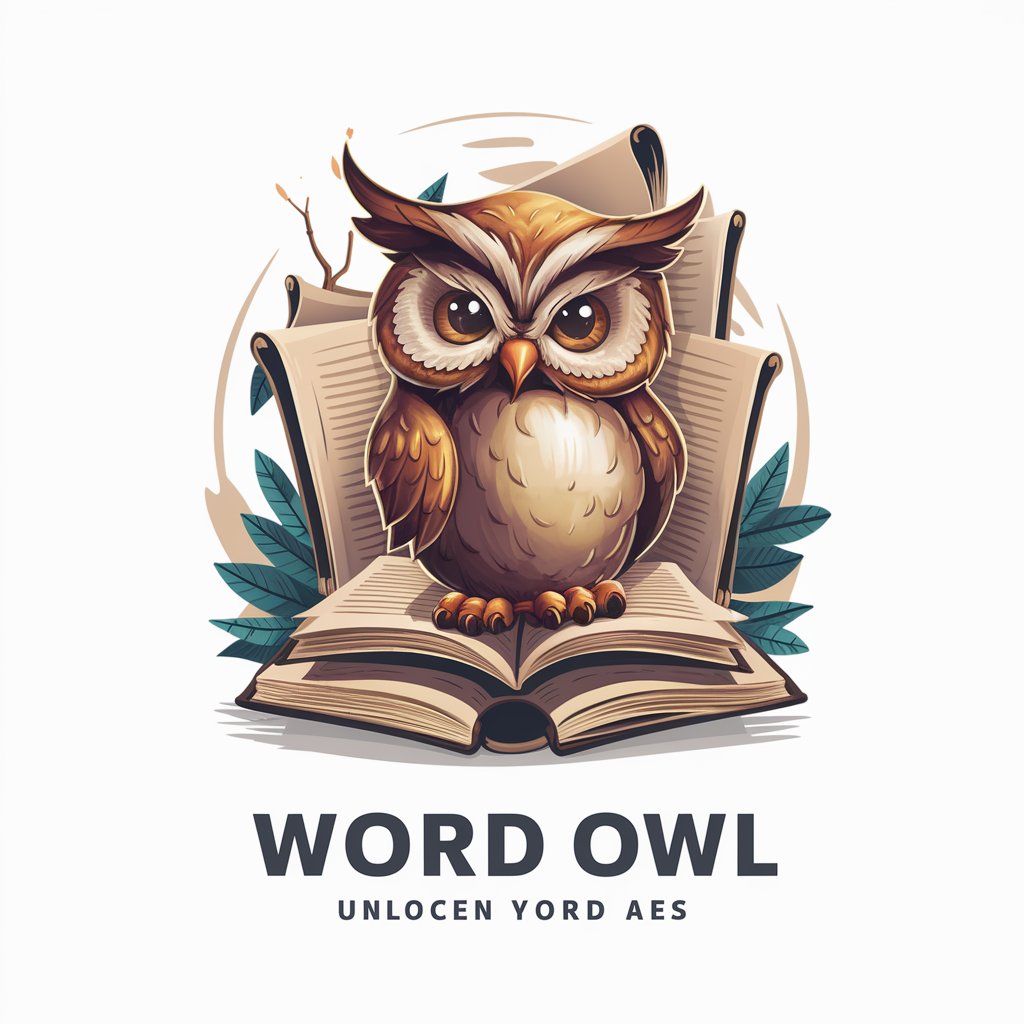
Playlist Artisan
Craft Your Sound, Visualize Your Vibe

SimpGPT
Streamlining Complexity with AI

CodeGPT
Empowering Developers with AI

ACC/DECO Artisan
Crafting Mythical Cyberpunk Elegance

Second Order Benefits Generator
Uncover Emotional Resonance, Powered by AI

Go Sketch Yourself
Visualizing Personalities, Powered by AI

Abogado penalista
Deciphering Argentine Criminal Law with AI

SkeuoVision
Revolutionizing Design with AI-Powered Skeuomorphism

Eisenhower Power Table
AI-powered task prioritization for peak productivity
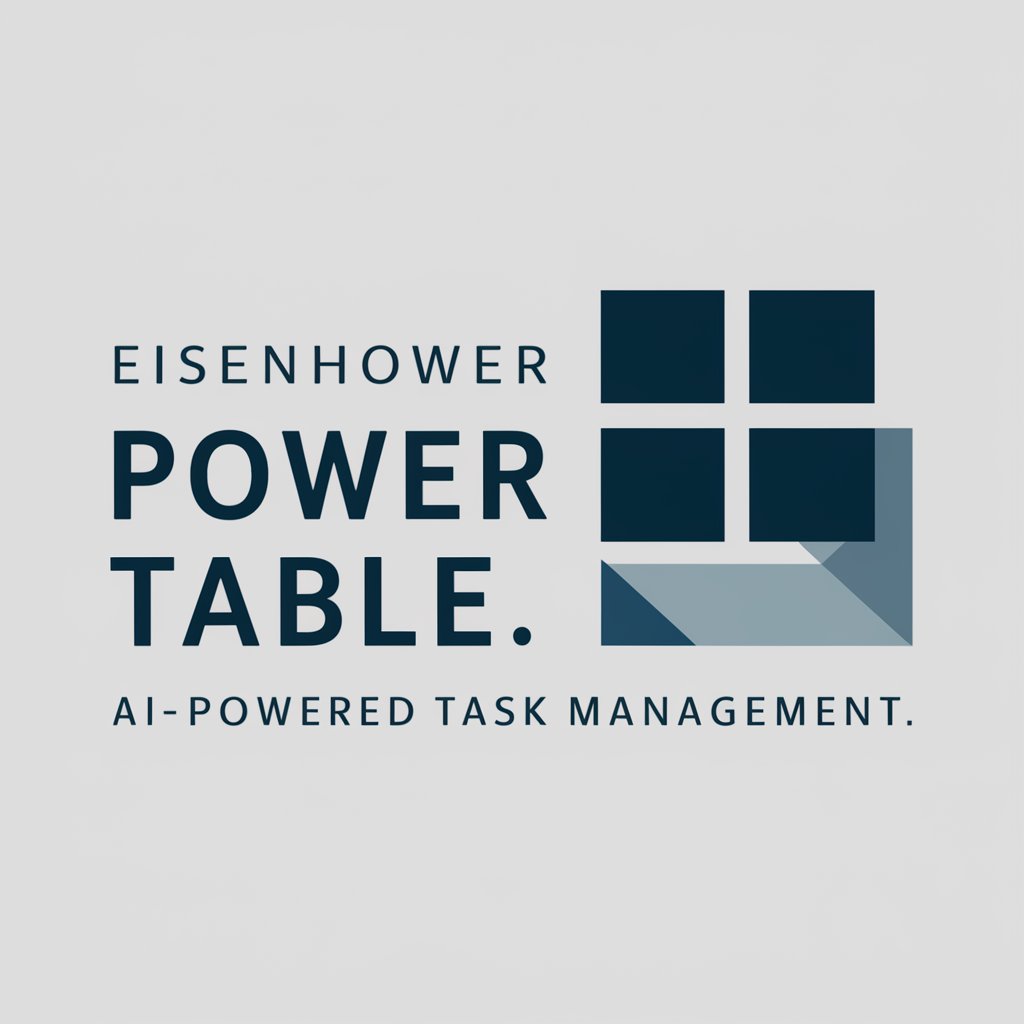
Frequently Asked Questions about tldraw make it real
What is tldraw make it real?
tldraw make it real is a specialized tool designed for web developers to turn low-fidelity wireframes into interactive, responsive website prototypes using HTML, Tailwind CSS, and JavaScript.
Can I use custom CSS and JavaScript?
Yes, while Tailwind CSS is integrated for styling, you can also include custom CSS in a style tag and JavaScript in a script tag, allowing for extensive customization and functionality.
Are there any prerequisites for using the tool?
The primary prerequisite is having a basic understanding of web development, including HTML, CSS, and JavaScript. Familiarity with Tailwind CSS is beneficial but not mandatory.
How do I incorporate feedback into my prototype?
The tool allows for iterative development, enabling you to make adjustments and refinements based on feedback or testing outcomes directly within the prototype.
What makes tldraw make it real unique?
Its ability to discern between design elements and annotations in wireframes, and its incorporation of AI to suggest improvements and fill in gaps in the design, sets it apart from traditional prototyping tools.