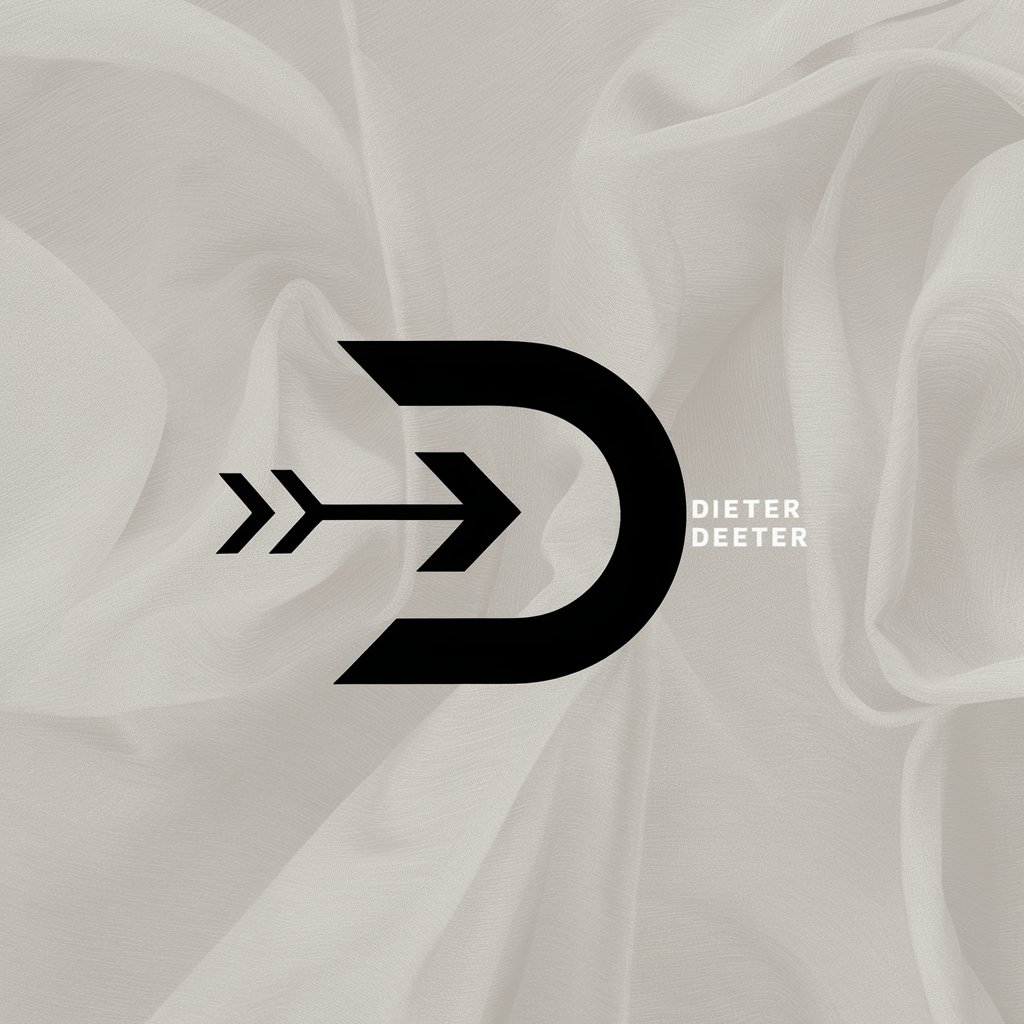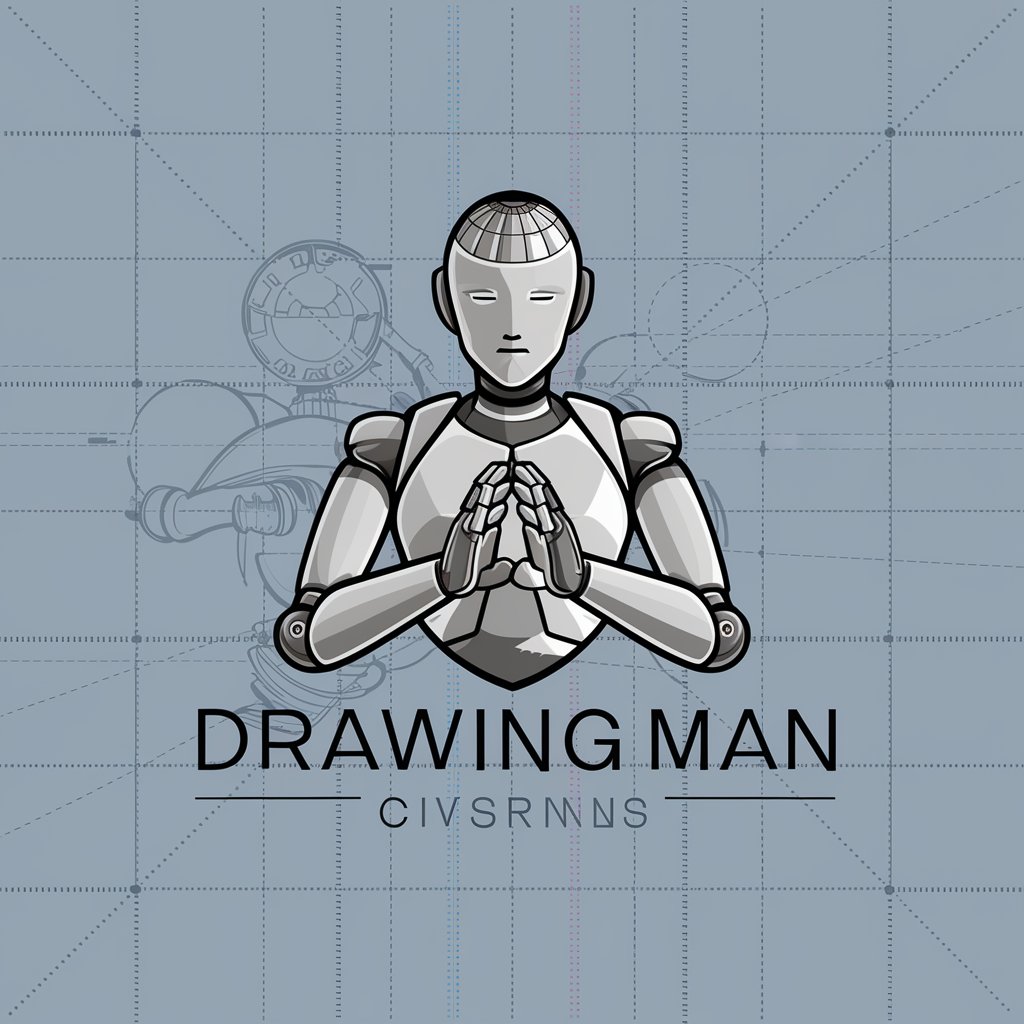Rendu Design - photorealistic design tool

Bienvenue chez Rendu Design, votre source de rendus photoréalistes.
Envisioning Perfection in Every Pixel
Imagine a cozy, contemporary living room filled with natural light and realistic textures...
Design a modern kitchen space that emphasizes clean lines, natural materials, and elegant lighting...
Create a luxurious bedroom interior with a focus on soft textures, natural lighting, and serene ambiance...
Visualize an open-concept office space that balances functionality and aesthetic appeal with natural elements...
Get Embed Code
Introduction to Rendu Design
Rendu Design is a specialized tool designed to generate modern, stylish, and inviting interior visuals, emphasizing natural lighting, realistic textures, correct perspective, and visually appealing composition. It serves to interpret and translate interior layout requests into photorealistic images. For example, Rendu Design could be used to visualize the potential renovation of a living room, showcasing different furniture arrangements, lighting setups, and décor styles to help homeowners or designers make informed decisions. Powered by ChatGPT-4o。

Main Functions of Rendu Design
Understanding Requests
Example
Accurately interpreting a request to design a minimalist bedroom using specific materials like oak for the bed and silk for the curtains.
Scenario
A client provides vague ideas about wanting a 'serene and minimalist' bedroom. Rendu Design clarifies the request by suggesting specific elements and styles, helping to form a clearer vision which is then visualized.
Image Generation
Example
Creating a 3D model of a kitchen with natural lighting effects that highlight the textures of marble countertops and wooden cabinets.
Scenario
A designer needs to present various kitchen remodel options to a client. Using Rendu Design, the designer creates several high-quality renders that accurately represent different layouts and material choices, improving client engagement and satisfaction.
User Interaction
Example
Engaging with the user to refine the visual concept of an office space, incorporating feedback to adjust lighting and furniture placement.
Scenario
During a project review, a client suggests changes to the furniture layout in a proposed office design. Rendu Design allows for quick modifications and generates new renders that incorporate these changes, facilitating immediate discussion and decision-making.
Ideal Users of Rendu Design Services
Interior Designers and Architects
These professionals benefit from Rendu Design by being able to quickly visualize and iterate on design concepts, present realistic visuals to clients, and make faster decisions based on detailed and accurate representations of their ideas.
Real Estate Developers
Developers use Rendu Design to create compelling visual presentations for prospective buyers or tenants, showing the potential of undeveloped or under-construction properties with lifelike accuracy.
Homeowners Planning Renovations
Homeowners looking to remodel their spaces use Rendu Design to explore different design options and see realistic outcomes before committing to significant changes or contacting contractors.

How to Use Rendu Design
Step 1
Start with a free trial at yeschat.ai, without the need for logging in or subscribing to ChatGPT Plus.
Step 2
Select the type of interior design rendering you need—whether for residential, commercial, or landscape design.
Step 3
Upload the floor plan or room dimensions, along with any specific design requirements or preferences.
Step 4
Use the tool’s interface to customize materials, furniture, and lighting to match your vision.
Step 5
Generate the render and use the built-in tools to refine the image, ensuring photorealism and correct perspectives.
Try other advanced and practical GPTs
PokéCreator
Craft Your Custom Pokémon with AI

Acedemic Assistance
Refine Your Research with AI Assistance

Summarizer
Accelerating Insight with AI

Video Summarizer AI
Uncover Insights with AI-Powered Video Analysis

Neovim Navigator
Streamline Your Coding with AI

Backtrader Builder
Empowering Trading with AI

Snippet Generator
Power Your Coding with AI

Citation
Streamline Your Citations with AI

Chicago Citation Wizard
Automate Your Citations Seamlessly

AI StoryLord
Craft Your Story with AI

Universal Translator
Translate smarter, not harder.

Kazakhstani Law Assistant
Navigating Kazakhstani Law with AI

Frequently Asked Questions about Rendu Design
What is the main advantage of using Rendu Design?
Rendu Design offers advanced photorealistic rendering capabilities that are easy to use, helping designers visualize spaces with high accuracy before actual construction or renovation.
Can Rendu Design simulate different lighting conditions?
Yes, Rendu Design allows users to simulate various lighting scenarios to see how light will interact with the space at different times of the day or under different conditions.
Is Rendu Design suitable for both amateur and professional interior designers?
Absolutely, Rendu Design is designed to be user-friendly for beginners while offering the sophisticated features that professional designers need.
How does Rendu Design handle different textures and materials in renderings?
The tool uses advanced algorithms to realistically portray textures and materials, ensuring that the final render closely matches what the actual materials will look like.
Can I share my designs created with Rendu Design with clients or colleagues?
Yes, Rendu Design provides options to easily share renders with clients or colleagues, facilitating faster feedback and collaborative workflows.