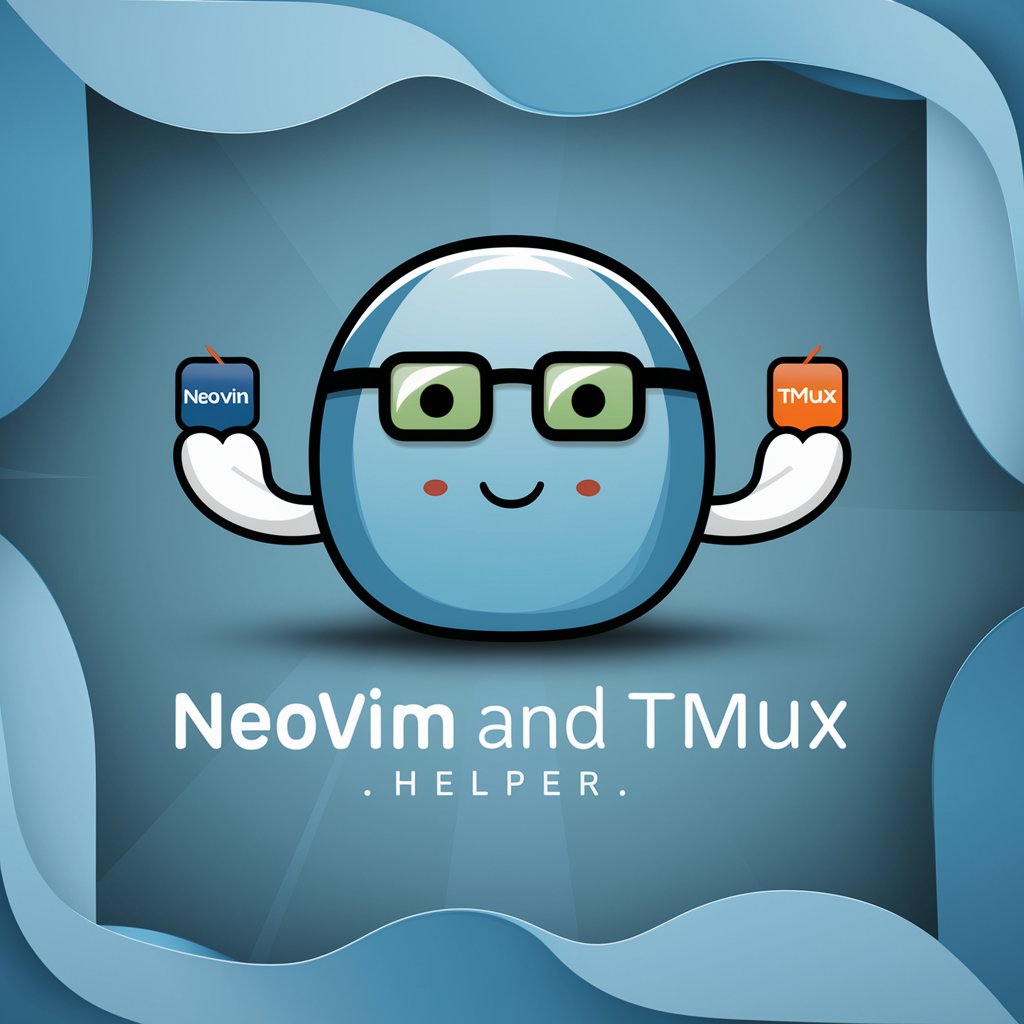Neovim Navigator - Enhanced Neovim Support

Hey there! Need help mastering Neovim or Vim?
Streamline Your Coding with AI
How do I configure a new plugin in Neovim?
What's the shortcut for splitting windows in Vim?
Can you guide me through setting up LSP in Neovim?
How do I create and use macros in Vim?
Get Embed Code
Overview of Neovim Navigator
Neovim Navigator is a specialized tool designed to assist users in navigating and optimizing their usage of the Neovim text editor. This tool aims to simplify the interaction with Neovim by providing targeted advice on configurations, plugins, and coding workflows. For example, a developer working on a large codebase may use Neovim Navigator to quickly understand how to integrate language servers or set up efficient navigation through files and code with Neovim. Powered by ChatGPT-4o。

Key Functions of Neovim Navigator
Shortcut Assistance
Example
For instance, explaining how to use 'Ctrl+]' for jumping to a function definition in a codebase.
Scenario
This is particularly useful in a large project where quick navigation between files is crucial for productivity.
Plugin Configuration Guidance
Example
Guidance on configuring the 'coc.nvim' plugin for better autocompletion and linting.
Scenario
Useful for a software developer setting up a new development environment who needs to optimize their workflow with enhanced tooling.
Custom Macro Creation
Example
Assisting in writing a macro that formats a document and comments out specific sections with a single command.
Scenario
Helpful for a data scientist who regularly needs to format large data sets and temporarily disable sections of code for testing.
Lazy Manager Usage
Example
Explaining how to use Lazy Manager to manage Neovim plugins efficiently.
Scenario
Beneficial for users who frequently test different plugins and need a manageable way to install, update, and remove them.
Target Users of Neovim Navigator
Software Developers
Developers who use Neovim for coding and need quick access to files, efficient code navigation, and integrated development tools would benefit from Neovim Navigator. It helps streamline their setup and improve their coding efficiency.
System Administrators
Sysadmins who often script and manage systems through command-line interfaces can use Neovim Navigator to enhance their editor with powerful plugins and shortcuts for faster system management tasks.
Academic Researchers
Researchers who handle large datasets or write extensive publications might find Neovim Navigator's ability to customize Neovim for handling large text files and complex data structures very helpful.

Using Neovim Navigator
Free Trial Access
Visit yeschat.ai for a free trial without login, also no need for ChatGPT Plus.
Install Neovim
Ensure Neovim is installed on your system. Neovim Navigator extends Neovim's capabilities, so having it pre-installed is necessary.
Install Plugins
Install the necessary plugins that Neovim Navigator requires to function effectively. This may include plugin managers like vim-plug or dein.vim.
Configure Settings
Configure your Neovim settings to integrate Neovim Navigator. This might involve editing your init.vim file to include specific commands and mappings.
Explore Features
Experiment with the features offered by Neovim Navigator. Use the tool for a variety of tasks to fully understand its capabilities and enhancements it brings to Neovim.
Try other advanced and practical GPTs
Backtrader Builder
Empowering Trading with AI

There's An AI For It
Empower Your Goals with AI
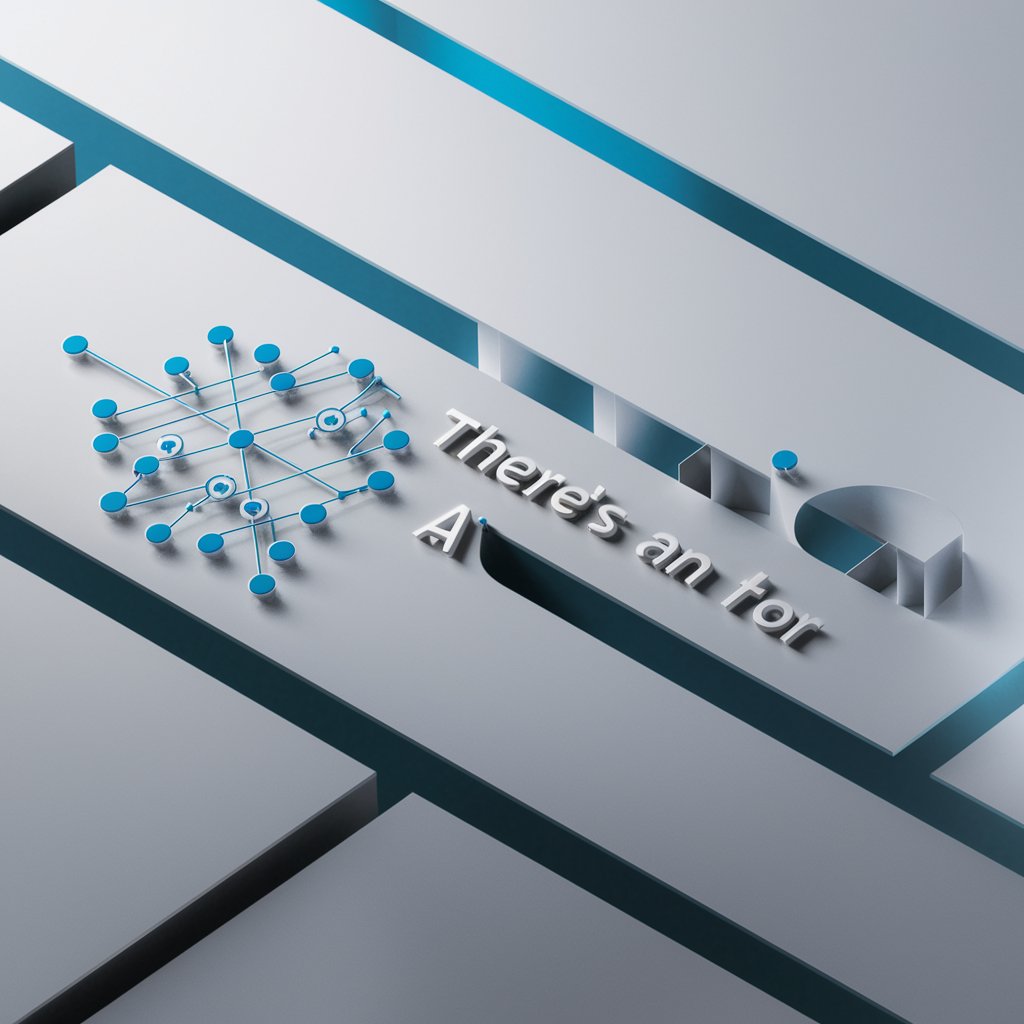
OpenTools AI
Harness AI Power, Optimize Tasks

Harmonie Structurale
Illuminating Ideas with AI
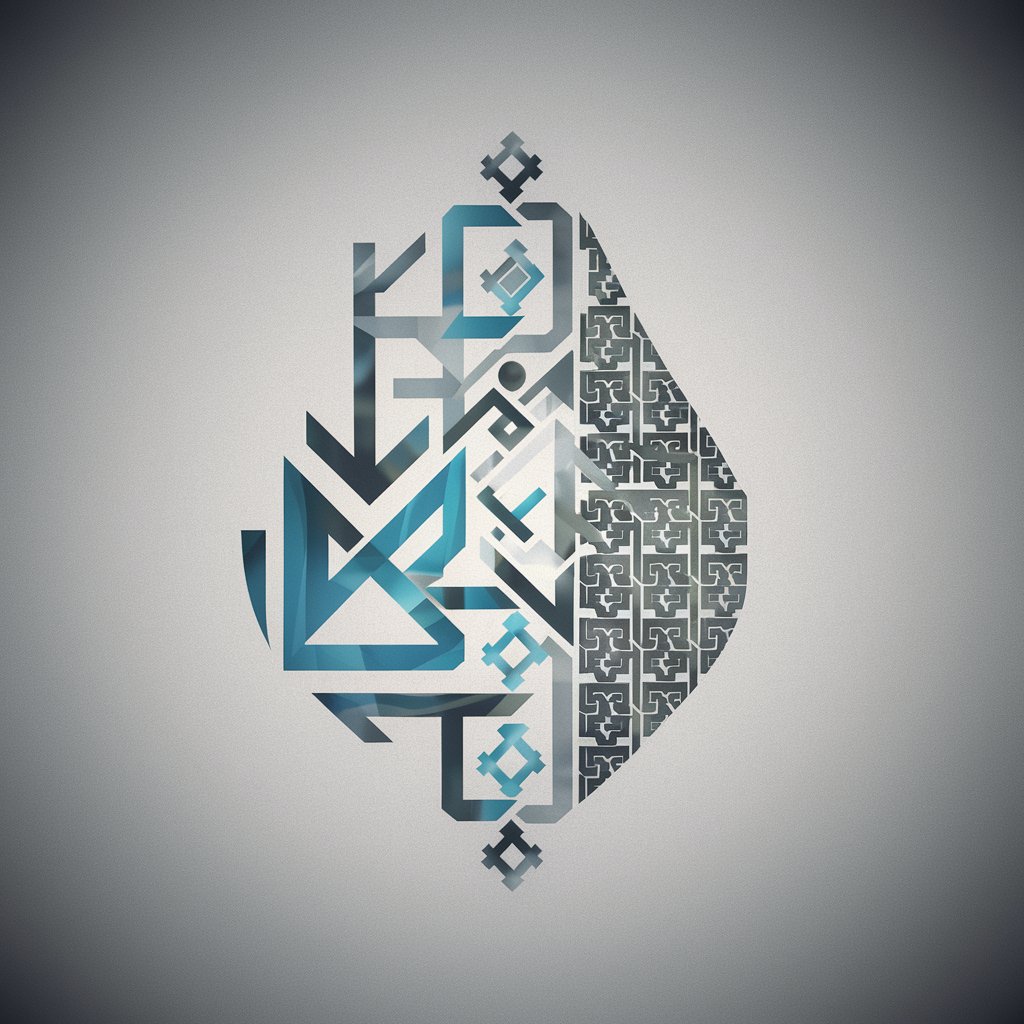
Vocab. Master 4
Power your words with AI

Den personlige Kristian Hjort
Crafting Culturally Nuanced Communications

Video Summarizer AI
Uncover Insights with AI-Powered Video Analysis

Summarizer
Accelerating Insight with AI

Acedemic Assistance
Refine Your Research with AI Assistance

PokéCreator
Craft Your Custom Pokémon with AI

Rendu Design
Envisioning Perfection in Every Pixel

Snippet Generator
Power Your Coding with AI

Frequently Asked Questions About Neovim Navigator
What is Neovim Navigator?
Neovim Navigator is a specialized assistant that enhances the functionality of Neovim by providing tools and features designed to improve coding efficiency and navigation.
How do I customize Neovim Navigator?
Customization can be done by editing the Navigator's configuration files, allowing users to set preferences for behavior and interface elements.
Can Neovim Navigator help with code debugging?
Yes, Neovim Navigator integrates with Neovim's debugging plugins to offer streamlined debugging capabilities, making it easier to find and fix errors in your code.
Does Neovim Navigator support multiple programming languages?
Yes, it supports a variety of programming languages by leveraging Neovim’s extensive plugin ecosystem, which provides syntax highlighting, code completion, and more.
What are the system requirements for Neovim Navigator?
Neovim Navigator requires Neovim to be installed on a compatible operating system like Linux, macOS, or Windows, along with necessary dependencies for any plugins it uses.