
Neovim and Tmux Helper - NeoVim, Tmux Command Guide
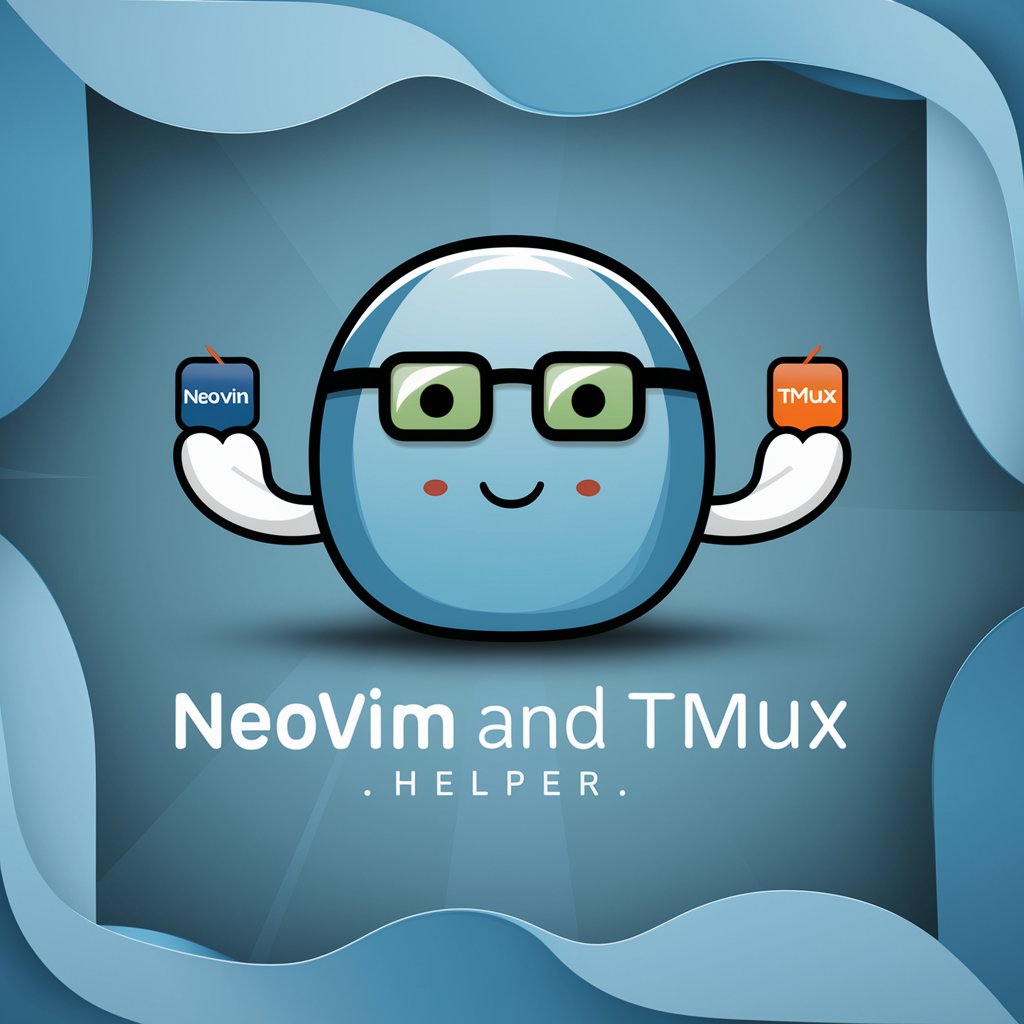
Welcome! I'm here to help with Neovim and Tmux basics.
Enhancing Your Command Line Productivity
How do I install Neovim on my system?
What are some basic Tmux commands to get started?
Can you explain how to customize my Neovim configuration?
How do I manage sessions in Tmux efficiently?
Get Embed Code
Introduction to Neovim and Tmux Helper
The Neovim and Tmux Helper is designed to assist users with understanding and utilizing the NeoVim text editor and Tmux terminal multiplexer, especially tailored for beginners. It offers straightforward explanations and practical advice on basic usage and customization, helping users get started with these tools. For instance, it can guide a user through the process of installing NeoVim, configuring basic settings, and using Tmux to manage multiple terminal sessions efficiently. By focusing on entry-level functionality, the helper demystifies command usage and session management in a learning-friendly manner. Powered by ChatGPT-4o。

Main Functions of Neovim and Tmux Helper
Installation Guidance
Example
Step-by-step guidance on installing NeoVim on various operating systems, including necessary prerequisites.
Scenario
A user new to Linux wants to install NeoVim but doesn't know where to start. The helper provides specific commands for installation via terminal and explains how to verify the installation.
Basic Command Tutorials
Example
Explanations of essential NeoVim commands like :w for saving files or :q for quitting, and Tmux commands like 'tmux new -s mysession' to start a new session.
Scenario
A user familiar with basic text editors wishes to transition to NeoVim and needs to understand the basic commands for everyday editing tasks.
Session Management Advice
Example
Guidance on managing multiple terminal windows with Tmux, using commands like 'tmux split-window' and 'tmux attach-session'.
Scenario
A developer works on multiple projects simultaneously and uses Tmux to organize terminal windows for each project, switching easily between them without losing context.
Simple Customization Tips
Example
Instructions on creating a basic .vimrc file for NeoVim to set user preferences such as syntax highlighting and indentation settings.
Scenario
A user wants to personalize their NeoVim environment to enhance visual clarity and coding efficiency, starting with fundamental customizations.
Ideal Users of Neovim and Tmux Helper
Beginner Developers
Those new to programming or development environments who seek a straightforward, powerful toolset. These users benefit from learning how to use NeoVim for coding and Tmux for managing their workspace efficiently.
System Administrators
Administrators who often manage multiple servers or sessions can utilize Tmux to handle these complexities through a single interface, enhancing their productivity.
Hobbyists or Students
Individuals learning about Linux and command-line tools, who can use these tools to improve their understanding and capabilities in managing files and processes on their systems.

Steps to Use Neovim and Tmux Helper
Step 1
Start by visiting yeschat.ai to access a free trial of the Neovim and Tmux Helper, no login or ChatGPT Plus subscription necessary.
Step 2
Install Neovim and Tmux on your system using the package manager appropriate for your operating system (e.g., apt for Ubuntu, brew for macOS).
Step 3
Open Tmux and start a new session to organize your workflow, then launch Neovim in a Tmux pane to begin editing files or coding.
Step 4
Use the Neovim and Tmux Helper for tips on basic commands, navigating files, managing Tmux sessions, and simple customization techniques.
Step 5
Explore additional resources and tutorials linked within the tool to deepen your understanding and improve your productivity with Neovim and Tmux.
Try other advanced and practical GPTs
📊 📈 Methodology 🔬 🧪
Harness AI to Master Strategy

Yukari
Engage Smartly with AI

Art Education Mentor
Empowering Art Learning with AI

Cinema Tycoon RPG
Craft blockbusters with AI-driven cinema!

Bias Dikastis
Uncover Biases with AI Power

Bankruptcy Law Expert
Navigate bankruptcy law with AI-driven guidance.

🌟Dr. Health Data Pro🌟
AI-powered medical diagnostic and therapeutic tool

Classical Arabic Scholar
Unlocking Classical Arabic with AI
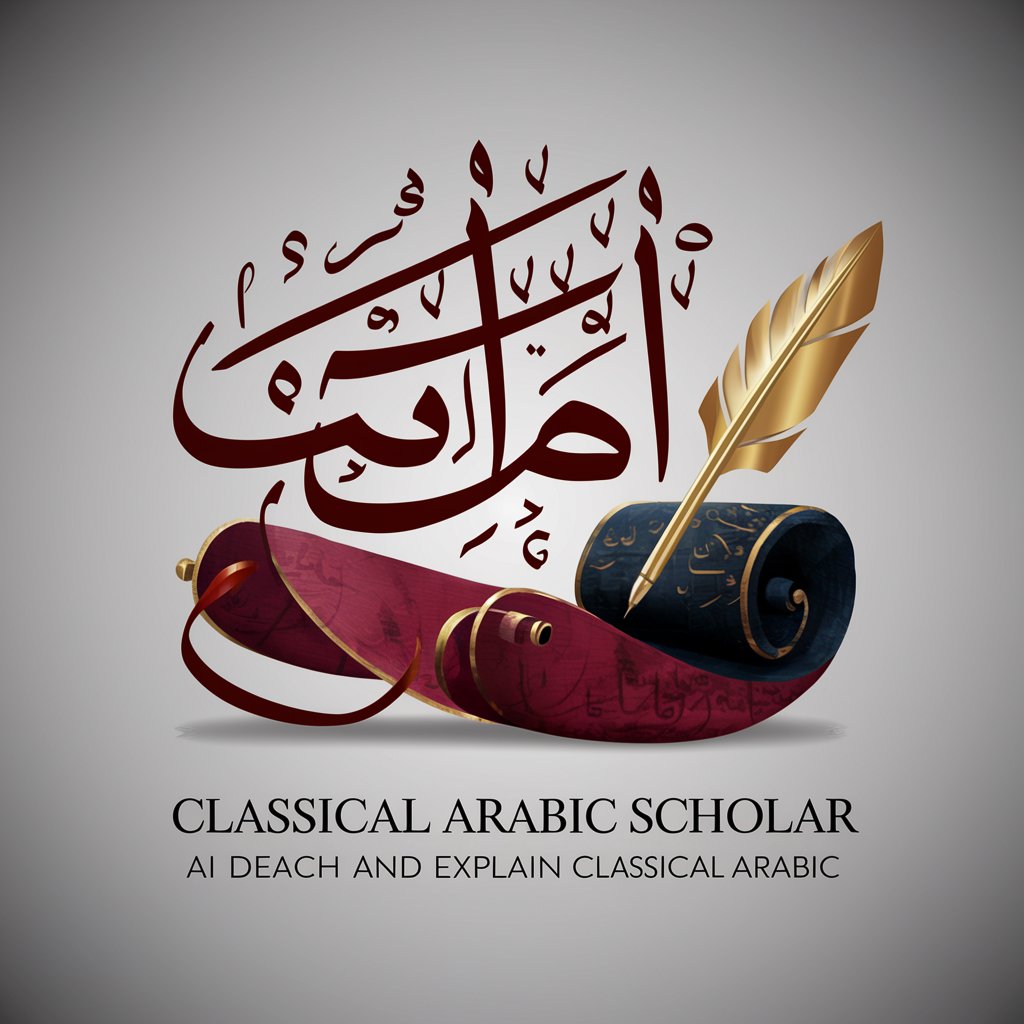
Mr. Zero
Empowering IB Film Studies with AI

Karaoke Compass
Sing Smarter with AI-Driven Karaoke

Spaike
AI-Powered Fact-Checker and News Analyzer

Herb God
Explore Nature’s Bounty with AI

Detailed Q&A about Neovim and Tmux Helper
What is the primary function of the Neovim and Tmux Helper?
The primary function is to assist beginners with Neovim and Tmux, providing easy-to-understand advice on installation, basic commands, session management, and simple customization.
Can I use the Neovim and Tmux Helper to learn Vim scripting?
While the focus is on basic usage and commands, the tool provides foundational knowledge that can be a stepping stone to learning more advanced topics like Vim scripting.
How does the Helper improve my Tmux session management?
The Helper offers tips on using Tmux's features to manage multiple sessions effectively, including creating, detaching, and switching between sessions.
What are the prerequisites for using the Neovim and Tmux Helper effectively?
You should have basic knowledge of terminal use, and both Neovim and Tmux installed on your computer. Familiarity with command line operations is also beneficial.
Is the Neovim and Tmux Helper suitable for users experienced with Vim or Tmux?
Yes, while it is designed for beginners, experienced users can find useful refreshers and potentially uncover new tips or shortcuts.





