Elite VIM Practice - Vim Command Mastery

Hello! Ready to master Vim?
AI-Powered Vim Command Mastery
Random Keyboard Command:
Specific Keyboard Command:
Keyboard Command of Specific Difficulty:
Let's Practice a Vim Command:
Get Embed Code
Introduction to Elite VIM Practice
Elite VIM Practice is designed as a specialized tool to assist users in enhancing their proficiency with the Vim code editor, a highly configurable text editor built to enable efficient text editing. It operates by providing users with exercises focused on practicing and mastering Vim keyboard shortcuts and commands, which are critical for navigating and editing text files efficiently in Vim. The tool is structured to offer exercises ranging from basic to advanced levels, tailored to the specific commands users wish to practice. For example, it can generate exercises for commands like navigating through text ('h', 'j', 'k', 'l'), editing text ('i', 'a', 'o'), and more complex operations like search and replace. A scenario illustrating its use is a beginner Vim user seeking to improve their navigation skills within text files. Elite VIM Practice would provide an exercise like a solvable maze, requiring the user to use 'h', 'j', 'k', 'l' commands to navigate from the start ('S') to the end ('E') of the maze, enhancing their familiarity and speed with these commands. Powered by ChatGPT-4o。

Main Functions of Elite VIM Practice
Providing exercises for specific keyboard commands
Example
If a user wants to practice the 'dw' command (delete word), Elite VIM Practice generates a text exercise requiring the use of 'dw' to efficiently remove unnecessary words from a paragraph.
Scenario
A user struggling with efficiently removing words or sections of text can use this function to build muscle memory and increase their editing speed.
Offering exercises based on command difficulty
Example
For users who specify a desire to practice commands of a certain difficulty level, Elite VIM Practice offers exercises that match the user's skill level. For instance, for a difficulty level of 4, it might focus on practicing ':%s/old/new/g' to find and replace text globally within a file.
Scenario
This is particularly useful for intermediate users looking to challenge themselves further without being overwhelmed by too advanced commands.
Custom exercise creation for keyboard command mastery
Example
Given a set of commands to practice, such as 'gg' to go to the top of the file and 'G' to go to the bottom, Elite VIM Practice might create a long text file exercise. Users would navigate throughout the file to correct specific mistakes, using these commands to jump between locations.
Scenario
This function benefits users who need to improve their file navigation efficiency, simulating real-world editing tasks where quick movement through large files is often necessary.
Ideal Users of Elite VIM Practice
Beginner Vim Users
Individuals new to Vim who wish to learn and master the basic commands. These users benefit from starting with simple navigation and editing exercises, gradually progressing to more complex tasks as their skills develop.
Intermediate Vim Users
Users with some Vim experience looking to deepen their command knowledge and improve efficiency. They can focus on intermediate exercises that challenge their existing skills and introduce them to new commands and shortcuts.
Advanced Vim Users
Seasoned Vim users aiming to perfect their command fluency and discover advanced functionalities. Advanced exercises tailored to complex editing tasks and command combinations can significantly enhance their productivity and command mastery.

How to Use Elite VIM Practice
Start Your Journey
Visit yeschat.ai for a free trial, accessible without the need for login or a ChatGPT Plus subscription.
Choose Your Practice Type
Select between practicing specific keyboard commands, random commands, or commands of a specific difficulty level to tailor your learning experience.
Engage with Exercises
Respond to the prompts provided by Elite VIM Practice to receive custom exercises designed to enhance your Vim skills effectively.
Practice Regularly
Make the most of Elite VIM Practice by engaging with the exercises regularly. Consistent practice is key to mastering Vim commands.
Explore Advanced Features
As you progress, challenge yourself with more difficult commands and utilize the tool's resources to explore advanced Vim functionalities.
Try other advanced and practical GPTs
eDiscovery Ideator
Transforming eDiscovery with AI
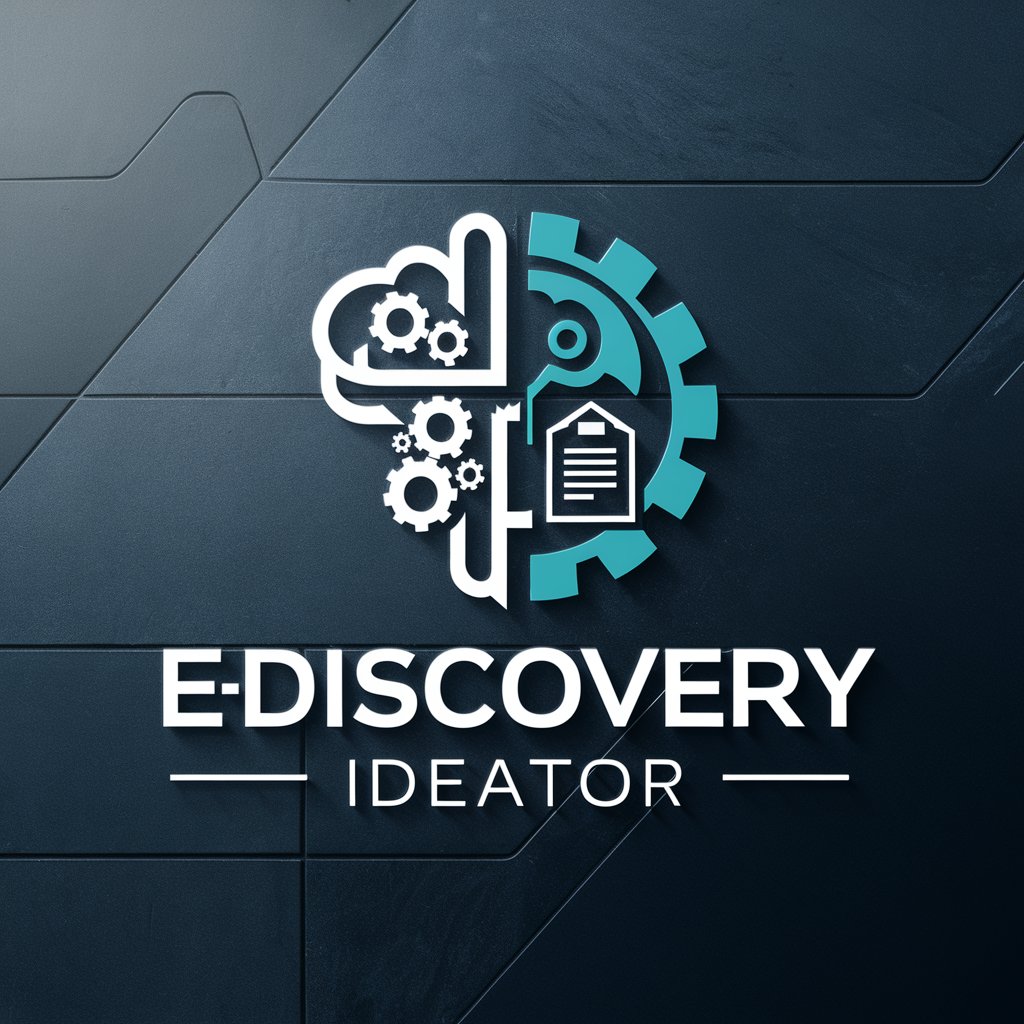
What's My Prompt Public
Unlock AI-powered creativity and insight with transparency.

Fantasy Football Player Profiles
Empower Your Fantasy Football Decisions with AI

Campagnolo È
Elevate Your Ads with AI

Lexideck Aegis Earth RPG
Unleash Your Superhero Within

Horror Quest by Mojju
Immerse in AI-Powered Horror Narratives

NPPF Ai Expert
Empowering Planning Decisions with AI

Teenage Engineer
Crafting Joy with AI-Powered Design
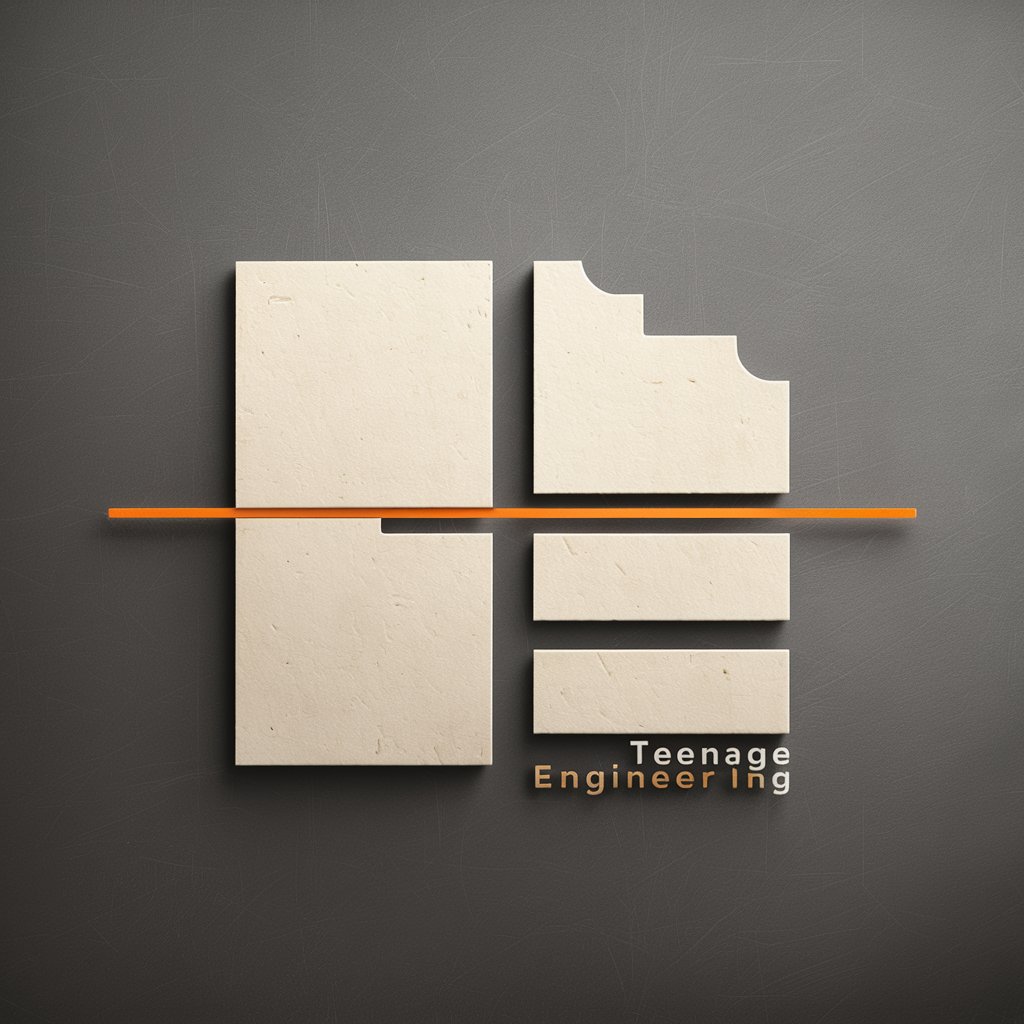
Content Summarizer Expert
Summarize smarter, engage better

英検2級ライティングコーチ
Empower your English with AI
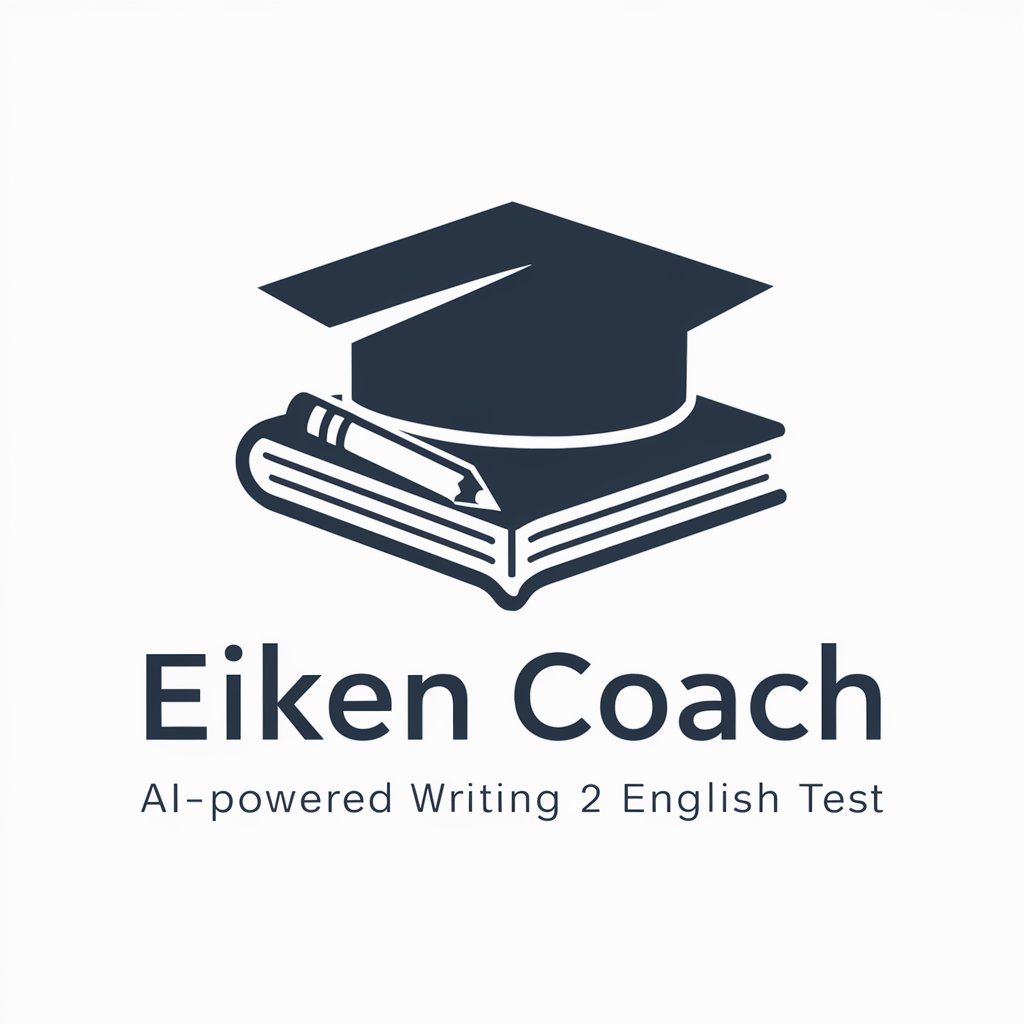
Landmark Blender
Blending landmarks, powered by AI.

Playlist Cleaner
Streamline Your Playlists with AI

Frequently Asked Questions about Elite VIM Practice
What is Elite VIM Practice?
Elite VIM Practice is a tool designed to enhance users' skills with the Vim code editor, offering exercises tailored to practicing specific Vim commands.
How do I select a command to practice?
You can choose to practice a specific command by mentioning it, opt for a random command, or select commands based on their difficulty level.
Can Elite VIM Practice help beginners?
Yes, it's ideal for beginners, offering exercises starting from basic commands and gradually moving to more complex ones, facilitating step-by-step learning.
How often should I practice with Elite VIM Practice to see improvement?
Regular daily practice is recommended. Consistency is key to mastering Vim commands and improving your efficiency and speed with the editor.
Does Elite VIM Practice offer advanced exercises?
Yes, as you progress, Elite VIM Practice offers exercises for advanced Vim commands, helping you master even the most complex functionalities.
