
Playlist Cleaner - Playlist Optimization

Welcome to Playlist Cleaner, the perfect tool for DJs to tidy up their playlists!
Streamline Your Playlists with AI
Organize your playlist with ease by using Playlist Cleaner to ensure perfect formatting...
Need quick and well-structured playlist information? Try Playlist Cleaner for DJs...
Say goodbye to messy playlists with Playlist Cleaner, the ideal tool for professional DJs...
Ensure your music library is always properly formatted with Playlist Cleaner, designed specifically for DJs...
Get Embed Code
Introduction to Playlist Cleaner
Playlist Cleaner is a specialized tool designed for DJs and music enthusiasts who need to organize and format their music playlists with precision and care. The primary purpose of Playlist Cleaner is to ensure that playlist entries, which include track titles, artist names, and album names, are correctly formatted according to standard capitalization rules and are free from unnecessary details or distractions. For example, if a DJ has a playlist with entries like 'UNFORGETTABLE - FRENCH MONTANA ft. Swae Lee', Playlist Cleaner would adjust this to 'Unforgettable, French Montana, Unforgettable'. This ensures clarity and professionalism in the presentation of playlists, making them easier to read and use during live sets or music organization tasks. Powered by ChatGPT-4o。

Main Functions of Playlist Cleaner
Capitalization Correction
Example
Input: 'IN MY FEELINGS - DRAKE', Output: 'In My Feelings, Drake, Scorpion'
Scenario
A DJ has a playlist with all-caps titles and artist names; Playlist Cleaner adjusts the casing to follow standard capitalization rules, enhancing readability.
Formatting Structure
Example
Input: 'Billie Jean by Michael Jackson from Thriller', Output: 'Billie Jean, Michael Jackson, Thriller'
Scenario
A music enthusiast is compiling a playlist with informal structure; Playlist Cleaner reorganizes it into a clean, standardized format.
Irrelevant Details Removal
Example
Input: 'Shape of You (Official Music Video Version) - Ed Sheeran', Output: 'Shape of You, Ed Sheeran, ÷'
Scenario
A playlist contains versions of songs with extra non-essential information; Playlist Cleaner filters out these details, keeping only the essential track, artist, and album information.
Ideal Users of Playlist Cleaner
Professional DJs
DJs who perform at clubs, events, or radio shows and need to maintain clear, well-organized playlists for seamless performance sets. They benefit from Playlist Cleaner by having neatly formatted playlists that are easy to navigate and read in the fast-paced environment of live music mixing.
Music Enthusiasts and Collectors
Individuals passionate about organizing their music collections or creating themed playlists for personal enjoyment or social gatherings. They find Playlist Cleaner useful for maintaining consistency and professionalism in their music libraries.

How to Use Playlist Cleaner
Start Your Trial
Begin by visiting yeschat.ai for a no-login, free trial experience, accessible without the need for ChatGPT Plus.
Input Your Playlist
Copy and paste your music playlist into the designated input field. Ensure your playlist includes track titles, artist names, and album names for best results.
Customize Settings
Adjust the settings to suit your preferences, such as specifying capitalization rules or filtering out unwanted information like remix tags or live performance notes.
Process Playlist
Click the 'Clean' button to initiate the Playlist Cleaner's analysis and reformatting process, transforming your playlist into a neatly organized and properly capitalized version.
Review and Export
Review the cleaned playlist for accuracy and download or copy the optimized list for your use in DJ sets, radio shows, or personal music libraries.
Try other advanced and practical GPTs
Landmark Blender
Blending landmarks, powered by AI.

英検2級ライティングコーチ
Empower your English with AI
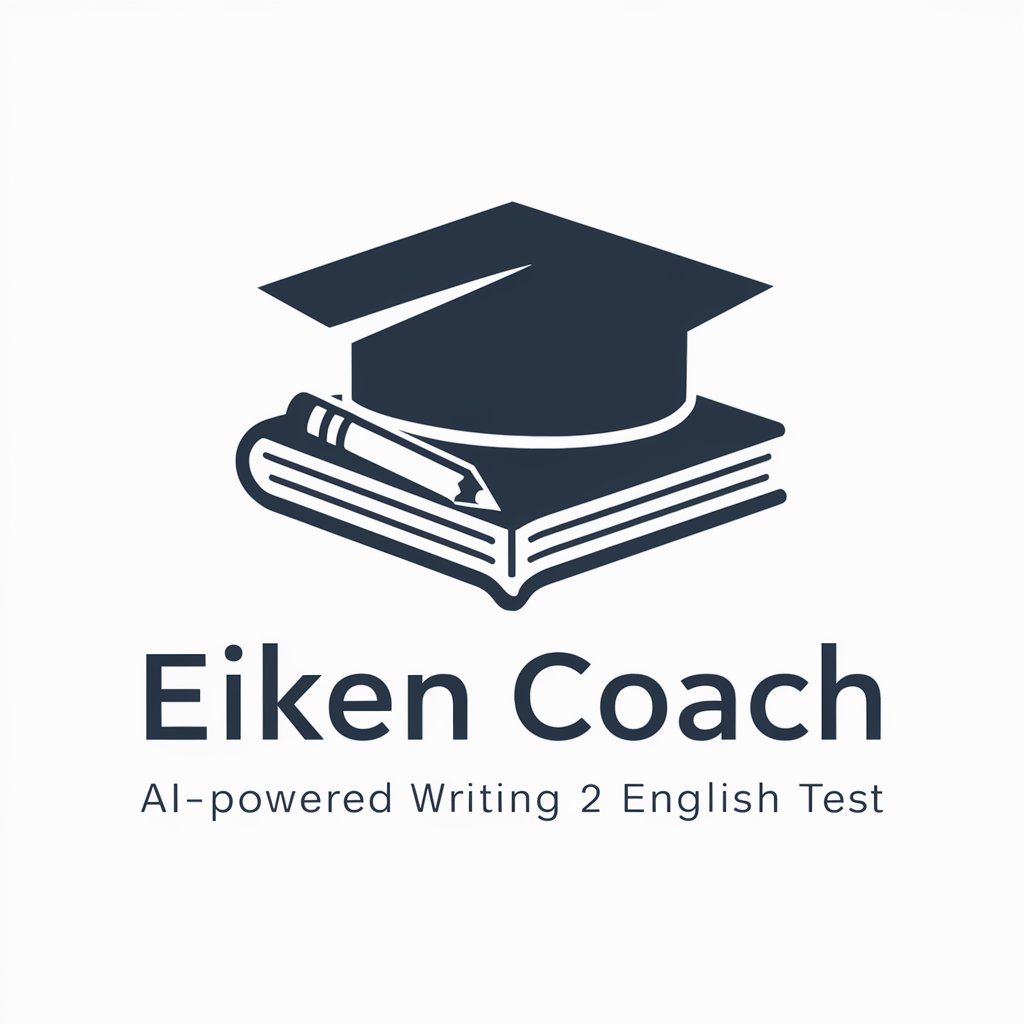
Content Summarizer Expert
Summarize smarter, engage better

Teenage Engineer
Crafting Joy with AI-Powered Design
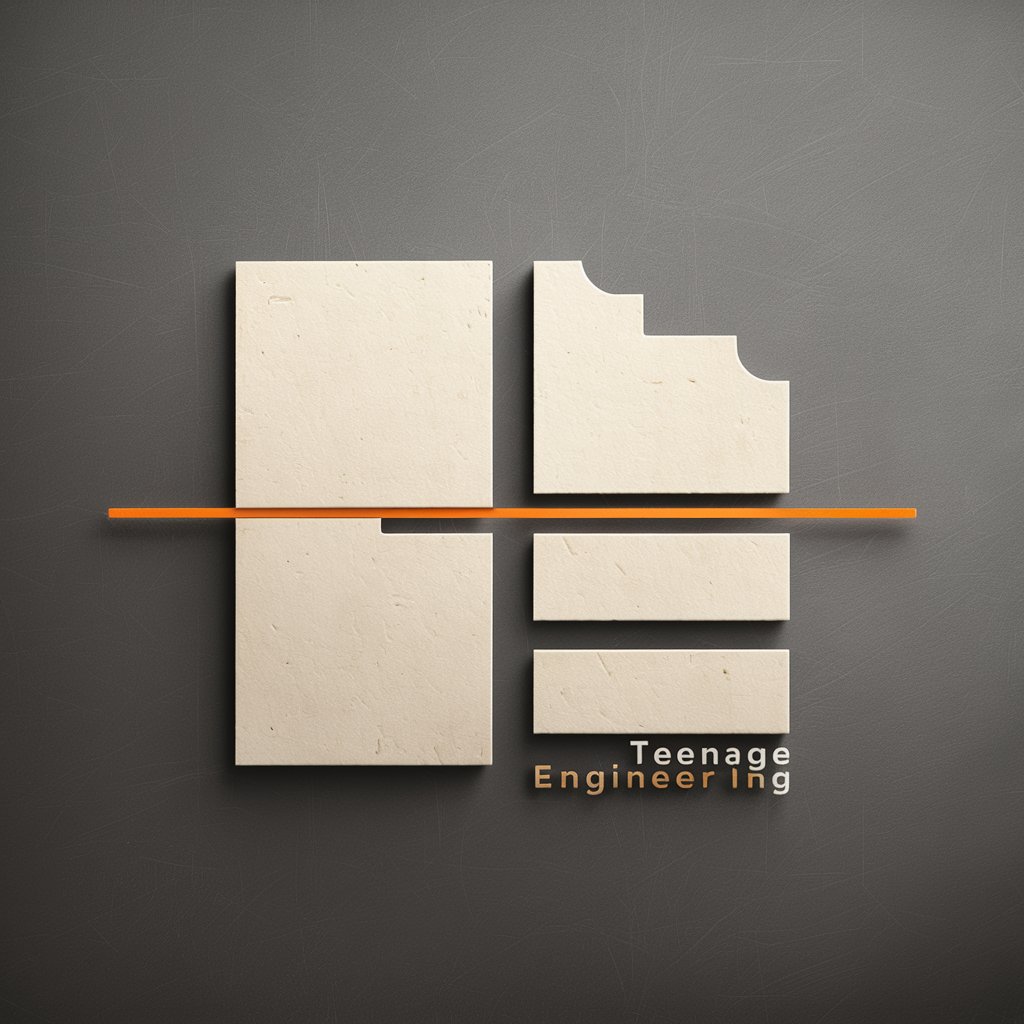
NPPF Ai Expert
Empowering Planning Decisions with AI

Elite VIM Practice
AI-Powered Vim Command Mastery

Board Game Builder
Empowering Moral and Fun Game Design

Active Life | Belly Fat Buster
Shaping a healthier you with AI

TPGPT
Empower your insights with AI-driven clarity.

Sun Tzu GPT
Strategize with AI, Master The Art of War
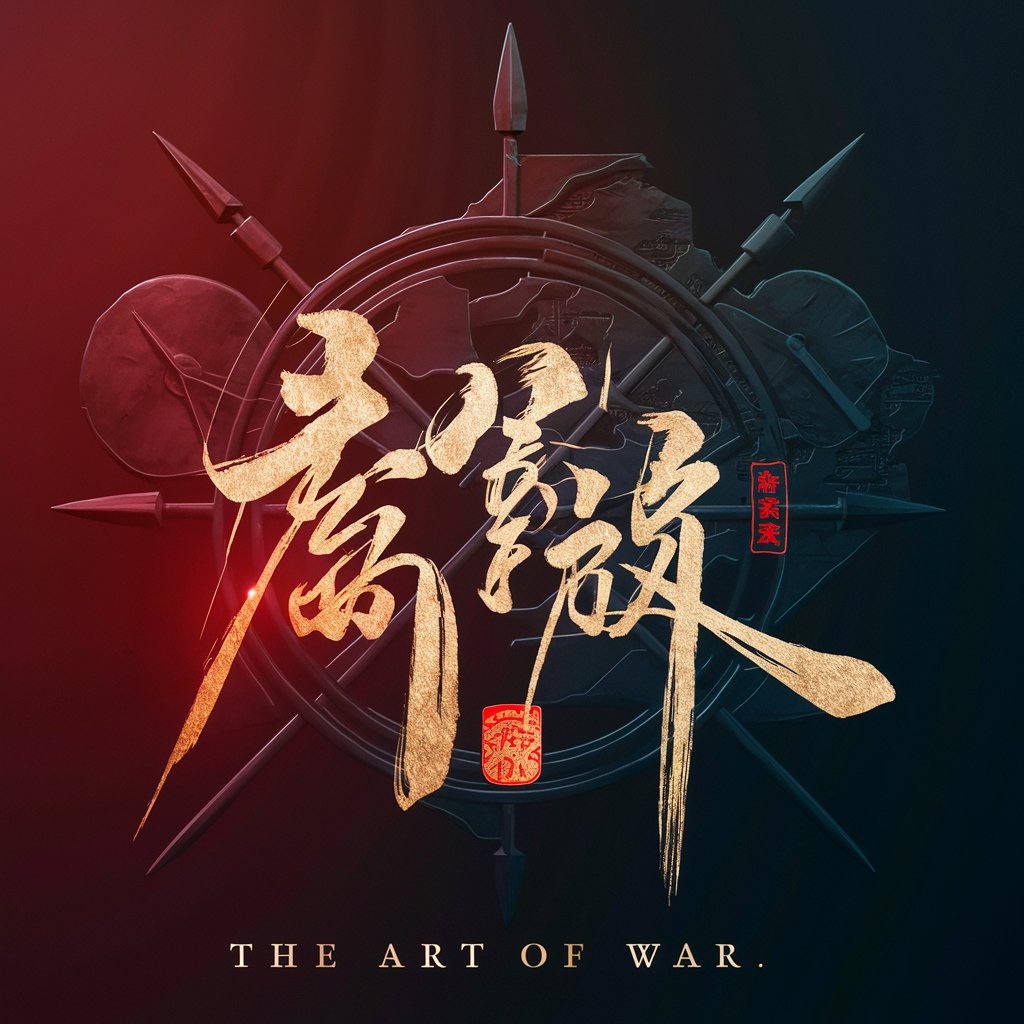
Dr. Sheldon Cooper
Elevating AI with Theoretical Wit

5Xplain
Demystifying complexity with AI-powered clarity

Frequently Asked Questions about Playlist Cleaner
Can Playlist Cleaner handle playlists from different music streaming platforms?
Yes, Playlist Cleaner is designed to work with playlists from various music streaming platforms. Whether your playlist is from Spotify, Apple Music, or another service, just ensure the track titles, artist names, and album names are included when you paste your playlist.
What should I do if my playlist has tracks with non-English characters?
Playlist Cleaner can process tracks with non-English characters. However, for optimal capitalization and formatting, ensure that the input maintains a consistent structure with track titles, artist names, and album names clearly indicated.
Is it possible to customize how Playlist Cleaner formats my playlist?
Yes, you can customize the formatting settings to align with your preferences, such as capitalization rules and the inclusion or exclusion of certain metadata like remix tags or live performance notes.
How does Playlist Cleaner handle various capitalization conventions across different languages?
Playlist Cleaner is equipped with rules for standard capitalization in English. For other languages, it applies general capitalization rules that might not cover specific language conventions but will still ensure a neat and readable format.
Can I use Playlist Cleaner for playlists intended for professional DJ software?
Absolutely. Playlist Cleaner is ideal for DJs who need their playlists to be well-organized and correctly formatted for use in professional DJ software, ensuring seamless integration and ease of use during live sets.






