Landmark Blender - Landmark Image Integration

Hey there! Ready to blend some landmarks into new adventures?
Blending landmarks, powered by AI.
Blend the Great Wall of China into a lush tropical rainforest setting.
Place the Sydney Opera House in the middle of a serene desert landscape.
Integrate the Taj Mahal into a vibrant autumn forest scene.
Set Mount Rushmore on the edge of a picturesque, snowy mountain range.
Get Embed Code
Welcome to Landmark Blender
Landmark Blender is a specialized tool designed to merge the beauty and grandeur of famous landmarks, monuments, or natural structures with new, often unexpected settings, creating visually captivating and photorealistic images. This unique capability allows for the reimagining of iconic sights in novel environments, offering a blend of the familiar with the new. For example, imagine the Eiffel Tower gracefully standing in the vast expanse of the Sahara Desert or the Great Wall of China winding through the Amazon Rainforest. These scenarios showcase the blend of architectural and natural marvels across different locales, emphasizing Landmark Blender's ability to creatively and realistically integrate landmarks into new settings. Powered by ChatGPT-4o。

Core Functions of Landmark Blender
Photorealistic Integration
Example
Placing the Statue of Liberty in downtown Tokyo
Scenario
This function involves seamlessly incorporating a landmark into a new environment while maintaining photorealism. For instance, it would adjust the lighting, shadows, and perspective to make the Statue of Liberty look as if it has always been a part of Tokyo's skyline.
Creative Reimagining
Example
Mount Rushmore in the landscapes of the Scottish Highlands
Scenario
Here, Landmark Blender takes creative liberties to adapt the landmark to fit the environment aesthetically. It would involve blending Mount Rushmore's granite faces with the rugged, green terrain of the Highlands, altering textures and scale for natural integration.
Cultural Fusion
Example
The Pyramids of Giza set in the heart of Paris
Scenario
This function focuses on merging cultural elements, positioning the Pyramids amidst Parisian architecture. The challenge is to mix distinct architectural styles and historical periods, creating a scene where ancient Egyptian structures complement the French capital's cityscape.
Who Benefits from Landmark Blender?
Digital Artists and Designers
Those looking to explore creative concepts or needing unique, compelling visuals for projects. Landmark Blender offers them a tool to generate novel images that blend different cultures, times, and places, sparking imagination and inspiration.
Educators and Students
Individuals in educational sectors can use these blended images to stimulate discussion about history, geography, and architecture. By placing landmarks in new settings, it encourages critical thinking and engagement with the subject matter in a fun, innovative way.
Marketing and Advertising Professionals
For those seeking to create standout campaigns or promotional materials, Landmark Blender provides a unique way to capture attention. Integrating famous landmarks into products or branding contexts in an unexpected manner can generate buzz and intrigue.

How to Use Landmark Blender
Start Your Journey
Begin by visiting yeschat.ai for a hassle-free trial, accessible without login or the need for ChatGPT Plus.
Select Your Landmark
Choose a famous landmark, monument, or natural structure you'd like to blend into a new destination.
Pick a Destination
Decide on the new environment or setting where you want the selected landmark to appear.
Describe Your Vision
Provide a detailed description of how you envision the landmark blending with its new environment for a more tailored result.
Submit and Enjoy
Once you've submitted your request, Landmark Blender will create and present you with a photorealistic image of the landmark in its new setting.
Try other advanced and practical GPTs
英検2級ライティングコーチ
Empower your English with AI
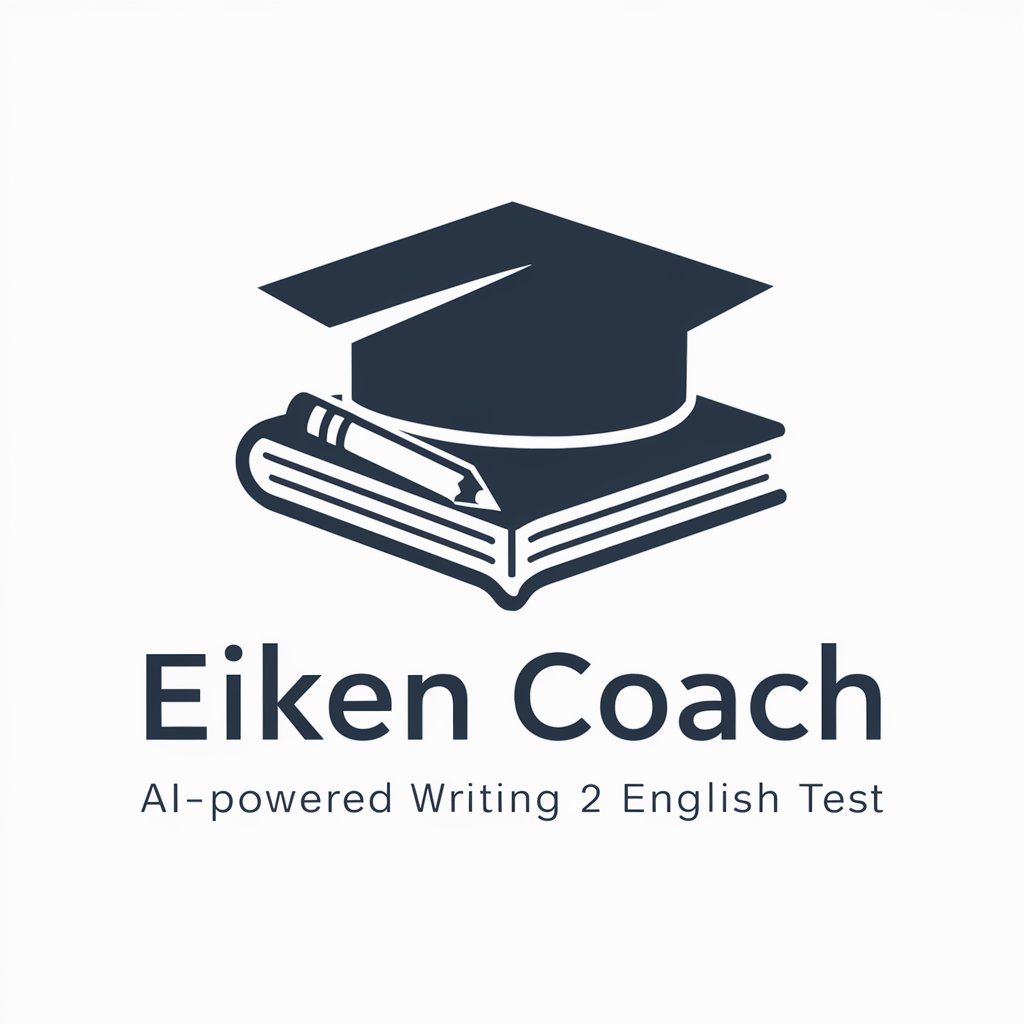
Content Summarizer Expert
Summarize smarter, engage better

Teenage Engineer
Crafting Joy with AI-Powered Design
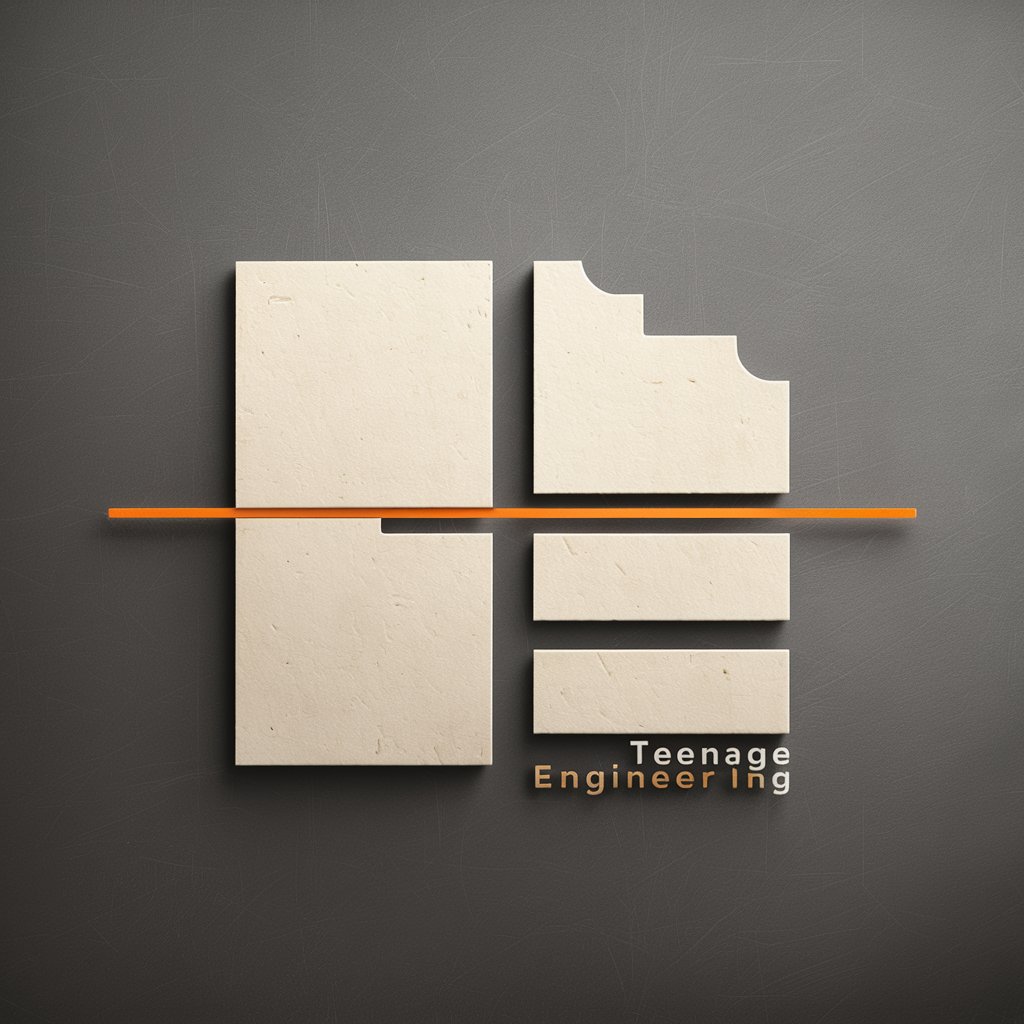
NPPF Ai Expert
Empowering Planning Decisions with AI

Elite VIM Practice
AI-Powered Vim Command Mastery

eDiscovery Ideator
Transforming eDiscovery with AI
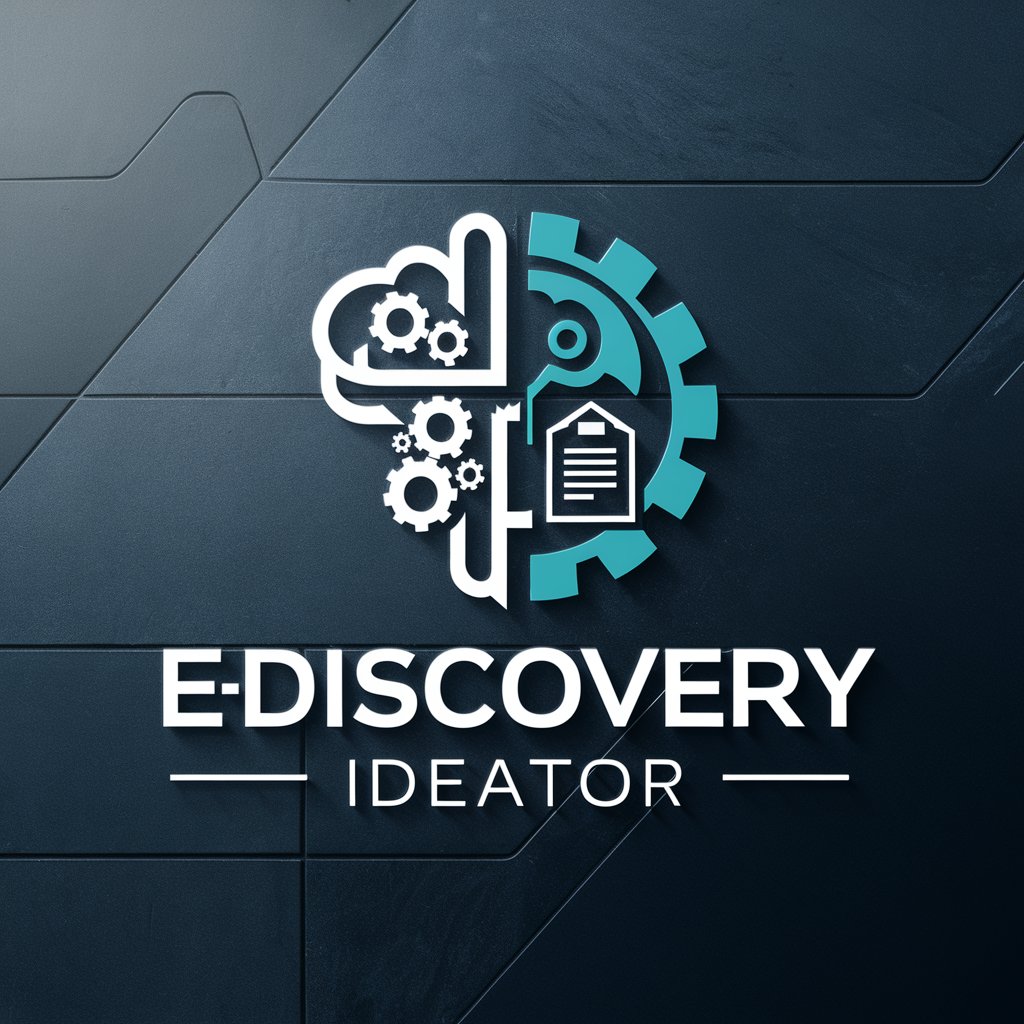
Playlist Cleaner
Streamline Your Playlists with AI

Board Game Builder
Empowering Moral and Fun Game Design

Active Life | Belly Fat Buster
Shaping a healthier you with AI

TPGPT
Empower your insights with AI-driven clarity.

Sun Tzu GPT
Strategize with AI, Master The Art of War
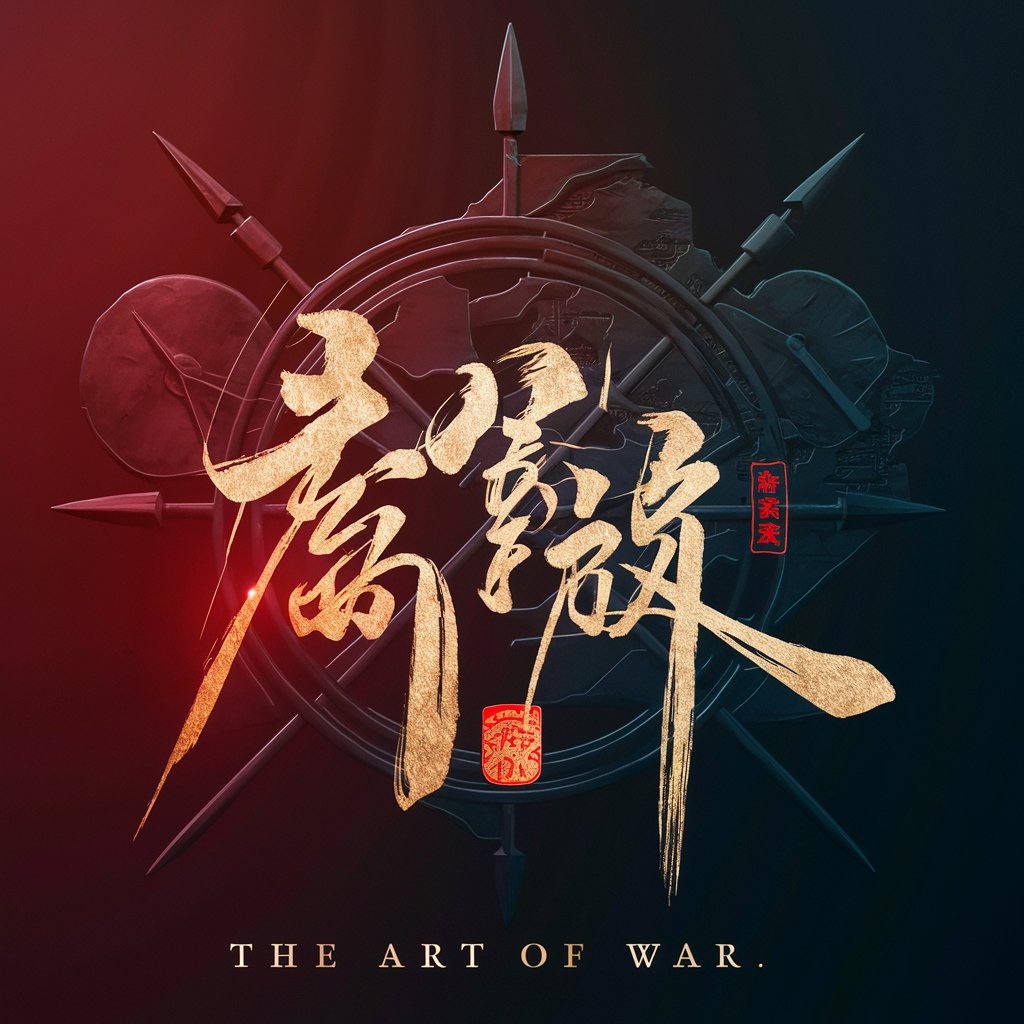
Dr. Sheldon Cooper
Elevating AI with Theoretical Wit

Frequently Asked Questions about Landmark Blender
What is Landmark Blender?
Landmark Blender is a tool that creates photorealistic images by blending famous landmarks, monuments, or natural structures into new destinations, utilizing AI for authentic integrations.
Can I blend any landmark with any location?
Yes, as long as the landmark is recognized and the location is feasible, Landmark Blender can merge them realistically into a new setting.
How realistic are the images produced by Landmark Blender?
The images are highly realistic, crafted to ensure the landmark appears naturally integrated within the new environment, thanks to advanced AI technology.
Is there a limit to how many requests I can make?
While there's no strict limit, users are encouraged to submit requests judiciously to ensure quality and efficiency in processing.
Can I use the images for commercial purposes?
Usage rights may vary, so it's important to specify your intended use when submitting a request, allowing for proper guidance on commercial use.
