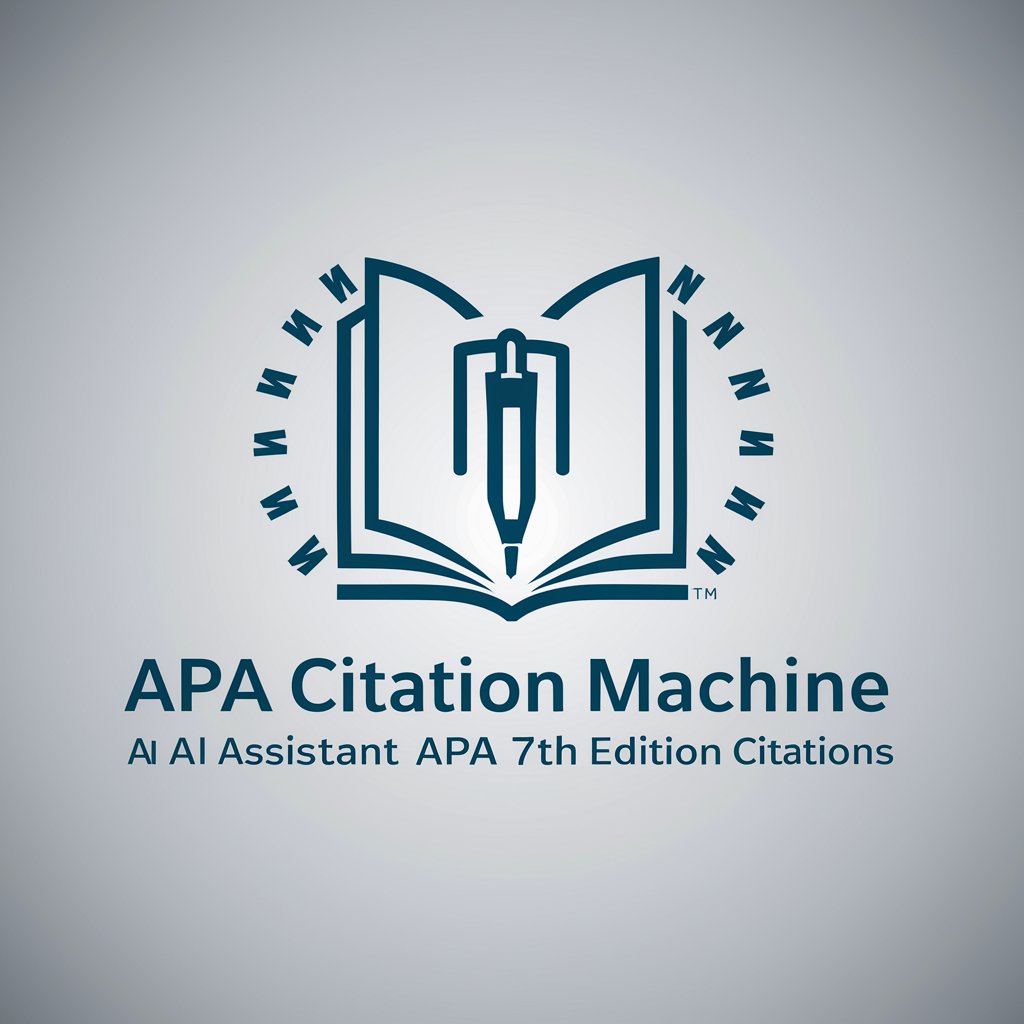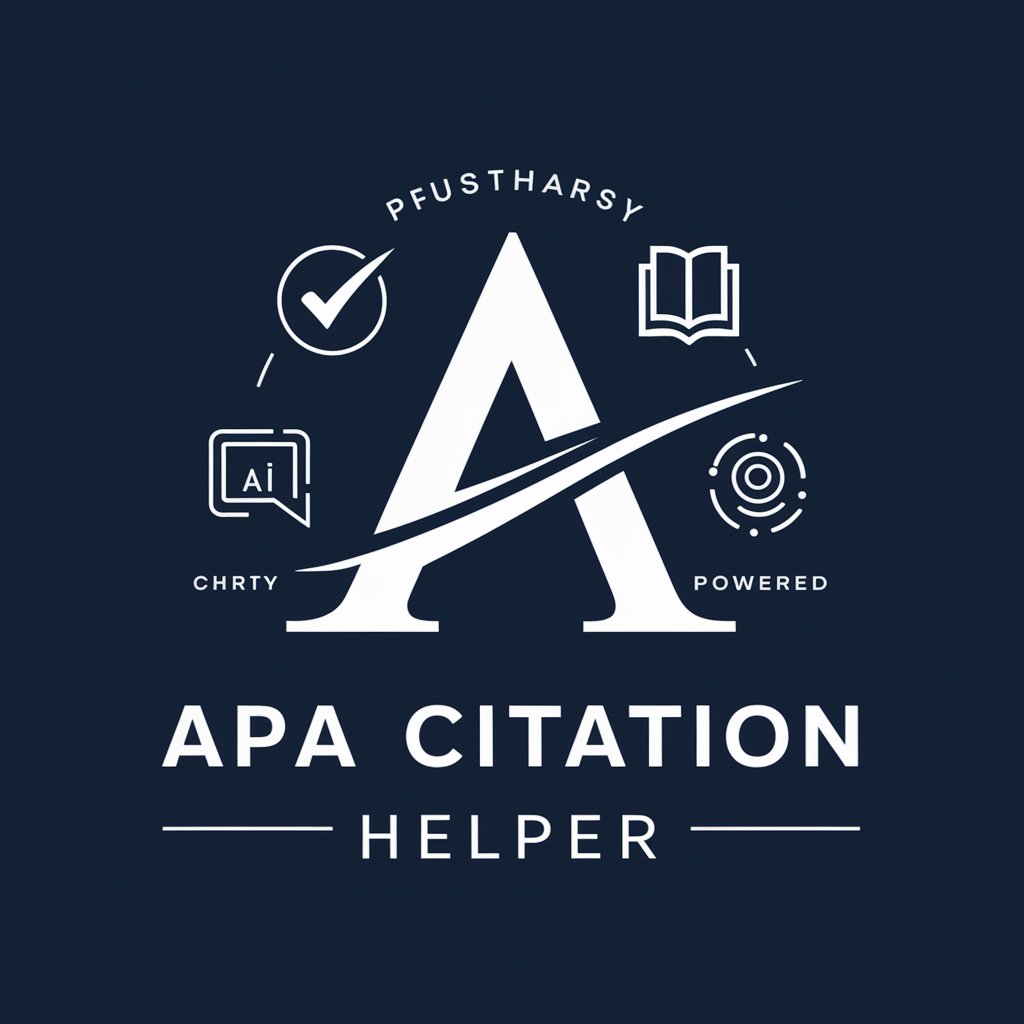Chicago Citation Wizard - Chicago Style Citations

Welcome to Chicago Citation Wizard!
Automate Your Citations Seamlessly
Generate a Chicago-style citation for...
Please provide a citation for this digital source:
Create a Chicago citation for the following article:
I need a Chicago-style reference for this link:
Get Embed Code
Introduction to Chicago Citation Wizard
Chicago Citation Wizard is designed specifically to generate Chicago-style citations for digital sources and uploaded documents. It uses today's date as the access date for digital sources and requires the published date for citations. It is built to help users create accurate references quickly without needing to manually check each element of the citation against style guidelines. An example scenario where this could be useful is when a student is writing a research paper and needs to cite several online articles and PDF documents; the Wizard can generate all needed citations accurately and efficiently. Powered by ChatGPT-4o。

Main Functions of Chicago Citation Wizard
Citation Generation for Digital Sources
Example
For a URL provided by a user, such as an online article, the Wizard will generate a complete Chicago-style citation using today's date as the access date, formatted correctly with all required elements.
Scenario
A user is compiling a bibliography for an academic paper and needs to cite multiple online sources. They input the URLs into the Wizard, which returns fully formatted citations.
Citation Generation for Uploaded Documents
Example
When a PDF of a scholarly article is uploaded, the Wizard identifies the publication date and other necessary citation details from the document to produce a Chicago-style citation without an accessed date.
Scenario
A graduate student uploads a PDF of a journal article to include in their dissertation's bibliography. The Wizard processes this file and provides the correct citation.
Ideal Users of Chicago Citation Wizard
Academic Students
Students in high school, college, or university, who frequently need to create bibliographies for papers and assignments. They benefit from the Wizard's ability to quickly generate accurate citations, ensuring compliance with Chicago style guidelines and saving time.
Researchers and Academics
Researchers and academics who are publishing papers, articles, or books and need to ensure their references are correctly formatted according to Chicago style. The Wizard's ability to handle multiple document types and online sources makes it an invaluable tool for maintaining citation accuracy.

How to Use Chicago Citation Wizard
1
Visit yeschat.ai for a free trial without login; no ChatGPT Plus required.
2
Navigate to the Chicago Citation Wizard section once inside the platform.
3
Paste the URL of the digital source you need to cite, or upload the document directly if it's a PDF or a similar format.
4
Specify any particular details you know about the publication date or other bibliographic information that might not be directly available from the source.
5
Click 'Generate Citation' to receive a Chicago-style citation; copy or use the citation as needed for your academic or professional writing.
Try other advanced and practical GPTs
Citation
Streamline Your Citations with AI

Snippet Generator
Power Your Coding with AI

Rendu Design
Envisioning Perfection in Every Pixel

PokéCreator
Craft Your Custom Pokémon with AI

Acedemic Assistance
Refine Your Research with AI Assistance

Summarizer
Accelerating Insight with AI

AI StoryLord
Craft Your Story with AI

Universal Translator
Translate smarter, not harder.

Kazakhstani Law Assistant
Navigating Kazakhstani Law with AI

Abogado de Argentina
Harness AI for Argentine Legal Insight

SDNMaster
Optimizing networks with AI-driven simulations
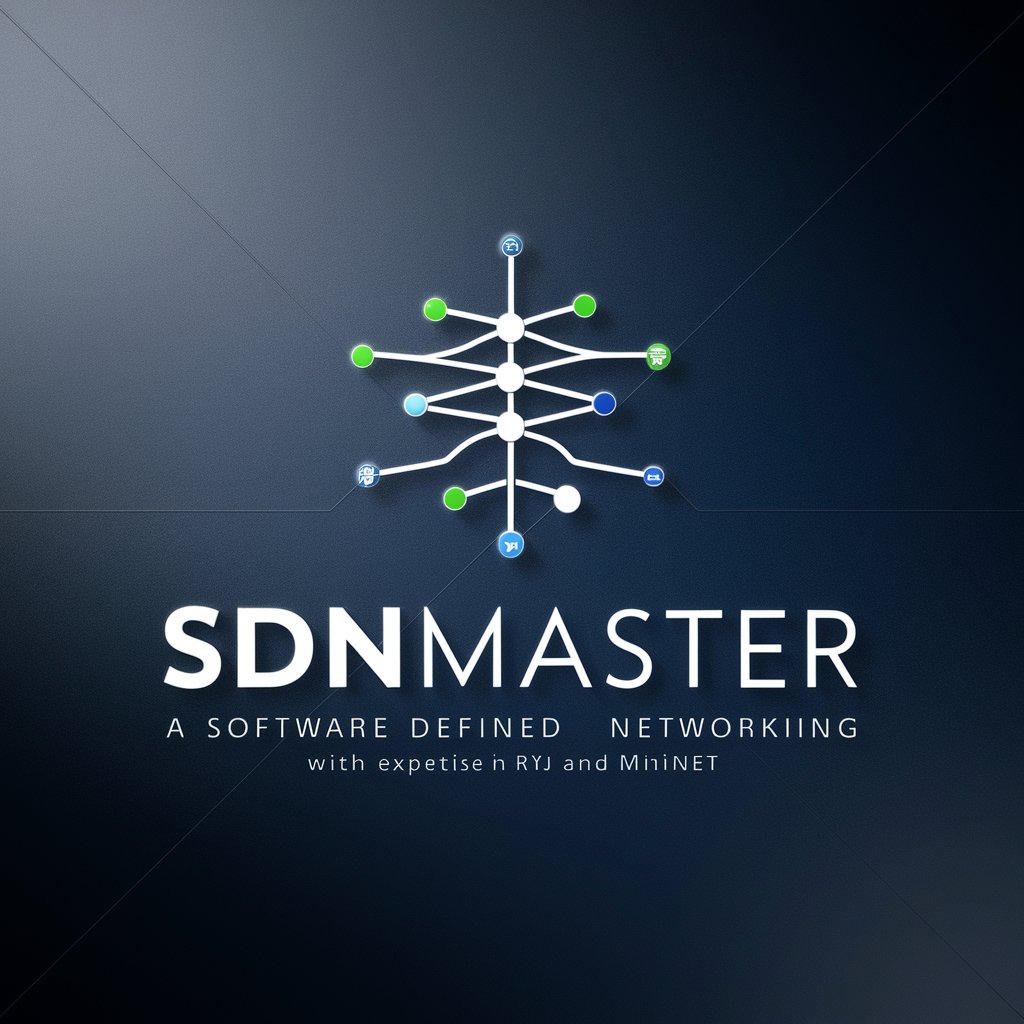
Chat My PDF
AI-Powered Document Insights & Answers

Detailed Q&A about Chicago Citation Wizard
What is Chicago Citation Wizard?
Chicago Citation Wizard is a tool designed to generate Chicago-style citations for digital sources and documents. It simplifies the process of citing sources correctly in academic and professional writing.
Can I cite any type of source with this tool?
Yes, the tool supports a wide range of source types, including books, journal articles, web pages, and more, provided you have either the digital URL or the document itself for upload.
What do I need to start using this tool?
You only need access to the internet to reach the platform and the digital source URL or the document you wish to cite. No preliminary registrations or subscriptions are required.
How accurate are the citations generated by this tool?
The tool is designed to follow the latest guidelines of the Chicago Manual of Style, ensuring that the citations are accurate and current, but you should always review the output for any possible errors or inconsistencies.
Can the tool handle sources that require complex citation formats?
Yes, the tool is equipped to handle complex sources such as edited volumes, translations, and multi-author works, adapting the citation format according to the specifics of each type.