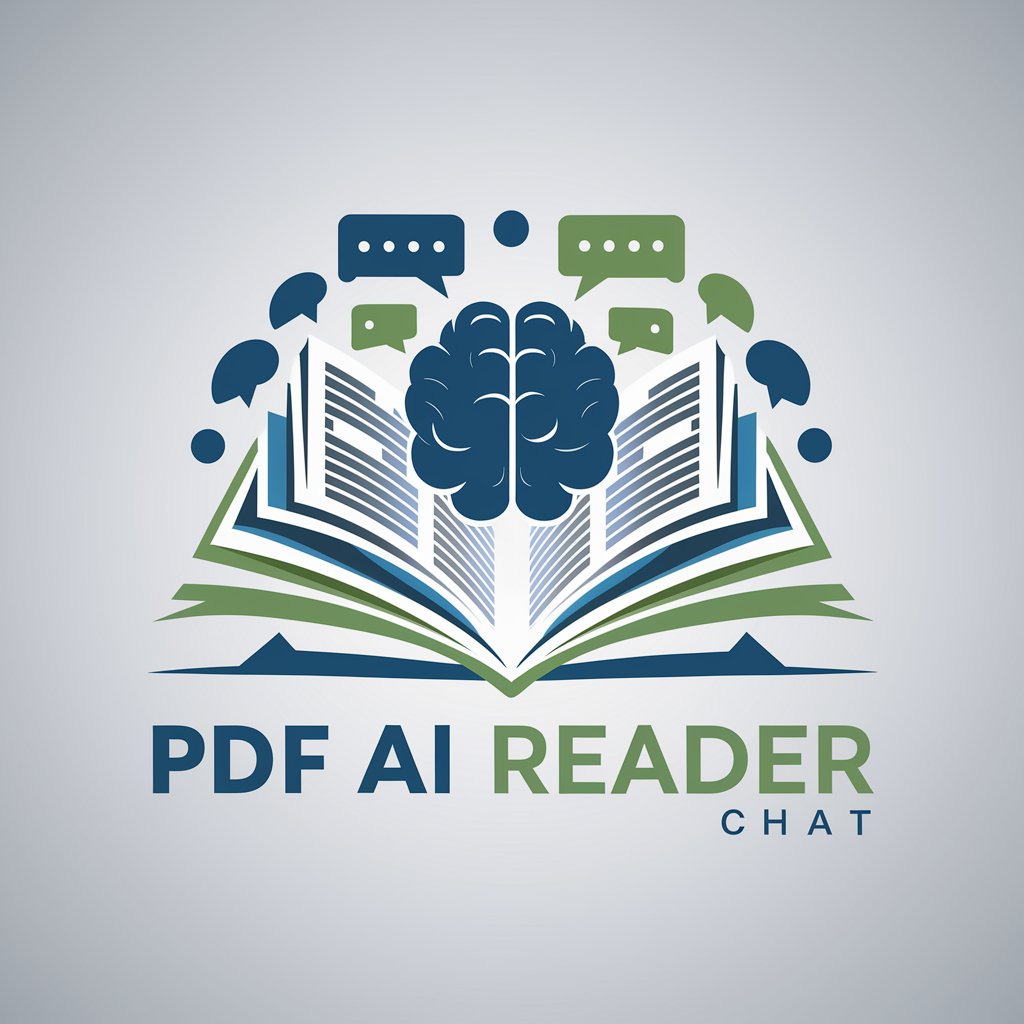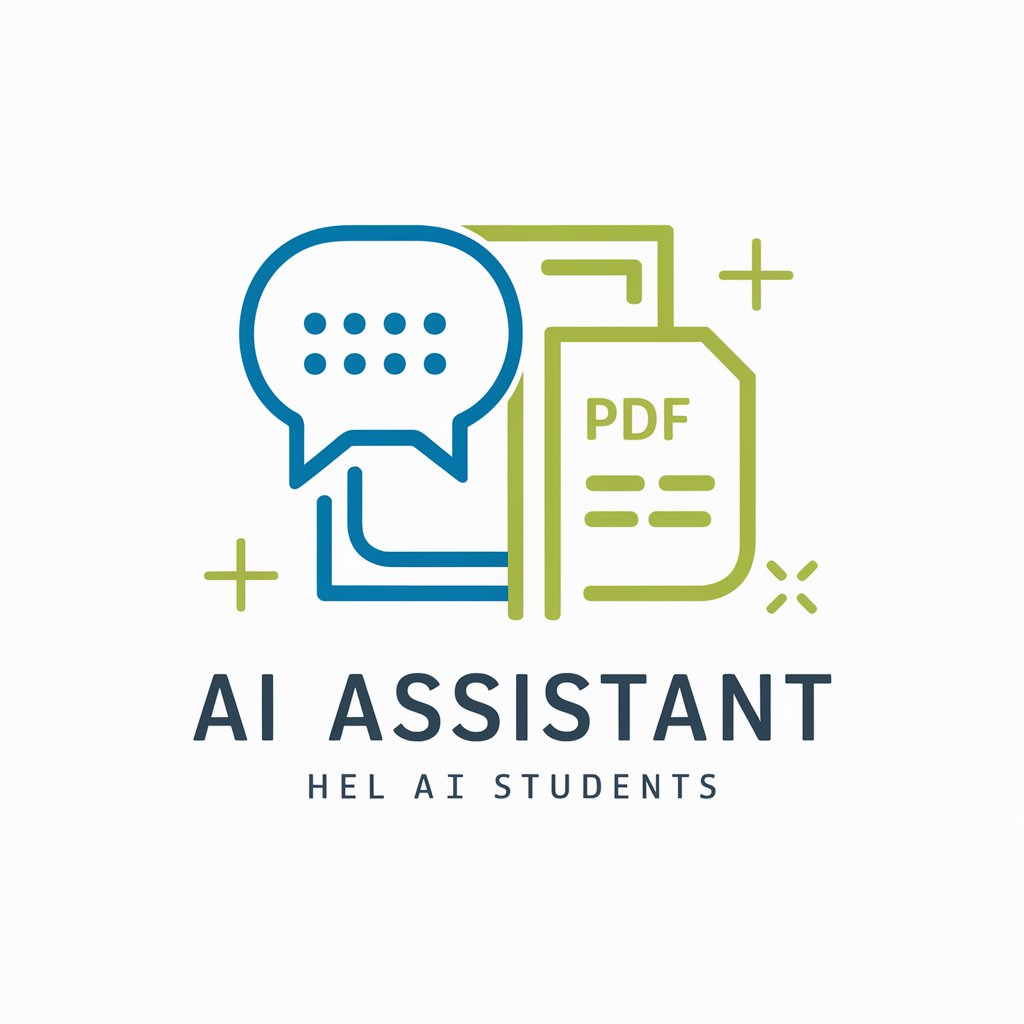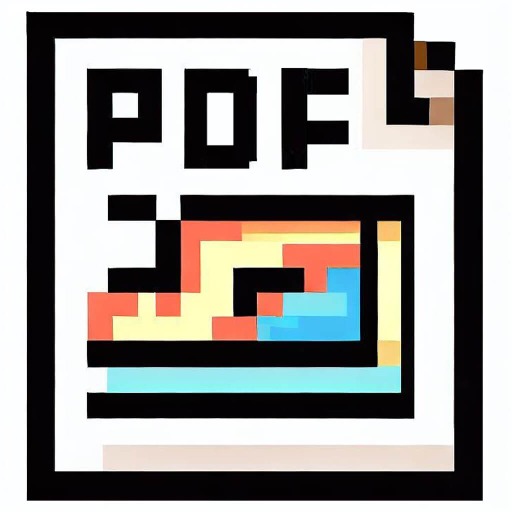Chat My PDF - PDF and TXT document analysis

Hello! How can I assist you with your documents today?
AI-Powered Document Insights & Answers
What information do I need from this document?
Can you summarize the key points from the uploaded file?
Find the context for this question from my document:
Analyze the data in this file and provide a summary:
Get Embed Code
Understanding Chat My PDF
Chat My PDF is a specialized GPT model designed to assist users in extracting and understanding information from PDF, TXT, and DOCX documents. The core functionality revolves around analyzing uploaded documents through the findgpts.ai platform, providing contextual summaries, and answering specific questions based on the content of these documents. An example scenario where Chat My PDF is particularly useful is when a researcher needs to extract specific data from multiple lengthy reports quickly. By uploading these documents and querying the system, the researcher can obtain concise summaries and direct answers without manually searching through each page. Powered by ChatGPT-4o。

Core Functions of Chat My PDF
Document Querying
Example
A lawyer receives a new case with a vast number of related legal documents. By uploading these documents to Chat My PDF, they can ask specific questions like 'What are the legal precedents mentioned in these files?' and receive targeted excerpts that reference these precedents.
Scenario
This function is applied in legal research, where extracting precise information quickly can significantly impact case preparation.
Contextual Summaries
Example
A graduate student is reviewing literature for their thesis. They upload several journal articles and use Chat My PDF to summarize the key points related to their research topic.
Scenario
In academic research, synthesizing information from numerous sources can be daunting. Contextual summaries simplify this process, making it easier to integrate and compare findings from different studies.
Reference Link Provision
Example
A policy analyst working on government regulations uploads various policy documents. Chat My PDF not only answers queries about specific regulations but also provides direct download links to the original documents for further review.
Scenario
This is crucial for ensuring that the analyst's work is well-founded on the original texts, thereby enhancing the credibility and accuracy of their reports.
Target User Groups for Chat My PDF
Academics and Researchers
This group benefits immensely from being able to quickly extract data, summarize studies, and cross-reference information across multiple documents. Whether for writing papers, preparing literature reviews, or conducting meta-analyses, Chat My PDF streamlines the research process.
Legal Professionals
Lawyers, paralegals, and legal scholars can use Chat My PDF to sift through case files, legal precedents, and legislation. The ability to pinpoint exact legal texts and precedents saves time and increases the efficiency of legal research.
Policy Analysts
Analysts dealing with policy and regulation often need to navigate through vast amounts of documentation. Chat My PDF aids in quickly finding specific regulations, understanding policy impacts, and preparing accurate, informed reports.

Guidelines to Use Chat My PDF
Step 1
Visit yeschat.ai for a free trial without login, also no need for ChatGPT Plus.
Step 2
Navigate to the 'CHAT MY DOC' section and upload your PDF or TXT files by dragging and dropping them onto the page.
Step 3
Copy the unique key provided after uploading the document, which will be used to access the files during the chat.
Step 4
Start a conversation with your custom GPT, paste the key provided, and ask questions directly related to your documents.
Step 5
Optimize your experience by experimenting with different document types and file sizes. Consider registering for advanced features and to create custom GPTs.
Try other advanced and practical GPTs
SDNMaster
Optimizing networks with AI-driven simulations
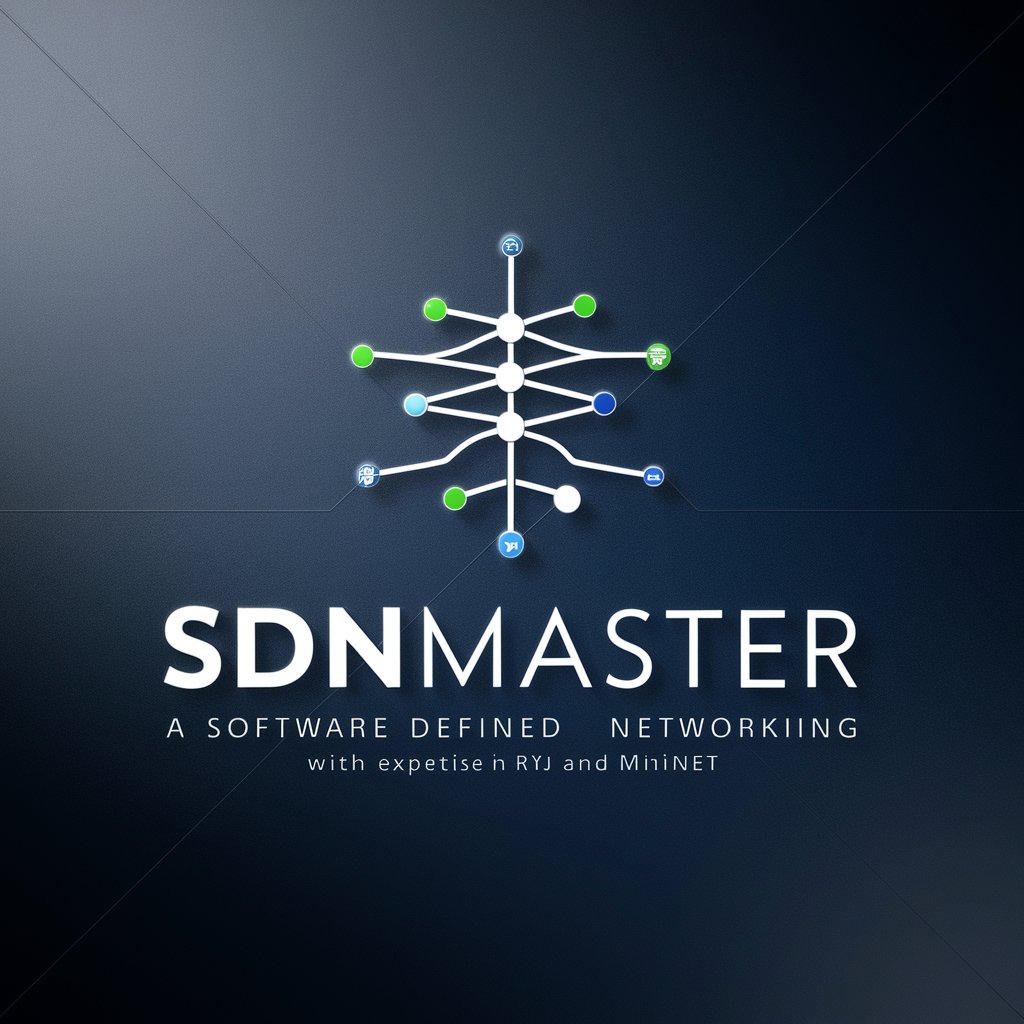
Abogado de Argentina
Harness AI for Argentine Legal Insight

Kazakhstani Law Assistant
Navigating Kazakhstani Law with AI

Universal Translator
Translate smarter, not harder.

AI StoryLord
Craft Your Story with AI

Chicago Citation Wizard
Automate Your Citations Seamlessly

DB Query Specialist
Power Your Database Queries with AI

Image, Logo & Icon Buddy
Empowering Visual Creativity with AI

ShopUrfy SEO Optimizer
AI-driven Shopify SEO Boost

Ming
Empowering Legal Minds with AI

Code Companion
Your AI-powered coding partner
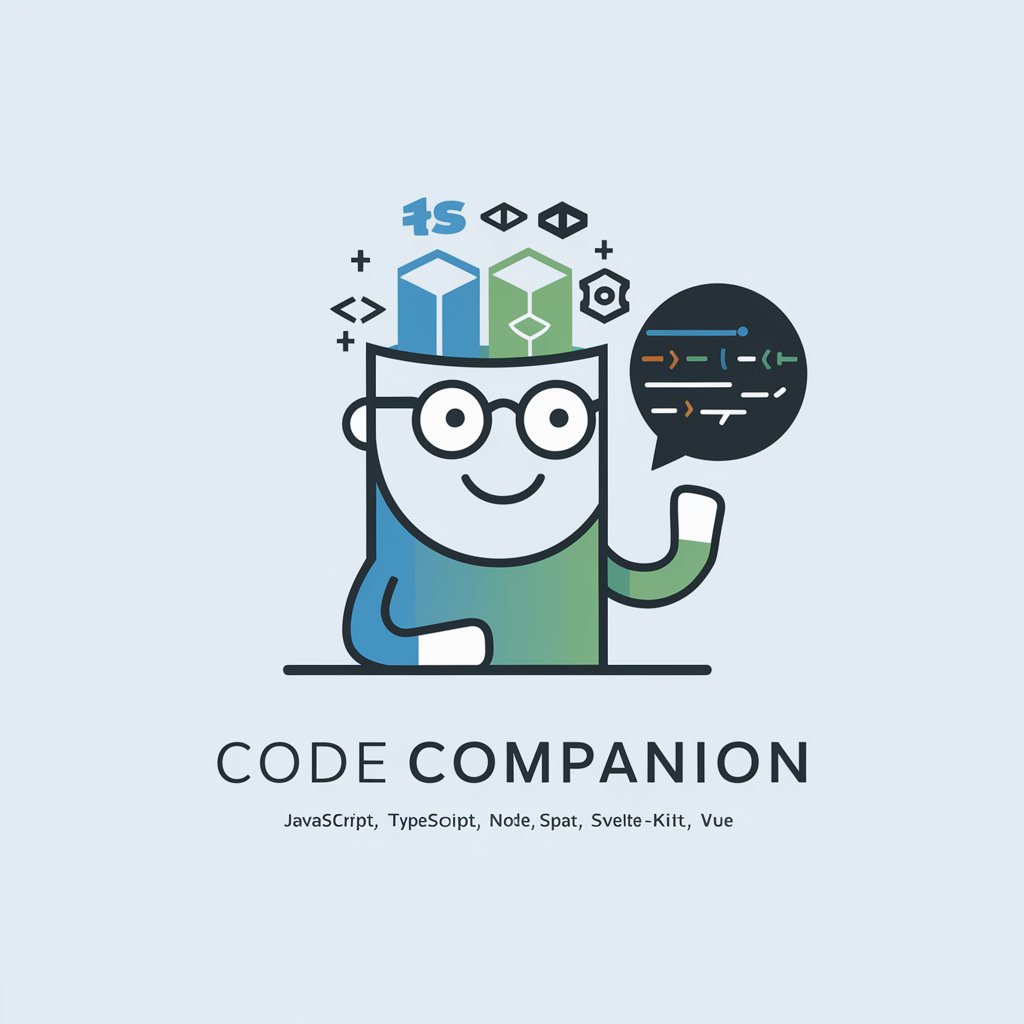
Microbiology
AI-Powered Microbiology Expertise

Frequently Asked Questions About Chat My PDF
What types of documents can I upload to Chat My PDF?
Chat My PDF accepts PDF and TXT files for analysis and information retrieval.
How do I ask questions specific to my documents?
After uploading your documents, copy the unique key and paste it into the chat. Then, ask your questions directly, and the GPT will provide answers based on the content.
Is Chat My PDF suitable for academic research?
Yes, Chat My PDF is excellent for academic research. It can help summarize articles, extract key information, and answer specific queries related to academic documents.
Can I customize Chat My PDF for specific use cases?
Yes, you can create custom GPTs tailored to your specific needs by registering for a free membership on the platform.
How does Chat My PDF ensure data security and privacy?
All uploaded files are processed securely, and the keys provided ensure that only you can access the files during your chat session.