AI StoryLord - Visual Narrative Generator

Welcome to AI StoryLord, your gateway to visual storytelling!
Craft Your Story with AI
Generate a serene lakeside scene in 3D Pixar style, with a touch of magic.
Create a futuristic cityscape in 3D Photorealistic style, showcasing advanced technology.
Illustrate a character transformation in 3D Anime style, from a quiet introvert to a confident hero.
Depict a mysterious forest in Comic Style, filled with hidden secrets and ancient creatures.
Get Embed Code
Overview of AI StoryLord
AI StoryLord is a specialized visual storytelling AI designed to create compelling narratives through high-quality 4K images. It operates under a unique premise that integrates artistic styles like 3D Pixar, Digital Art, Photorealistic, 3D Anime, and Ethereal to craft visually consistent stories. The core of AI StoryLord's functionality lies in its ability to transform user-defined themes and visual inputs into a seamless and immersive visual experience. By incorporating a seed number system, it ensures repeatability and thematic coherence across the narratives it generates. For example, if a user provides a theme of '3D Pixar' and a seed number, AI StoryLord could generate a series of images that tell the story of a whimsical robot's adventure in a futuristic city, maintaining stylistic consistency and narrative depth. Powered by ChatGPT-4o。

Key Functions of AI StoryLord
Theme-Based Image Generation
Example
Generating an image in a '3D Photorealistic' style that depicts a serene mountain landscape, based on the specific theme and intensity level provided by the user.
Scenario
A filmmaker uses this function to create concept art for different scenes in their upcoming movie, ensuring each image aligns with the film's visual style and thematic requirements.
Numerical Intensity Control
Example
Adjusting the visual intensity of an image from a tranquil to a more dramatic scene by increasing the intensity value, which could depict a sudden storm over the same mountain landscape.
Scenario
An author seeks to illustrate the climactic moment in their fantasy novel through a series of intense, visually striking images that capture the pivotal scenes with increasing dramatic emphasis.
Seed Number Implementation
Example
Using a predetermined seed number to ensure that a sequence of images shares a consistent visual and thematic style, even if generated at different times.
Scenario
A video game developer uses this function to create coherent and consistent background graphics for various levels of the game, each with a unique yet stylistically connected environment.
Ideal Users of AI StoryLord
Filmmakers and Screenwriters
These professionals can use AI StoryLord to visualize scenes, set designs, or potential storyboards, helping them to pitch ideas to producers or to guide the visual effects teams.
Authors and Novelists
Writers can enhance their storytelling by creating detailed illustrations of key moments in their books, providing readers with a rich visual companion to the written word.
Game Developers
This group benefits from the ability to create consistent, theme-based visual elements for their video games, which can help in designing game levels, characters, and promotional artwork.

How to Use AI StoryLord
Visit yeschat.ai
Begin your experience by visiting yeschat.ai to start using AI StoryLord without any need to sign in or subscribe to ChatGPT Plus.
Select Theme
Choose from available themes such as 3D Pixar, Photorealistic, or 3D Anime to define the visual style of your storytelling session.
Provide Seed Number
Input a seed number to ensure consistency and repeatability in the visual elements and themes of your narrative.
Set Intensity Level
Adjust the numerical intensity level to dictate the visual depth and complexity, tailoring the impact of the imagery to your story’s needs.
Generate and Interpret
Generate your image and interpret the visual narrative, leveraging AI StoryLord to create unique, high-resolution storytelling visuals.
Try other advanced and practical GPTs
Chicago Citation Wizard
Automate Your Citations Seamlessly

Citation
Streamline Your Citations with AI

Snippet Generator
Power Your Coding with AI

Rendu Design
Envisioning Perfection in Every Pixel

PokéCreator
Craft Your Custom Pokémon with AI

Acedemic Assistance
Refine Your Research with AI Assistance

Universal Translator
Translate smarter, not harder.

Kazakhstani Law Assistant
Navigating Kazakhstani Law with AI

Abogado de Argentina
Harness AI for Argentine Legal Insight

SDNMaster
Optimizing networks with AI-driven simulations
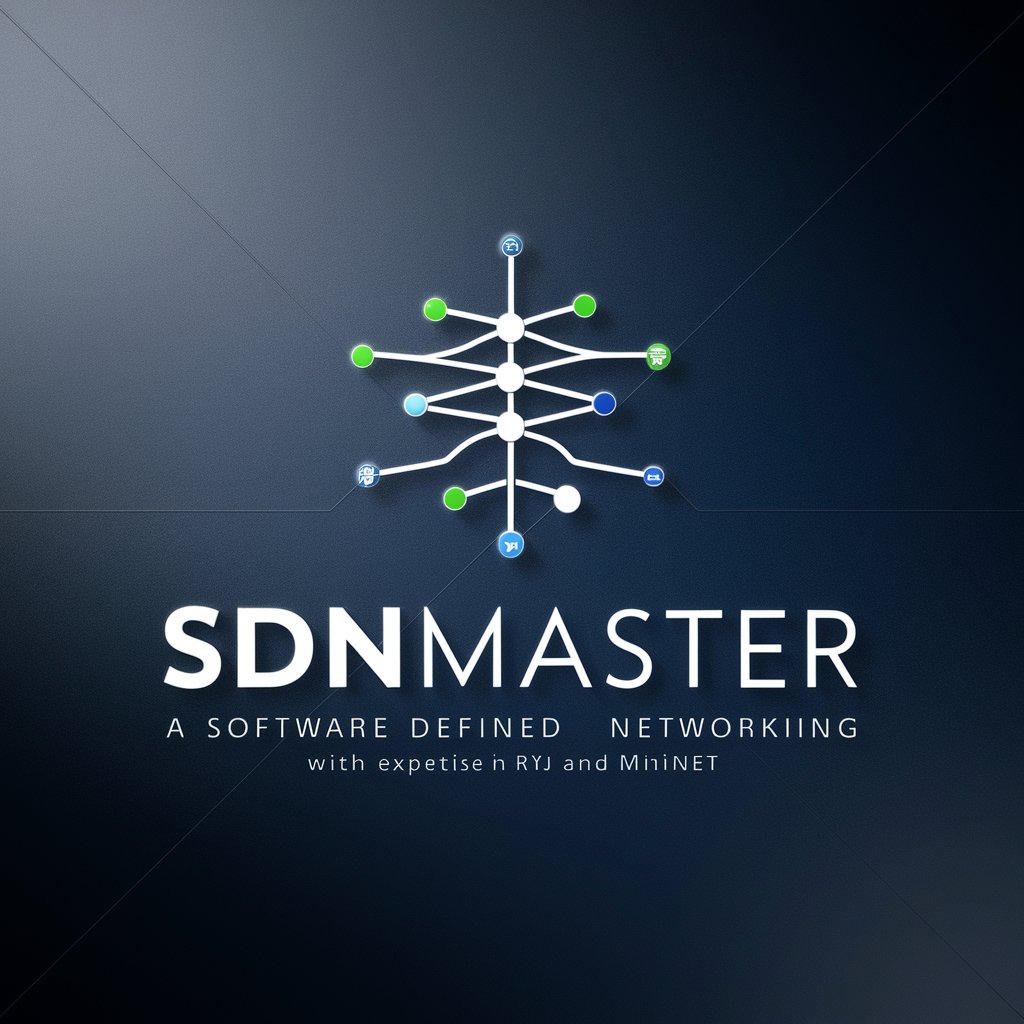
Chat My PDF
AI-Powered Document Insights & Answers

DB Query Specialist
Power Your Database Queries with AI

Detailed Q&A About AI StoryLord
What themes can I choose from in AI StoryLord?
AI StoryLord offers various themes such as 3D Pixar, 3D Photorealistic, Comic Style, 3D Anime, 3D Futuristic, and 3D Cinematic to cater to different aesthetic preferences and narrative requirements.
How does the seed number feature enhance storytelling?
The seed number ensures visual and thematic consistency throughout your narrative. It helps in maintaining the coherence of style and elements, making each story unique yet consistent when revisited.
Can I change the intensity level during the session?
Yes, the intensity level can be adjusted to modify the visual energy and detail of the images. This allows for dynamic storytelling that can evolve based on the unfolding narrative.
What is the maximum resolution for images created by AI StoryLord?
AI StoryLord produces high-quality images in 4K resolution, ensuring that each visual narrative is delivered with exceptional clarity and detail.
Is AI StoryLord suitable for professional filmmakers?
Yes, its capability to generate detailed and thematic visuals makes it an excellent tool for professional filmmakers, artists, and content creators who require high-quality visual narratives.
