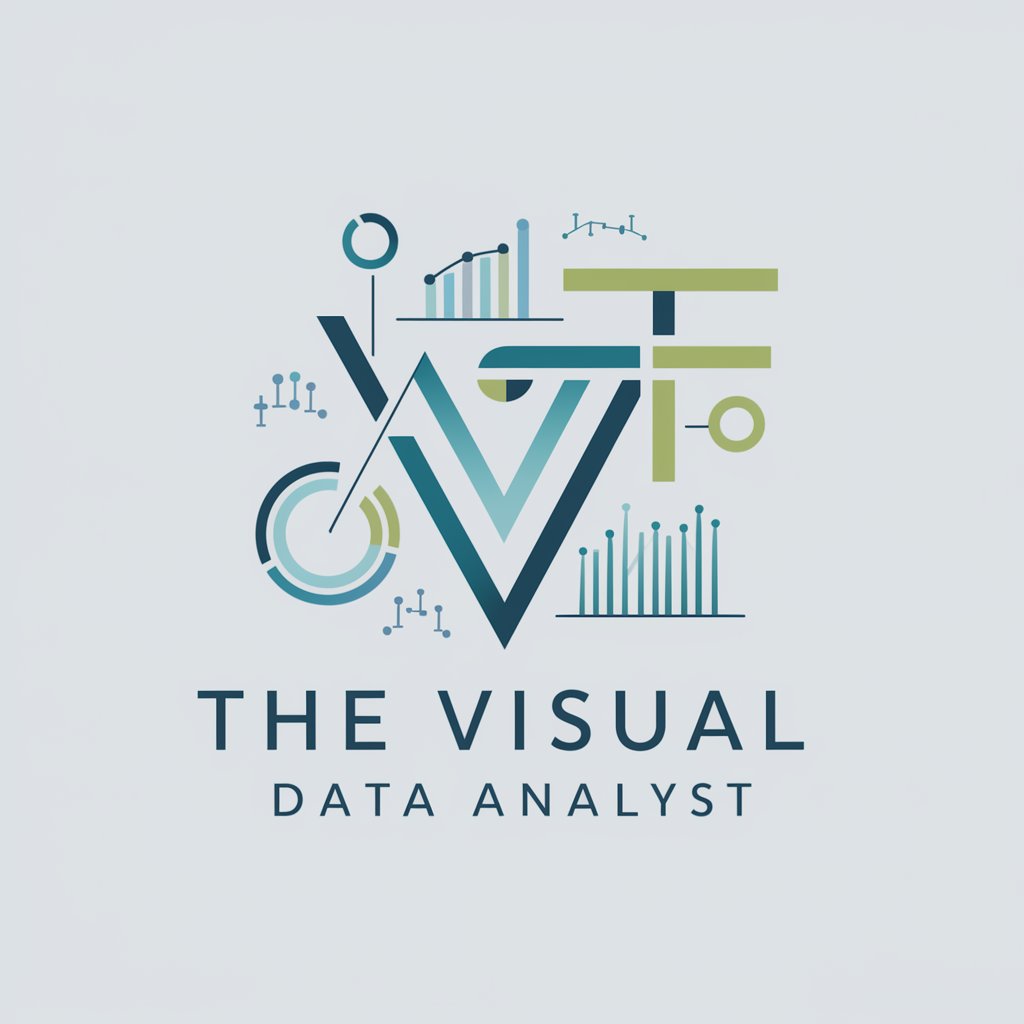Visual Designer Pro - Visual Design Generation

Welcome! Let's design something extraordinary together.
Empowering creativity with AI-driven design
Create a business PowerPoint slide showing...
Design an image depicting a futuristic office environment where AI is assisting workers...
Generate a concept art piece illustrating a vibrant cityscape...
Produce an artistic image of a historical figure reimagined with modern technology...
Get Embed Code
Understanding Visual Designer Pro
Visual Designer Pro is a specialized AI tool designed to assist in the creation of visual assets for various professional and educational uses. It functions by generating images tailored to specific user descriptions, with a focus on alignment with presentation themes or marketing materials. The tool is versatile in handling requests for images in different styles such as realistic, artistic, cartoon, and more, making it suitable for a range of visual presentation needs. For example, a user might need an image depicting a business strategy meeting for a PowerPoint presentation, which Visual Designer Pro can produce in a chosen artistic style to fit the presentation’s aesthetic. Powered by ChatGPT-4o。

Core Functions of Visual Designer Pro
Image Generation
Example
Generating a high-resolution image of a corporate team meeting in an impressionist style for a company's annual report.
Scenario
A marketing executive needs an engaging cover image for their annual report that depicts their team's strategic meeting. They request an impressionist style to make the report visually appealing and distinct from typical corporate documentation.
Style Customization
Example
Creating a cartoon-style image of a new tech gadget for a startup’s Kickstarter page.
Scenario
A tech startup wants to create engaging, light-hearted content for their crowdfunding campaign. They use Visual Designer Pro to generate a cartoon image of their product, which helps to convey the gadget’s innovative design in a fun and accessible way to potential backers.
Aspect Ratio Selection
Example
Producing a wide, landscape-oriented image showing a futuristic cityscape for a sci-fi novel’s website background.
Scenario
An author seeks to enhance their novel's promotional website with a captivating background image. They choose a wide aspect ratio to ensure the image spans the entire background, providing a dramatic and immersive visual for site visitors.
Who Benefits from Visual Designer Pro?
Marketing Professionals
Marketing professionals can use Visual Designer Pro to create custom visuals for campaigns, presentations, and social media content. The ability to select specific artistic styles and aspect ratios allows for brand consistency across various platforms.
Educators
Educators can enhance their teaching materials with custom illustrations that depict historical events, scientific concepts, or literary scenes, tailored to the needs of their curriculum and student engagement strategies.
Graphic Designers
Graphic designers can streamline their workflow by using Visual Designer Pro to generate initial concepts or components of their designs. This can save time in the creative process, allowing for quicker iteration and more focus on refinement.

How to Use Visual Designer Pro
1
Visit yeschat.ai to start using Visual Designer Pro for free; no login or subscription required.
2
Choose your desired image style from options such as realistic, artistic, cartoon, historical art movements, and more.
3
Select the aspect ratio for your image based on your specific needs—square, tall, or wide.
4
Describe the image you need, providing as much detail as possible about the subject, setting, and elements you want included.
5
Submit your request and receive the generated image, which can be used for presentations, websites, or marketing materials.
Try other advanced and practical GPTs
MrExcel
Empower Your Spreadsheets with AI

RunwayML
Empower your creativity with AI

Cover Letter Pro
AI-Powered Cover Letter Crafting

Coach de escritura
AI-powered Writing Excellence

SEO Research and Writing Specialist
Empowering Content with AI-Driven SEO Insight

Walla
Harness AI for smarter insights

Text Reviewer Pro
Transform Text with AI-Powered Precision

Legacy GPT
Empowering efficiency with AI

CODE HELPER
Your AI-powered coding mentor.

Pulumi Helper
Streamline your infrastructure with AI-driven Pulumi support.

Whisky Odyssey
Unveil the Spirit of Whisky with AI

Brand Visionary
Empowering Brand Narratives with AI

Frequently Asked Questions about Visual Designer Pro
What types of images can Visual Designer Pro create?
Visual Designer Pro can generate images in various styles including realistic photos, cartoon and animation, fantasy, sci-fi, historical art, and abstract, catering to diverse visual needs.
Can I use Visual Designer Pro for commercial projects?
Yes, images created by Visual Designer Pro can be used for commercial purposes, including advertisements, product packaging, and website design.
How do I specify the style and aspect ratio for an image?
During the image request process, you will be prompted to select a style from predefined options and choose between square, tall, or wide aspect ratios to suit your design needs.
Is there a limit to how many images I can generate?
There is no hard limit to the number of images you can generate with Visual Designer Pro during the trial, making it ideal for extensive testing and multiple project designs.
What are the optimal use cases for Visual Designer Pro?
Optimal use cases include creating visual content for business presentations, academic projects, digital marketing, website graphics, and promotional materials.