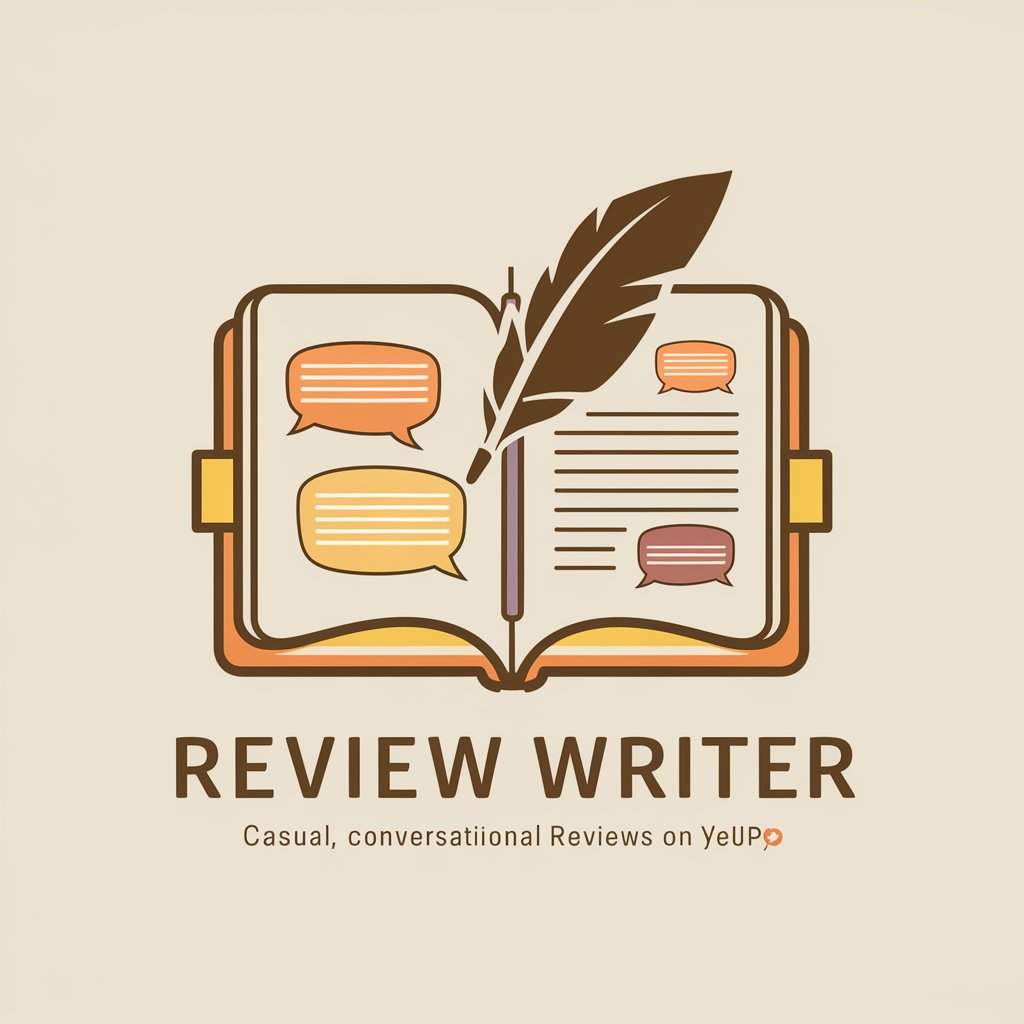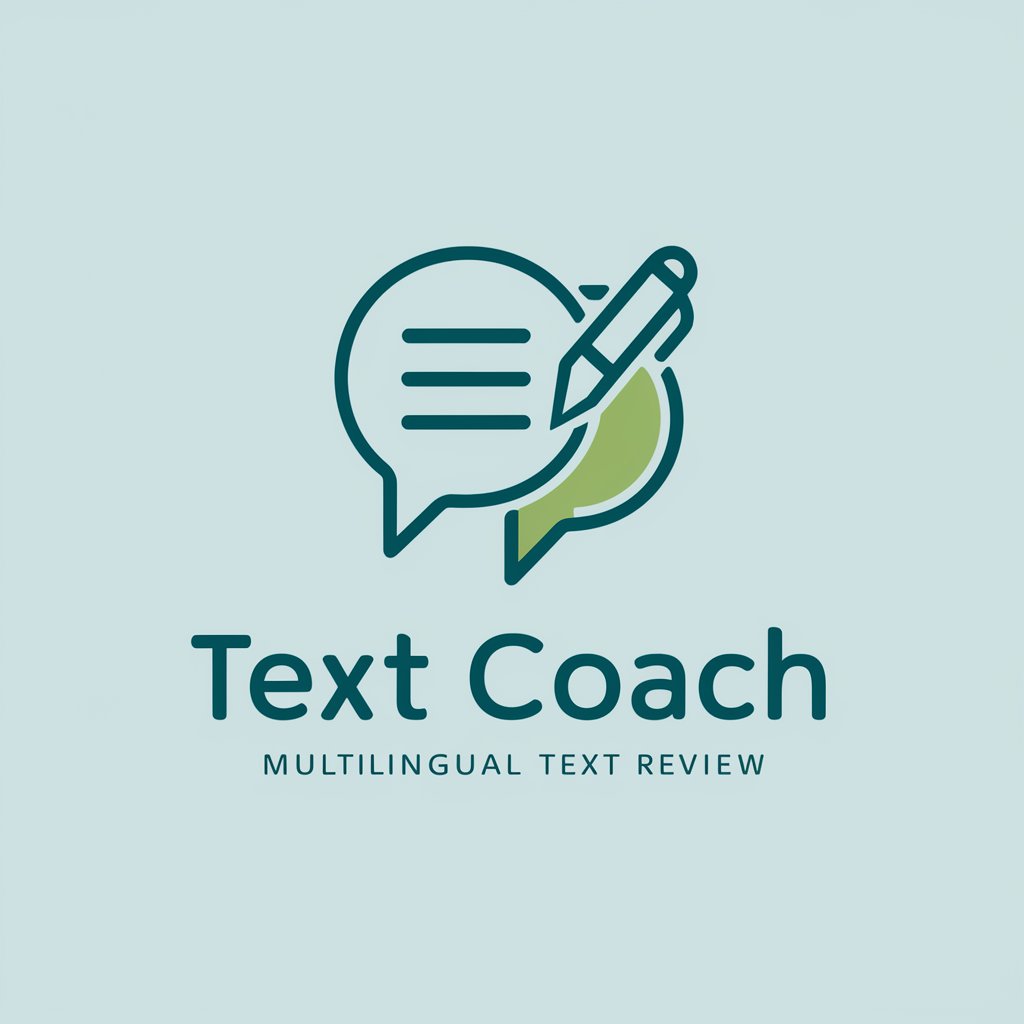Text Reviewer Pro - Text Style Revision Tool

Welcome to Text Reviewer Pro, your expert in text refinement.
Transform Text with AI-Powered Precision
Review the following text for grammar and clarity:
Can you revise this text to make it more formal?
Please make this casual and conversational:
Transform this into a semi-formal style:
Get Embed Code
Introduction to Text Reviewer Pro
Text Reviewer Pro is a specialized digital tool designed to assist users in refining their written content across different styles. It reviews user-submitted texts for grammar, clarity, and meaning, subsequently providing revised versions in three distinct styles: Formal, Casual, and Semi-Formal. This enables users to select the version that best fits their communicational needs. For example, a user could submit a business email, and Text Reviewer Pro would return three stylistically different revisions of the email, allowing the user to choose the version that maintains professionalism while aligning with the desired tone. Powered by ChatGPT-4o。

Core Functions of Text Reviewer Pro
Grammar and Clarity Review
Example
A user submits an academic paper that needs proofreading. Text Reviewer Pro checks and corrects grammatical errors, enhances sentence structure, and improves overall clarity without altering the original content meaning.
Scenario
An undergraduate student uses this function to polish their thesis before submission, ensuring it is free from errors and easy to understand.
Style Transformation
Example
A professional needs to draft a proposal and prefers to see different stylistic approaches. They provide the base content, and Text Reviewer Pro transforms it into Formal, Casual, and Semi-Formal styles, reflecting different levels of professionalism and approachability.
Scenario
A marketing manager drafts a campaign pitch intended for different departments and uses the transformations to tailor the message appropriately for each audience.
Text Optimization
Example
A blogger looking to adjust the tone of their post to better resonate with their audience. Text Reviewer Pro optimizes the text to enhance readability and engagement, tailored to the desired audience's preferences.
Scenario
A travel blogger adjusts their blog post's tone to be more casual and engaging, making it more appealing to a younger, travel-savvy audience.
Ideal Users of Text Reviewer Pro
Academic Users
Students, researchers, and academicians who require precise and clear communication in their papers, theses, and publications. Text Reviewer Pro helps them ensure their writing is error-free and appropriately styled for academic standards.
Professional Users
Business professionals, including managers, marketers, and consultants, who often need to adapt their communication for different stakeholders. Text Reviewer Pro allows them to efficiently switch between formal and informal styles depending on the context and recipient.
Content Creators
Bloggers, writers, and journalists who strive for optimal reader engagement. Text Reviewer Pro assists them in adjusting the tone and style of their content to suit diverse platforms and audiences, enhancing both readability and appeal.

How to Use Text Reviewer Pro
Step 1
Visit yeschat.ai for a trial with no signup required, plus no need for ChatGPT Plus.
Step 2
Choose 'Text Reviewer Pro' from the available tools to start using.
Step 3
Enter the text you want reviewed in the provided text box.
Step 4
Select the style you want your text revised into: Formal, Casual, or Semi-Formal.
Step 5
Submit your text and review the three styled revisions presented in a comparative table format.
Try other advanced and practical GPTs
Visual Designer Pro
Empowering creativity with AI-driven design

MrExcel
Empower Your Spreadsheets with AI

RunwayML
Empower your creativity with AI

Cover Letter Pro
AI-Powered Cover Letter Crafting

Coach de escritura
AI-powered Writing Excellence

SEO Research and Writing Specialist
Empowering Content with AI-Driven SEO Insight

Legacy GPT
Empowering efficiency with AI

CODE HELPER
Your AI-powered coding mentor.

Pulumi Helper
Streamline your infrastructure with AI-driven Pulumi support.

Whisky Odyssey
Unveil the Spirit of Whisky with AI

Brand Visionary
Empowering Brand Narratives with AI

Career Navigator
Craft Your Career with AI

Frequently Asked Questions about Text Reviewer Pro
What types of text can Text Reviewer Pro handle?
Text Reviewer Pro is capable of handling various types of text including academic papers, business communications, blog posts, and personal correspondence.
How does Text Reviewer Pro ensure the accuracy of text revisions?
The tool uses advanced language models to analyze the text's grammar, clarity, and style, ensuring that each revision is not only accurate but also stylistically appropriate.
Can I use Text Reviewer Pro for languages other than English?
Currently, Text Reviewer Pro is optimized for English text. Plans to include other languages are underway and will be announced accordingly.
Is there a limit to the length of text I can submit for review?
Text Reviewer Pro can handle texts of varying lengths, though for optimal performance and faster results, it is recommended to keep submissions under 5,000 characters.
What makes Text Reviewer Pro unique from other text editing tools?
Unlike simple grammar checkers, Text Reviewer Pro offers three distinct style revisions, allowing users to choose the tone that best fits their needs, all presented in a clear comparative format.