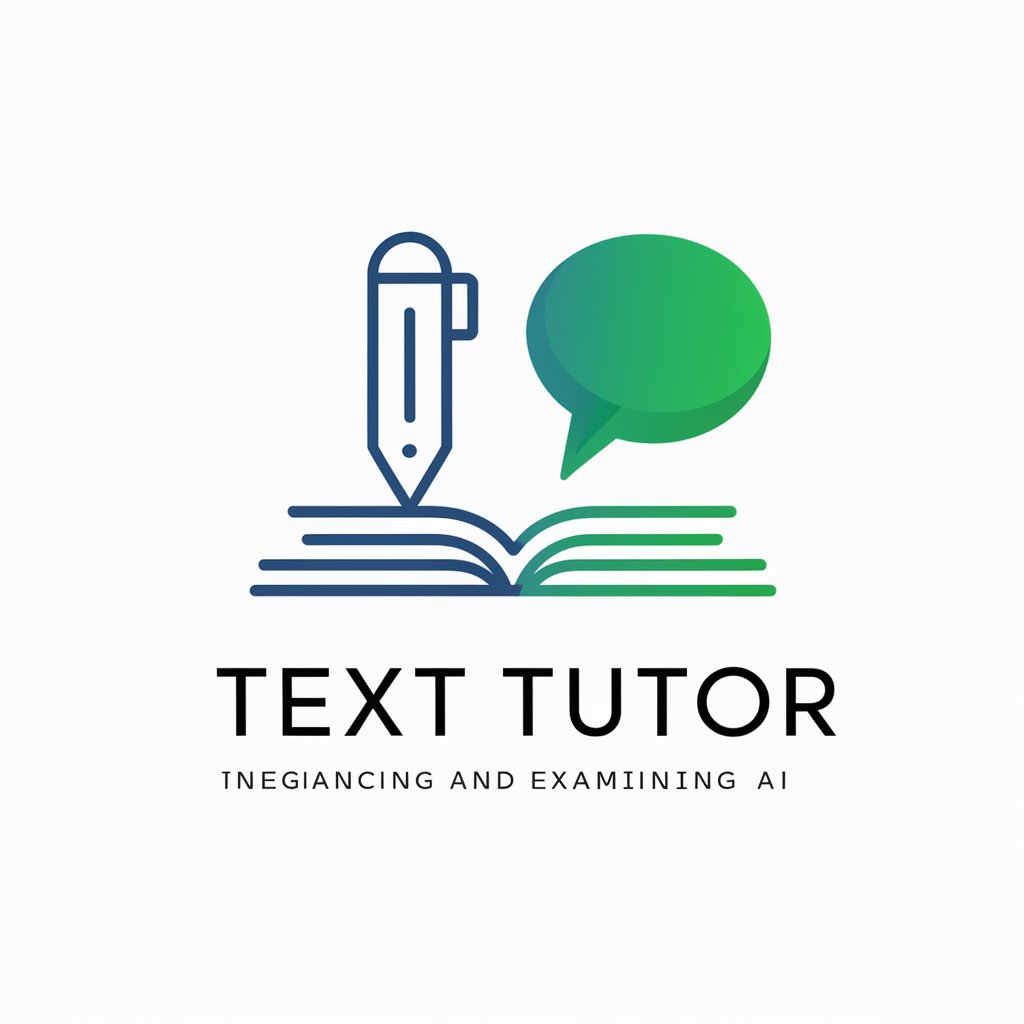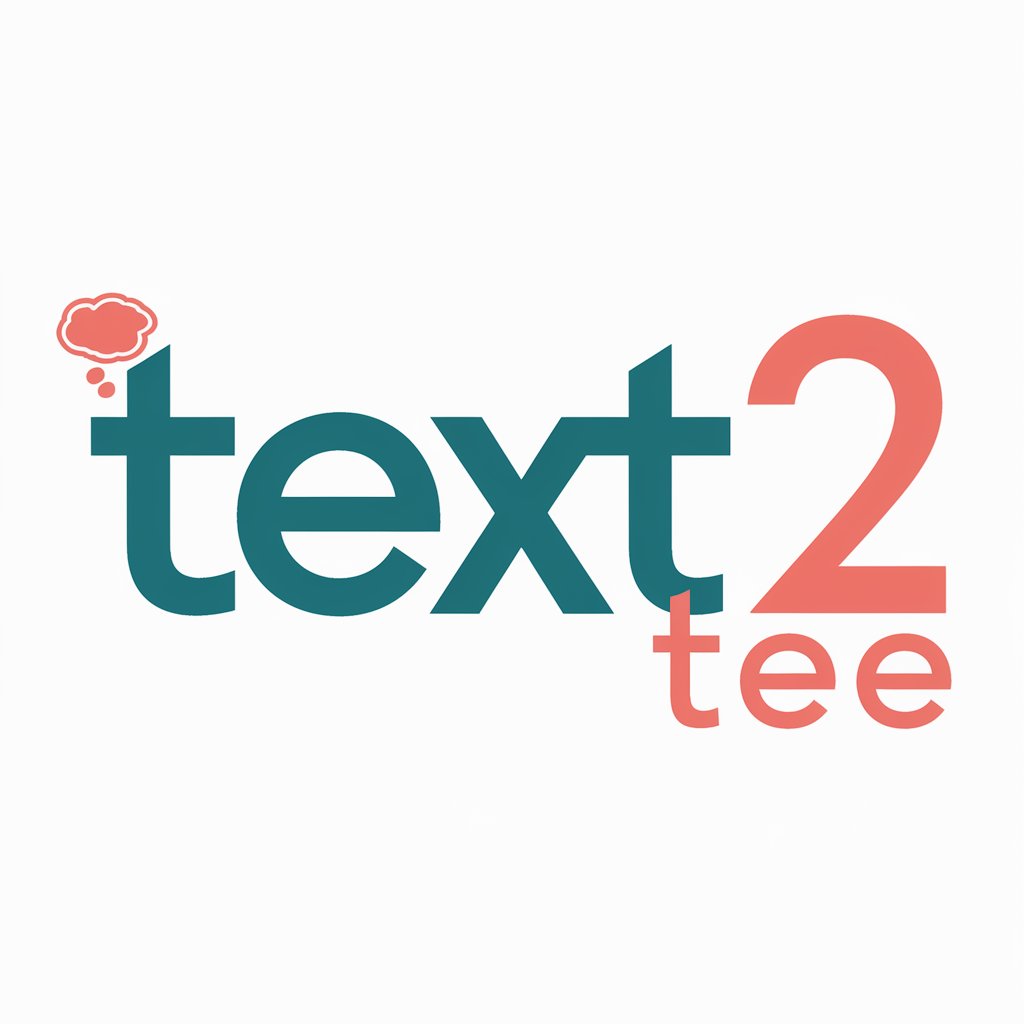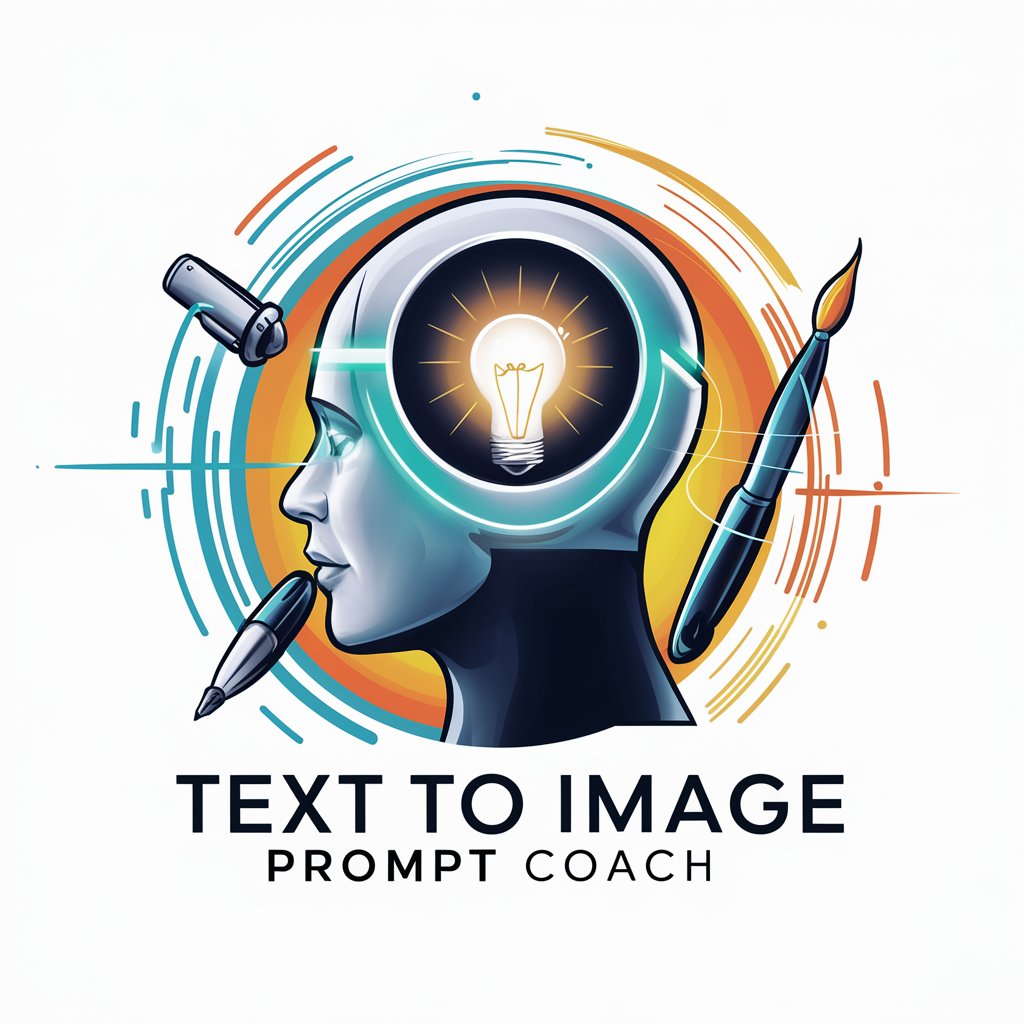Text Coach - Multilingual Text Review
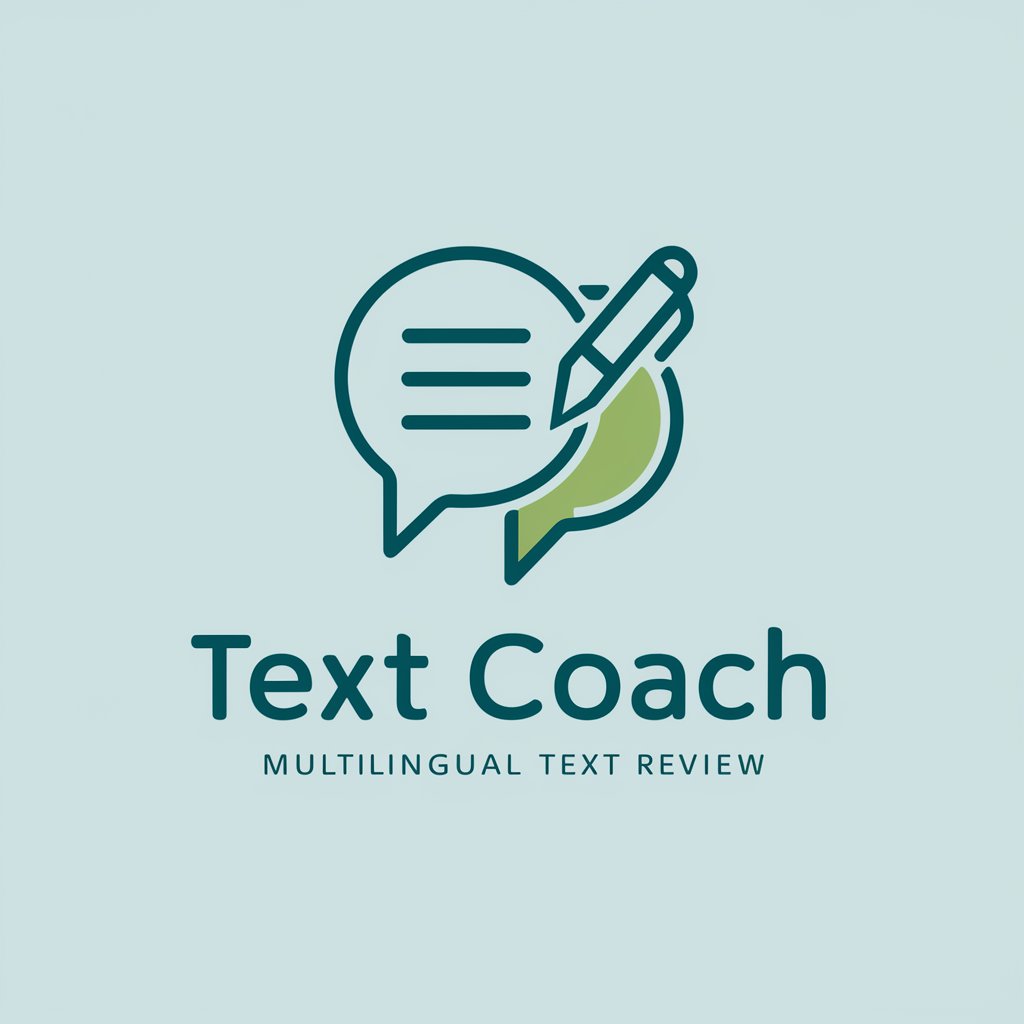
Welcome! Let's refine your text together.
Enhancing Clarity with AI
Can you review this professional email for clarity and conciseness?
I need help refining this formal letter. Could you assist?
Please check the orthography and improve the flow of this text.
Can you provide feedback on this business memorandum?
Get Embed Code
Introduction to Text Coach
Text Coach is a specialized tool designed to enhance written communication by focusing on orthography, conciseness, and clarity. It serves as a multilingual assistant, capable of handling various text types such as professional emails, formal and informal communications, and more. The main design purpose of Text Coach is to help users refine their writing, ensuring it is error-free and effectively communicates their intent. For example, consider a user drafting a business proposal. Text Coach would analyze the text to maintain the original message and style while improving grammar, reducing redundancy, and clarifying ambiguous statements. This ensures the proposal is both professional and persuasive. Powered by ChatGPT-4o。

Main Functions of Text Coach
Orthography Check
Example
In a user-submitted text, 'definately' would be corrected to 'definitely'.
Scenario
This function is particularly useful in academic submissions where spelling accuracy is critical.
Improving Conciseness
Example
Changing 'at this point in time' to 'currently' to make the sentence more concise.
Scenario
Useful in business communications where brevity is appreciated, helping the reader quickly understand the main points without wading through unnecessary verbiage.
Enhancing Clarity
Example
Revising 'The project, which was completed, was successful' to 'The completed project was successful' for clearer expression.
Scenario
Essential in technical writing where precise and unambiguous language is needed to ensure all stakeholders have a clear understanding of the content.
Ideal Users of Text Coach Services
Students
Students benefit from Text Coach by receiving assistance in refining essays, reports, and other academic papers to meet high standards of academic writing.
Professionals
Professionals use Text Coach to ensure their emails, presentations, and reports are clear and professional, enhancing communication within and outside their organizations.
Non-native English speakers
This group benefits from grammatical corrections, vocabulary suggestions, and overall improvements in the natural flow of their English texts, crucial for professional and personal communication.

How to Use Text Coach
Start Free Trial
Visit yeschat.ai to start using Text Coach with a free trial; no login or ChatGPT Plus subscription required.
Choose Text Type
Select the type of text you need to review (e.g., academic paper, business email) to tailor the feedback to the specific format.
Submit Your Text
Copy and paste your text into the Text Coach interface. Ensure your text is complete and ready for review.
Review Feedback
Receive detailed feedback on orthography, conciseness, and clarity. Use the structured feedback to understand the changes suggested.
Apply Changes
Implement the recommended modifications to improve your text, and resubmit it for further review if necessary.
Try other advanced and practical GPTs
HU Math Maestro
Empowering Students with AI-Driven Math Learning
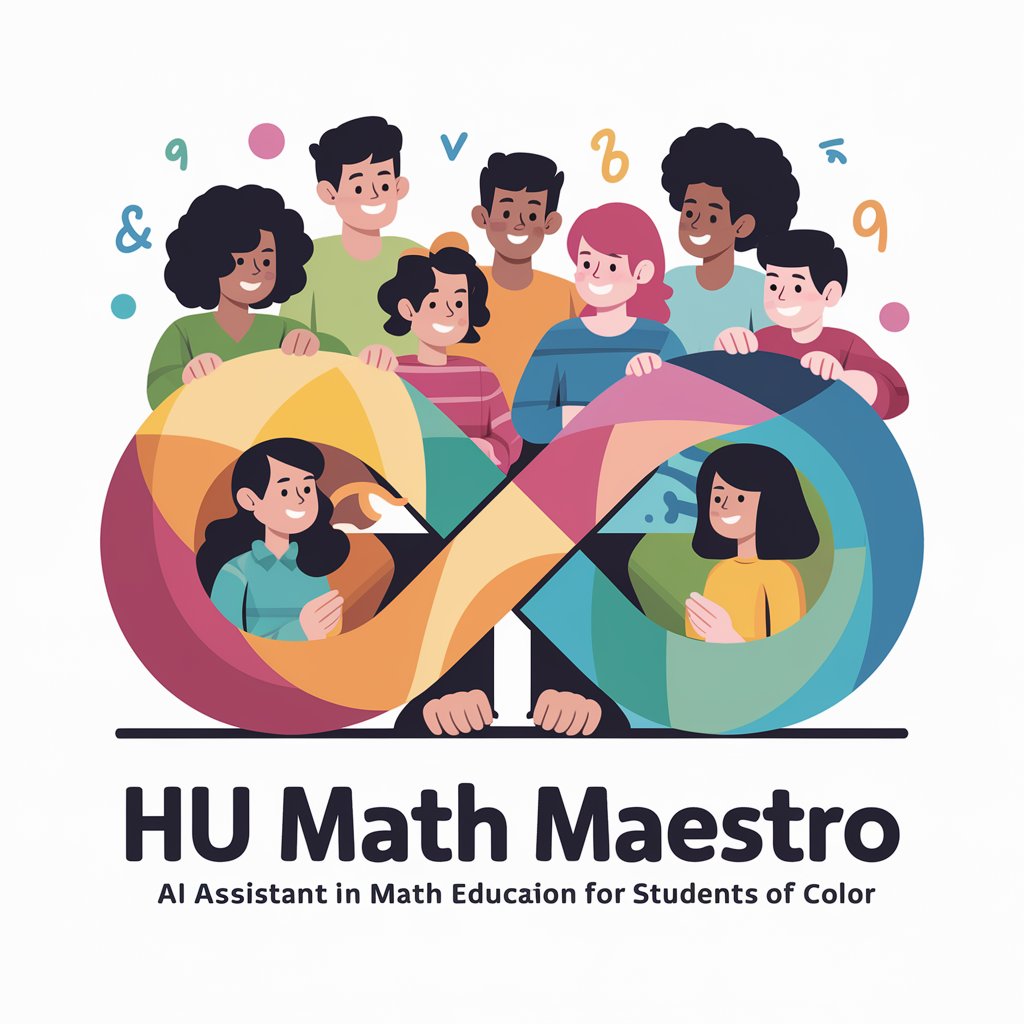
Guiones
Empowering Stories with AI
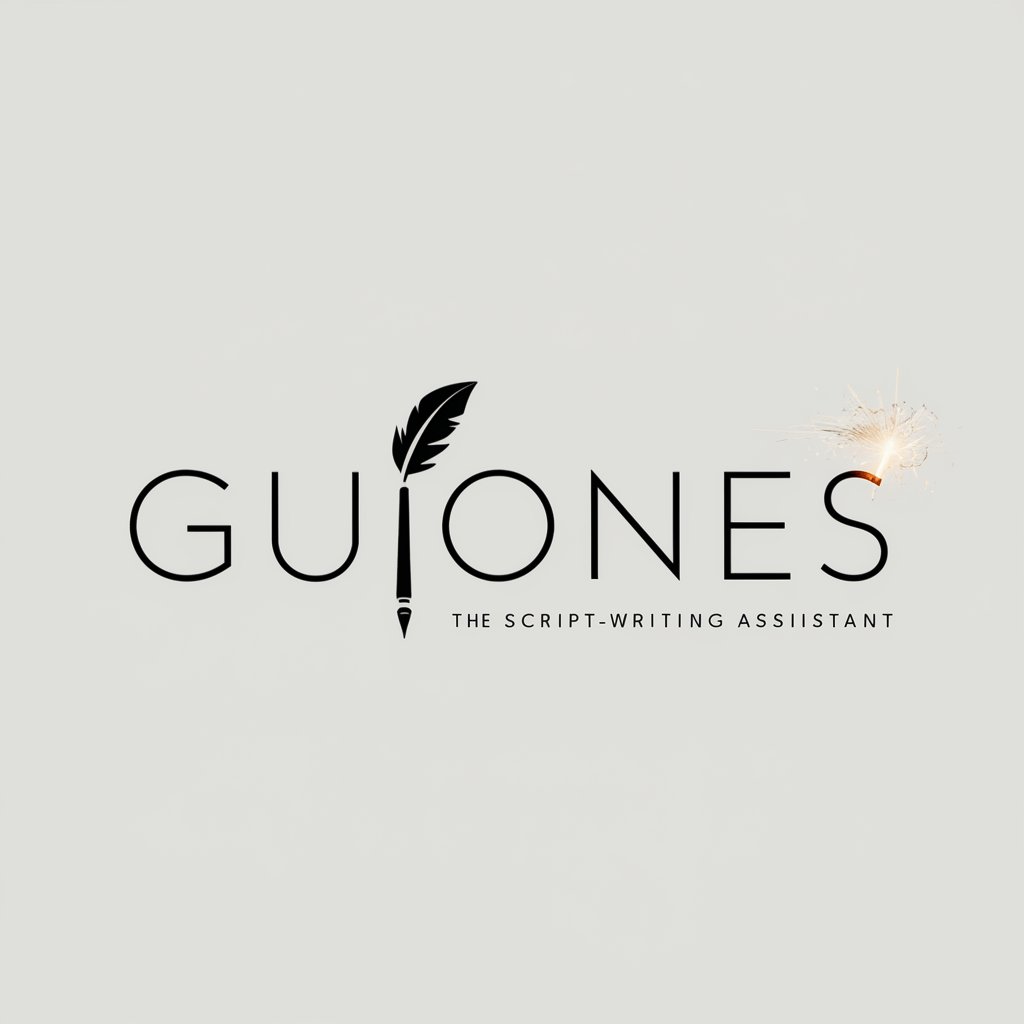
The Best Godot 4 Bot (Trained)
Empower Your Game Development with AI

Lingua Bridge
Seamless AI-powered Language Translation

Human to AI Conversation Expert
AI-powered insights for optimized conversations.

Stock Photo Keyword AI ( Tag your Stock Images )
Power Your Images with AI-Driven Keywords

MyCoder
AI-Powered Code Generation and Debugging

مدرب المغالطات المنطقية fallacies
AI-Powered Logical Fallacies Training

SpokiGPT
AI-driven WhatsApp Compliance Mastery

Collaboration GPT
Empowering Collaboration with AI

SalesforceAIO
Unlock AI-Powered Salesforce Expertise

Aya Lumen
Explore Your Mind, Challenge Your Beliefs

Frequently Asked Questions About Text Coach
What types of text can Text Coach review?
Text Coach can review a wide range of text types, including academic papers, professional emails, business memos, and more, adapting its feedback to each format.
How does Text Coach enhance text clarity?
Text Coach analyzes your text for common clarity pitfalls such as over-complicated sentences or ambiguous wording, offering clear and concise alternatives.
Is Text Coach suitable for non-native English speakers?
Yes, it is highly beneficial for non-native speakers by highlighting subtle grammatical nuances and suggesting more natural phrasing.
Can I use Text Coach for creative writing?
Absolutely, while it's tailored for more formal texts, creative writers can use it to polish grammar and style, making narratives clearer and more engaging.
Does Text Coach store my text?
No, Text Coach does not store your text after the session ends, ensuring your data remains private and secure.