
Collaboration GPT - Cisco Webex API Assistant

Hey there! How can I assist you with Cisco Webex today?
Empowering Collaboration with AI
Generate a comprehensive guide on using Cisco Webex xAPI commands to customize video layouts.
Describe the steps to create a macro for displaying multiple camera outputs on a single screen.
Explain how to use Control Hub to deploy UI extensions and macros for Webex devices.
Outline the best practices for integrating Cisco Webex devices with third-party tools using APIs.
Get Embed Code
Introduction to Collaboration GPT
Collaboration GPT is designed as a specialized assistant for Cisco Webex device APIs, focusing primarily on Macros and xAPI commands. It aims to bridge the gap between technical expertise and everyday users by providing clear and understandable explanations of complex API functionalities. Whether you're a seasoned developer or a newcomer to technical topics, Collaboration GPT offers a user-friendly approach to navigating the complexities of device automation and customization. For example, it can guide users through setting up video matrix configurations or integrating UI extensions without requiring deep programming knowledge. Powered by ChatGPT-4o。

Main Functions of Collaboration GPT
API Command Assistance
Example
xCommand Video Matrix Assign
Scenario
A user wants to configure a video matrix to display multiple video sources on a single screen. Collaboration GPT provides step-by-step guidance on using the xCommand to assign different video inputs to specific screen segments, enhancing the meeting room's visual setup.
Macro Development Support
Example
Creating and deploying Macros
Scenario
A technical staff member is tasked with automating frequent configurations on Webex devices. Collaboration GPT assists by explaining how to write, test, and deploy Macros that can automate tasks like adjusting camera settings or launching calls, streamlining device operations for all users.
Ideal Users of Collaboration GPT
AV Technicians and Integrators
These professionals often need to customize and automate Webex devices according to specific organizational needs. Collaboration GPT can help them understand and apply API commands and Macros to streamline their setup and troubleshooting processes.
IT Administrators
IT admins responsible for managing and configuring meeting rooms and collaboration spaces will find Collaboration GPT valuable for implementing complex configurations and automations without needing to deep dive into coding, thanks to its simplified explanations and guidance.

Guidelines for Using Collaboration GPT
1
Visit yeschat.ai for a free trial without login, also no need for ChatGPT Plus.
2
Explore the platform’s features by starting a conversation with Collaboration GPT. Ask about its capabilities, or request demonstrations.
3
Use specific questions or scenarios to see how Collaboration GPT can assist with Cisco Webex device APIs, including macros and xAPI commands.
4
Experiment with varying complexity in queries to gauge the GPT's depth of knowledge and its ability to handle both simple and complex requests.
5
Regularly check for updates or new features on the official help pages to enhance usage and stay informed about new capabilities.
Try other advanced and practical GPTs
SpokiGPT
AI-driven WhatsApp Compliance Mastery

مدرب المغالطات المنطقية fallacies
AI-Powered Logical Fallacies Training

MyCoder
AI-Powered Code Generation and Debugging

Text Coach
Enhancing Clarity with AI
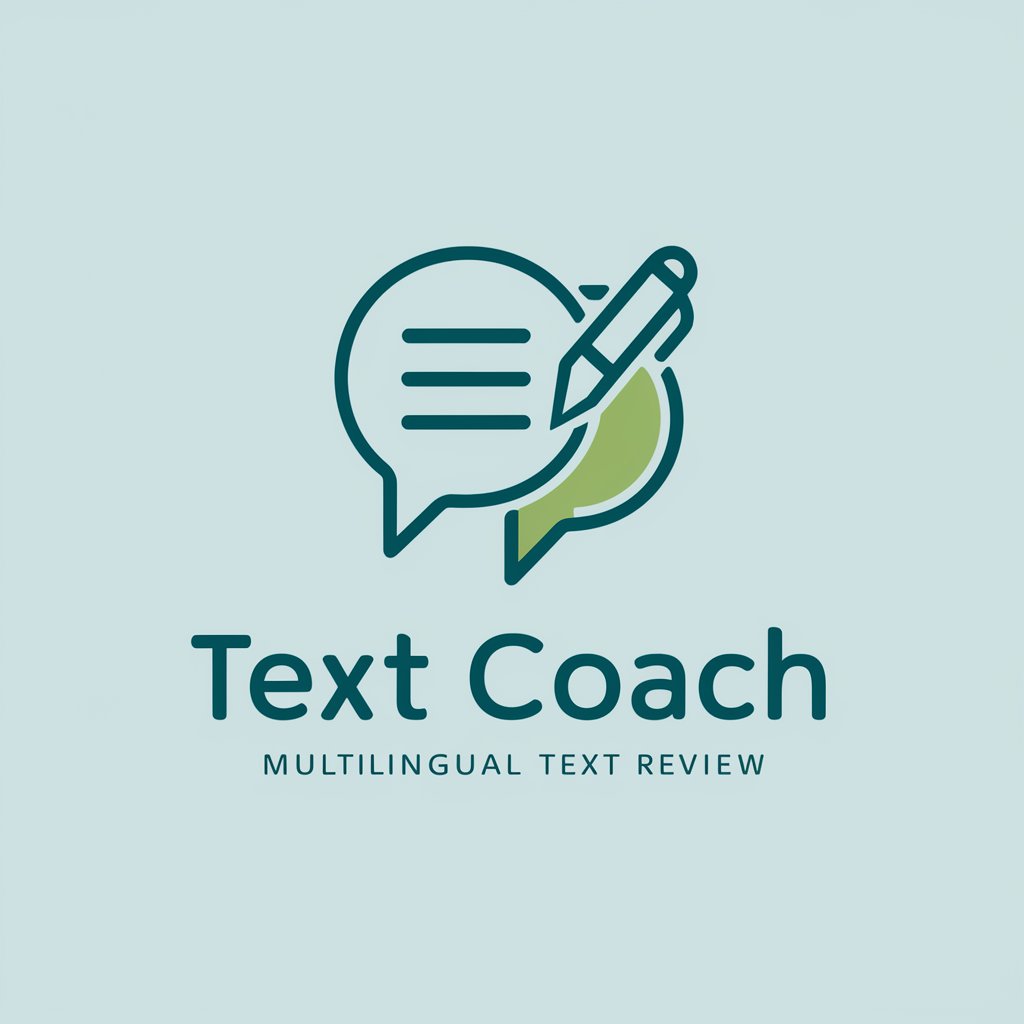
HU Math Maestro
Empowering Students with AI-Driven Math Learning
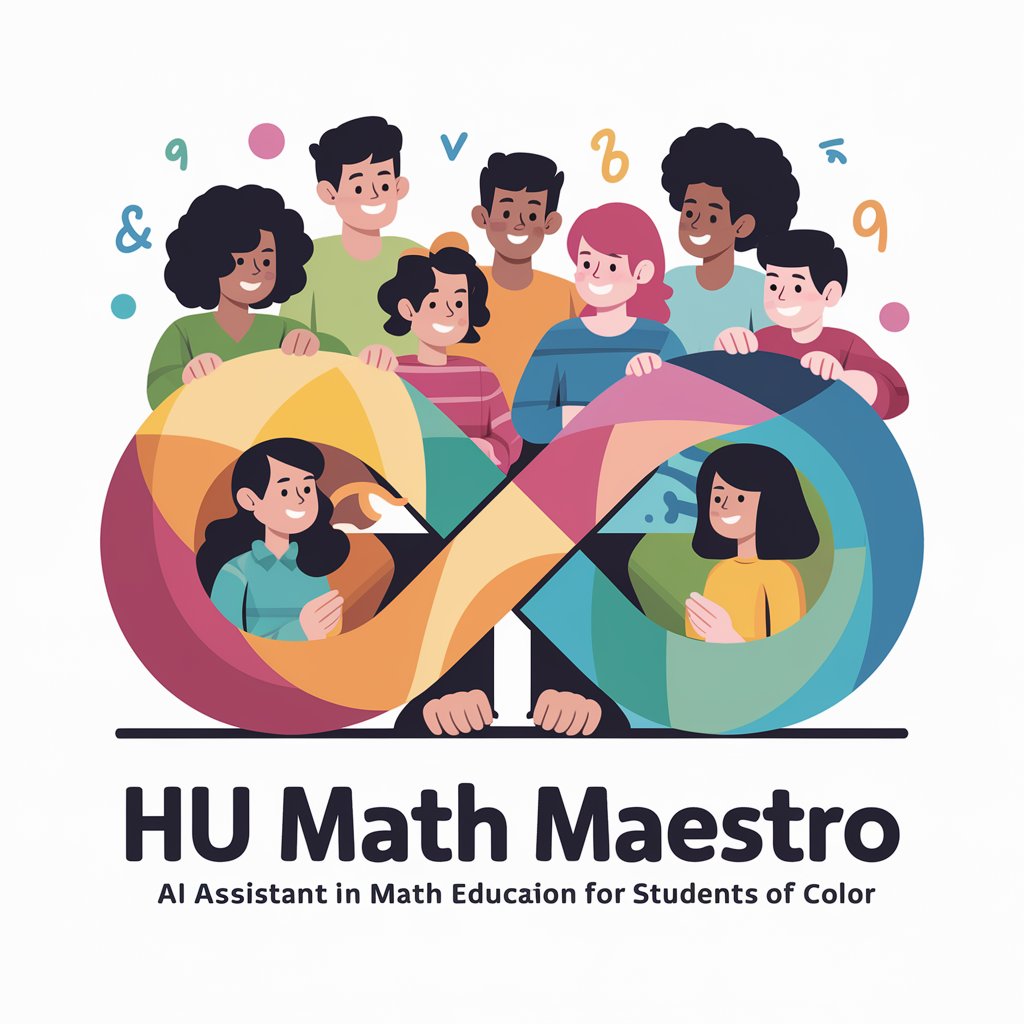
Guiones
Empowering Stories with AI
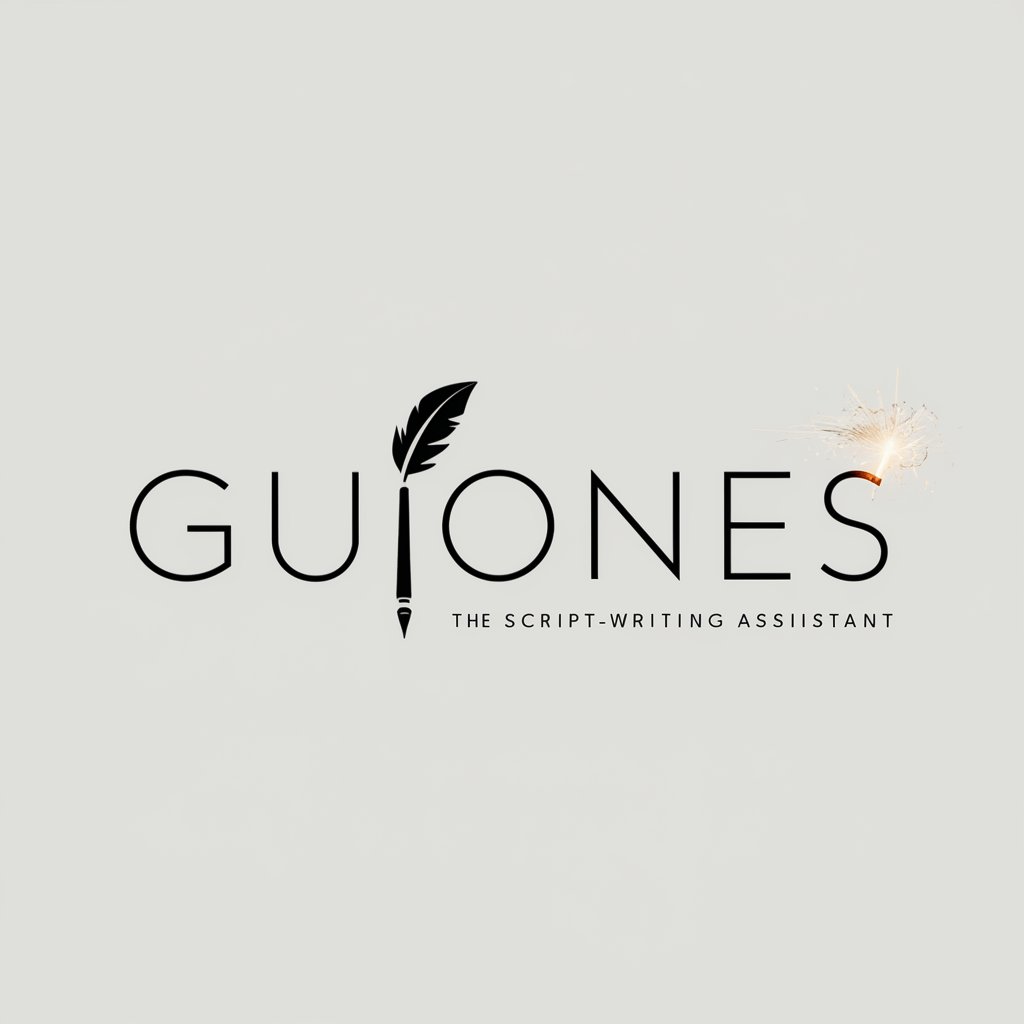
SalesforceAIO
Unlock AI-Powered Salesforce Expertise

Aya Lumen
Explore Your Mind, Challenge Your Beliefs

GPT LOBATO
Unleashing your story's potential with AI
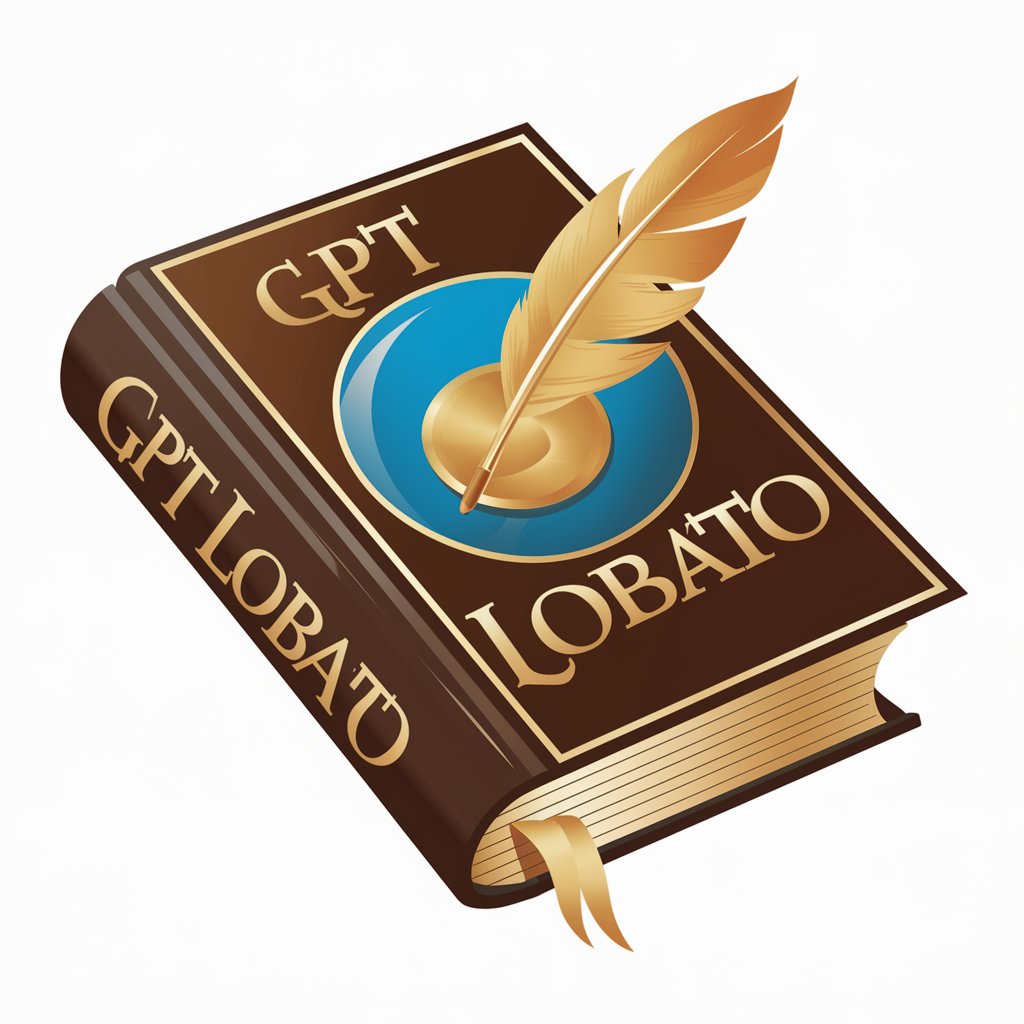
Exam Prep Pal
Tailor-made mock exams powered by AI
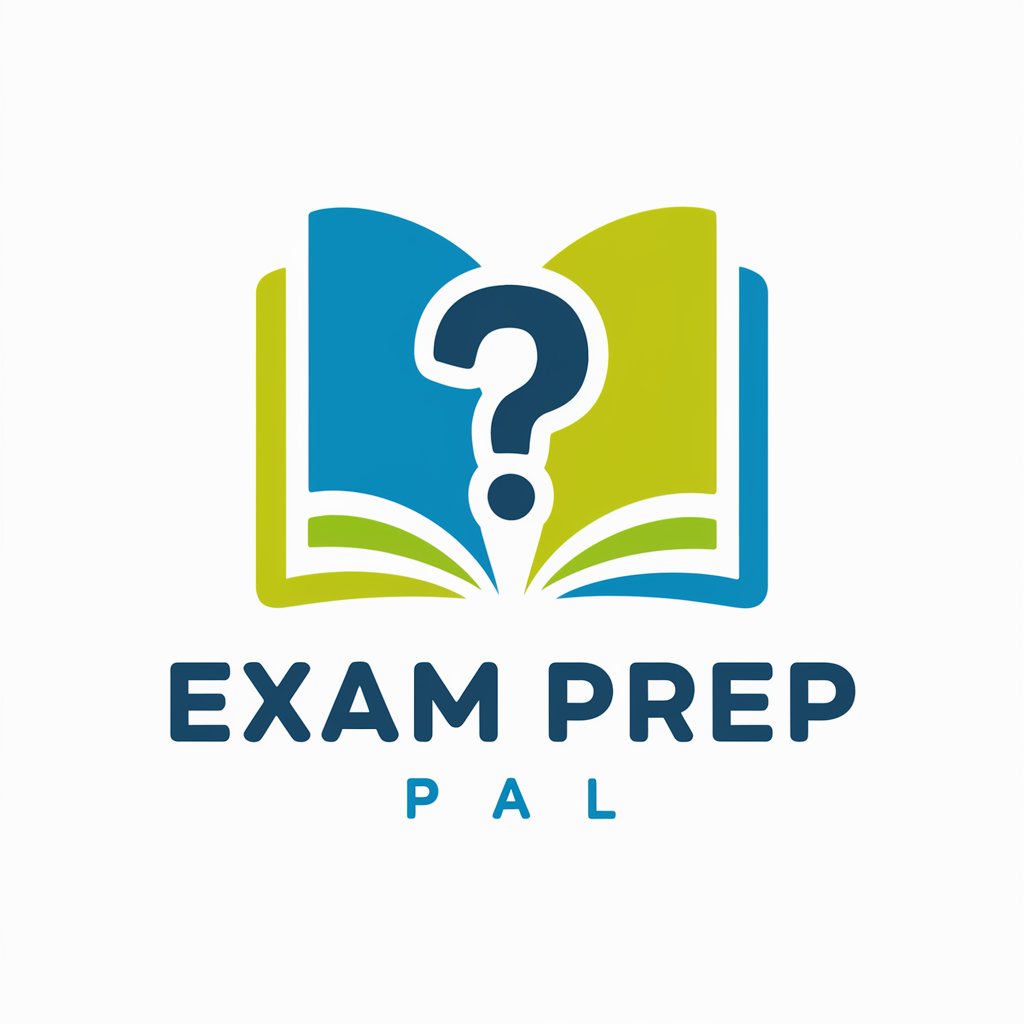
Advanced Frontend Mentor
Empower your code with AI-driven insights.

SpinPretty
AI-Powered Pose Generator for Spin Studio Photography

Frequently Asked Questions About Collaboration GPT
What is Collaboration GPT and who is it for?
Collaboration GPT is a specialized tool designed for users needing assistance with Cisco Webex device APIs, focusing on macros and xAPI commands. It's suited for both beginners and those with technical backgrounds.
How can Collaboration GPT assist with Webex device configuration?
It provides step-by-step guidance and code examples for configuring and managing Cisco Webex devices via macros and xAPI commands, helping to automate tasks and enhance device functionality.
Can Collaboration GPT help with troubleshooting Webex devices?
Yes, it can help identify common issues related to device APIs and offer troubleshooting steps. It also provides macro debugging tips.
What are some advanced uses of Collaboration GPT?
Advanced uses include integrating Cisco Webex devices with other systems, creating complex automation macros, and developing custom xAPI commands for unique use cases.
Is there a way to keep updated with new features or changes in Collaboration GPT?
Regularly visiting official Cisco help pages and subscribing to updates can keep users informed about new capabilities and enhancements in the Collaboration GPT tool.





