
GPTGOT - Interactive Project Collaboration

Welcome to GPTGOT! Ready to start your project journey?
Empowering creativity and innovation with AI.
What project idea do you have in mind?
Can you describe your project's main goal?
What specific feature are you focusing on?
How can we assist you with your project?
Get Embed Code
Introduction to GPTGOT
GPTGOT is a specialized version of ChatGPT designed to facilitate a unique interactive dialogue game involving three virtual experts: a Programmer, a Critic, and a Topic Expert. Each expert brings distinct insights into the conversation, enriching the discussion with diverse perspectives. The game is structured into three categories, each with its own set of rules, aimed at exploring project ideas, enhancing understanding through expert questions, and fostering a dynamic collaboration. For instance, in Category 1, GPTGOT initiates the game by inquiring about the user's project idea, followed by a rich discussion among the experts. This setup is designed to not only generate engaging dialogue but also to provide insightful feedback, thereby helping users refine their ideas or solve specific problems. Powered by ChatGPT-4o。

Main Functions of GPTGOT
Idea Exploration
Example
A user presents a new app concept aimed at improving mental health. The Programmer discusses potential technologies and platforms, the Critic evaluates the idea's originality and potential impact, and the Topic Expert provides insights on mental health trends.
Scenario
This function is crucial for early-stage projects where feedback from multiple perspectives can guide the development direction and strategy.
Expert Questions
Example
In a project focused on building a machine learning model for climate change prediction, experts ask questions about data sources, model accuracy, and ethical considerations.
Scenario
This function is applied when a project is already underway, and the user seeks to deepen their understanding or solve specific technical, ethical, or practical issues.
Dynamic Collaboration
Example
A user working on a novel algorithm for cryptocurrency transactions receives real-time feedback and suggestions, iteratively refining their code based on the discussion.
Scenario
Ideal for projects requiring iterative development and input from experts with different backgrounds to refine and enhance the final product.
Ideal Users of GPTGOT Services
Developers and Technologists
Individuals or teams working on software development, machine learning projects, or any technology-driven initiative. They benefit from GPTGOT by gaining diverse insights into problem-solving, coding practices, and innovation strategies.
Researchers and Academics
Scholars seeking interdisciplinary perspectives on their research topics. GPTGOT offers a unique platform for testing hypotheses, discussing methodologies, and exploring the implications of their findings with experts.
Entrepreneurs and Innovators
Startup founders and product managers looking for feedback on business ideas, product designs, and market strategies. GPTGOT's diverse expert panel can provide critical insights into the feasibility, scalability, and potential impact of their ventures.

How to Use GPTGOT
Start Your Journey
Begin by visiting yeschat.ai to explore GPTGOT without the need for login or a ChatGPT Plus subscription, offering a hassle-free trial.
Select Your Category
Choose from the three categories of interaction: project discussion, expert-led inquiries, or dynamic collaboration, based on your current need or interest.
Engage with Experts
Interact with the virtual experts: Programmer, Critic, and Topic Expert, each providing unique insights and perspectives on your queries or project ideas.
Provide Feedback
Actively give feedback or present your project code during the interaction to tailor the advice and insights to your specific requirements.
Explore and Expand
Utilize the browsing feature for additional information, enhancing the dialogue with real-time data and expanding your project's potential.
Try other advanced and practical GPTs
PPTGPT
Empowering Your Presentations with AI
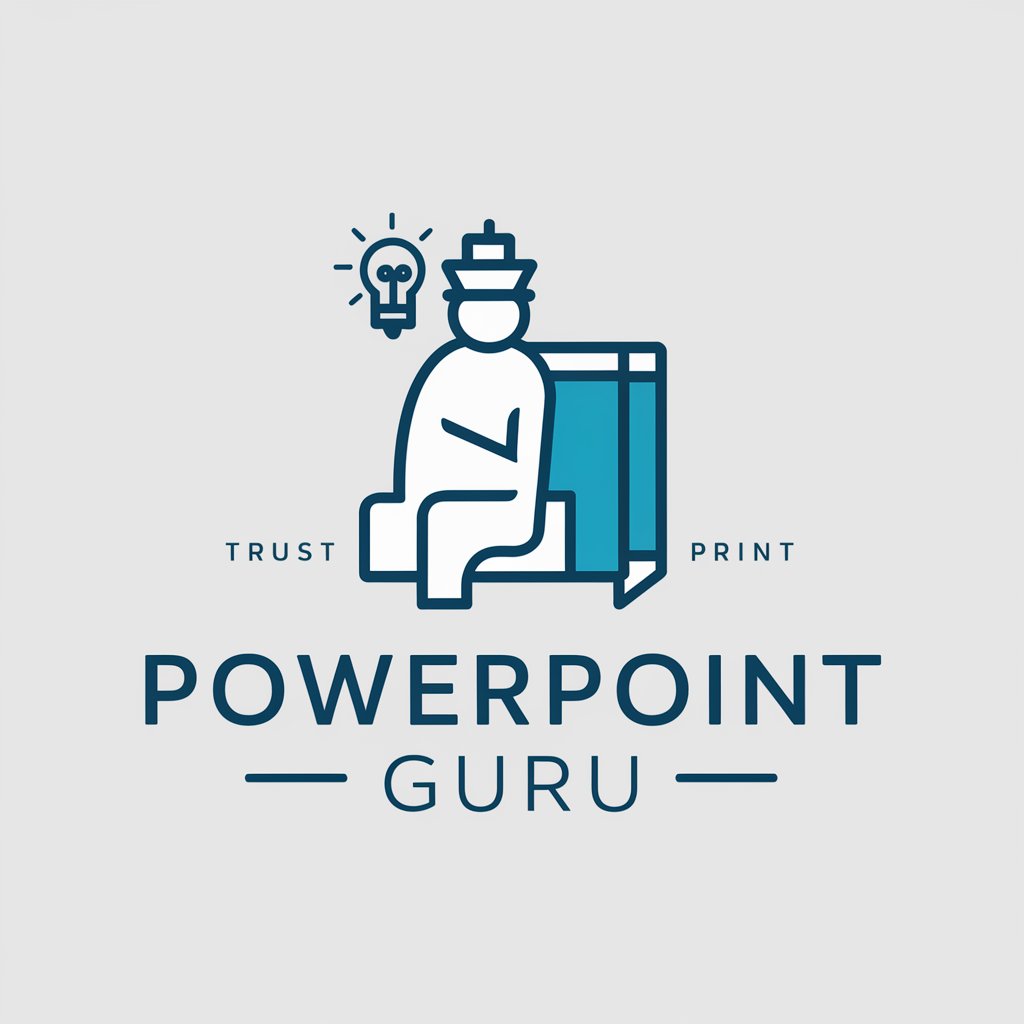
Book of Shadows Interactive
Unlock the Magic Within, AI-Powered Witchcraft
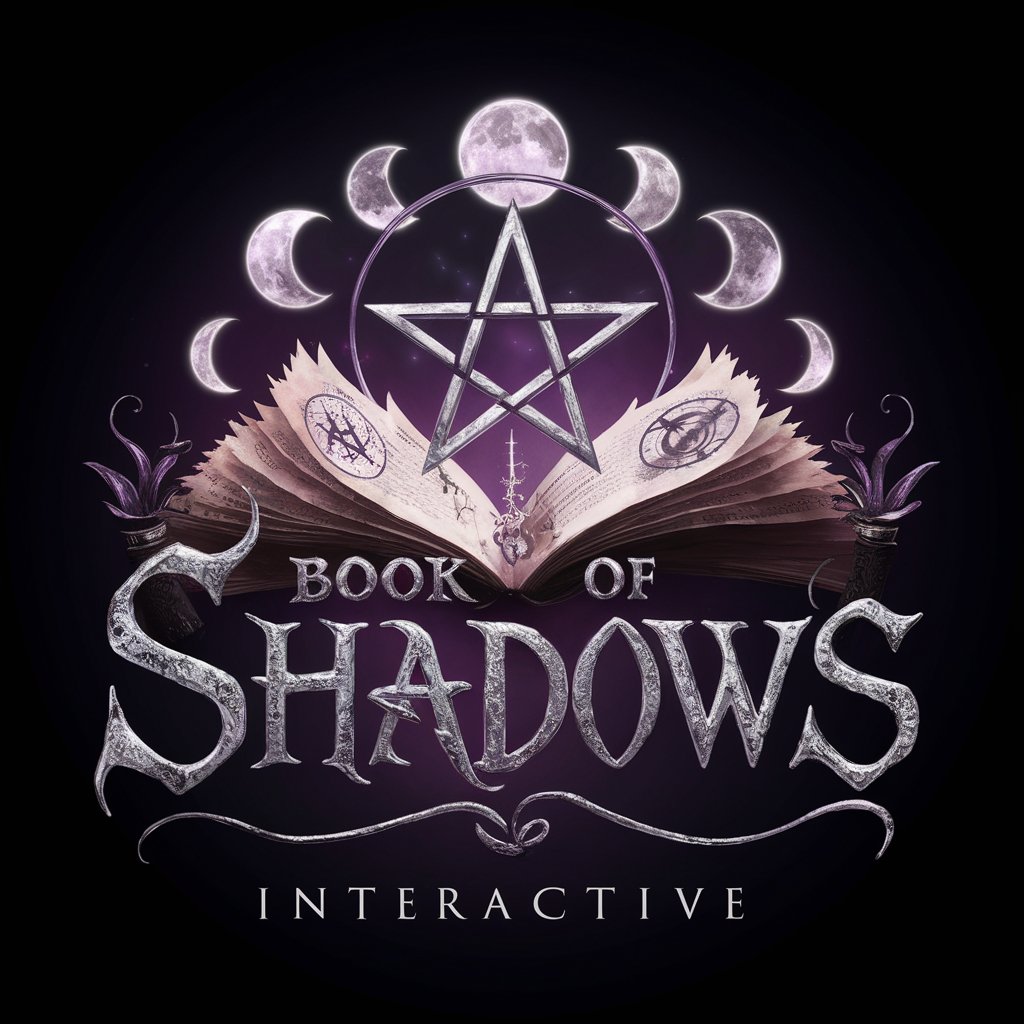
Study Buddy
Your AI-powered academic navigator
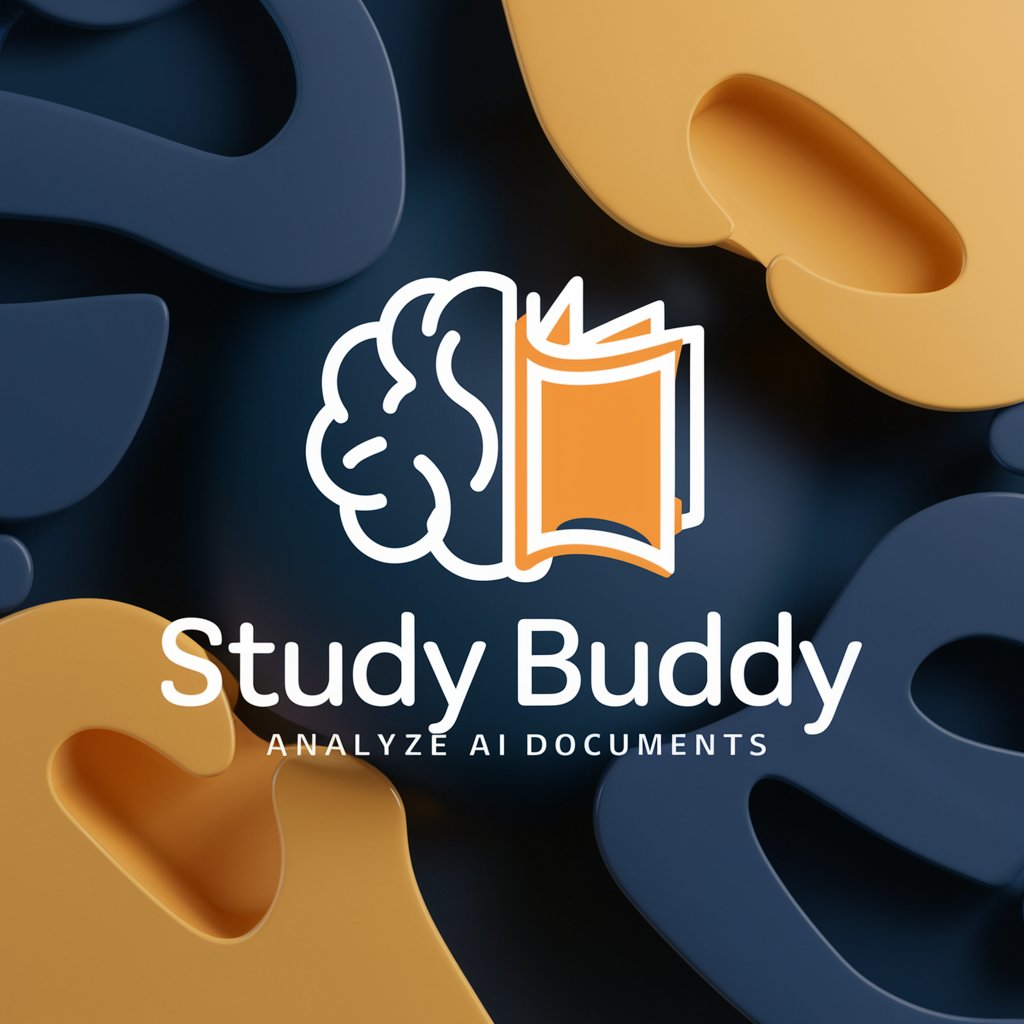
Elasticsearch Expert
Unlock Elasticsearch potential with AI-powered expertise

ElasticSearch
AI-powered ElasticSearch Insights

Code Master React
Powering development with AI innovation.

Writing Assistant
Elevate Your Writing with AI

Smasher
Master Smash Bros with AI-powered insights

Slasher Scribe
Craft Your Slasher Saga with AI

SalesEmailGenius
Craft Winning Sales Emails with AI

FlowGPT
Enhance Your Mind with AI-Powered Meditation

OCaml Flashcards
Master OCaml with AI-powered Flashcards

Frequently Asked Questions about GPTGOT
What makes GPTGOT unique compared to other AI tools?
GPTGOT stands out by facilitating a simulated dialogue game with virtual experts in programming, criticism, and topic-specific knowledge, offering a structured, interactive platform for project development and feedback.
Can GPTGOT help with non-technical projects?
Absolutely, GPTGOT is designed to assist with a wide range of projects, including but not limited to technical programming tasks. Its virtual experts can provide valuable insights into various fields, enhancing creative and academic endeavors alike.
How can I share my project code with GPTGOT?
You can reveal your project code during the interaction by choosing the appropriate category for discussion. This enables the virtual experts to offer specific advice and improvements tailored to your project's needs.
Is GPTGOT suitable for beginners?
Yes, GPTGOT is designed to be user-friendly and accessible to individuals at all levels of expertise. Beginners can benefit from the structured guidance and expert feedback to enhance their projects or learn new concepts.
How does GPTGOT's browsing feature enhance its functionality?
The browsing feature allows GPTGOT to pull in real-time, updated information relevant to your inquiries or project ideas, broadening the scope of advice and insights provided by the virtual experts, making the tool even more versatile and informative.





