Writing Assistant - AI-powered Writing Enhancement

Welcome! How can I assist you with your writing today?
Elevate Your Writing with AI
Write an engaging introduction for a...
Create a compelling conclusion for a...
Draft a clear and concise summary of...
Compose a persuasive argument for...
Get Embed Code
Introduction to Writing Assistant
Writing Assistant is designed as a sophisticated tool aimed at enhancing the writing process across various dimensions. Its core purpose is to assist users in refining their text by identifying and correcting grammatical errors, improving sentence structure, and ensuring clarity and conciseness. Beyond basic editing, it offers in-depth analysis of tone, suggests more compelling word choices, and eliminates redundancy. For instance, in the context of academic writing, Writing Assistant can transform a draft full of complex, jargon-heavy sentences into clear, concise, and reader-friendly content. Similarly, for creative writing, it can help fine-tune the narrative voice, ensuring it resonates well with the intended audience. Powered by ChatGPT-4o。

Main Functions of Writing Assistant
Grammar and Spelling Check
Example
Correcting 'their' to 'there' in the context where it's meant to indicate a location.
Scenario
When drafting an email or report, Writing Assistant identifies and corrects typographical, grammatical, and spelling mistakes, ensuring the document is professional and error-free.
Enhancing Clarity and Conciseness
Example
Simplifying 'in order to' to 'to', making sentences more direct and easier to read.
Scenario
In academic papers or business proposals, where clear and concise language is crucial, Writing Assistant restructures sentences to remove redundancy and improve readability.
Tone Analysis
Example
Identifying a too casual tone in a job application letter and suggesting adjustments for a more formal tone.
Scenario
For communications with varying levels of formality, such as emails to colleagues versus cover letters, Writing Assistant evaluates and suggests adjustments to align with the desired tone.
Word Choice Enhancement
Example
Replacing overused words like 'good' with more precise alternatives such as 'excellent' or 'superb'.
Scenario
In marketing materials or creative writing, where impactful language is key, Writing Assistant suggests more vivid, specific word choices to engage the reader.
Elimination of Redundancy
Example
Removing repetitive phrases like 'each and every' in favor of simply 'every'.
Scenario
In editing speeches or presentations, Writing Assistant detects and eliminates redundancy, ensuring the message is clear and the delivery is powerful.
Ideal Users of Writing Assistant Services
Academic Writers
Students and researchers who aim to produce clear, concise, and error-free academic papers. Writing Assistant helps them meet the rigorous standards of academic writing, ensuring their arguments are presented effectively.
Professional Communicators
Business professionals, including marketers, email correspondents, and report writers who need to maintain professionalism and clarity in their written communications. Writing Assistant aids in crafting messages that are precise, engaging, and tailored to their audience.
Creative Writers
Authors and content creators looking to refine their narrative, ensure consistency in tone, and enhance their word choice for more compelling storytelling. Writing Assistant serves as a critical tool for honing their craft and engaging their readers.
Non-Native English Speakers
Individuals for whom English is a second language and who wish to improve the grammatical accuracy and readability of their writing. Writing Assistant provides invaluable support in navigating the complexities of English spelling, grammar, and idiom usage.

How to Use Writing Assistant
Start Free Trial
Initiate your journey by visiting yeschat.ai for a complimentary trial, accessible without any requirement for login or subscription to ChatGPT Plus.
Define Your Task
Specify your writing task or goal. Whether it's editing, tone analysis, or crafting content from scratch, clarity on your objective will enhance the tool's effectiveness.
Input Your Text
Enter the text you wish to improve or analyze directly into the interface. Ensure your input is clear and concise for best results.
Customize the Request
Utilize the advanced settings to tailor the assistance to your specific needs, including tone adjustment, vocabulary enhancement, and structure optimization.
Review and Revise
Evaluate the suggestions and edits provided. Apply the changes you find beneficial to refine your text, and feel free to iterate the process for further improvement.
Try other advanced and practical GPTs
GPTGOT
Empowering creativity and innovation with AI.

PPTGPT
Empowering Your Presentations with AI
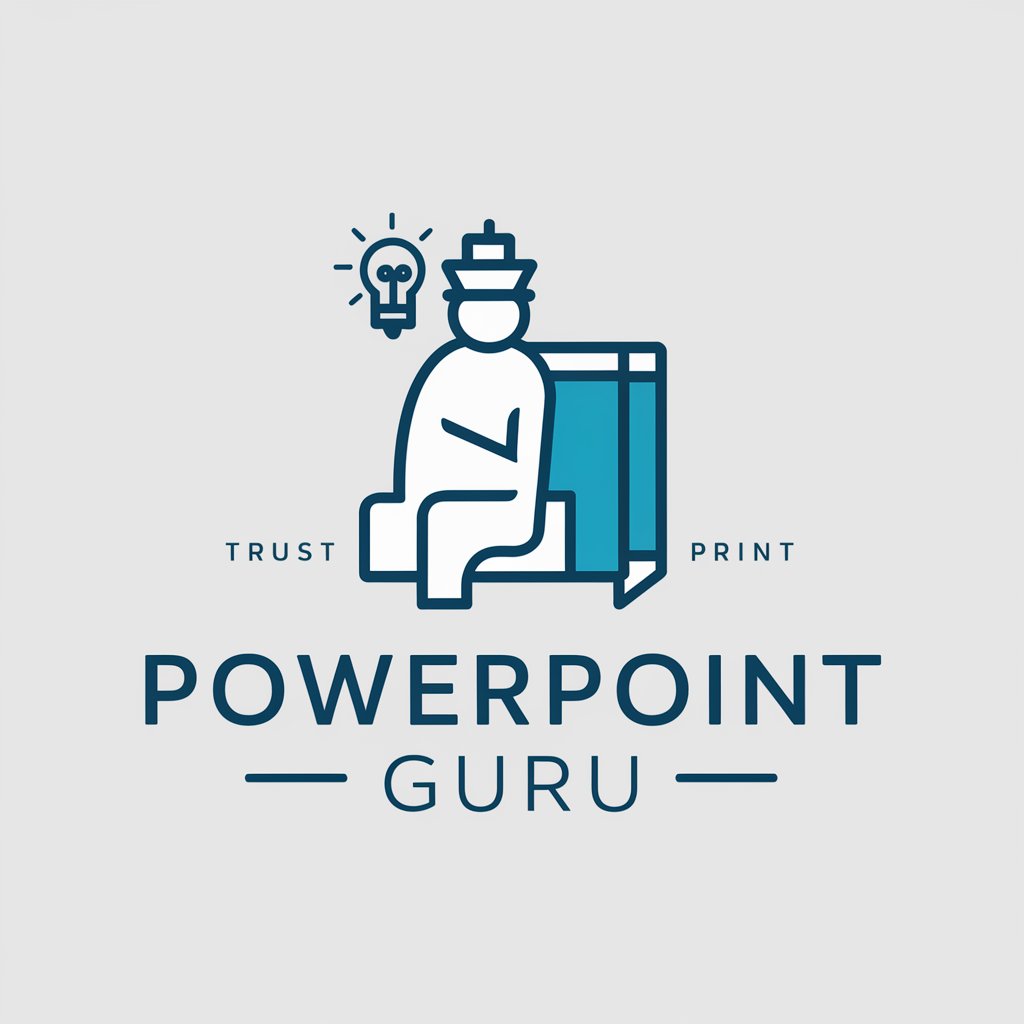
Book of Shadows Interactive
Unlock the Magic Within, AI-Powered Witchcraft
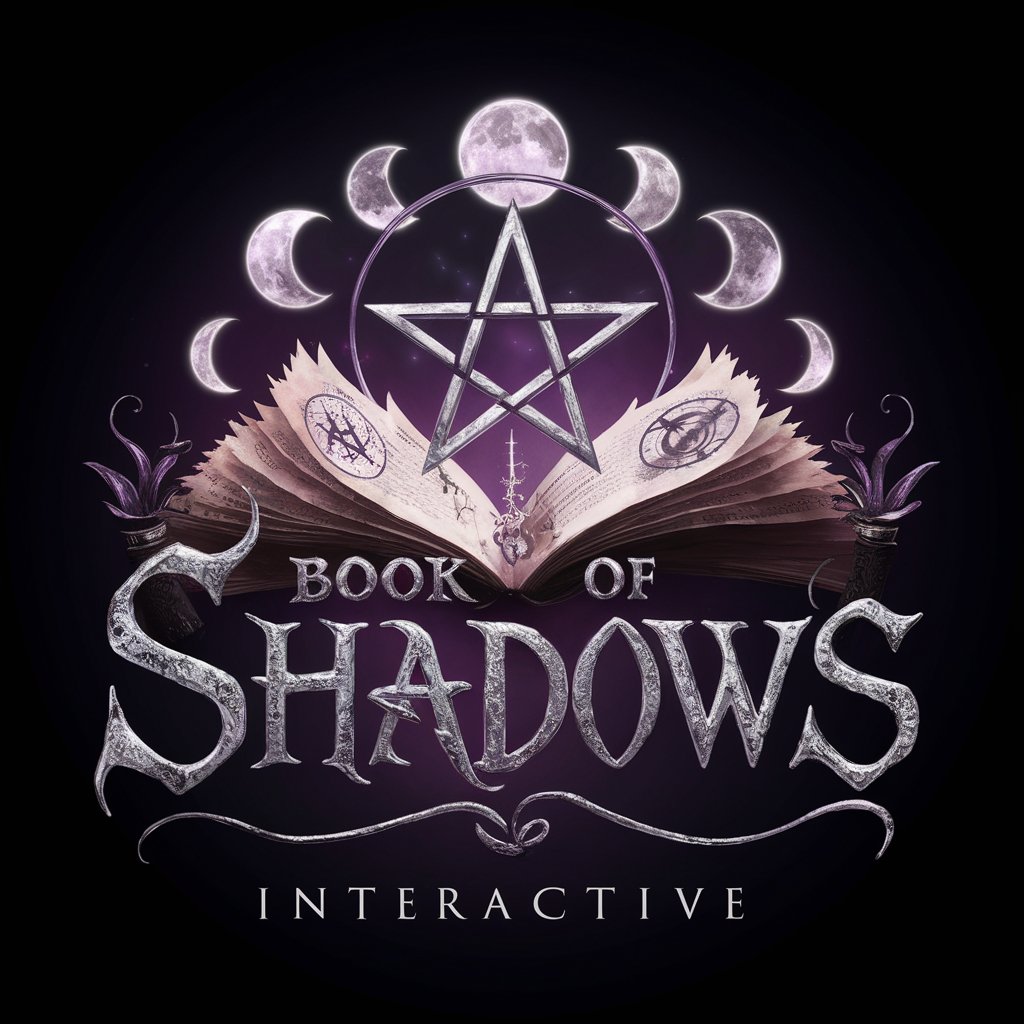
Study Buddy
Your AI-powered academic navigator
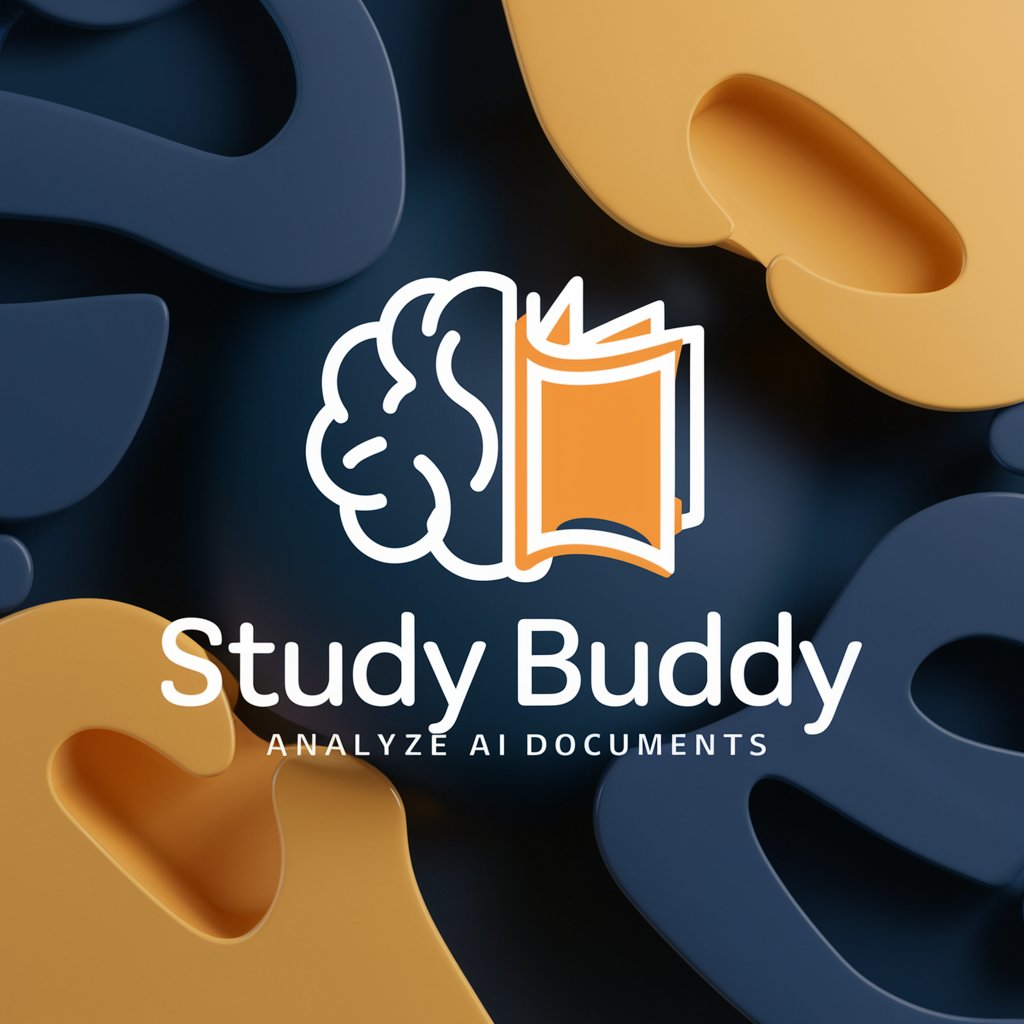
Elasticsearch Expert
Unlock Elasticsearch potential with AI-powered expertise

ElasticSearch
AI-powered ElasticSearch Insights

Smasher
Master Smash Bros with AI-powered insights

Slasher Scribe
Craft Your Slasher Saga with AI

SalesEmailGenius
Craft Winning Sales Emails with AI

FlowGPT
Enhance Your Mind with AI-Powered Meditation

OCaml Flashcards
Master OCaml with AI-powered Flashcards

👨💻 OCaml Algebraic Data Types
Crafting Type-Safe Data with AI
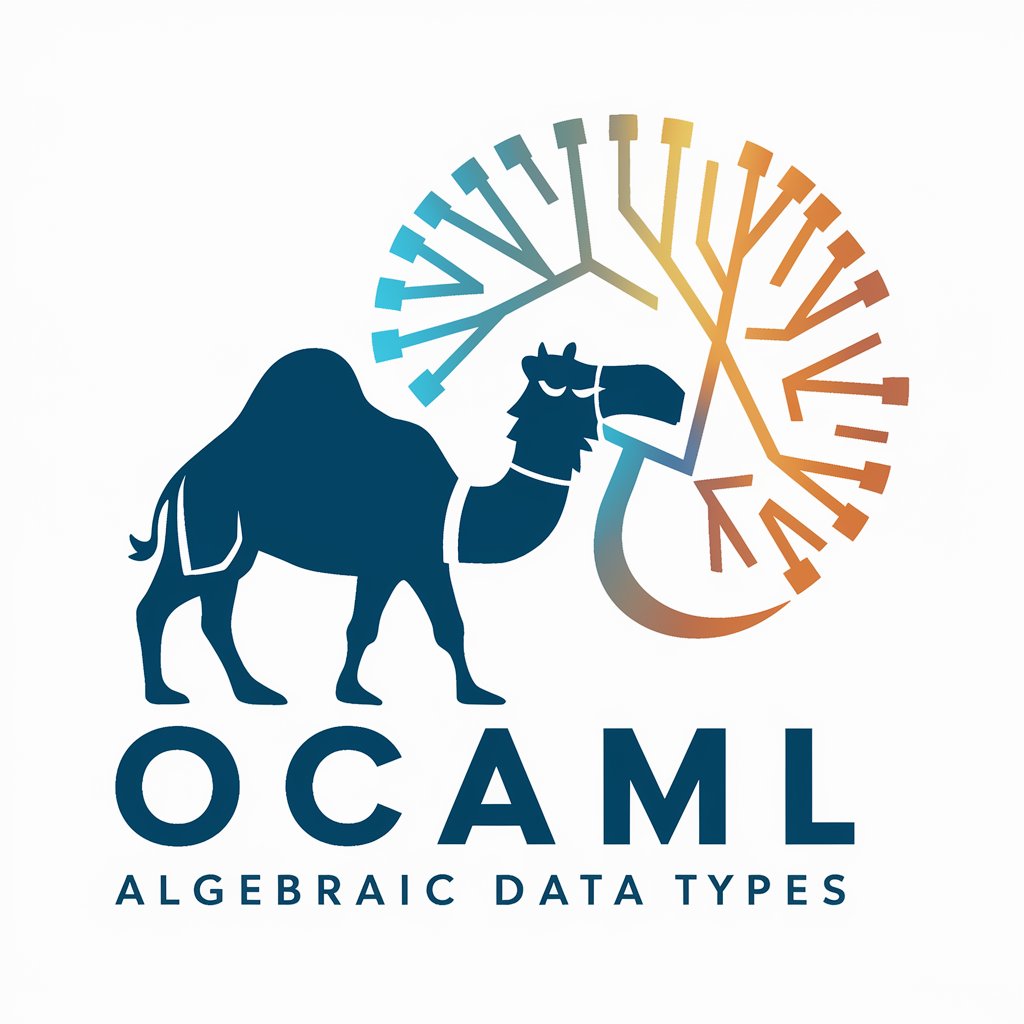
Frequently Asked Questions About Writing Assistant
What is Writing Assistant?
Writing Assistant is an AI-powered tool designed to help users enhance their writing. It provides spelling, grammar, and punctuation corrections, tone analysis, and suggestions for improving clarity and conciseness.
Can Writing Assistant help with academic writing?
Absolutely. Writing Assistant is adept at assisting with academic writing by ensuring the text is clear, properly structured, and adheres to the academic tone and style required for scholarly work.
Is it suitable for professional emails?
Yes, Writing Assistant can be tailored to improve professional emails by enhancing their clarity, tone, and overall impact, ensuring your communication is both effective and professional.
How does the tone analysis feature work?
The tone analysis feature evaluates the emotional tone and style of your text, providing insights and suggestions on how to align it more closely with your intended impact or audience's expectations.
Can I use Writing Assistant for creative writing?
Certainly. Writing Assistant can help refine creative writing by suggesting stylistic improvements, enhancing vocabulary, and ensuring that the narrative flow is engaging and coherent.
