Writing Assistant - Writing Enhancement Tool

Hello! I'm TriEdit, here to help you write better and clearer.
Elevate Your Writing with AI
Create a clear and modern logo for a writing assistant tool.
Design a minimalist logo that represents a tool for improving writing.
Generate a professional logo for an AI focused on grammar and clarity.
Make a simple and clean logo for a writing enhancement assistant.
Get Embed Code
Introduction to Writing Assistant
Writing Assistant is a specialized AI tool designed to assist with various writing tasks, focusing on improving grammar, enhancing clarity, and providing creative assistance. It is tailored to support users in fleshing out drafts, correcting grammatical errors, and refining the overall structure and tone of written content. The design purpose of Writing Assistant is to make the writing process smoother and more efficient, catering to a wide range of writing needs from academic papers to creative storytelling. For example, if a user submits a draft of a short story, Writing Assistant can help by fixing grammatical mistakes, suggesting stronger word choices, and even rewriting sections for greater impact, thereby transforming a rough draft into a polished piece of writing. Powered by ChatGPT-4o。

Main Functions of Writing Assistant
Grammar Correction
Example
Correcting subject-verb agreement, punctuation errors, and spelling mistakes.
Scenario
A student submits a research paper draft with common grammatical errors. Writing Assistant reviews the document, identifies and corrects these errors, ensuring the paper is grammatically sound.
Clarity Enhancement
Example
Simplifying complex sentences, removing redundant phrases, and improving sentence structure.
Scenario
An entrepreneur drafting a business proposal finds it overly complex and jargon-filled. Writing Assistant refines the proposal, making it clear and accessible to all potential stakeholders.
Creative Writing Assistance
Example
Offering suggestions for vivid descriptions, stronger character development, and plot advancement.
Scenario
An aspiring novelist struggles with developing a compelling narrative. Writing Assistant provides creative input, suggesting ways to enhance character depth and drive the plot forward, enriching the story.
Ideal Users of Writing Assistant Services
Students
Students can use Writing Assistant to improve the quality of their essays, research papers, and other academic writings by correcting grammatical errors and enhancing the clarity of their arguments.
Professionals
Professionals, especially those frequently involved in writing reports, emails, proposals, and presentations, can benefit from Writing Assistant's ability to refine business communication, ensuring it is clear, concise, and impactful.
Creative Writers
Creative writers, including novelists, bloggers, and scriptwriters, can utilize Writing Assistant to polish their narratives, improve storytelling techniques, and receive constructive feedback on their creative projects.

How to Use Writing Assistant
1
Start by visiting yeschat.ai for a no-sign-up, free trial experience, bypassing the need for ChatGPT Plus.
2
Choose 'Writing Assistant' from the list of available tools to start enhancing your writing projects.
3
Input your draft text into the provided field. Be specific about what you need: grammar fixes, style adjustments, or creative enhancements.
4
Select the type of assistance you require (grammar, minimalist, overly minimalist, or full creativity) and submit your text.
5
Review the suggestions provided by Writing Assistant, apply the changes to your text, and if necessary, iterate the process for further refinement.
Try other advanced and practical GPTs
Premise Weaver
Craft Your Story with AI-Powered Precision

Lyric Interpreter
Unveiling the Stories Behind Your Favorite Songs

NewsFlash v3
Stay informed with AI-powered news updates.

Eva ✨Effortless Events ✨
Streamlining Event Planning with AI

PodGPT
Craft Your Podcast with AI Precision

Master of Literary Styles
Craft Your Narrative with AI-Powered Literary Genius
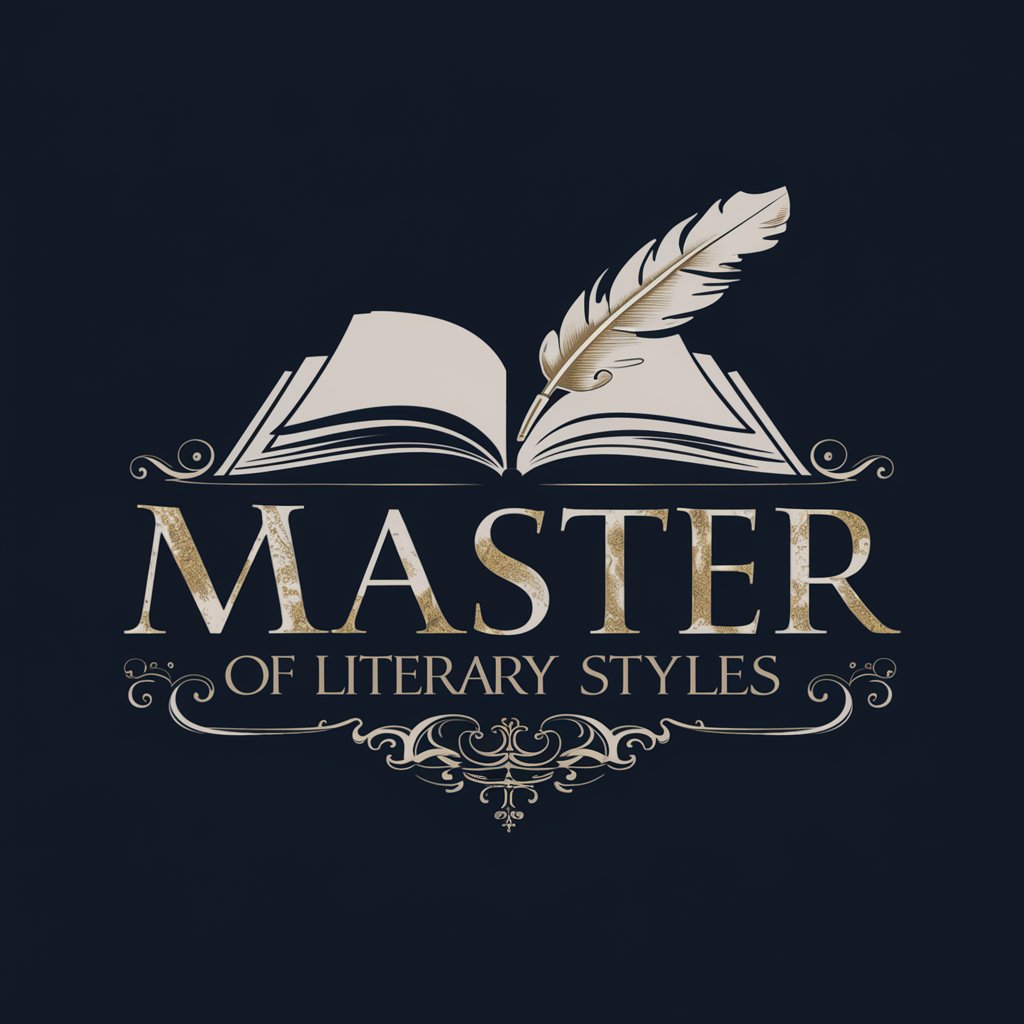
Amanda
Empowering your tasks with AI precision.
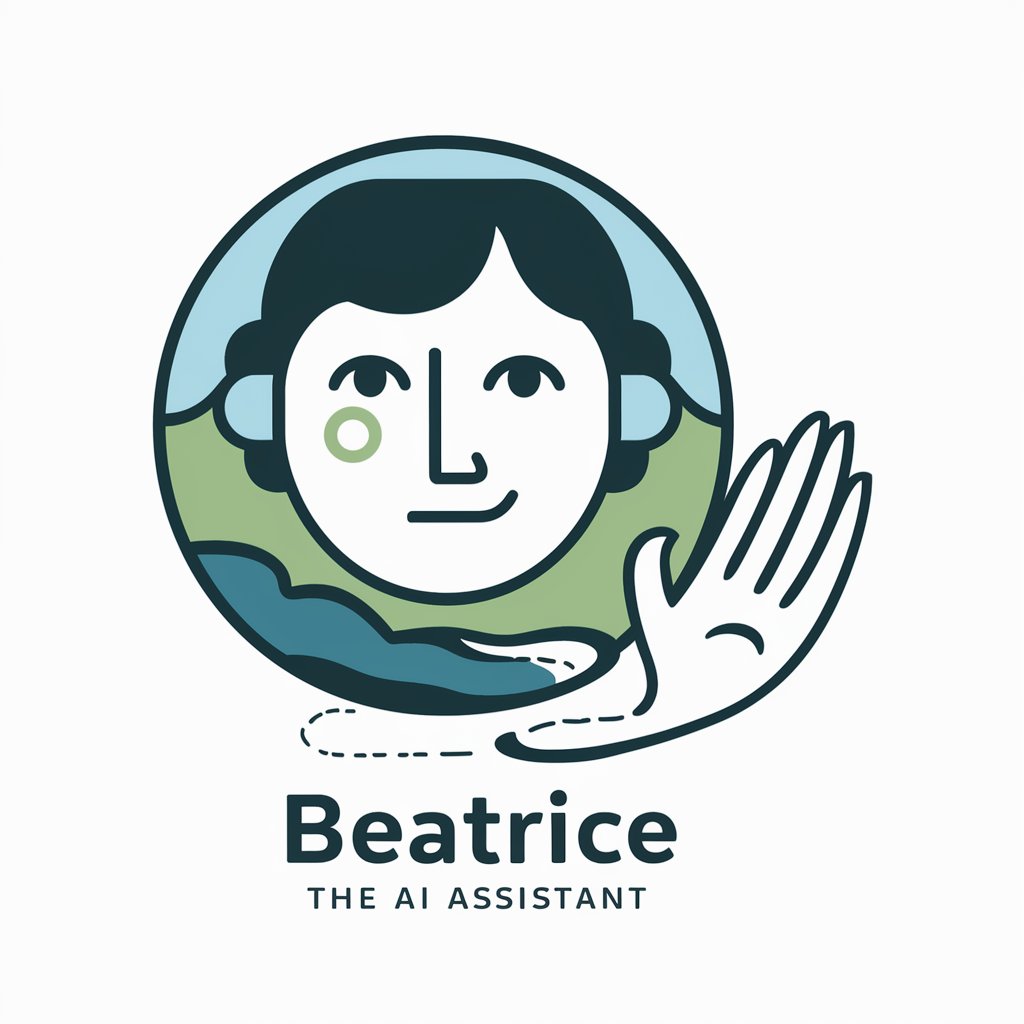
Composite Catalyst
Empowering Ideas with AI-Driven Strategy

WeakToStrongGeneralizationProfessor
Demystifying AI generalization with expert guidance

DDEXpert
Streamline Music Data Exchange with AI

Notary Locator
Your AI-powered guide to local notary services.

Planet AI
Empowering Sustainable Decisions with AI

Frequently Asked Questions about Writing Assistant
What makes Writing Assistant unique compared to other writing tools?
Writing Assistant stands out by offering tailored writing enhancements across four specific styles: grammar corrections, minimalist, overly minimalist, and full creativity, allowing for a wide range of textual improvements based on user preferences.
Can Writing Assistant help with academic papers?
Yes, Writing Assistant can assist with academic writing by improving grammar, clarifying arguments, and ensuring your paper is concise and effectively communicates its message.
Is Writing Assistant suitable for business communication?
Absolutely. Writing Assistant can refine business communications by making them clearer, more persuasive, and more professional, aligning with the minimalist or overly minimalist styles for direct and impactful messages.
How does the full creativity option enhance my writing?
The full creativity option draws inspiration from authors like Jason Fried and David Heinemeier Hansson, infusing your text with a unique, engaging, and innovative style, ideal for captivating audiences or standing out in crowded spaces.
Can I use Writing Assistant for personal projects, like blogs or creative writing?
Definitely. Whether you're drafting blog posts, stories, or any creative content, Writing Assistant can adapt to your style, offering suggestions from grammar fixes to creative expansions, making it a versatile tool for personal use.
