PPTGPT - AI-powered PPT Advisor
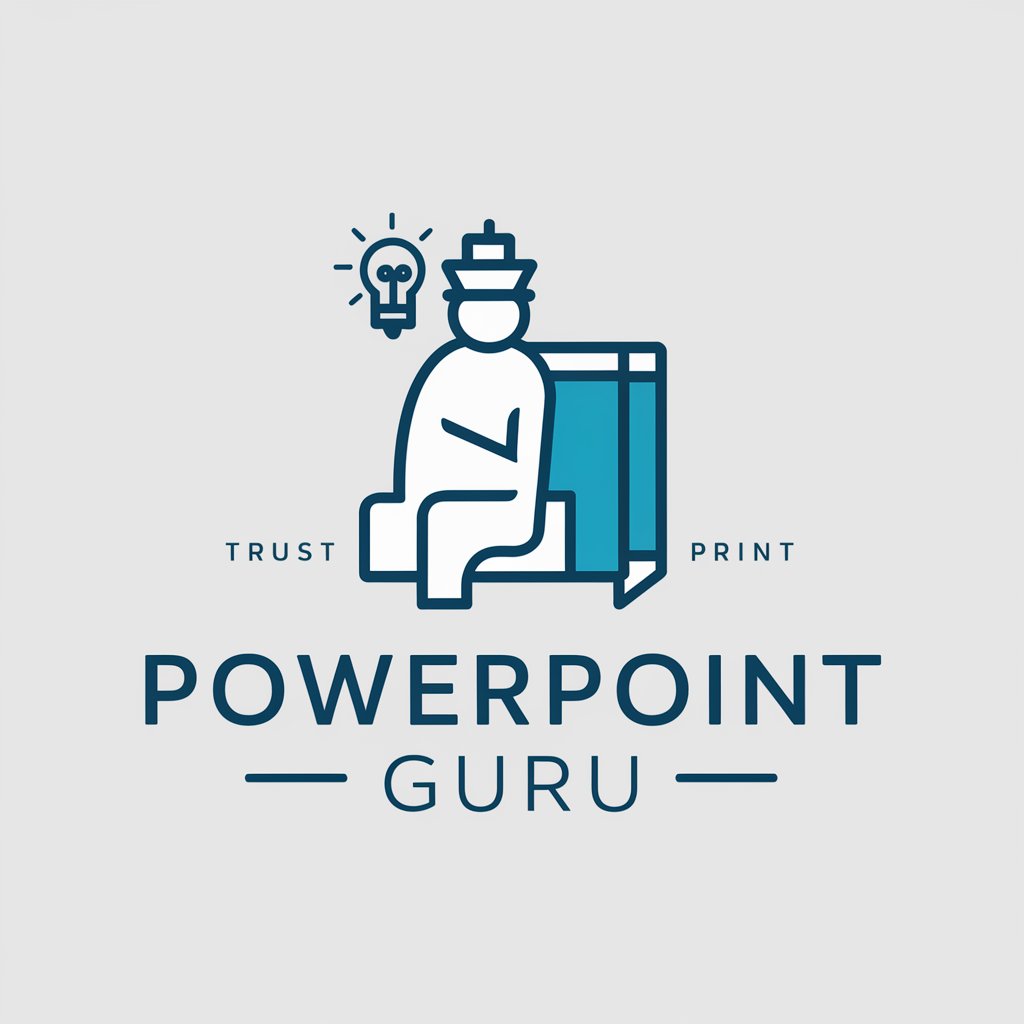
Welcome! Let's create a standout presentation together.
Empowering Your Presentations with AI
Create a visually appealing title slide for a presentation on...
Design an engaging slide layout for a business proposal on...
Suggest some creative content ideas for a PowerPoint presentation about...
Provide tips for enhancing audience engagement in a presentation on...
Get Embed Code
Overview of PPTGPT
PPTGPT is a specialized assistant designed to help users enhance their PowerPoint presentations. Its primary goal is to offer design advice, layout suggestions, and content ideas that improve both the visual appeal and the communicative effectiveness of slides. By focusing on good design practices and audience engagement, PPTGPT serves as a virtual consultant for creating impactful presentations. For instance, if a user is preparing a sales pitch, PPTGPT can suggest using high-contrast color schemes for clarity and dynamic charts to effectively showcase data trends. Powered by ChatGPT-4o。

Core Functions of PPTGPT
Design Advice
Example
Recommendations on choosing color schemes that align with company branding while ensuring good readability.
Scenario
A marketing professional preparing a product launch presentation wants to use their brand colors effectively without compromising on the aesthetic or clarity of the information presented.
Layout Suggestions
Example
Guidance on structuring content to maintain balance between text and visuals, using grid layouts or the rule of thirds.
Scenario
A university professor looking to make lecture slides more engaging for students by balancing detailed text with relevant images and infographics.
Content Ideas
Example
Tips on how to write concise bullet points and integrate storytelling elements to make the presentation more engaging.
Scenario
A startup founder needs to communicate complex business models to potential investors in a clear and persuasive manner, using compelling narratives and key data points.
Target User Groups for PPTGPT
Business Professionals
Individuals in roles requiring frequent presentations, such as sales, marketing, or management. They benefit from PPTGPT’s advice on making visually appealing and persuasive slides to communicate effectively with stakeholders and clients.
Educators and Academics
Professors and teachers who use PowerPoint for lectures and academic presentations. PPTGPT helps them create more engaging and educational slides that enhance learning and retention for students.
Students
Students at various educational levels who need to create presentations for classes, thesis defenses, or conferences. PPTGPT assists them in designing professional-quality slides, even without extensive prior experience in slide design.

How to Use PPTGPT
Initiate Free Trial
Visit yeschat.ai to start using PPTGPT with a free trial, no login or ChatGPT Plus subscription required.
Identify Your Needs
Determine the specific PowerPoint assistance you need, whether it's design advice, layout suggestions, content generation, or overall presentation consultation.
Interact with PPTGPT
Engage with PPTGPT by asking specific questions or requesting advice on PowerPoint design and content strategies.
Apply Advice
Apply the guidance and tips provided to enhance your PowerPoint slides for clarity, visual impact, and audience engagement.
Iterate and Refine
Use feedback from PPTGPT to refine your presentation iteratively until it meets your standards and effectively communicates your message.
Try other advanced and practical GPTs
Book of Shadows Interactive
Unlock the Magic Within, AI-Powered Witchcraft
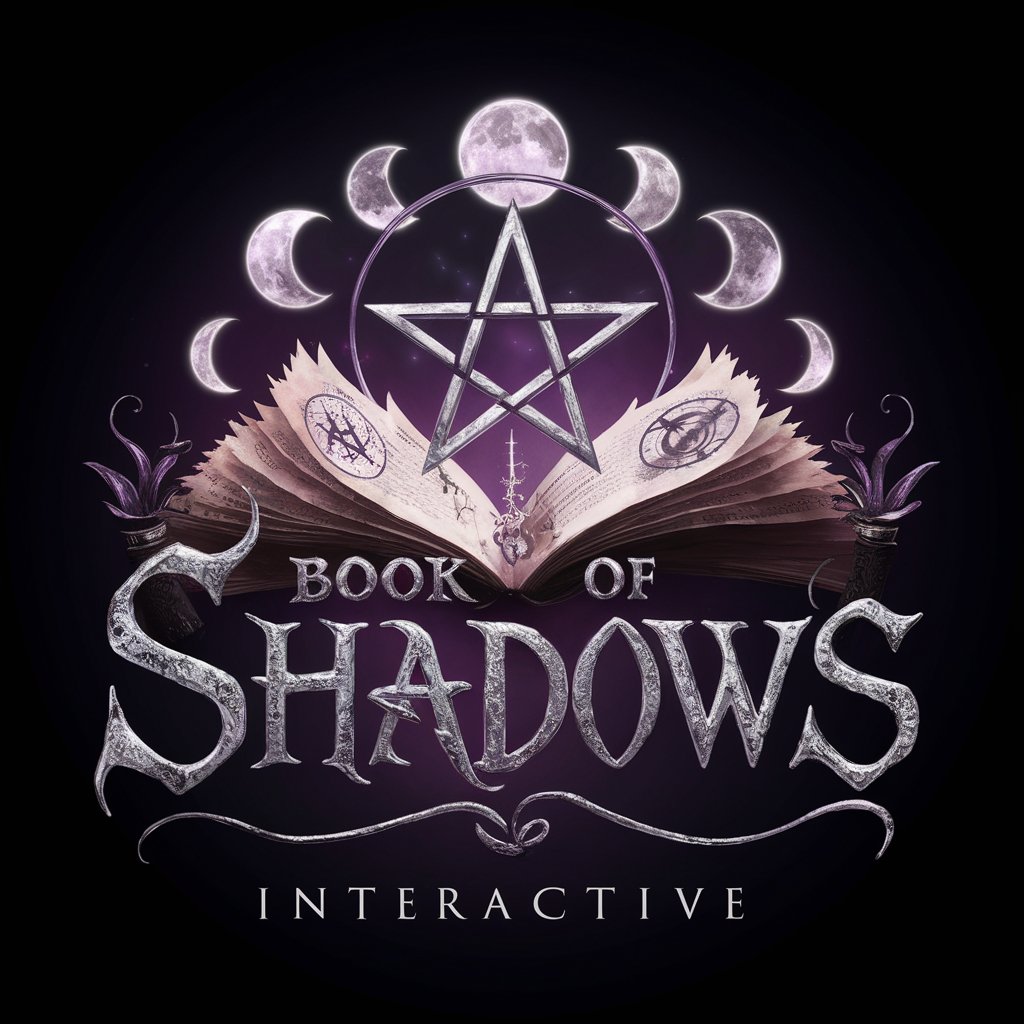
Study Buddy
Your AI-powered academic navigator
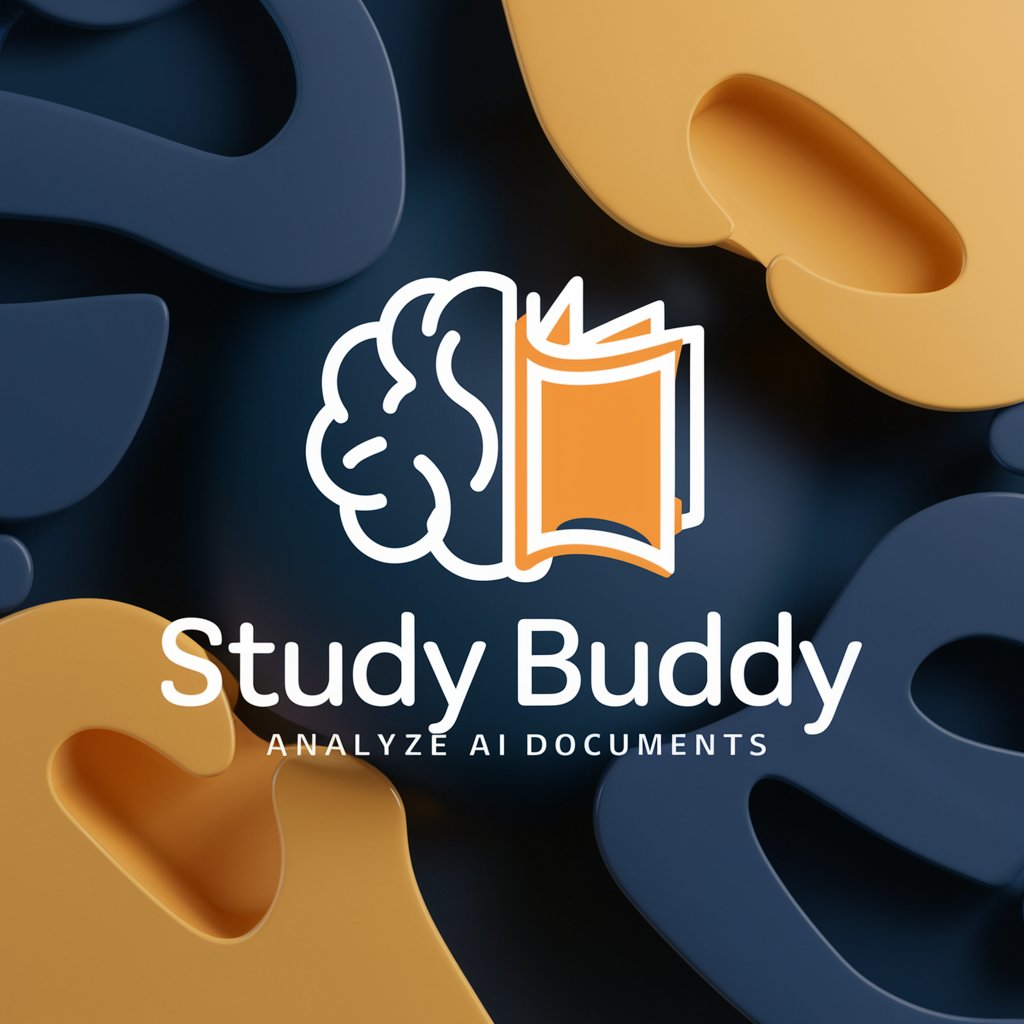
Elasticsearch Expert
Unlock Elasticsearch potential with AI-powered expertise

ElasticSearch
AI-powered ElasticSearch Insights

Code Master React
Powering development with AI innovation.

ElasticsearchBot
Harness AI for Advanced Elasticsearch Management
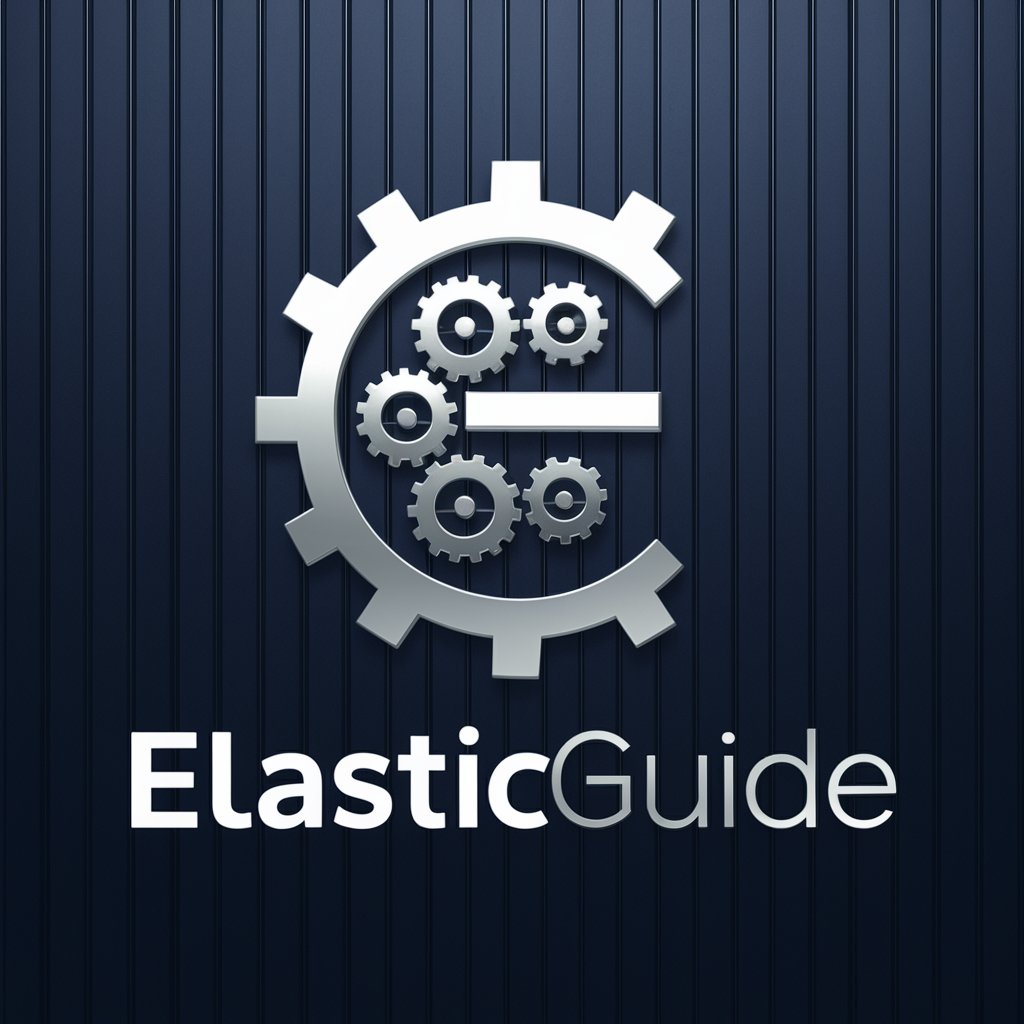
GPTGOT
Empowering creativity and innovation with AI.

Writing Assistant
Elevate Your Writing with AI

Smasher
Master Smash Bros with AI-powered insights

Slasher Scribe
Craft Your Slasher Saga with AI

SalesEmailGenius
Craft Winning Sales Emails with AI

FlowGPT
Enhance Your Mind with AI-Powered Meditation

Frequently Asked Questions about PPTGPT
What makes PPTGPT different from other presentation tools?
PPTGPT specializes in offering tailored advice for PowerPoint presentations, combining AI-powered insights with a focus on design excellence and effective communication strategies.
Can PPTGPT help with specific design elements like color schemes?
Yes, PPTGPT can provide suggestions on color schemes that enhance the visual appeal and readability of your slides, taking into account current design trends and audience perception.
How does PPTGPT handle content suggestions for complex topics?
PPTGPT analyzes the complexity of the topic to offer clear and concise content suggestions that make complex information accessible and engaging for any audience.
Is there a way to get real-time feedback from PPTGPT during my presentation creation?
While PPTGPT does not operate in real-time, you can iterate on your presentation by continually refining based on the advice given, simulating an interactive feedback loop.
What are some tips for maximizing the effectiveness of PPTGPT's advice?
To maximize effectiveness, be specific in your queries, apply suggestions iteratively, and align the advice with your presentation’s target audience and objectives.
