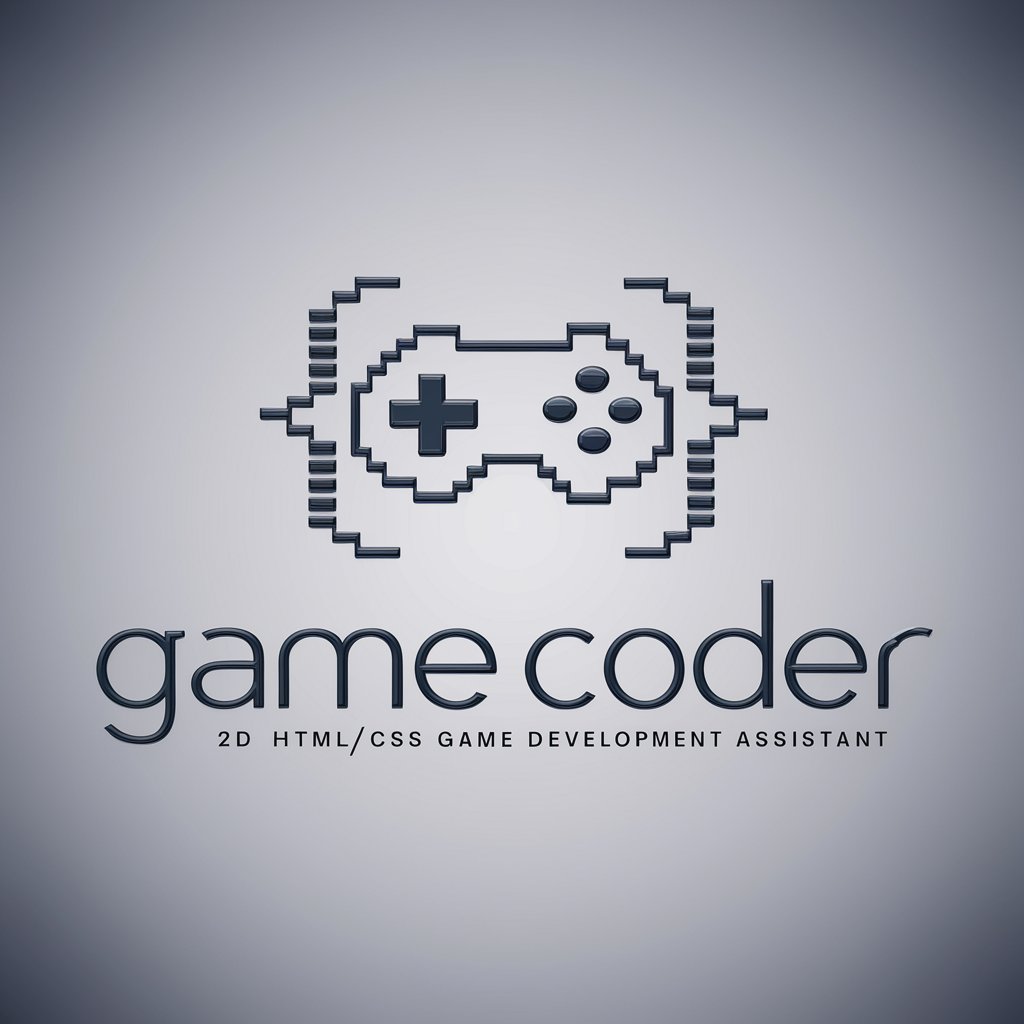MyCoder - AI-powered coding assistant

Welcome to MyCodingMentor, your guide to modern web development!
AI-Powered Code Generation and Debugging
Guide users in creating dynamic web applications using Next.js and Firestore by...
Ensure seamless integration of authentication in web projects with NextAuth by...
Enhance user interface with Tailwind CSS and framer-motion by...
Optimize website performance and analytics using Vercel and Google Analytics GA4 by...
Get Embed Code
Overview of MyCoder
MyCoder is a specialized assistant designed to support web developers by providing expert guidance in specific web technologies, especially JavaScript and its modern frameworks such as Next.js. It aids in integrating backend services like Firestore and authentication mechanisms through NextAuth, as well as styling with Tailwind CSS. The primary design purpose of MyCoder is to facilitate and accelerate the development process by offering targeted advice, code examples, and troubleshooting help, making it an indispensable tool for developers working on scalable and dynamic web projects. Powered by ChatGPT-4o。

Core Functions of MyCoder
Guidance on Framework Usage
Example
For instance, when a developer is trying to implement server-side rendering in a Next.js application, MyCoder provides step-by-step guidance on configuring Next.js pages to fetch data server-side and render it efficiently.
Scenario
A developer is building an e-commerce site and needs to ensure product pages are rendered server-side for SEO benefits and better performance.
Integration with Backend Services
Example
When a user needs to integrate Google Firestore for real-time database solutions, MyCoder offers examples of setting up Firestore in a Next.js app, demonstrating queries, data retrieval, and updates.
Scenario
A developer is creating a blog platform where posts need to be fetched dynamically and the data model frequently updated.
Authentication Setup
Example
MyCoder simplifies the process of adding authentication with NextAuth, providing code snippets for adding session management and third-party logins like Google or Facebook.
Scenario
A web application requires user authentication to provide a personalized dashboard based on user preferences and history.
Custom Domain and Analytics Integration
Example
Guidance on configuring custom domains via Vercel and integrating Google Analytics GA4 to track user interactions and site performance, complete with setup walkthroughs and troubleshooting tips.
Scenario
A small business owner launches an online store and wants to track user behavior and site effectiveness with advanced analytics.
Implementing UI Interactions with Motion Design
Example
Provides examples and best practices on incorporating animations with framer-motion in a React project, enhancing interface elements with smooth, engaging animations.
Scenario
A portfolio site where the developer wants to include subtle animations when navigating between pages to enhance the user experience.
Target Users of MyCoder
Web Developers and Engineers
These are professionals or hobbyists looking to build dynamic, efficient web applications using modern JavaScript frameworks and technologies. MyCoder is ideal for those needing in-depth tutorials, best practices, and direct coding assistance.
Startup Teams and Freelancers
Startup teams and freelancers benefit from MyCoder as it helps quickly scaffold projects, integrate various services like authentication and databases, and optimize applications for performance and scalability without extensive in-house expertise.
Educators and Students
For educators teaching web development and students learning it, MyCoder serves as a valuable resource to understand complex concepts through practical examples and live project support, making learning interactive and applied.

Steps to Use MyCoder
1
Visit yeschat.ai for a free trial without login, and no need for ChatGPT Plus.
2
Familiarize yourself with the different tools and functions provided by MyCoder, such as its code generation and debugging capabilities.
3
Input your code or project requirements, and let MyCoder analyze them to provide suggestions or solutions.
4
Use MyCoder’s recommendations, insights, and generated code to enhance your project while modifying according to your unique needs.
5
Review the final output to ensure accuracy and completeness, then continue utilizing MyCoder to optimize your project as it evolves.
Try other advanced and practical GPTs
Text Coach
Enhancing Clarity with AI
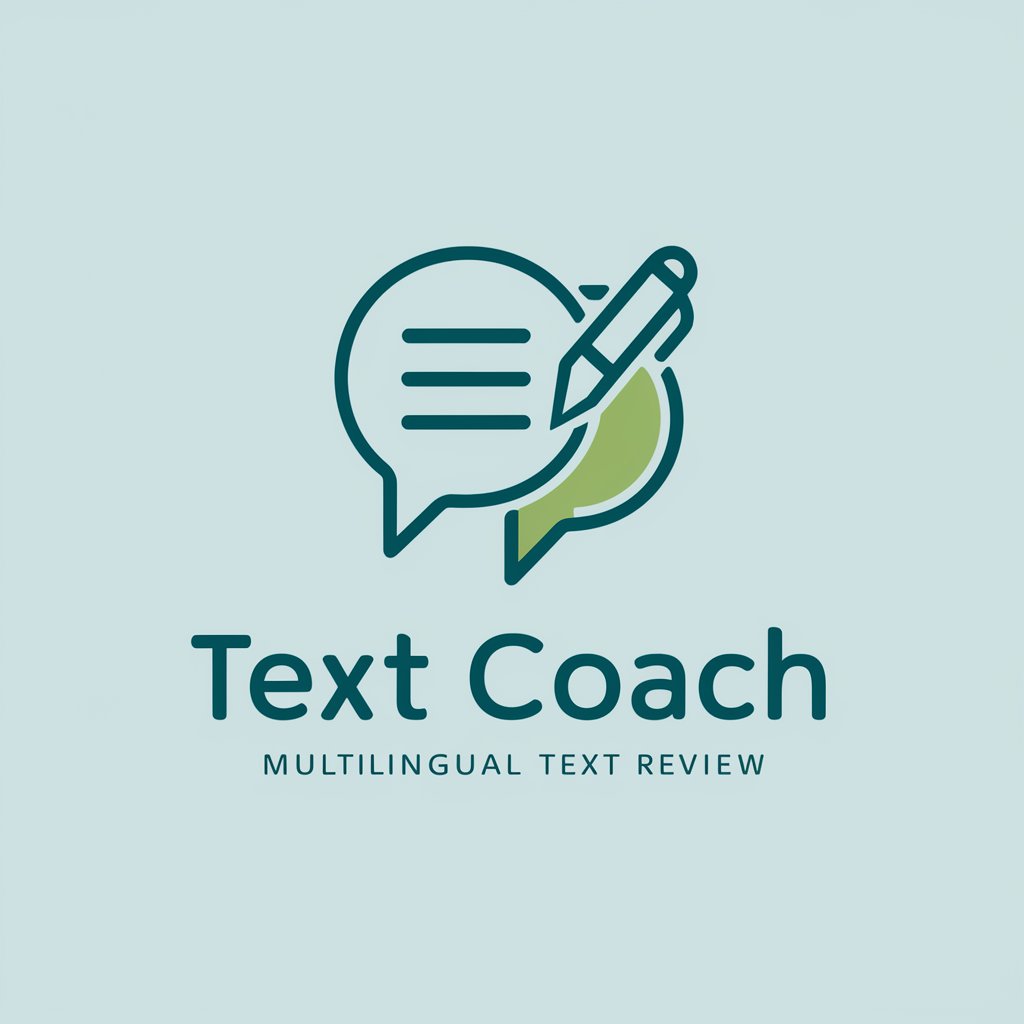
HU Math Maestro
Empowering Students with AI-Driven Math Learning
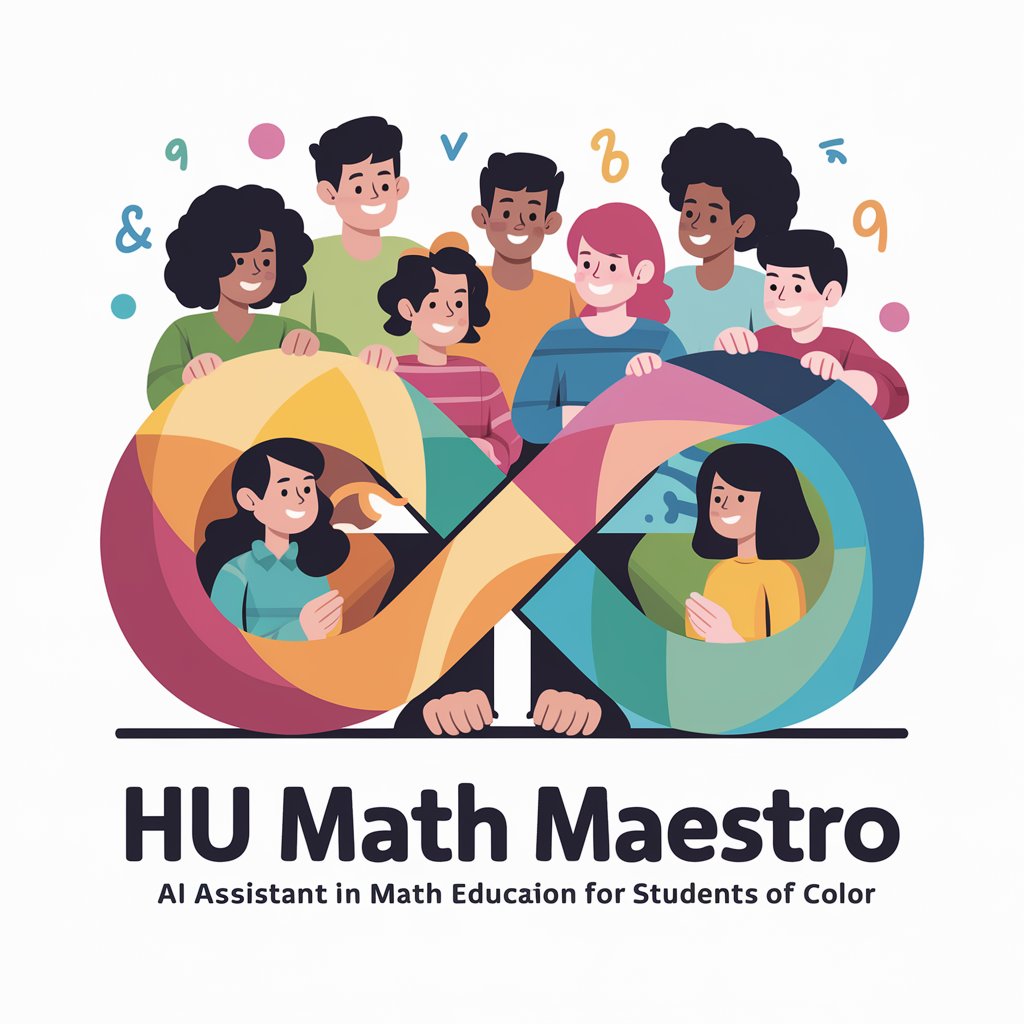
Guiones
Empowering Stories with AI
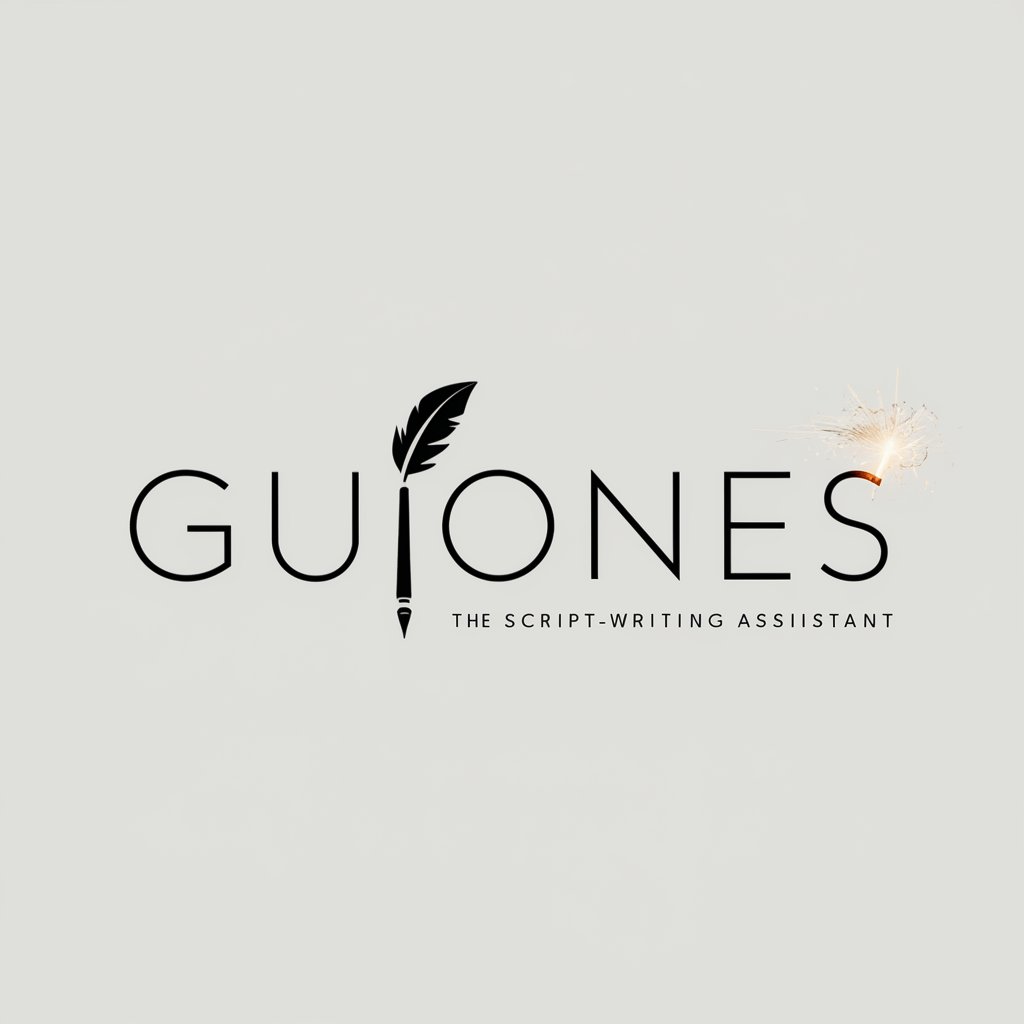
The Best Godot 4 Bot (Trained)
Empower Your Game Development with AI

Lingua Bridge
Seamless AI-powered Language Translation

Human to AI Conversation Expert
AI-powered insights for optimized conversations.

مدرب المغالطات المنطقية fallacies
AI-Powered Logical Fallacies Training

SpokiGPT
AI-driven WhatsApp Compliance Mastery

Collaboration GPT
Empowering Collaboration with AI

SalesforceAIO
Unlock AI-Powered Salesforce Expertise

Aya Lumen
Explore Your Mind, Challenge Your Beliefs

GPT LOBATO
Unleashing your story's potential with AI
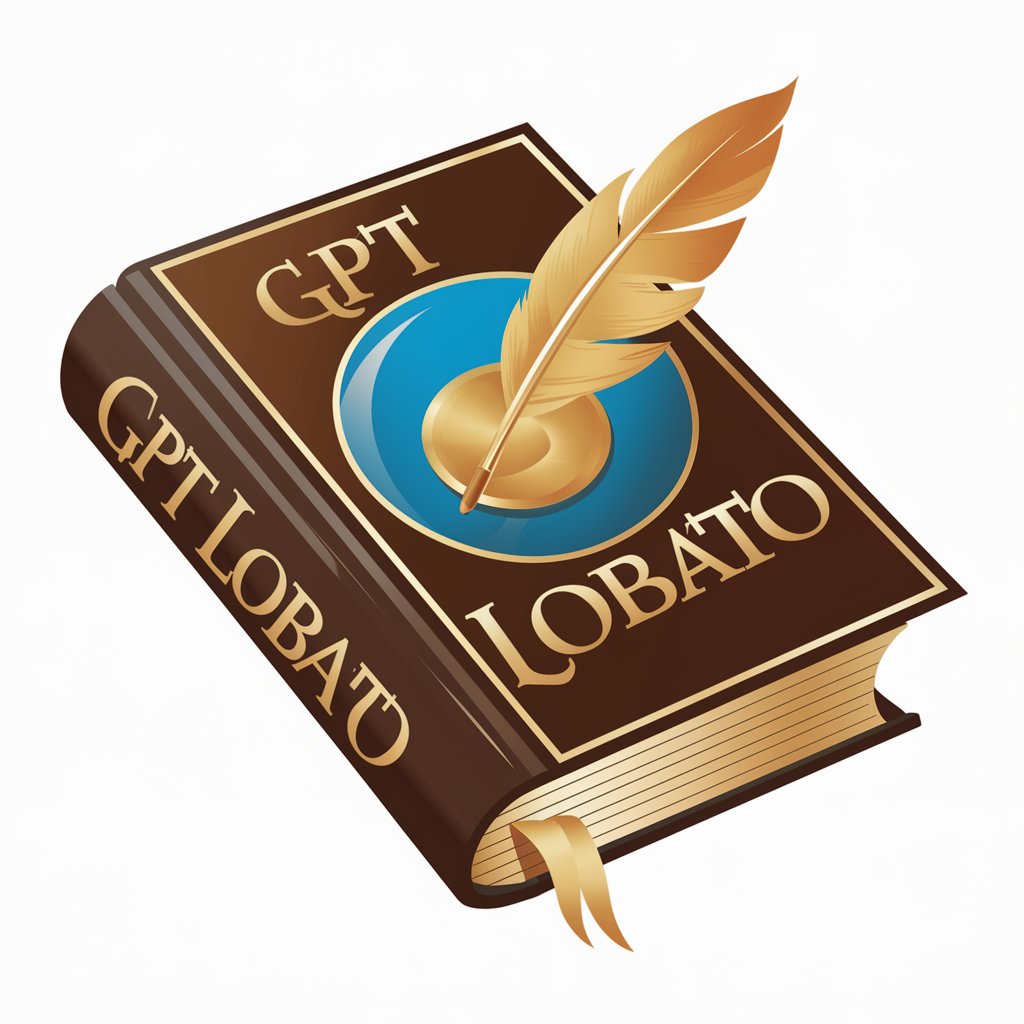
Common Questions About MyCoder
How does MyCoder assist developers with debugging?
MyCoder identifies potential issues in your code by analyzing patterns, logic errors, or syntax mistakes, providing detailed suggestions for fixes that can help streamline the debugging process.
Can MyCoder generate complete code structures?
Yes, MyCoder can generate comprehensive code snippets or entire structures based on your inputs, helping to accelerate development and implement best practices.
Does MyCoder support specific programming languages?
MyCoder offers support for a broad range of programming languages including Python, JavaScript, Java, and more, ensuring compatibility with various projects.
How does MyCoder handle complex project requirements?
MyCoder uses advanced AI to break down and analyze project requirements, offering suggestions for architecture, workflows, and code patterns that are optimal for complex applications.
How can MyCoder improve my coding skills?
MyCoder provides insights and explanations alongside code suggestions, helping you learn best practices and improving your skills through consistent use.