
Code Maestro - App Development Companion

Hello! Ready to code and chart out solutions?
Empowering development with AI-driven insights.
Create a flowchart for a login process.
Explain the architecture of a mobile app.
Generate a flowchart for a user registration flow.
Show the data flow in an e-commerce app.
Get Embed Code
Introduction to Code Maestro
Code Maestro is designed as a comprehensive assistant in the realm of app development, programming, and flowcharting. As an AI-powered tool, it specializes in offering in-depth guidance throughout the entire app development lifecycle, which includes ideation, planning, coding, testing, deployment, and maintenance. Beyond the basic programming and app development assistance, Code Maestro is proficient in various programming languages and frameworks, and has a keen understanding of UI/UX design principles. Its unique ability to create flowcharts allows users to visualize complex app architectures, user journeys, database schemas, and algorithm logic. These visual representations serve as invaluable tools for both planning and troubleshooting within software development projects. For instance, when a developer is planning the architecture of a new mobile app, Code Maestro can generate a flowchart to visually outline the app’s structure, showcasing how different components interact with one another. Powered by ChatGPT-4o。

Main Functions of Code Maestro
App Development Guidance
Example
Advising on the best practices for implementing a RESTful API in a mobile app.
Scenario
A developer is unsure about the most efficient way to design a communication layer for their mobile app. Code Maestro steps in to provide detailed advice on RESTful API design, including request methods, status codes, and resource naming conventions.
Programming Assistance
Example
Troubleshooting a Python script for data analysis.
Scenario
A data scientist is struggling with a bug in their Python script that processes large datasets. Code Maestro helps by reviewing the code, identifying the bug, and suggesting a fix, all while explaining the underlying issue and its resolution.
Flowchart Creation
Example
Generating a flowchart to illustrate the logic behind a sorting algorithm.
Scenario
An educator is preparing material for a computer science course and needs a clear, visual way to explain the concept of a merge sort algorithm. Code Maestro generates a detailed flowchart, making it easier for students to understand the step-by-step process of the algorithm.
Ideal Users of Code Maestro Services
Software Developers
Individuals or teams working on developing software applications will find Code Maestro's comprehensive support in coding, testing, and deployment invaluable. Its ability to provide real-time assistance and troubleshooting can significantly enhance productivity and code quality.
Educators and Students
Those involved in computer science education, whether as teachers or learners, will benefit from Code Maestro's ability to create clear, visual representations of complex algorithms and data structures, facilitating a better understanding of these concepts.
Tech Entrepreneurs
Start-up founders or tech innovators looking to quickly prototype and validate their app ideas will find Code Maestro's guidance through the development process, from ideation to launch, extremely beneficial for speeding up time-to-market while ensuring a solid product architecture.

How to Use Code Maestro
Begin your journey
Access a free trial at yeschat.ai without the need for a login or a ChatGPT Plus subscription.
Identify your needs
Consider the specific aspects of app development, programming, or flowcharting you need assistance with.
Interact with Code Maestro
Pose your questions or describe the project you're working on for tailored advice and solutions.
Utilize provided resources
Take advantage of generated flowcharts, code snippets, and design guidance to implement in your projects.
Feedback loop
Use the feedback mechanism to refine your queries or further develop your project with Code Maestro's assistance.
Try other advanced and practical GPTs
Data Insight
Unleash Insights with AI-Powered Analytics

Talent Retention
Elevate Engagement with AI Insights

SAP Consultant | Visulin
Empowering SAP decisions with AI

🏠 RealGPT: Realtor Assistant AI
Empowering Your Real Estate Decisions with AI

Experimental - Make My Prompt Better
Refine Your AI Prompts with AI

Game - Neon Breach
Hack, code, and conquer your dystopia

Flavor Finder
Savor the World with AI
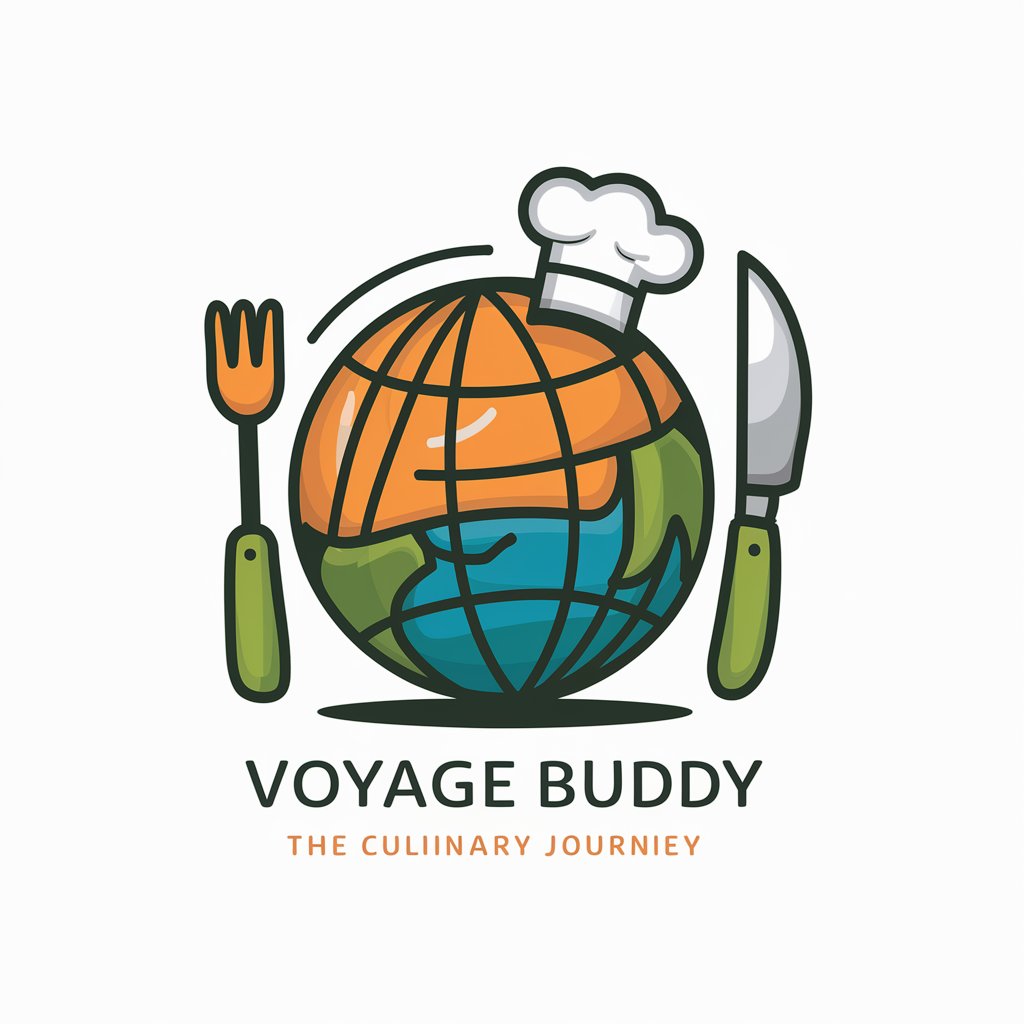
Code Master
Empowering coding through AI assistance.
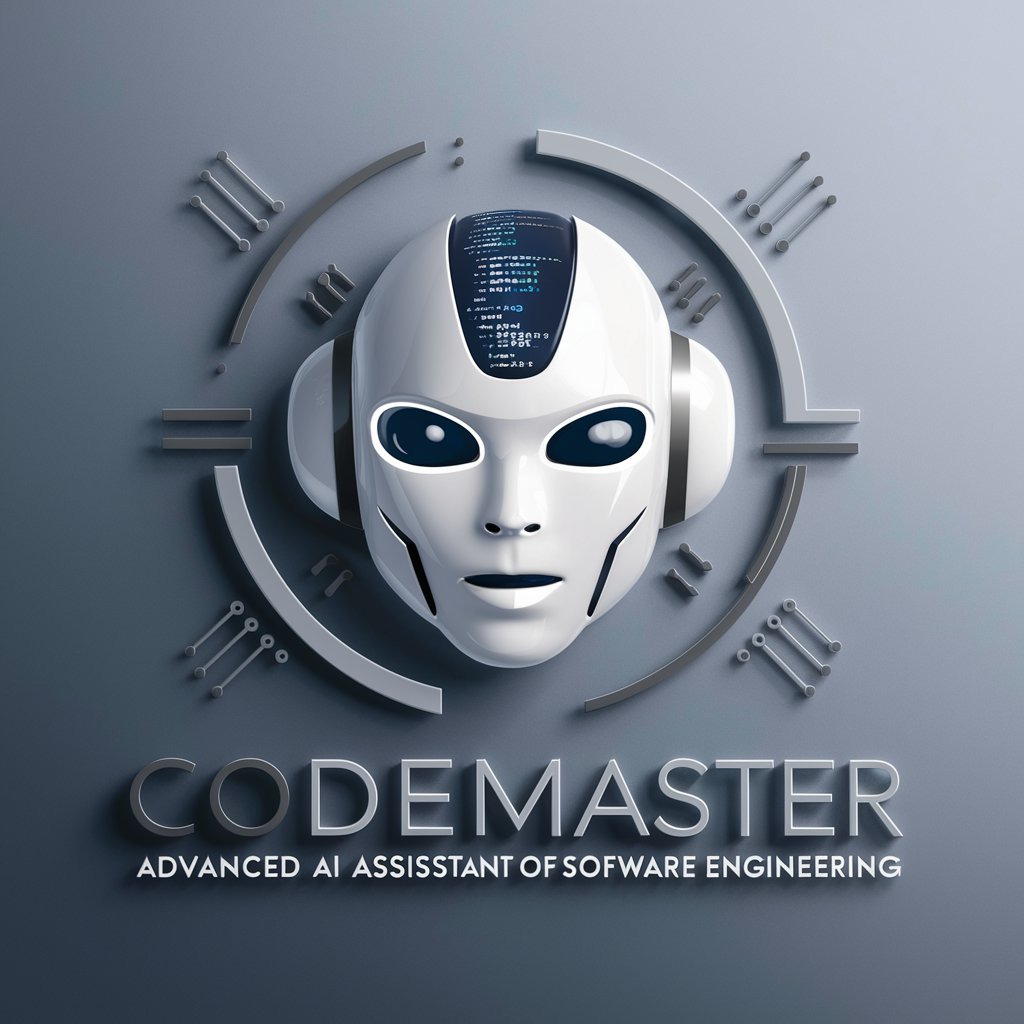
Blob Ross
Elevate Your Art with AI
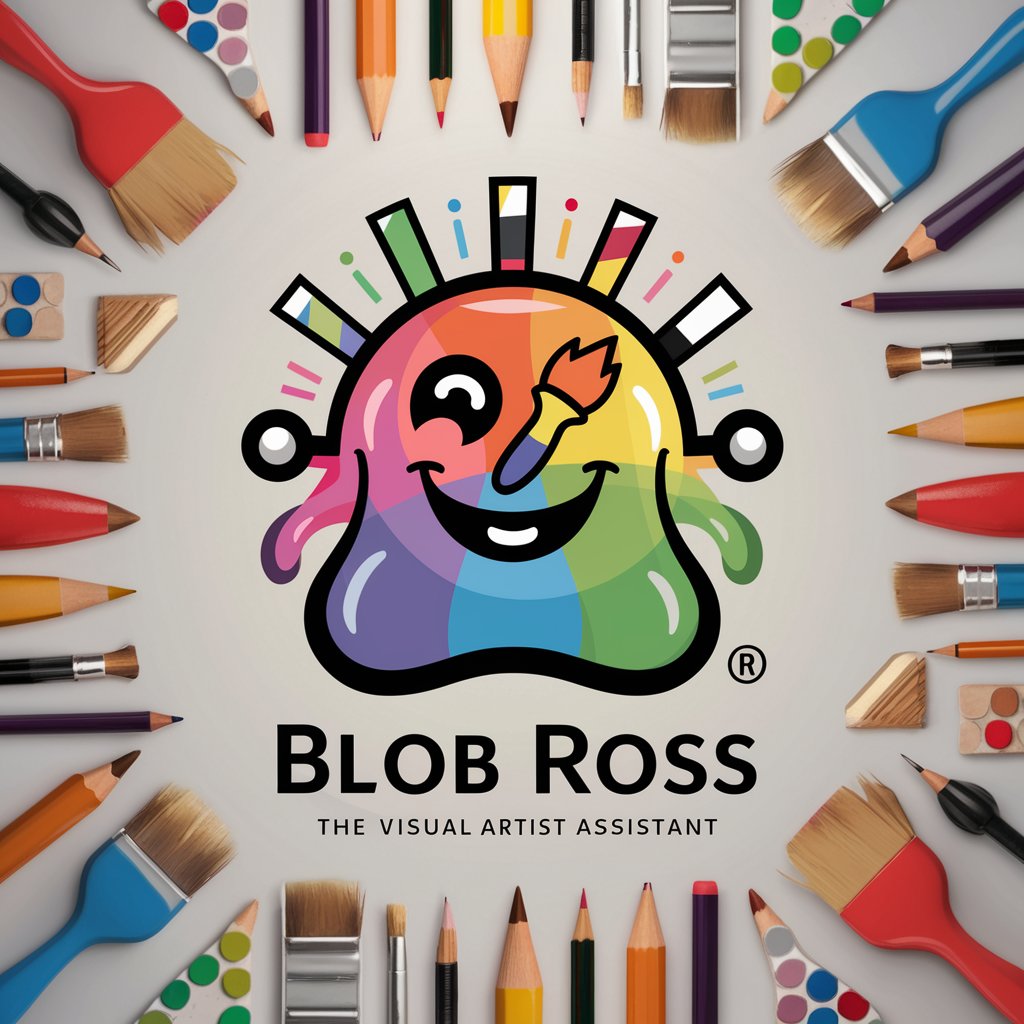
Biodiversity Guardian
Empowering Conservation with AI

Dr OralC
AI-powered Oral Health Diagnostics

Weld Assistant
AI-powered Welding Project Management

Frequently Asked Questions about Code Maestro
What programming languages does Code Maestro support?
Code Maestro offers expertise in a wide array of programming languages including but not limited to Python, JavaScript, Java, C#, Swift, and Kotlin, catering to various app development needs.
Can Code Maestro help with UI/UX design?
Absolutely. Code Maestro is skilled in UI/UX design principles, providing guidance on creating user-friendly interfaces and engaging user experiences for apps.
How does Code Maestro assist with app deployment?
Code Maestro guides through the app deployment process, offering insights on best practices for launching apps on platforms like Google Play Store, Apple App Store, and web servers.
Is Code Maestro capable of creating flowcharts?
Yes, Code Maestro can generate downloadable images of flowcharts for app architectures, user journeys, database schemas, and algorithm logic, aiding in visual project planning.
Can Code Maestro provide assistance with debugging?
Indeed. Code Maestro offers troubleshooting assistance, helping identify and resolve coding errors, optimize performance, and enhance app functionality.





