Code Maestro - AI-powered coding assistant

Welcome! Let's code with precision and clarity.
Streamline Coding with AI
Explain the difference between synchronous and asynchronous programming in JavaScript.
How does garbage collection work in Java?
What are the key principles of RESTful API design?
Can you compare and contrast different types of database indexes?
Get Embed Code
Overview of Code Maestro
Code Maestro is designed as a specialized AI tool to assist developers and programming enthusiasts by providing detailed, technical insights and programming solutions. It functions by understanding complex queries related to software development and offers tailored responses that integrate advanced coding principles, algorithmic solutions, and best practices in software engineering. For example, if a user asks about optimizing a search algorithm, Code Maestro can provide specific coding examples, explain the theoretical underpinnings, and suggest improvements based on the latest trends in algorithm design. Powered by ChatGPT-4o。

Key Functions of Code Maestro
Algorithm Optimization
Example
For instance, if a user needs to optimize a bubble sort algorithm, Code Maestro can suggest transitioning to a more efficient sorting method like quicksort or timsort, complete with code snippets and a detailed explanation of their time complexities.
Scenario
Useful in scenarios where software performance is critical, such as in high-frequency trading systems.
Debugging Assistance
Example
Code Maestro can guide users through the debugging process by interpreting error logs, suggesting common fixes for specific bugs, and offering insights into potential misconfigurations or coding errors.
Scenario
Beneficial for developers working on large codebases or complex systems where identifying bugs manually is time-consuming.
Code Review and Standards Compliance
Example
It can automatically review code against standard coding practices, suggest improvements for better maintainability, and ensure compliance with standards like ISO/IEC 9126.
Scenario
Ideal for development environments that adhere to strict quality and maintenance standards.
Target User Groups for Code Maestro
Software Developers
Developers at all levels can benefit from Code Maestro’s ability to provide advanced coding insights, optimization tips, and problem-solving strategies, which are crucial for efficient software development.
Computer Science Students
Students can utilize Code Maestro to understand complex programming concepts, receive help with assignments, and gain exposure to industry-standard coding practices, thus enhancing their learning experience and preparing them for professional coding environments.
Project Managers
Project managers in software development projects can use Code Maestro to ensure code quality, adherence to timelines through optimization advice, and better manage technical team workflows.

Steps for Using Code Maestro
Begin your journey
Visit yeschat.ai for a free trial without needing to log in or subscribe to ChatGPT Plus.
Select your project type
Choose from various project templates or start a blank project based on your specific needs such as application development, data analysis, or machine learning.
Customize the settings
Adjust the settings to tailor the experience to your programming needs, including language preference, code style, and complexity.
Engage with Code Maestro
Use the interactive environment to ask questions, write code, or troubleshoot existing code. Utilize the tool's ability to offer real-time suggestions and corrections.
Review and export
Analyze the output and make necessary adjustments. Once satisfied, export your code or documentation directly from Code Maestro to your desired platform or repository.
Try other advanced and practical GPTs
SenseiGPT
Streamlining Code with AI Power

MJ6 Pro
Crafting Precision with AI Power

Isaac Sim Guide
Simulate. Integrate. Innovate.

MarketScope GPT
Harness AI for Strategic Market Insights

PorteñoGPT
AI-Powered Buenos Aires Spanish Translator

iPhone GPT
AI-powered iPhone assistance at your fingertips

Ultra Learner
Master Any Subject, AI-Powered Guidance

Swifter
AI-Powered Assistance for Every Need

Ninon
Revolutionizing Relationship Insights with AI

Historian
Explore History with AI Power
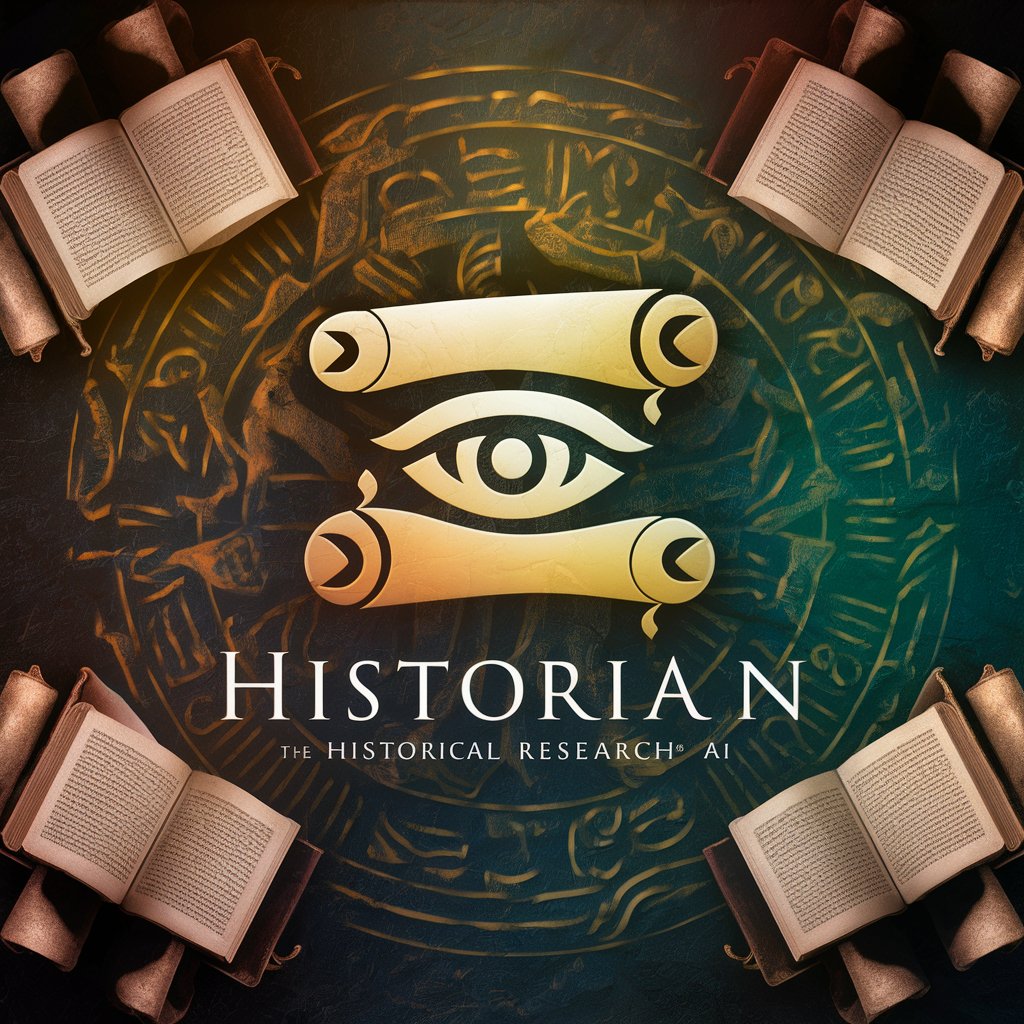
Valendell AI
Craft Your Fantasy Realm with AI

CodeWhizper
AI-powered Programming Mentor

Frequently Asked Questions about Code Maestro
What programming languages does Code Maestro support?
Code Maestro supports a variety of programming languages, including but not limited to Python, Java, JavaScript, and C#. This enables users to work on a wide range of projects from web development to machine learning.
How does Code Maestro integrate with existing projects?
Code Maestro can be integrated into existing projects by importing your codebase into its environment. It offers version control system integration, allowing for seamless updates and collaboration.
Can Code Maestro assist in debugging code?
Yes, Code Maestro offers advanced debugging tools that can help identify logical and syntactical errors in your code. It provides real-time feedback and suggestions for code improvement.
Is there a community or support network for Code Maestro users?
Code Maestro hosts a vibrant community where users can share ideas, solve problems, and contribute to the tool's development. Support is also provided through documentation, FAQs, and direct customer service channels.
What are the system requirements to use Code Maestro effectively?
To use Code Maestro effectively, you need a stable internet connection and a modern browser. The platform is optimized for desktops and laptops for the best coding experience.
