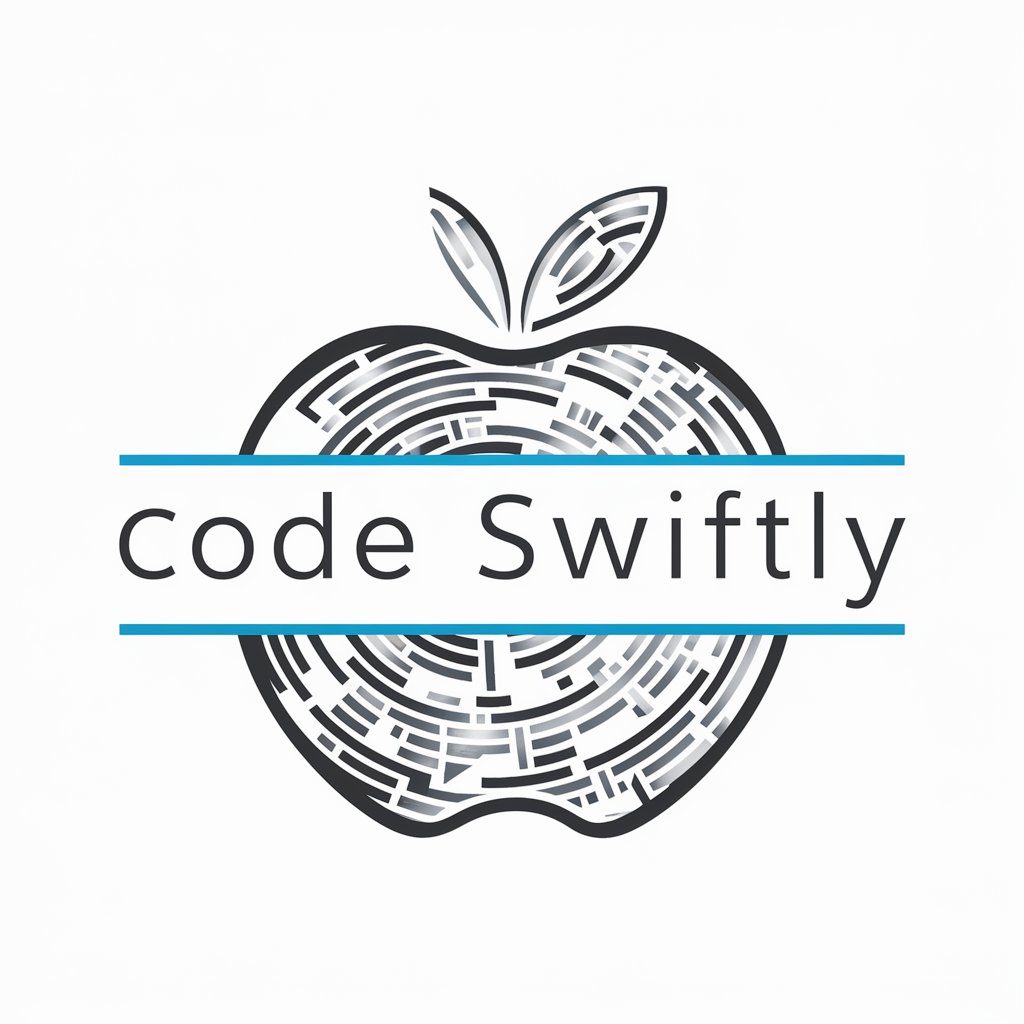Swifter - AI assistant for versatile tasks

Hello! Need Swift programming help? I'm here!
AI-Powered Assistance for Every Need
How can I optimize my Swift code for better performance?
What's the best way to handle error management in Swift?
Can you show me how to implement a custom view in SwiftUI?
What are some advanced features of Swift I should know about?
Get Embed Code
Introduction to Swifter
Swifter is a Swift framework designed for building and managing server-side applications in Swift. It leverages the power and speed of Swift to create high-performance, scalable web services and APIs. The primary purpose of Swifter is to provide developers with an easy-to-use yet powerful toolkit for developing web servers, handling HTTP requests, and managing routing with minimal boilerplate code. Swifter's design is inspired by simplicity and efficiency, aiming to streamline the process of setting up web services while maintaining robust performance. Powered by ChatGPT-4o。

Main Functions of Swifter
HTTP Server
Example
let server = HttpServer(); server['/hello'] = { .ok('Hello, World!') }; try server.start(8080)
Scenario
This function allows developers to quickly set up an HTTP server that listens for incoming requests. In the example, a simple route is created that responds with 'Hello, World!' when accessed. This is ideal for creating APIs or microservices that need to handle HTTP requests.
Routing
Example
server['/user/:id'] = { request in let userId = request.params['id']; return .ok('User ID: \(userId)') }
Scenario
Swifter provides a robust routing system that supports dynamic route parameters. This function is useful for creating RESTful APIs where different endpoints need to handle various operations, such as fetching user data based on a user ID.
Middleware
Example
server.middleware.append { request in print('Incoming request: \(request.path)'); return nil }
Scenario
Middleware functions in Swifter allow developers to process requests before they reach their final handler. This can be used for logging, authentication, or modifying requests and responses, making it easier to manage cross-cutting concerns.
Static File Serving
Example
server['/static/:file'] = shareFilesFromDirectory('public')
Scenario
Swifter can serve static files such as HTML, CSS, and JavaScript from a specified directory. This is essential for serving front-end assets in a web application, allowing developers to create full-stack applications within the Swifter framework.
WebSocket Support
Example
server['/websocket'] = websocket(text: { session, text in session.writeText('Echo: \(text)') })
Scenario
Swifter supports WebSocket connections, enabling real-time communication between the server and clients. This is particularly useful for applications that require live updates, such as chat applications, live notifications, or real-time data feeds.
Ideal Users of Swifter
Backend Developers
Swifter is ideal for backend developers who are familiar with Swift and want to leverage their skills to build server-side applications. Its simplicity and performance make it a great choice for creating APIs, microservices, and other server-side functionalities.
Full-Stack Developers
Full-stack developers who work with Swift on the client side (e.g., iOS development) can use Swifter to create the backend for their applications. This allows for a unified language across both the client and server, simplifying development and maintenance.
Startups and Small Teams
Startups and small development teams can benefit from Swifter's ease of use and quick setup time. It allows for rapid development and iteration, which is crucial in fast-paced environments where time-to-market is important.
Educational Institutions
Educational institutions that teach Swift can use Swifter to introduce students to server-side development. It provides a hands-on way to learn about web servers, HTTP protocols, and networking concepts using a language they are already familiar with.

Using Swifter: A Step-by-Step Guide
1
Visit yeschat.ai for a free trial without login, also no need for ChatGPT Plus.
2
Set your customization preferences to tailor responses to your specific needs.
3
Familiarize yourself with Swifter’s features like Q&A, brainstorming, and programming support.
4
Test Swifter by posing questions or tasks that align with your intended use case, such as content writing or code generation.
5
Review your results and adjust settings to further optimize your experience. Take note of new insights and iterate as needed.
Try other advanced and practical GPTs
Ultra Learner
Master Any Subject, AI-Powered Guidance

Code Maestro
Streamline Coding with AI

SenseiGPT
Streamlining Code with AI Power

MJ6 Pro
Crafting Precision with AI Power

Isaac Sim Guide
Simulate. Integrate. Innovate.

MarketScope GPT
Harness AI for Strategic Market Insights

Ninon
Revolutionizing Relationship Insights with AI

Historian
Explore History with AI Power
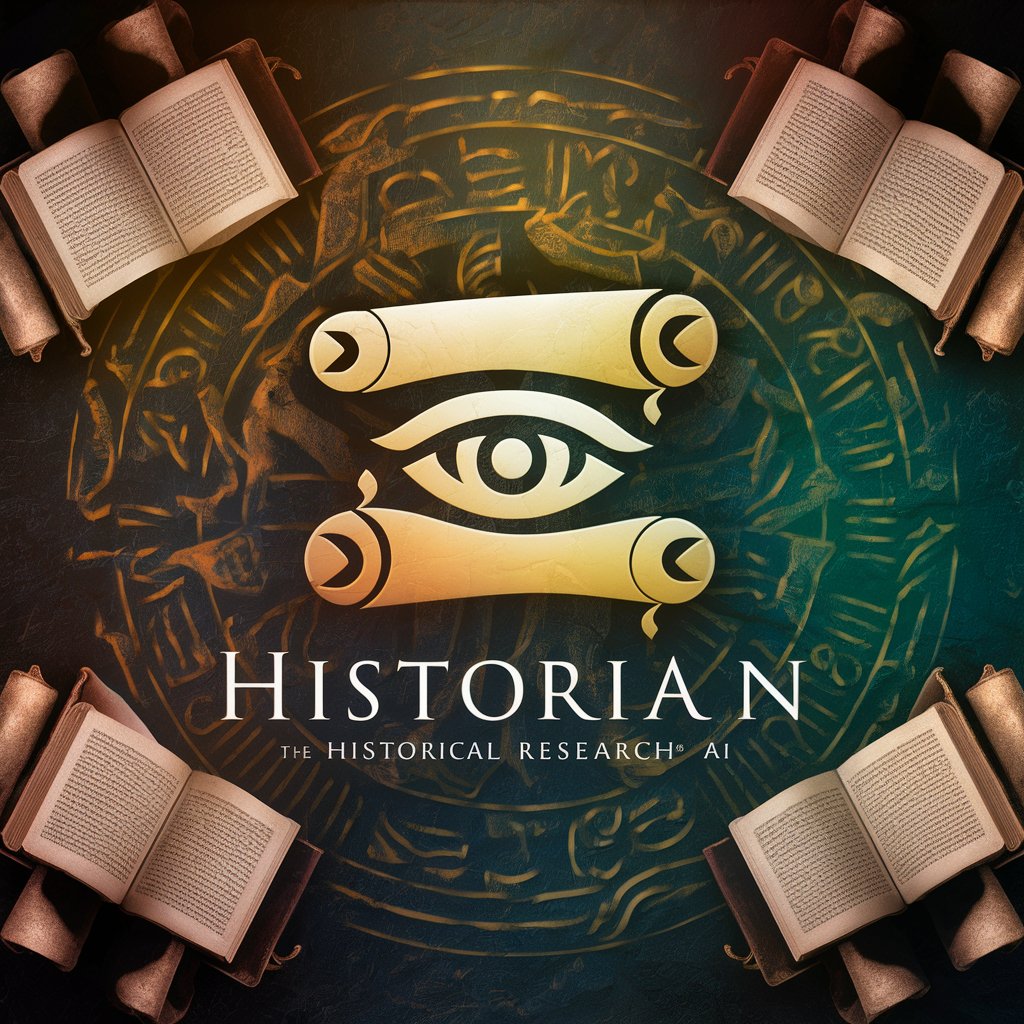
Valendell AI
Craft Your Fantasy Realm with AI

CodeWhizper
AI-powered Programming Mentor

Video from Text - Video Maker
Transform text into dynamic videos, powered by AI

imMerge
Blending Images Seamlessly with AI

Swifter Q&A
What is Swifter best used for?
Swifter excels in tasks like providing programming assistance, generating creative content, aiding research projects, and automating repetitive queries.
How customizable is Swifter?
Swifter allows users to set custom instructions for the tool to follow. This provides flexibility and personalization for varied projects.
Can Swifter handle technical questions effectively?
Yes, Swifter is adept at addressing technical queries and can provide code snippets, debugging advice, or development strategies in languages like Swift.
Is Swifter appropriate for academic use?
Swifter can assist with research and academic tasks by providing insights, answering research questions, and helping with writing.
Does Swifter require a subscription?
No, yeschat.ai offers a free trial of Swifter without requiring login or subscription to ChatGPT Plus.