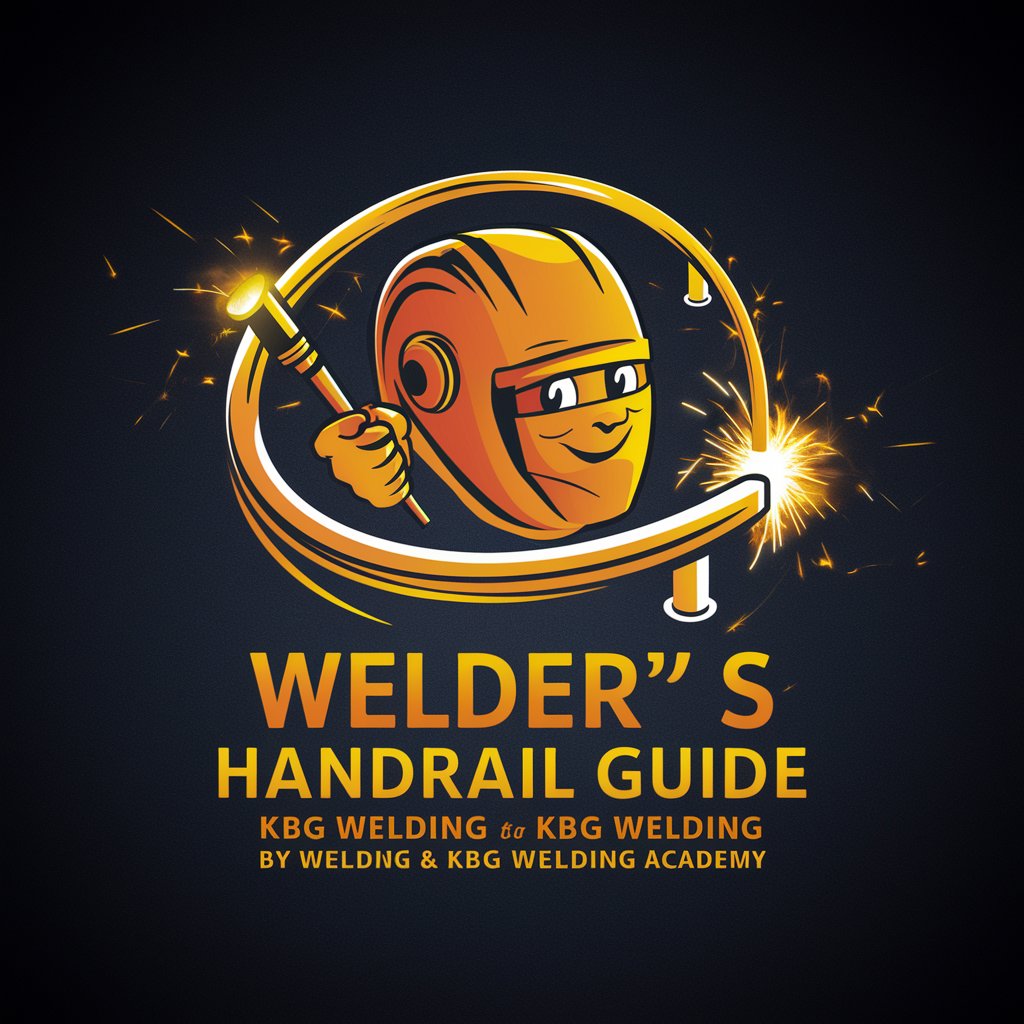Weld Assistant - Welding Configuration Tool

Welcome to Weld Assistant! Ready to help with your welding needs.
AI-powered Welding Project Management
How do I start a new project in Weld Console?
What are the steps to enter system data in Weld Console?
How can I configure system options in Weld Console?
What is the process for setting up unit sets in Weld Console?
Get Embed Code
Introduction to Weld Assistant
Weld Assistant is designed to support welding workers by providing detailed guidance on navigating and using the 'Weld Console' database. It serves as an interactive manual, helping users to understand the system's functionalities, configure project settings, and troubleshoot common issues. For example, a welder can use Weld Assistant to find out how to enter project information like pipe sizes, materials, and weld processes or understand the requirements for various joint types. This enhances efficiency and ensures adherence to project specifications and standards. Powered by ChatGPT-4o。

Main Functions of Weld Assistant
Project Configuration
Example
A user can set up a new project in Weld Console by entering initial data such as unit sets, pipe schedules, and materials, which are essential for starting daily operations.
Scenario
At the commencement of a pipeline construction project, a manager uses Weld Assistant to ensure all critical project configurations are correctly entered into Weld Console, such as selecting between 'Imperial' or 'Metric' units and setting appropriate pipe sizes for the project.
Query and Reporting
Example
Users can generate detailed reports and perform complex queries for data analysis, such as evaluating the weld reject rates or tracking project progress with NDE requirements.
Scenario
A quality control supervisor utilizes Weld Assistant to create a custom report to review all welds' compliance with the specified NDE standards, helping to identify areas of non-compliance and improve welding practices.
User and Access Management
Example
Weld Assistant aids in setting user roles and permissions, ensuring that sensitive project data is accessible only to authorized personnel.
Scenario
An IT administrator uses Weld Assistant to configure user roles, assign permissions, and ensure that only project managers and quality assurance personnel can modify or approve project specifications in Weld Console.
Ideal Users of Weld Assistant
Welding Engineers and Technicians
These professionals benefit from Weld Assistant by getting streamlined access to project setup guidelines, welding process specifications, and quality control measures, enhancing their workflow and compliance with safety standards.
Project Managers
Project managers can oversee project setups, monitor compliance, and ensure project specifications are met by utilizing Weld Assistant to access real-time data and generate reports, aiding in efficient project management.
Quality Assurance Teams
Quality assurance personnel use Weld Assistant to verify that all welding activities and outputs align with the industry standards and project requirements, through detailed inspection schedules and compliance tracking.

Steps for Using Weld Assistant
Step 1
Visit yeschat.ai for a free trial without a login requirement or a ChatGPT Plus subscription.
Step 2
Familiarize yourself with the user interface by exploring different sections and menus to understand the available tools and features.
Step 3
Utilize the Weld Assistant to retrieve specific welding project configurations and setup details as per your project's requirements.
Step 4
Apply the guidance provided to solve specific welding project challenges or to optimize the workflow.
Step 5
Use the 'Help' section within the Weld Assistant for further clarification on any functionalities or to troubleshoot issues encountered during use.
Try other advanced and practical GPTs
Dr OralC
AI-powered Oral Health Diagnostics

Biodiversity Guardian
Empowering Conservation with AI

Blob Ross
Elevate Your Art with AI
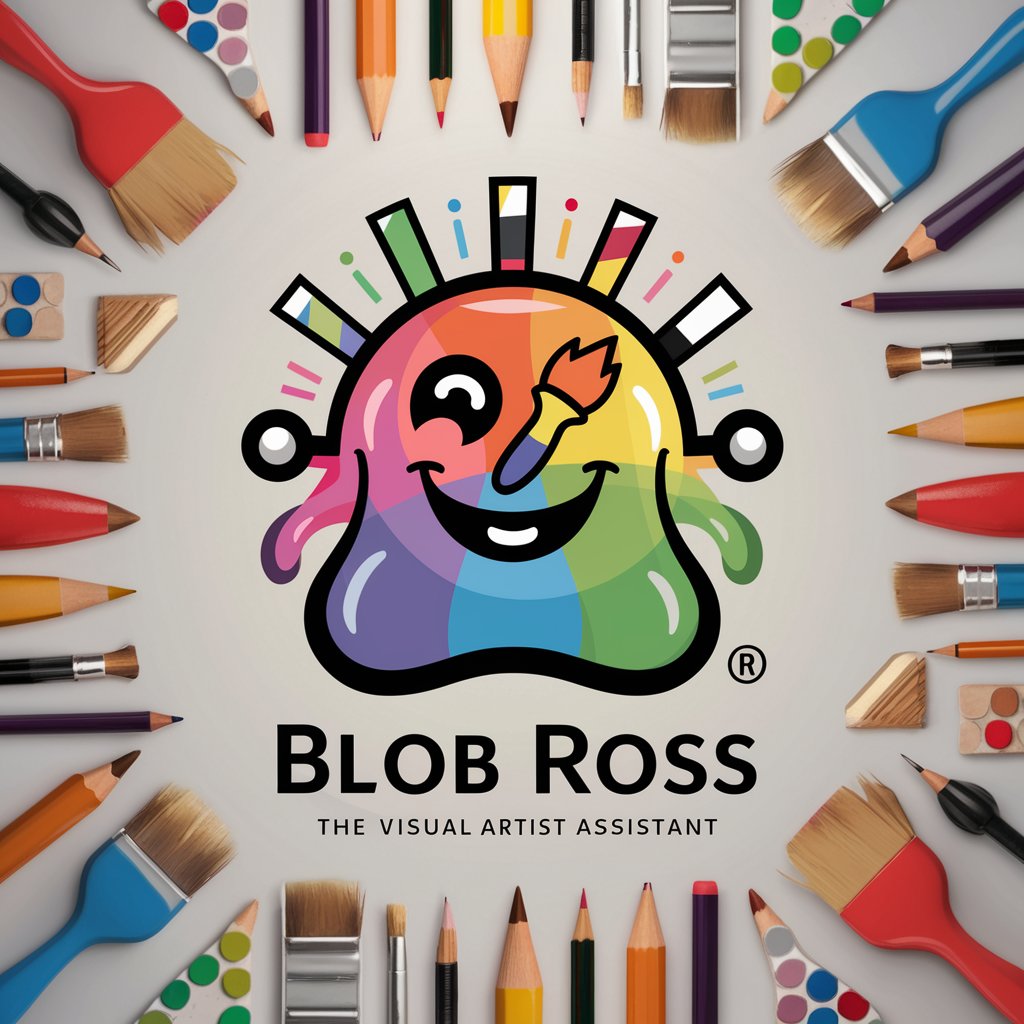
Code Master
Empowering coding through AI assistance.
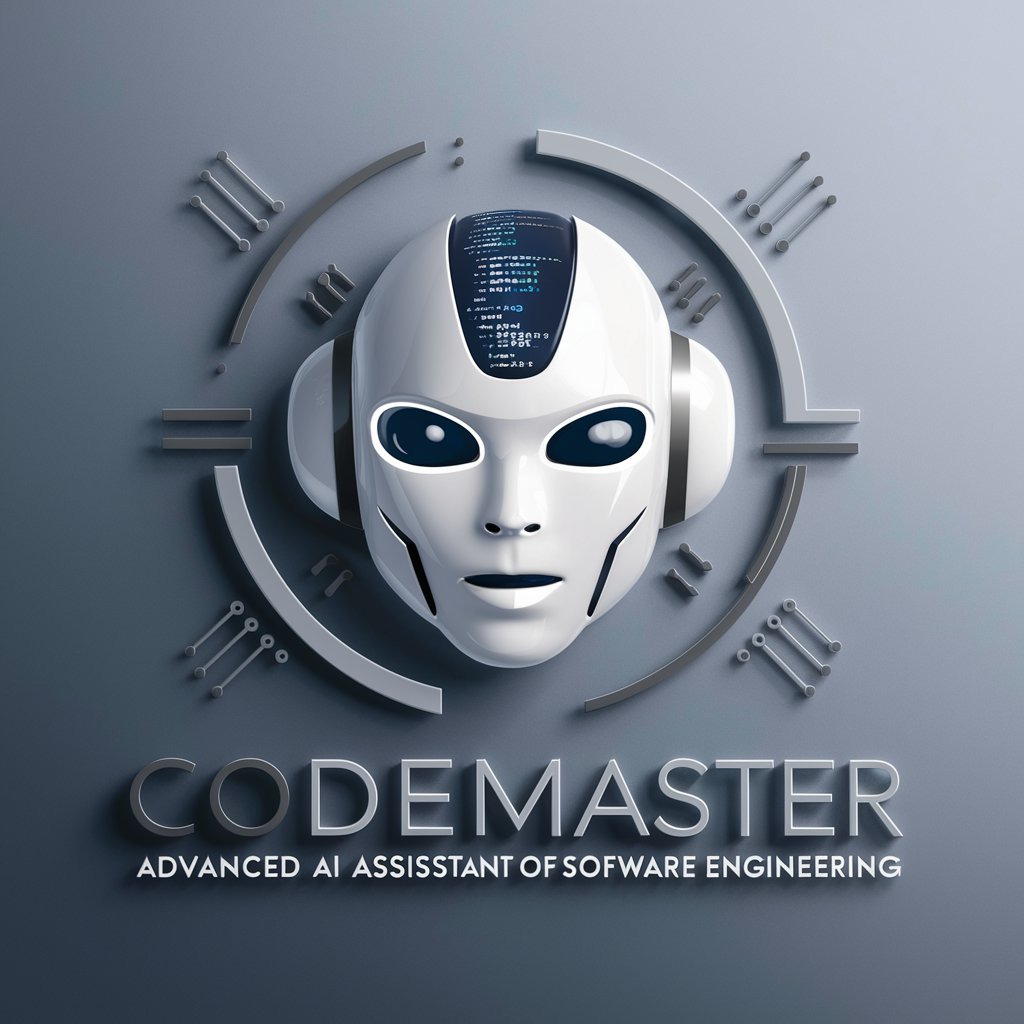
Flavor Finder
Savor the World with AI
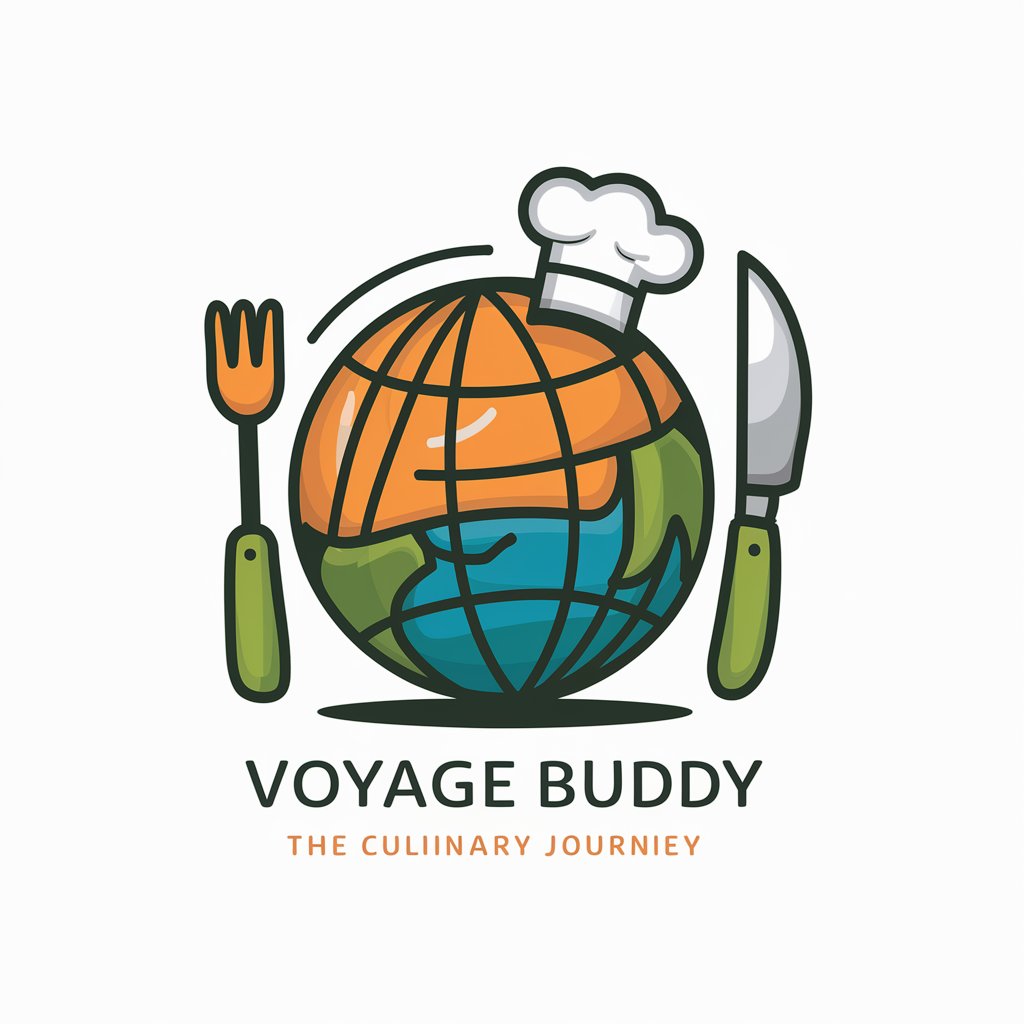
Code Maestro
Empowering development with AI-driven insights.

Math Exam Reformer (Creative)
Revitalize Math Learning with AI

Labor Time Reformer
Empower Your Workweek with AI

Gestionnaire d'Investissement Financier en Bourse
AI-powered investment and market tracking

Financial Modeller
AI-Powered Financial Modeling Simplified

3D Modeler
Model, Texture, Innovate - AI Powered

Viewpoint
Visualize Perspectives, Enhance Understanding

Q&A About Weld Assistant
What is Weld Assistant designed for?
Weld Assistant is designed to assist users in navigating and utilizing the Weld Console for managing and configuring welding projects. It offers a user-friendly interface to access and manage project setups, system configurations, and welding documentation.
How can Weld Assistant help improve project management?
Weld Assistant helps streamline project management by providing easy access to essential tools and features that support the configuration of welding projects, ensuring all design codes, materials, and fabrication requirements are met efficiently.
Can Weld Assistant provide real-time updates?
Yes, Weld Assistant can provide real-time updates on the status of various welding activities and configurations, allowing for timely decision-making and adjustments within projects.
Does Weld Assistant support customization?
Yes, Weld Assistant supports customization to suit specific project needs. Users can configure various project-specific parameters such as materials, weld processes, and joint types to tailor the Weld Console according to their project requirements.
What support does Weld Assistant offer for troubleshooting?
Weld Assistant offers comprehensive support for troubleshooting through detailed documentation, user guides, and direct assistance tools within the Weld Console interface, helping users resolve issues and optimize their project setups.