3D Modeler - 3D Modeling and Texturing Tool

Welcome! Ready to elevate your 3D modeling skills?
Model, Texture, Innovate - AI Powered
Describe a challenging 3D modeling project you're working on.
What specific techniques do you want to learn more about in 3D texturing?
Share your current 3D model and ask for optimization tips.
What are your goals for improving your 3D modeling skills?
Get Embed Code
Overview of 3D Modeler
3D Modeler is designed to assist users in 3D modeling and texturing, offering creative suggestions and technical advice tailored to a wide range of skill levels. It can understand and interpret code related to 3D modeling software, providing insights on optimization and troubleshooting. By focusing on enhancing the user's 3D modeling skills and project quality, it aims to simplify complex concepts and offer practical tips that improve workflow and output quality. For example, if a beginner asks for advice on creating their first 3D character model, 3D Modeler would provide step-by-step guidance on modeling techniques, suggest software that is beginner-friendly, and offer tips on texturing to bring the character to life. Powered by ChatGPT-4o。

Core Functions of 3D Modeler
Creative Suggestions
Example
For a project requiring a realistic environment, 3D Modeler might suggest specific texturing techniques to achieve natural-looking surfaces, like bump mapping for rough textures or displacement mapping for more intricate details.
Scenario
A user designing a video game level that needs to appear as a dense, ancient forest would receive advice on how to layer textures and optimize models for performance.
Technical Advice
Example
When a user encounters a rendering issue where shadows appear too harsh, 3D Modeler might advise adjusting the light's angle and intensity or tweaking the shadow softness settings in the rendering software.
Scenario
A 3D artist working on an animated movie scene struggling with lighting could use this advice to enhance the scene's mood and realism without sacrificing render time.
Optimization Tips
Example
To improve the performance of a complex scene, 3D Modeler might suggest reducing polygon counts on distant objects, using level-of-detail (LOD) techniques, or implementing occlusion culling to avoid rendering objects not visible to the camera.
Scenario
In a real-time strategy game development, these tips would help maintain high frame rates and visual quality, especially crucial during scenes with many elements on screen.
Target User Groups for 3D Modeler
3D Modeling Beginners
Newcomers to 3D modeling who need foundational knowledge and step-by-step guidance. They benefit from simplified explanations and basic project suggestions that build confidence and skills gradually.
Intermediate and Advanced 3D Artists
These users often look for ways to enhance their technical skills and optimize workflows. They benefit from detailed advice on advanced modeling techniques, complex texturing, and efficient use of software features to create professional-level projects.
Game Developers
Developers focused on creating visually appealing and performance-optimized game environments and characters. They benefit from specific tips on real-time rendering optimization and advice tailored to the gaming industry's standards and expectations.

How to Use 3D Modeler
Start with a Trial
Visit yeschat.ai to begin a free trial without the need for logging in or having a ChatGPT Plus subscription.
Explore Features
Familiarize yourself with the interface and tools available. Start with basic functions like creating and manipulating 3D shapes.
Utilize Tutorials
Take advantage of built-in tutorials or online resources to understand complex functionalities and best practices in 3D modeling.
Engage with Community
Join forums and discussion groups to exchange ideas, get feedback, and learn from experienced users.
Experiment
Use the tool for various projects to understand its capabilities fully and to discover your unique style or preferences in 3D modeling.
Try other advanced and practical GPTs
Financial Modeller
AI-Powered Financial Modeling Simplified

Gestionnaire d'Investissement Financier en Bourse
AI-powered investment and market tracking

Labor Time Reformer
Empower Your Workweek with AI

Math Exam Reformer (Creative)
Revitalize Math Learning with AI

Weld Assistant
AI-powered Welding Project Management

Dr OralC
AI-powered Oral Health Diagnostics

Viewpoint
Visualize Perspectives, Enhance Understanding

Socratic Mind
Debate, Discover, Delve Deeper

Viewpoint Explorer
Deepen understanding, one question at a time.

Viewpoints
Empower decisions with AI-powered insights.
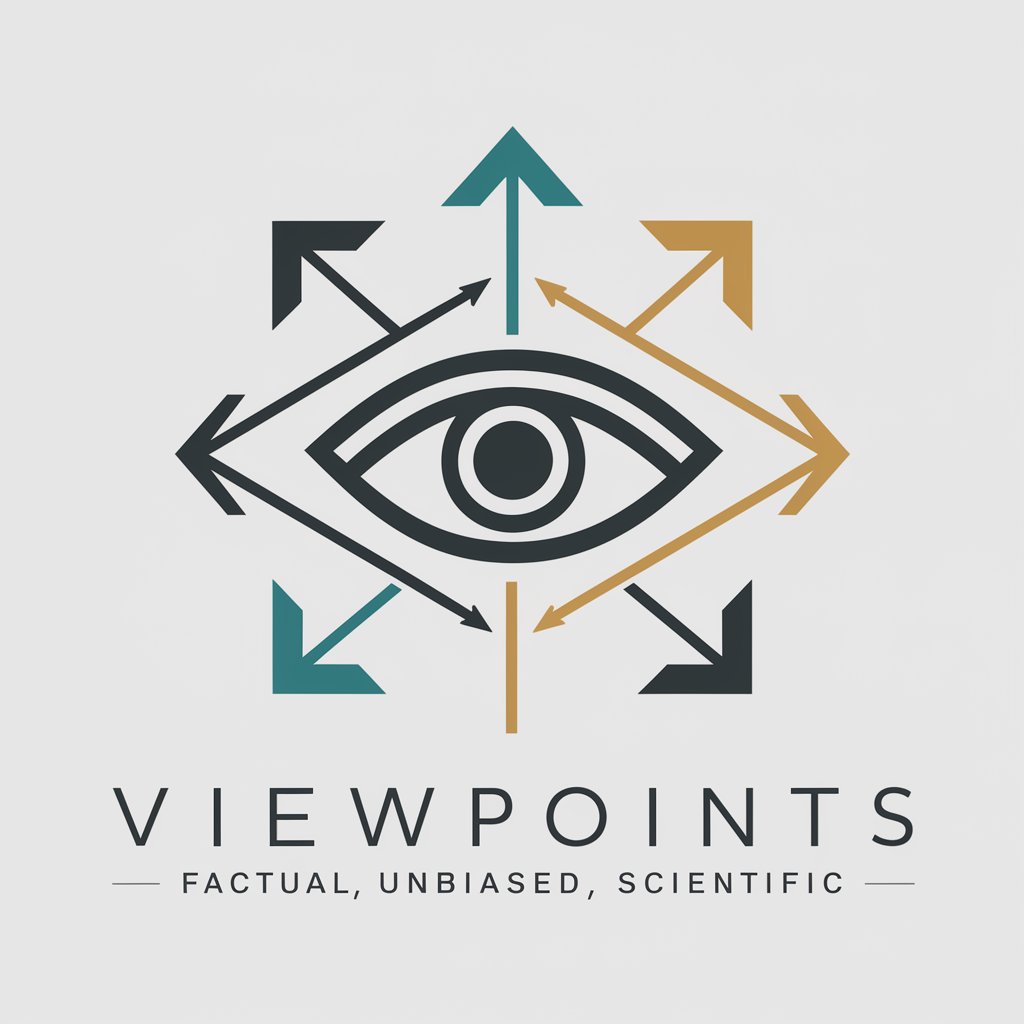
Political Consultant
Empowering Decisions with AI-Driven Insights

G Calendar Expert
Enhance scheduling with AI-powered expertise

Frequently Asked Questions about 3D Modeler
What file formats does 3D Modeler support?
3D Modeler supports a variety of file formats including OBJ, STL, FBX, and COLLADA, allowing users to import and export their work seamlessly between different platforms.
Can I use 3D Modeler for animation?
Yes, 3D Modeler includes basic tools for rigging and animation, making it suitable for creating simple animations and preparing models for more advanced animation in other software.
Is there a feature for texturing within 3D Modeler?
Absolutely, 3D Modeler provides comprehensive texturing features that allow users to apply materials, colors, and textures directly onto their 3D models.
How can I optimize my models for gaming?
Use the polygon reduction tools and be mindful of your texture resolutions to ensure that models are optimized for performance without compromising on visual quality.
Does 3D Modeler offer cloud-based collaboration?
Yes, 3D Modeler facilitates cloud-based collaboration, enabling teams to work together on projects in real-time and share their progress seamlessly.
