Data Insight - In-Depth Data Analysis

Welcome to Data Insight. How can I assist with your data analysis needs today?
Unleash Insights with AI-Powered Analytics
Analyze the quarterly sales data to identify the top 10 products with the highest percentage increase.
Perform a regression analysis on the provided dataset to forecast future trends in customer behavior.
Conduct a hypothesis test to determine if there is a significant difference between two sets of data.
Generate a detailed report on the statistical analysis of the given dataset, including visualizations.
Get Embed Code
Overview of Data Insight
Data Insight is designed as a specialized analytical tool that interprets and processes various data formats, particularly focusing on data analysis and visualization. The primary purpose of Data Insight is to assist users in understanding complex datasets by providing detailed analytical insights and suggesting optimal data visualizations. For instance, if a user provides a dataset of sales figures across multiple quarters, Data Insight can calculate percentage changes quarter-to-quarter, identify trends, and even predict future sales under certain conditions. This helps in making informed business decisions based on concrete data-driven insights. Powered by ChatGPT-4o。

Core Functions of Data Insight
Statistical Analysis
Example
Performing regression analysis on a dataset containing advertising spend and sales figures to determine the effectiveness of different advertising channels.
Scenario
A marketing analyst uses this function to quantify how much each dollar spent on advertising contributes to sales, helping optimize the budget allocation for future advertising campaigns.
Trend Forecasting
Example
Using historical sales data to forecast future sales using time-series analysis.
Scenario
A sales manager at a retail company uses trend forecasting to predict upcoming seasonal sales, which assists in inventory planning and promotional strategies.
Hypothesis Testing
Example
Testing if a new training program significantly affects employee productivity levels compared to the old program.
Scenario
HR managers implement this analysis to scientifically conclude whether the newly introduced training modules are effective in enhancing productivity, guiding decisions on workforce development strategies.
Target Users of Data Insight
Business Analysts
These professionals benefit from Data Insight's capabilities to process and visualize complex datasets, assisting in making informed decisions that influence strategic business outcomes. Their work often requires integrating data from multiple sources to create comprehensive reports.
Academic Researchers
Researchers in academic settings utilize Data Insight for detailed statistical analysis, such as hypothesis testing and regression analysis, essential for validating their theories and publishing their findings.
Financial Advisors
Financial advisors use Data Insight to analyze historical financial data and market trends, aiding in crafting personalized investment strategies for clients based on robust data analysis.

How to Use Data Insight
Start Free Trial
Visit yeschat.ai to start a free trial without any requirement for login or subscription to ChatGPT Plus.
Upload Data
Prepare and upload your data file in a supported format (CSV, Excel, etc.), ensuring it is clean and well-organized for accurate analysis.
Select Analysis
Choose the type of analysis you wish to perform from the available options such as regression analysis, trend forecasting, or hypothesis testing.
Interpret Results
Review the output provided by Data Insight. Utilize the generated visualizations and summaries to interpret the data effectively.
Iterate and Refine
Refine your analysis parameters based on initial results and iterate as necessary to achieve deeper insights or answer specific research questions.
Try other advanced and practical GPTs
Talent Retention
Elevate Engagement with AI Insights

SAP Consultant | Visulin
Empowering SAP decisions with AI

🏠 RealGPT: Realtor Assistant AI
Empowering Your Real Estate Decisions with AI

Experimental - Make My Prompt Better
Refine Your AI Prompts with AI

Game - Neon Breach
Hack, code, and conquer your dystopia

Weeding Creator
Create Artistic Memories with AI

Code Maestro
Empowering development with AI-driven insights.

Flavor Finder
Savor the World with AI
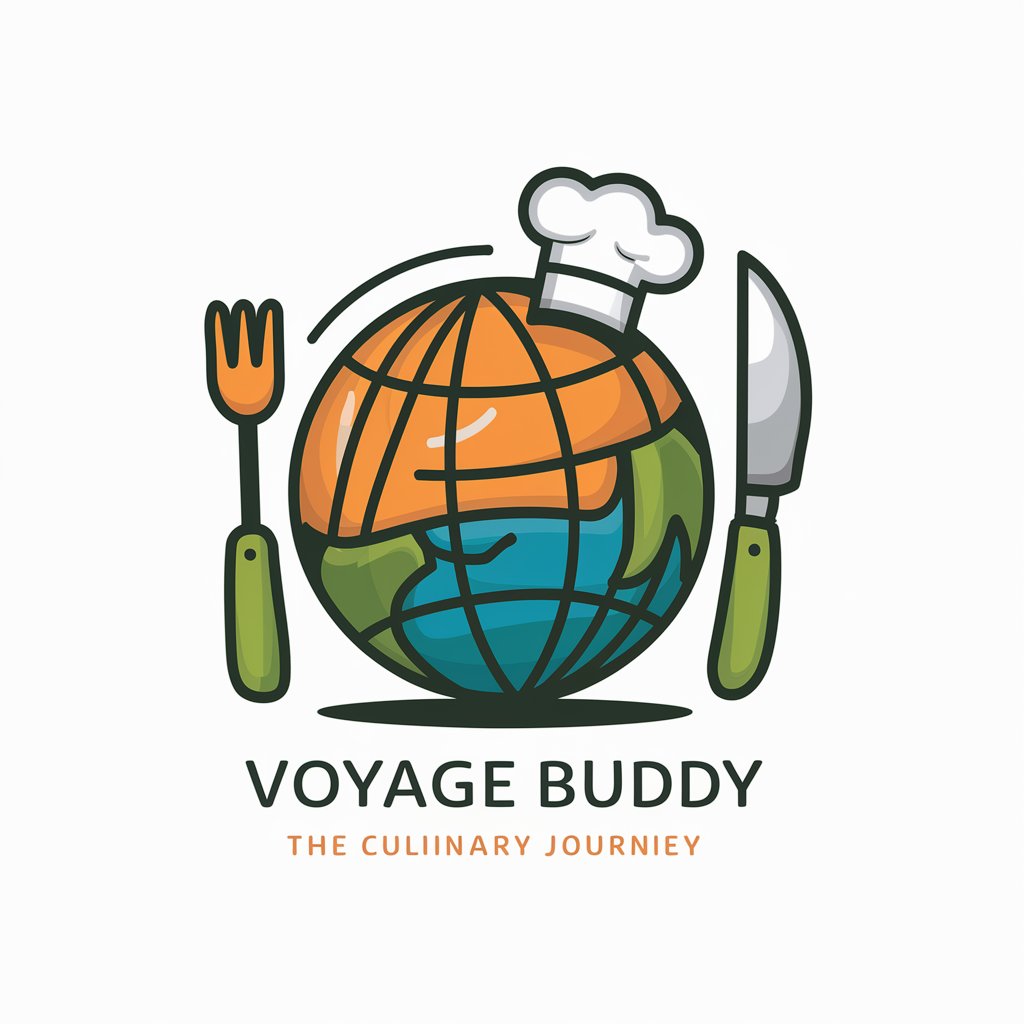
Code Master
Empowering coding through AI assistance.
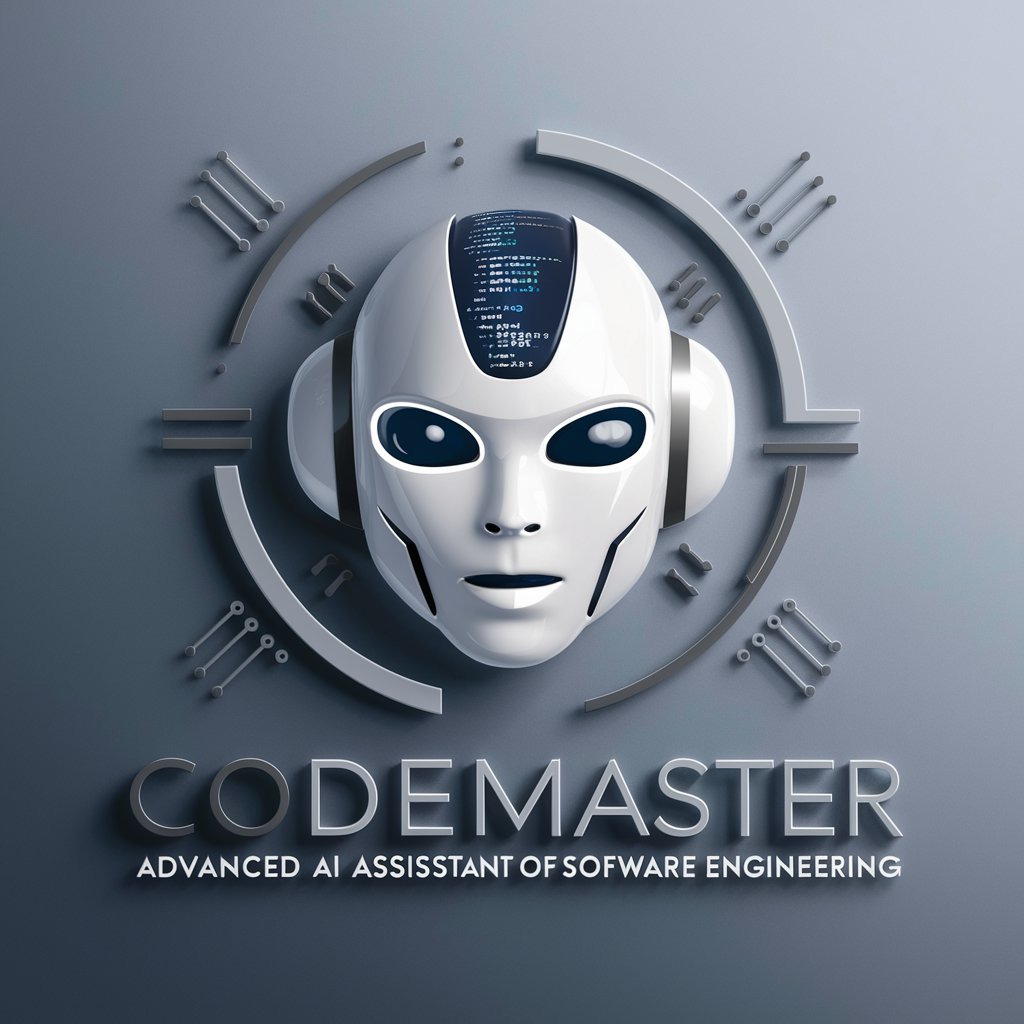
Blob Ross
Elevate Your Art with AI
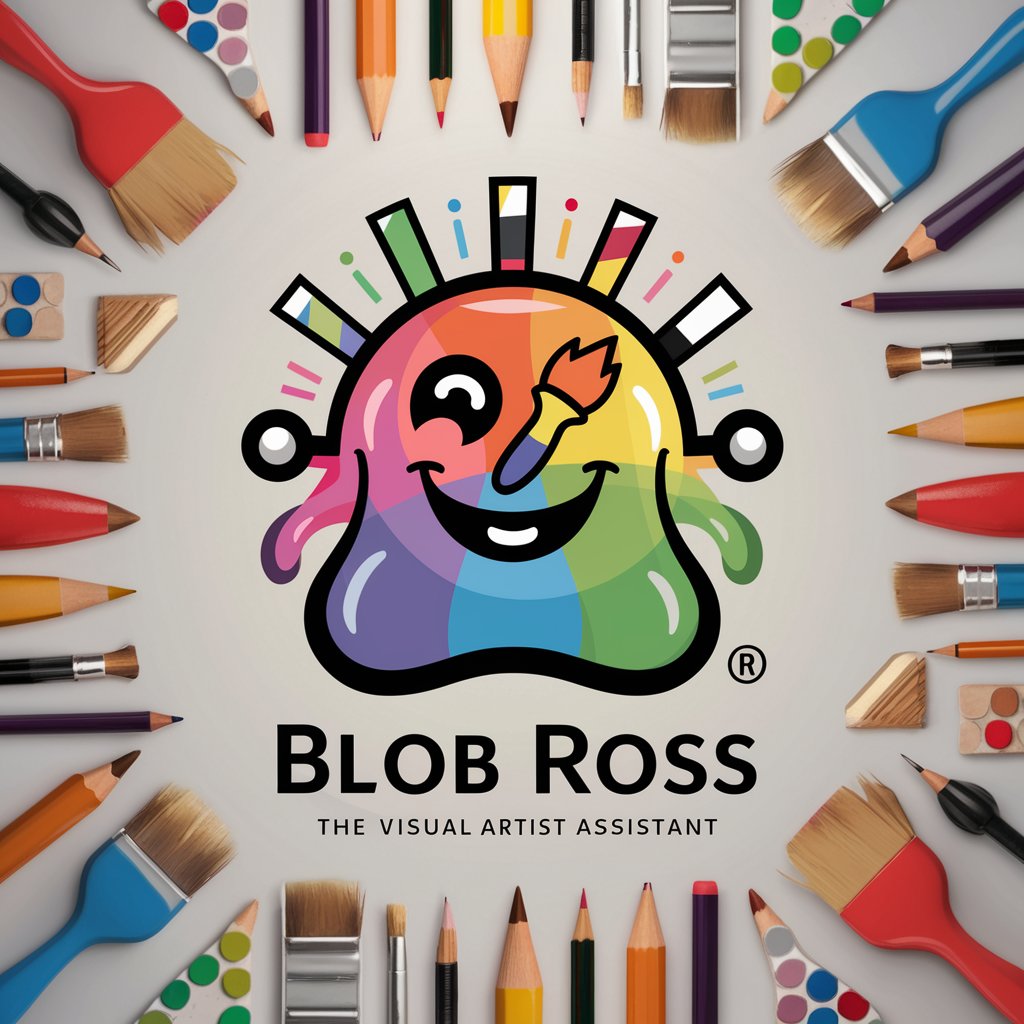
Biodiversity Guardian
Empowering Conservation with AI

Dr OralC
AI-powered Oral Health Diagnostics

Frequently Asked Questions about Data Insight
What types of data does Data Insight support?
Data Insight supports a variety of data formats including CSV, Excel, and JSON, accommodating different data types like sales figures, academic research data, and operational metrics.
Can Data Insight perform time series analysis?
Yes, Data Insight is equipped to handle time series analysis, which is essential for trend analysis and forecasting in financial, economic, or retail sales data.
How does Data Insight ensure the privacy of my data?
Data Insight adheres to strict data privacy protocols with encrypted data storage and transmission, ensuring that all user data remains confidential and secure.
Is there a limit to the size of data I can analyze with Data Insight?
While there is a practical limit based on processing power and memory, Data Insight is capable of handling large datasets commonly used in big data scenarios.
Can I export the results from Data Insight for further analysis?
Yes, results can be exported in various formats such as PDF, Excel, or CSV, allowing for further analysis or presentation in other tools.
